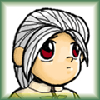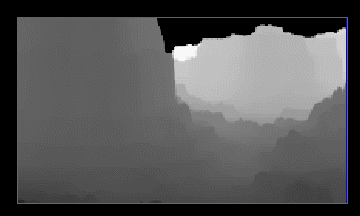Search the Community
Showing results for tags 'cop2'.
-
I've been working on a Volcanoe Sim. I started off with a 20000x20000 size heightfield (Image: Heightfield) then I converted the Heightfield to polygons so I could use it for destruction and resized the terrain so my computer could handle the RBD and Pyro Sims. I now have two problems I haven't been able to solve the last few weeks: How can I apply the the texture so its consistant over the multiple parts of destruction. (texture is made in Houdini COP2 node) How can I transfer the atrributes for bedrock, debris, etc over to my smaller polygon model to use for scattering rocks and trees. Not even sure if I'm asking the right questions, any pointers or advice would be awesome.
-
Hi, I'm just wondering if anyone else is experiencing weird behavior in COPs where some frames tend to drop? (shows up as black) And some frames even shows up as some sort of random lines. Resulting on my final render to have random flickers due to incomplete passes. This is a capture of me scrubbing the timeline.. I'm using a VOP Cop filter that simply copies the Pz channel to R G and B: I couldn't figure out a proper repo yet as it is occurring quite randomly. Sometimes, after a fresh scene, it would exhibit the dropping.. sometimes it won't. I'm thinking that it is related to how COPs handles the image cache.. so I tried clearing/refreshing them with these methods: Reload the File SOP. Cleared the Compositing Cache from Edit menu. Cleared the Cache from the Houdini Preferences Window. Also Increased Cache Sizes. (Restarted Houdini) Used python to clear out more cached elements: hou.hscript("glcache -c") print("Cleared GL Cache") hou.hscript("texcache -c") print("Cleared Texture Cache") hou.hscript("compfree -c") print("Freed Comp Cache") I also noticed that it seems to be related to multi-channel EXR/PIC files. I almost gave up on the scene that I'm working on and was about to jump to Natron. But as a last ditch effort, I tried just rendering my scene as separate sequences per pass. (RGB, A, Z, Normal, etc..) Finally when I rendered the comp, I got no dropped frames. As soon as I can track down a repo step, I'll send an RFE to sidefx. Do you guys encounter similar problems when using COPs?