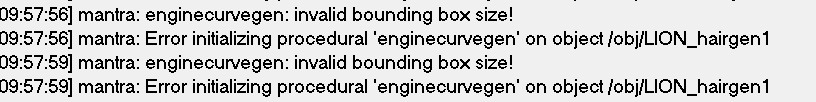Search the Community
Showing results for tags 'hair & fur'.
-
Hi, I'm fairly new to Houdini and was working on a fur simulation in Houdini 15.5. Changing to H16, a lot has changed in the hair and fur department and now I don't seem to get my simulations working anymore when using an alembic archive file. Tests with a sphere (which I animated with just a few keys to give it some movement) work perfect, giving it some short fur sticking on the spheres surface (without extra simulation), and some long hairs on which I used the "simulate" button. This test works fine and the long hairs move nicely with the movement of the sphere. (I'm rendering the hairs as points to give it a more experimental look) Using an alembic file (alembic archive) of an animated lion, the short hairs still stick to the surface and it moves along with the lion nicely (No extra simulation) , but when I create some long hairs and press the "simulate" button, it doesn't work. The hairs stay in the same place and I keep getting errors from my Hair_gen node : invalid bounding box. Since the setup for fur in H16 is totally different then in H15.5, (you don't need to set up your mesh as a rigid body and setup the collisions anymore since H16 does that apparently automatic with the "simulate" button ?), I don't know what to do. Any suggestions or tutorials on how to use the hair & fur on an animated file in Houdini 16 ?? Could the alembic archive node be also the cause of the problem? I use a geo node with an "object merge" to bring in the simulation from the alembic archive file.
- 2 replies
-
- hair & fur
- houdini 16
-
(and 1 more)
Tagged with: