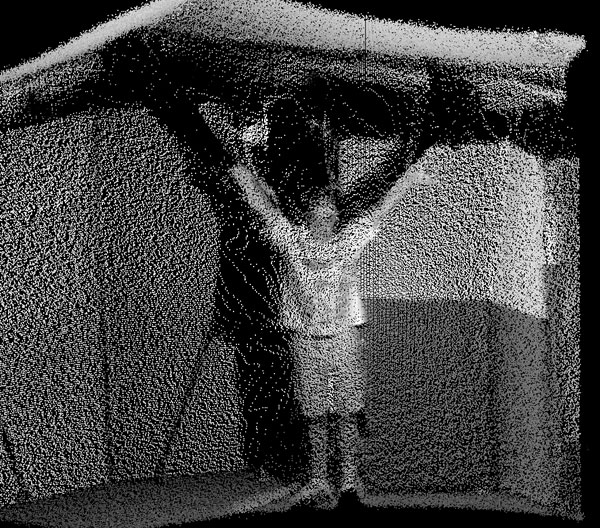Search the Community
Showing results for tags 'illumination'.
-
Hi all, I'm not sure if tipping is allowed ( I can't find the rules ) but I'm happy to tip with any crypto of your choice - any help on this would be much appreciated, I'm quite new to Houdini but have some experience in C4D so go easy on me. In short, I'm trying to achieve a LiDAR effect but starting with existing models as opposed to using actual point cloud data. I've had some success with this in C4D but the materials editor there is limited and I want to achieve some things that I don't think it could do. I'll try to be as concise as possible. Before i start I've seen Danil Krivoruchko's LiDAR tutorial and had a look at the files (which are too advanced for me right now) and I've also seen this thread - which gets as close as I've seen so far but doesn't take into account shadowing - only directional faces. - LiDARs, because they're emitting from one point, create shadows in which they can't see (as shown well on the underside of the car above or behind the figure below ). My instinct would be to use a light source to dictate how the scatter tool distributed it's points over a mesh, however I'm open to ideas. I'd also like the shadows from separate objects to obscure scatter points of other objects. - I don't mind whether the points are randomly spaced or appear as a more ordered 'scan' lattice across the objects. - I don't need colour but if there is a way to colour the points from the objects colour map that would be amazing. - I'd really like the points to 'jostle' when animated to, this is to simulate LiDAR's imperfect scanning over time. Please let me know if you'd like any more information and I hope someone can crack this. Thanks