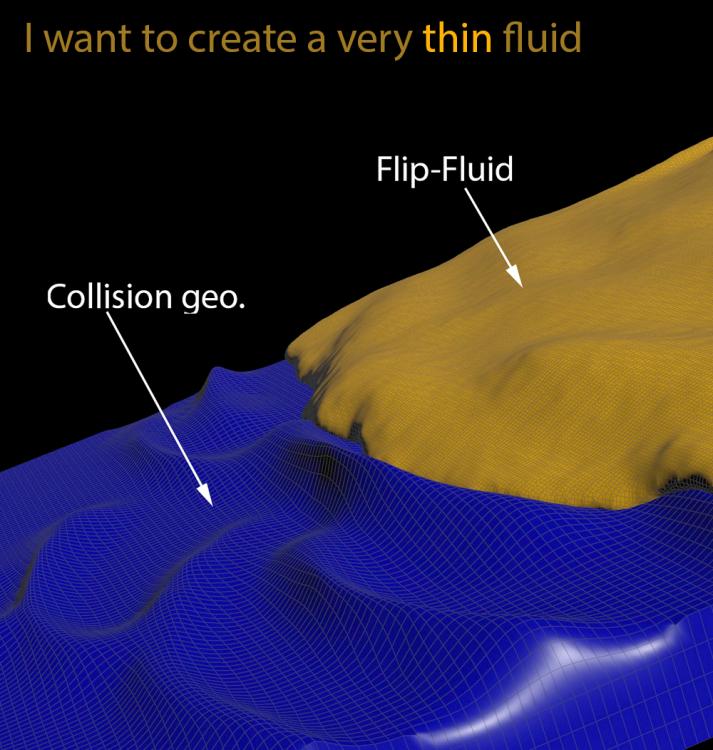Search the Community
Showing results for tags 'thin'.
-
Hello; In a flip-fluid simulation, I would like to create a very thin layer of fluid that moves on a wavy surface. I decreased particle separation to 0.001 and I increased the "Particle radius scale" to 3, but the fluid is still thick. How can I decrease its thickness? Thanks for helping.
-
Hi, I am having some problem creating sharp and thin smoke using wispy smoke.I am a new user and not very proficient at Houdini but I have been trying on my own, gathering information from the forum. In a nutshell, I am trying the effect of a woman emitting smoke from her body.For this I shot the model on green screen, extracted the key and used the trace and scatter sop in Houdini.I have set my simulation.Since I wanted fine smoke, with more details, sharpness and crispness, I searched for the 'how to' get that and came across the 'ink effect' technique using millions of particles. I advected my particles with simulation, however, I think I am missing something.It is not retaining the shape of my sim.My idea is to use the technique to add finer details. Could you kindly take a look at my hipnc file and tell me what am I doing wrong?Is it that smoke is too thick with too many scattered points or am I doing something wrong in the particle network?Or may be there is a way to achieve what I want without getting into particles? I have intentionally reduced the number of particles temporarily. * Also is there any way to control opacity of particles with the sim density? The files below include the hipnc file, a few frames of alpha keys to be loaded into the trace sops, and a few frames of advection test render.This for some reason didn't let me attach the zip file so I am using dropbox. https://dl.dropboxusercontent.com/u/42878955/wispysmoke_advection.zip Thank you for your help.
- 4 replies
-
- millions of particles
- advection
- (and 4 more)