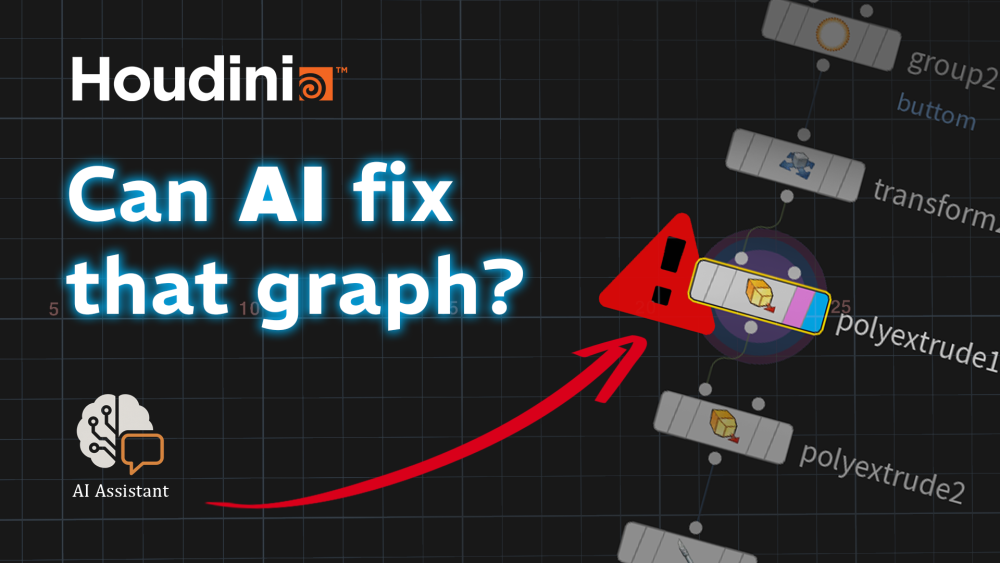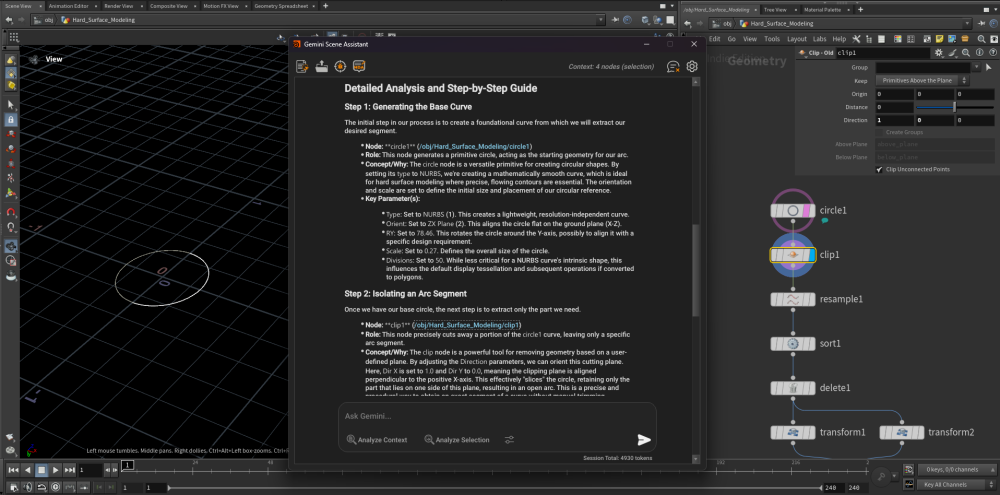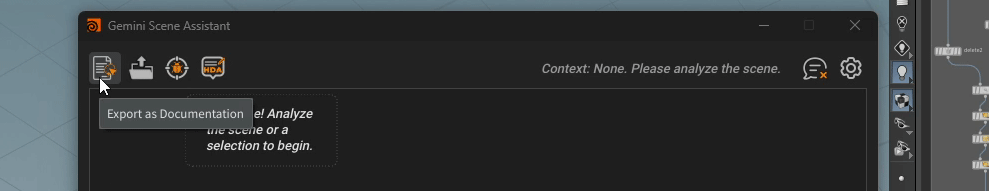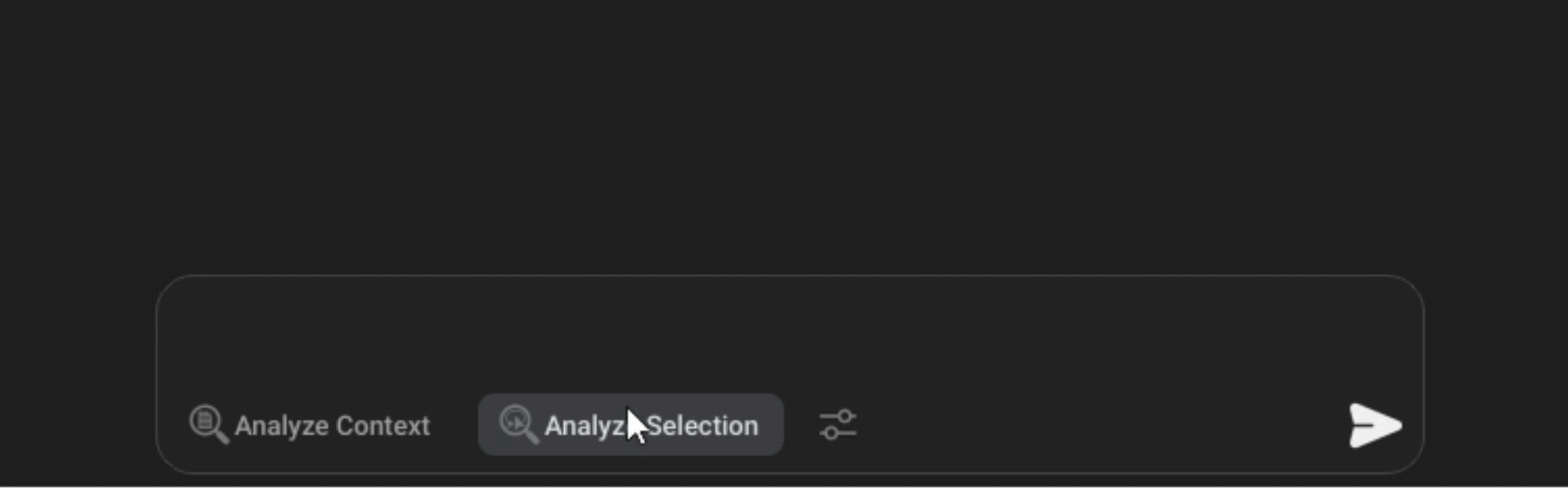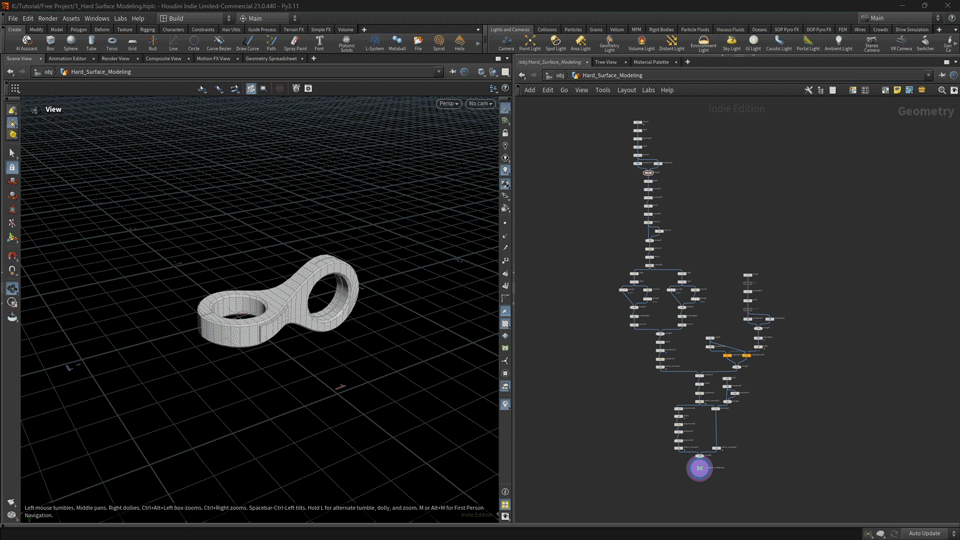Search the Community
Showing results for tags 'tooldev'.
-
Stop Fighting with Networks. Start Creating. Analyze. Debug. Generate. Automate. Houdini is powerful, but endless debugging and reverse-engineering complex networks can kill creativity and waste hours. Houdini AI Assistant is a native tool that solves this problem. It’s not just another chatbot. It’s your personal Assistant that reads your scene, nodes, and parameters to give you answers that are actually relevant to your project. Demo video: More info: https://rart.gumroad.com/l/HoudiniAIAssistant It reads your scene (nodes, parms, context) and gives answers that are actually relevant to your graph. This AI can actually run code in Houdini. 1. Can this tool create nodes for you? Yes, absolutely. It has two main features for this: Recipe Builder: If you ask the AI, "How do I make a mountain?", it can provide an answer that includes a special RECIPE: tag (e.g., RECIPE: grid -> mountain -> null). The chat window detects this and will automatically show a "Build Network" button. Clicking this instantly builds that exact node chain in your current network editor. HDA Architect(Beta): There is a dedicated "HDA Architect" Beta feature. You can give it a prompt like, "Build an HDA for a line with 'Length' and 'Points' parameters." The AI builds the internal nodes, and promotes and re-labels the parameters exactly as you specified. 2. Can it modify scripts? Yes, it can. The AI has a "VEX/Python Programmer" role. You can ask it to write any hou Python script, including scripts to modify HDA definitions. The AI is instructed to wrap simple, executable scripts in special tags (ACTION_PYTHON ... END_ACTION). When the tool sees these tags, a "Execute Action" button appears in the chat. More info: https://rart.gumroad.com/l/HoudiniAIAssistant Houdini #SideFX #VFX #CG #Procedural #HDA #VEX #Python #AIAssistant #Pipeline #ToolDev
- 1 reply
-
- sidefx houdini
- aiassistant
-
(and 1 more)
Tagged with: