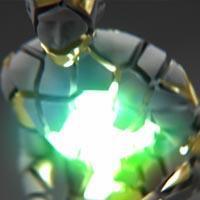Search the Community
Showing results for tags 'variation'.
-
okay so i've got a little issue here... I have FINALLY (After 30 hours of twiddling) got a really nice fairly stable sand grains anim going that interacts nicely with my char. so i've got my node network which is a basic off the shelf grains upres... i'm trying to wrap my head around whats happening in setseed_adjust_scale attribute wrangle node but i cant suss it out anyway what i want to do is vary the scale of my upres particles making some bigger and some smaller. so in my head i drop in a new attribute wrangle node (circled red in the pic) and i add the following: float @pscale = 1; @pscale = rand (0.002, 0.006); and BLAM! my pc fan after 30 seconds nearly ran out the window screaming!!!!! Its done this twice now and just locks up hou and the pc! so i'm properly stuck here - i cant figure out how to vary the scale of those upres particles - they are all the same size Anyone got any ideas on how to adjust this? ta ant
-
Hi All! I have a VEX problem,I have a point cloud and I use it for instancing various objects to it. I would like to search all points in a radius and replacing the identical instances to an another what is not there. Like this I could get a nicer variation because the same instance would not be placed next to each other. My theory was this : - using pcfind search all points in a radius and put the variations into an array - remove the source point value from the array - pick a random one from the array and replace the identical neighbours - run through this on all points my vex code : int pts = pcfind_radius(1, “P”, “pscale”, 0.0, 1 , 4, 5 ); string instance_array = s@unreal_instance; removevalue(instance_array, s@instance); foreach(int pt; pts) { string instance_string = point(0, “instance”, pt); removevalue(instance_array, instance_string); if(s@instance_string == instance_string) { s@instance_string = instance_array; } } For some reason something does not work and If someone could help me that would be amazing ! Thanks a lot ! Karoly Attachments: instanceInRadius.hiplc