Search the Community
Showing results for tags 'vexpression presets'.
-
hey all, I might start this thread and ppl can keep adding presets to it. Requirements: H16 I've done Spherify and Morph using the new Point SOP as can be seen here: and here: Now next step was to create presets so I've done that to my file in: C:\Program Files\Side Effects Software\Houdini 16.0.633\houdini\VEXpressions.txt File is attached...but you don't have to use it...you can edit it manually if you prefer...so navigate to your file (do a backup first), and add near the bottom: # # Attribute Expression # attribexpression/snippet Pass Through self attribexpression/snippet Constant Value value attribexpression/snippet Multiply by Constant Value self * value attribexpression/snippet Add Constant Value self + value attribexpression/snippet Random rand(@elemnum) attribexpression/snippet Random Scale of Value value * float(rand(@elemnum)) attribexpression/snippet Random Offset of Value value + rand(@elemnum) attribexpression/snippet Second Input's Position @opinput1_P attribexpression/snippet Flatten Vector set(self.x, 0, self.z) attribexpression/snippet Uniform Parameter on Polyline vertexprimindex(0, @vtxnum) / (primvertexcount(0, @primnum) - 1.0) attribexpression/snippet Subtract Center of First Input self - getbbox_center(0) attribexpression/snippet Spherify P lerp(self,(normalize(self - getbbox_center(0)) * ch("radius")) + getbbox_center(0),ch("Amt")) attribexpression/snippet Spherify N @P - getbbox_center(0) attribexpression/snippet Morph to 2nd Input lerp(self, point(1,"P",@ptnum),ch("Amt")) You can see the ones I added in bold called Spherify P, Spherify N and Morph to 2nd Input...so next time you use your Point SOP you'll have these presets. (the Spherify P and N logically go together in one Point SOP) VEXpressions.txt