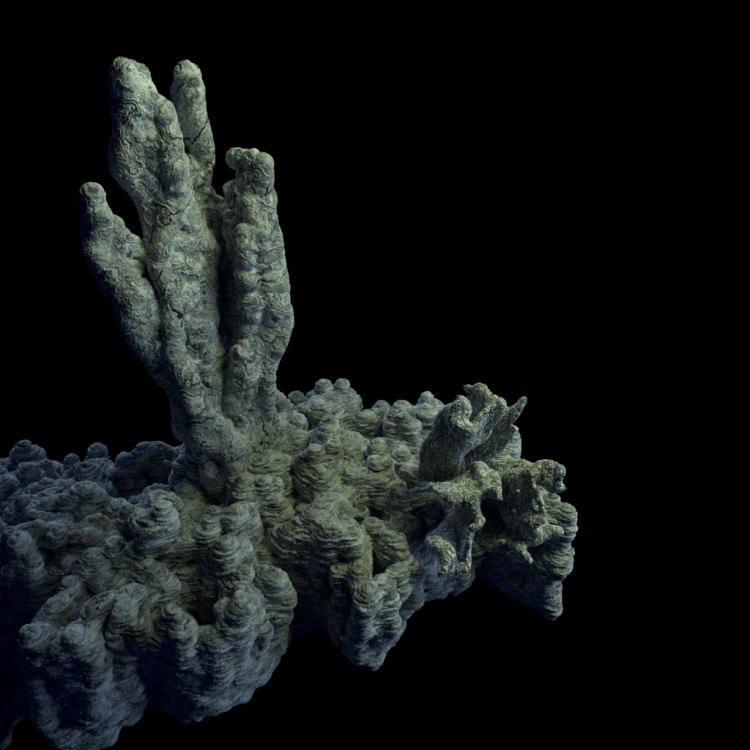Search the Community
Showing results for tags 'vops cops'.
-
Hi Everyone! Newish to Houdini and trying to see how far I can push inside Houdini alone, without having to leave the interface. I am trying to find out if there is a way to achieve a workflow I have in mind. Not asking for hip files, just a nudge in the right direction, so please have a read. So here we go.. I use the VOP cop 2 generator a lot, and have been able to use it to generate a lot of varied textures and patterns - ok done! I've use Attibute VOPS and Point VOPS in SOP level a lot to create similar and very interesting effects on geometry level - ok done! Lets use the image I have attached as a reference. This coral scene I created was made with particles - vdb - polygon. The "texturing" was done with one Attr VOP after the mesh was heavily subdivided. Now the cool thing here is that I did this whole thing in two hours and never even had to think of UV unwrapping or any of that boring stuff, but at the cost that - this scene is divided into three meshes, each caching near 1gb per frame (in the event I wanted to animate it). And I would like to add much more detail and my 8gb VRAM is chugging already. So, COPS won't work and I'll need to unwrap the mesh, and VOPS isn't all that sustainable. It's a good time to add that I am trying to stay away from VEXpression and coding for now, i am rendering with redshift and realise that houdini has many native tools, but redshift doesn't support it!? Basically I as I am typing this I am realising my own answer but hoping there is another way I am missing. In the SHOP context VEX builder, I find everything I want, patterns, noise etc, but in MAT context VEX builder and more specifically for redshift, i don't. Like C4D users, I just want to procedural create textures, either without having to subdivide the mesh into oblivion, or unwrap. Am i crazy (read - lazy)? And to clarify, I understand the UV layout process for manual texturing (previous 10 years Maya user), but that's not what we are talking about here Thanks in advance for reading my essay, I look forward to any replies, feedback. Cheers Nix