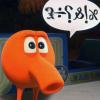Search the Community
Showing results for tags 'wispy'.
-
Hey, I am new to Houdini, and I am facing some problems with creating smoke. I have a scene where in there is a lot of smoke inside of the building which is the aftermath of a huge fire that burnt down the place. I need to show lingering smoke which is just floating around the area. Not much internal motion and nice and big shapes. Can anyone please guide me on how to go about this effect ? I have used 'dry ice' from the Pyro shelf and have gotten some interesting results. I am not liking the look I need (which is wispy) and softer edges with less internal motion. Thanks many !
-
Hi, I am having some problem creating sharp and thin smoke using wispy smoke.I am a new user and not very proficient at Houdini but I have been trying on my own, gathering information from the forum. In a nutshell, I am trying the effect of a woman emitting smoke from her body.For this I shot the model on green screen, extracted the key and used the trace and scatter sop in Houdini.I have set my simulation.Since I wanted fine smoke, with more details, sharpness and crispness, I searched for the 'how to' get that and came across the 'ink effect' technique using millions of particles. I advected my particles with simulation, however, I think I am missing something.It is not retaining the shape of my sim.My idea is to use the technique to add finer details. Could you kindly take a look at my hipnc file and tell me what am I doing wrong?Is it that smoke is too thick with too many scattered points or am I doing something wrong in the particle network?Or may be there is a way to achieve what I want without getting into particles? I have intentionally reduced the number of particles temporarily. * Also is there any way to control opacity of particles with the sim density? The files below include the hipnc file, a few frames of alpha keys to be loaded into the trace sops, and a few frames of advection test render.This for some reason didn't let me attach the zip file so I am using dropbox. https://dl.dropboxusercontent.com/u/42878955/wispysmoke_advection.zip Thank you for your help.
- 4 replies
-
- millions of particles
- advection
- (and 4 more)
-
So I know there is a "Wispy Smoke" shelf tool in Houdini, but it's not really what I would expect. If you've ever blown a Candle out before (and I've done this hundreds of times the past week for Lookdev, heh) you know that the smoke that briefly trails out of it is VERY thin, precise and almost made up of lines. I have an image in my head of a few particles floating upwards from my "wick" in a sort of random, noisy direction and then using a Trail SOP to cause them to streak, hopefully looking like smoke, but... I'm not sure quite how to achieve this, or rather how to have it look like connected smoke instead of just lines streaking. Is there a way to cause 2 of the particles to "connect" and stream together, and make it look more like an opaque ribbon (or... you know, smoke...)? Furthermore, is there a way to have the Trail effect appear in the viewport on my particles (as a line/ribbon)? Cheers and appreciate any tips or suggestions for a basic "Candle Flame Smoke" effect. Simple is best - just learning Houdini.