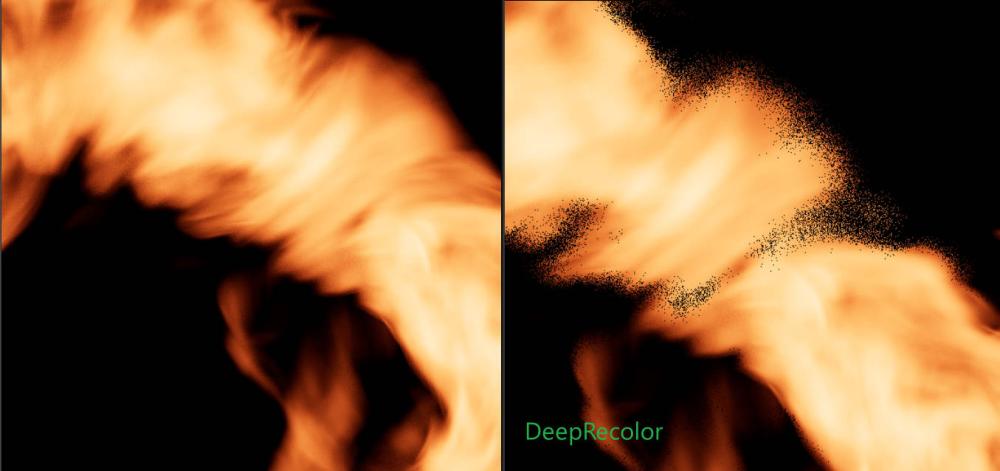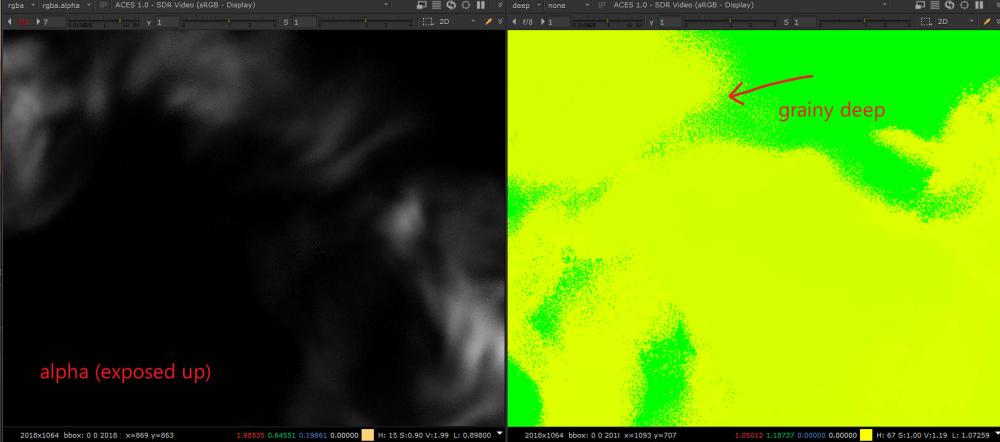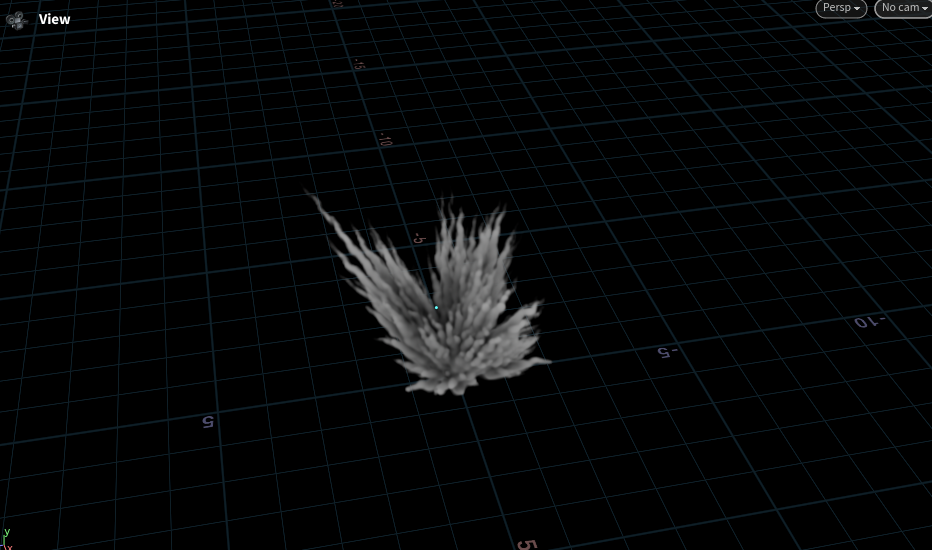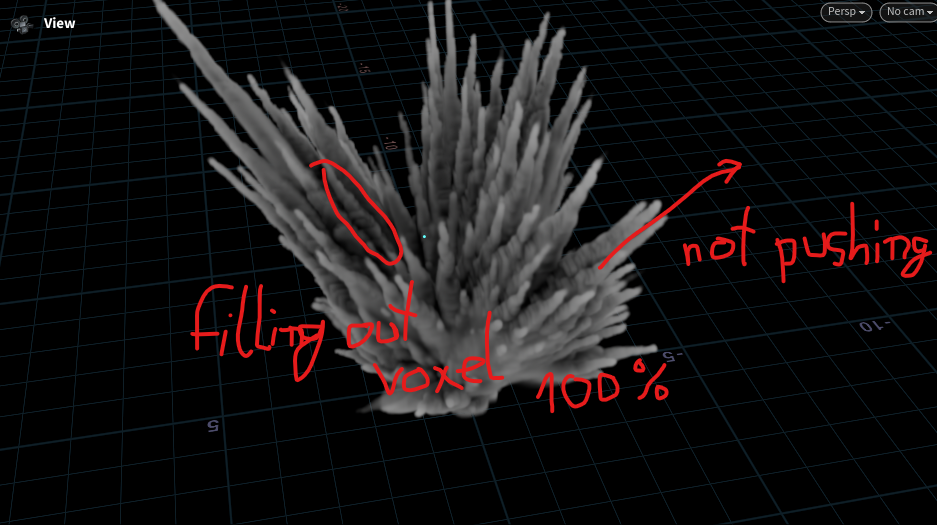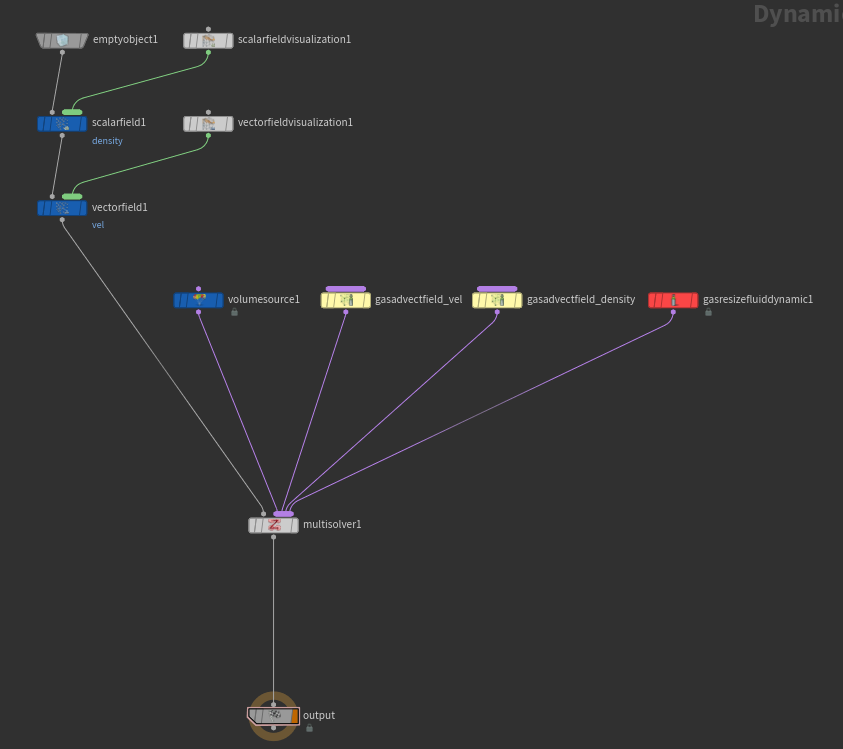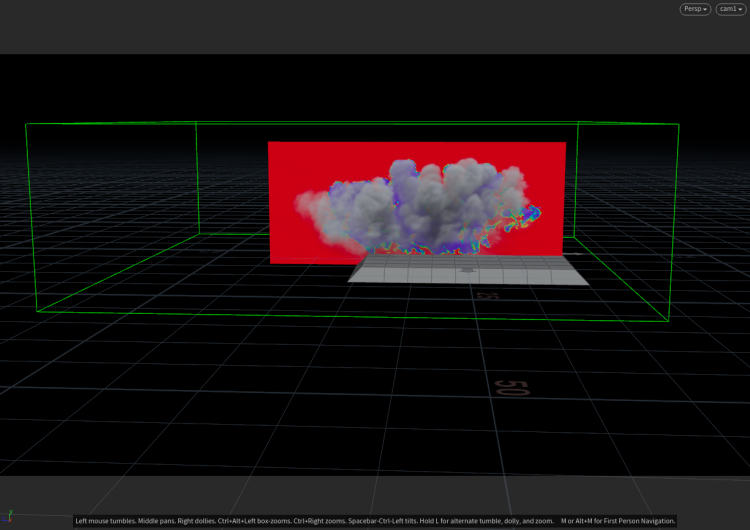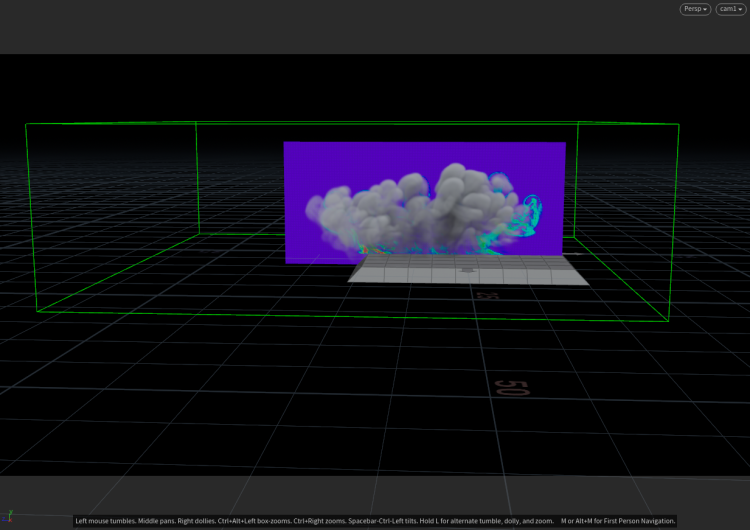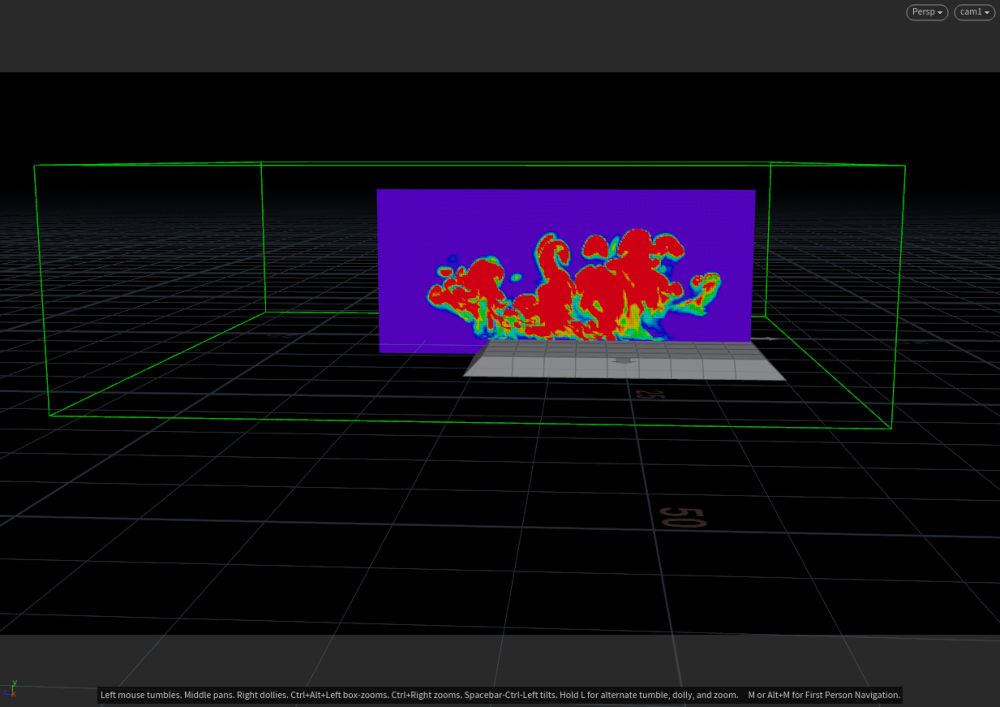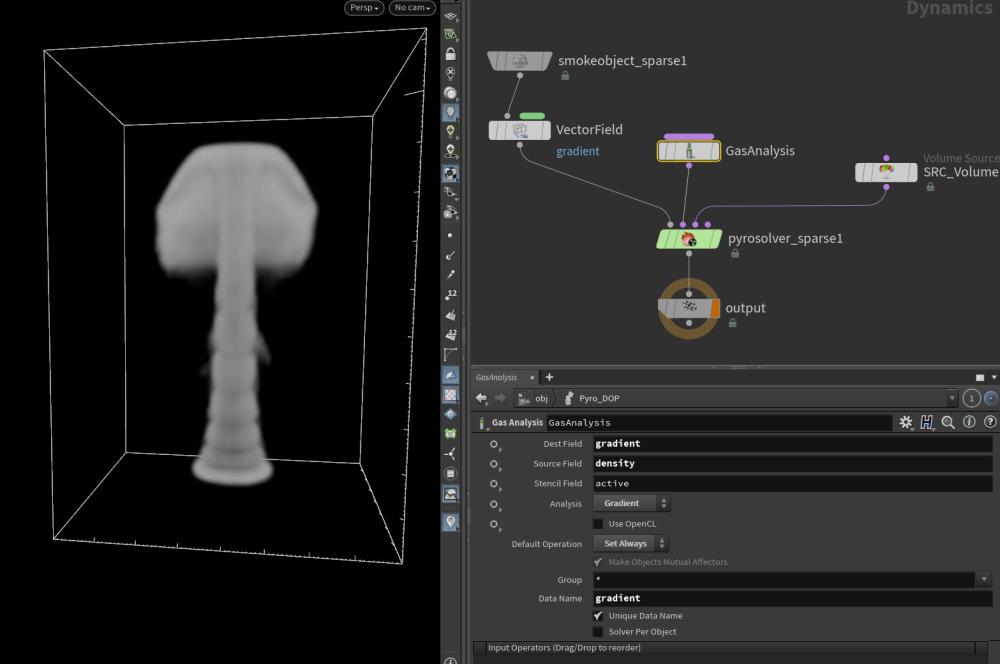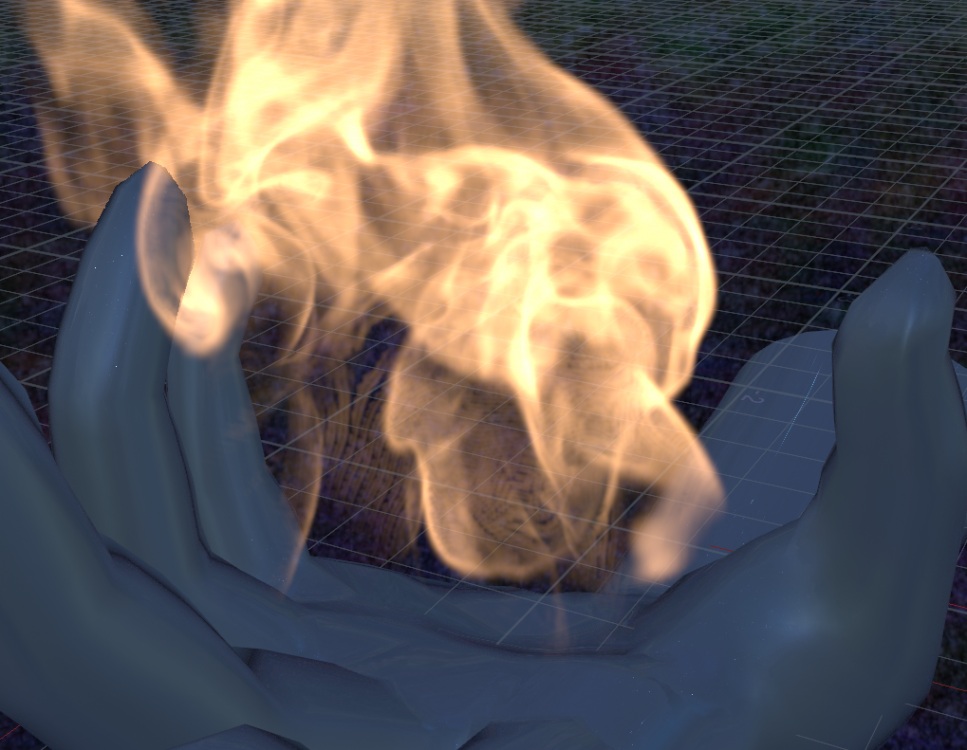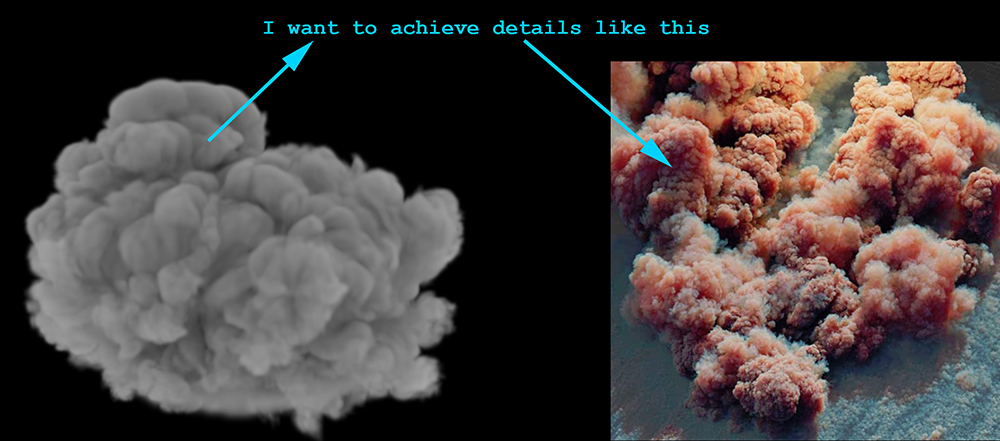Search the Community
Showing results for tags 'pyro'.
-
Hi all, I am seeking suggestions we would like to render fire with Deep output for comp but facing issues in productions. scenario: 1) Karma as the production renderer. H20.5 2) DEEP output with NO matte holdout setup in 3D/Houdini is preferable. (to exchange artist time of setting up holdout with render time and disk space) FX dept provides shaded fire as VDB, depending on the shots and type of fire, the fire density can be low or high, which yields following issues: Issue 1 - lacking alpha or color correction mattes: varying fire density translates to less or more solid alpha. Compositors needs to pull custom mattes to color-correct the fire for desired look. Is there a recommended approach that can be done either in FX or LIGHTING that would provide proper mattes for the fire? Issue 2 - DeepRecolor and DeepHoldout: when the fire density is low, the DeepRecolor-ed RGB is unusable (see attached pic), which makes writing out Deep for holdout a moot. So, in productions where Deep output is allowed/preferred, I would like to learn what I am missing in terms of setting up the fire (in FX) and rendering the fire (in LIGHTING) so comp can do accurate holdout and color-correct the fire easier (with mattes provided, NOT pulling luminance matte in comp)? PS. if the issue has to do with how the pyro shader is setup, please share thoughts like I don't know much about it.
- 1 reply
-
- fire
- karma rendering
-
(and 2 more)
Tagged with:
-
Hello. I am having trouble controlling Smoke. I want to make Dust Smoke like Reference, but I can't figure out how to control the movement of the smoke, so I have to leave it to Simulation. In other words, it's all up to luck. I would like to control the movement of Smoke so that it keeps this rough V line. Ⅰf there is a good way to create Source and control the movement, I would like to know how to do it. Thank you, Kaito Ishikawa destruction_v02.mp4
-
As you know we can bind a scatter field to pyro bake volume node, how can I create that field in the pyro dop network workflow?
-
After a week of tests and plowing thru tutorials the attached is where I am at. I need to get more of this look https://www.istockphoto.com/video/detailed-realistic-animation-of-rocket-launch-gm1302287470-394073982 Any tips or suggestions on what I should try next? This is with Axiom but any Pyro principles would apply! Also would the flame typically be a different simulation merged with the smoke trail or part of the same simulation? (edited) rocketExhaust_v01.mp4
-
Hi , I have a hero building destruction sim, I need to create dust smoke sim for it, the problem I am facing is caching, I have three fields (temperature , density and vel). In render , I need density and vel fields, so I deleted temp field and I deleted vel field where there is no density, I use pyro-post-process sop node, convert it to vdb, resample it to 2 voxel scale, I think , I did all adjustments that said in sidefx community and odforce. Although my voxel size in sim is 0.1 ,substep 3 and frame size is approximately 13-14 MB , the cache time is very long (first 50-60 frame is cached in an hour, but next 10-15 frames are cached in 3 hour ) , is this normal ? please share your experience , my pc --- core i7-10th, ram 32GB,
-
Hello everyone, I'm working on a very specific earth/ground blast. Inorder to keep the max control I decided to create pre sim wich would be used as a source for the main simulation later. Or I'm going to build it in directly and blend it with a pyro solver over time. Anyways, the goal of my setup is to create blast trails wich have an outward momentum. But having a vel field wich pushes density outward causes mushroom with a pyro solver because of the nature of divergence correction. A custom solution should help me out but I'm stuck cause the vel field is not expending but keeps clipping to the density source region. Even vel is advecting vel. There is already a post which seem to had a simular issue but it didn't work for me. advecting velocity by itself. Any ideas? vel_clipping_issue.hip
-
Dear Forumers, I need a layer to comp for my shot where the floor is lit by a pyro sim that gets REALLY close to it (actually touching). I am using Karma for this project, but understand I MAY have to use Mantra????? Thanks in advance for help =) Nick
-
Hi,everyone! I'm working on a ground explosion test and come across a few problems: the first few frames is important to me, I want to emphasize the expanding effect, so besides adding divergence, I also set keys on the fuel sourcing geometry‘s scale, but that seems to blur out the fire into a hot mess. How can I get more details in the expanding fire? Also, I add some custom vel into the sim, making it blow up in scattered directions, the side effect is: instead of forming a big mushroom cloud, it generate small mushroom caps as shown in the following preview. I have also tried using particle system to drive the sim, it also easily end up with these mushroom caps... How can I get rid of that? These problems are driving me crazy, if you have any advice, please help me, thank you very much!!! preview2.mov
-
Hey everyone! Finally finished my newest personal Houdini project and thought it was time to post it places! This was probably my most render time heavy project so far but happy with how it turned out
-
Dear Forumers, I thought my .hip was not necessary as there maybe an easy answer here I am missing. I have a pyro sim that seems to be cropped by the bake volume node. Why? This happens even when it is dense. I am thinking it's the bake node because if I display flag the pyro before it, I see the whole bounds (uncropped) and if I flag the bake then I see the cropping bound size that renders. Weirdly, and maybe showing it's NOT the bake node, if I bypass the bake and go to a material node with a karma pyro mat assigned to it, the cropping still renders! Anyway I am confused, although I bet there's a simple explanation. Thanks, Nick
-
Hi I am Vu Pham from Vietnam. My FX Showreel, destruction fx, water fx, particles, explosion, .. Thanks for since update my portfolio here, I got 2 animated feature in working as remote freelance works, 1 is large scale and other is magic, both job are amazing keep me busy more than month. Odforce forum is so great, except it does not show on Google SERP. https://youtu.be/OwrdEKKOpQc Contact: info@vubao.com.vn
-
Want to have multiple explosions in your shot? Let's populate them! Why go through the trouble of simulating each Fx when we can just populate a scene with a few! The Populate Toolset is a comprehensive HDA (Houdini Digital Asset) Toolkit designed for intricate control to populate a scene with various caches. The OTL uses a bundle system, so we can switch between a low-resolution proxy cache and a high-resolution render cache anytime. This makes it easy for artists to preview shots, layout simulations and art direct timing as per their needs. How does this Setup Help? Easy Layout: Create quick and easy layouts and previews for your shots without using high config machines and dealing with the laggy viewport. Quick Controls: Get quick controls to art direct your simulation like adjusting scales, rotation and timing. Randomizer: An easy randomizer to get started with. Override Tool: When you need small adjustments just use the override tool to fix it! Gizmos: Gets user friendly preview gizmos that help artists preview scales and placements of cache. Used on Beautiful Hunan: Flight of The Pheonix & Halo (Mini TV Series) Get the HDA and Files on Gumroad: https://chakshuvfx.gumroad.com/l/art-direct-instances
-
Dear OD Forcers, I am attempting to make a pilot light for a kind of flamethrower for a shot I am doing. Upon Googling, someone said don't use Pyro, do it all in SOPS: but I went ahead and managed to get, I dunno(?), a half decent sim [there are other reasons I want a sim but that's another matter]. I want to render everything in XPU in Karma and looking at blowtorches for reference I see that what I need (am missing) is the kind of bright, variously coloured cones at the beginning of the flame. I am imagining I can get this with banded ramps in the fire part of the pyro shaders. However I am struggling. Any advice or tips? Also the XPU pyro preview node seems to not have a ramp in the fire part. Do I have to crack it open to fix this? Because I cannot see how. My .hip is attached. Thanks in advance for any help. Nick DRONEPYRO_v015.hiplc
-
Houdini FFX Collection Get it here: Gumroad: https://davidtorno.gumroad.com/l/ffxcollection FFX Collection is a collection of scene builds and techniques for the intermediate users of Houdini. Those looking for quick setups, wanting to get more familiar with VEX use cases, and wanting to get started in Karma and Material X. This collection of “presets” as it were showcases a variety of topics within Houdini. Builds include FLIP, RBD, Vellum, POP, Pyro Solver, SOPs, LOPs, TOPs, Karma, and Material X. All renders use 100% fully procedurally generated textures created with Material X noises. The only exceptions are the test geometry textures which are directly read from their HDA embeded jpg textures. The HDA is a simple drop down list of all fifty builds, of which you choose the one you want and click “Build It” to have the tool generate the entire build for you. By default there is Network box organization to help understand the flow and processes that are occuring. Additionally there are annotated tips, and helpful explainer sticky notes to help inform an techniques used. These annotations are also optional and can be turned off before building the network. For those wanting to dive straight into everything there is to offer, there is a “Build All” button to create all 50 builds. This option will have each build turned off by default, so as to not overload your machine with too many items trying to cook. All builds involve various techniques and useful information. Each “category” is defined by the primary method used for the solution used. Be that by SOP nodes directly, VEX code, VOPs network, or even by simulation type like Vellum, Flip, RBD, or Pyro. Vellum does have a few builds under the VEX category as well. Builds include: FLIP Attraction To Curve Shape FLIP Fill Solid Object FLIP Melt Object FLIP Object Surface Advoidance ForEach Incriment Point Count Per Curve ForEach Poly Reduce Pieces By Volume Attrib ForEach Stacking Random Cubes PyroSolver Geometry Ripples PyroSolver Pyro Color Change Over Time PyroSolver Pyro Color From Texture RBD Activate Pieces RBD Apply Proxy Sim To HiRes Source RBD Attraction To Curve Shape RBD SOP Emit Every X Frames RBD V W Constrained Axis SOPs 8Bit SOPs Cull Random Curve Segments SOPs Dissolve Curve SOPs Dissolve Geo SOPs Echo Curve SOPs Post Shrink RBD Pieces Over Time SOPs Stone Path Vellum Animate Restscale Via Attrib Vellum Basic Fluid Cloth Two Way Coupling Vellum Cloth Flows Along Curve Vellum Define Cloth Ripping Vellum Flag In Wind Vellum Inject Geo Over Time Vellum Paper Whirlwind Vellum Spheres Expanding In Box VEX Blend Mask VEX Cull Back Faces VEX Custom Guides For Vellum Hairs VEX Falloff Radius Around Curve VEX Geo Look At Target VEX Geometry Ripples VEX Guided Infection VEX Per Poly Transform Via Particle Proximity VEX Per Prim Rotation Around Edge VEX Repeat Ramp Values VEX Ring Waves With Falloff VEX Rotating Grid Tiles VEX Sin Cos VEX Sliding Points Along Curve VEX Vellum Dangling Cables VEX Vellum Sim Forces From SOPs VEX Vellum Source Emission Instancing VEX Voronoi Fracture Animated VOP Blend Mask VOP Orientation Along Curve
-
Hi, I was wondering how to approach this effect since I tried an approach using particles on a flip solver and on top of that adding a pyro simulation to recreate the mist. But I'm having trouble to achive the "cone" look (attached image) since it keeps spreading and losing power while the particles travel. Thank you for your time and any idea is welcome!
-
Hi guys! Can somebody point me which are a the steps to guide the heightfields with pyro like in this example: https://www.instagram.com/p/Cwxgh43N7GG/?img_index=5 Is there anyway to advect heightfields with pyro or they're just using the pyro sim as a mask and the shapes are just an animated noise. Thanks in advance!
-
i want to break the smooth, mashroom like shape off, when the mashroom shape get rough enough, stop break. my solution is to add a Gasdisturb to simulation, to get rid of the mashroom like shape, and the strength of Gasdisturb decays with temperature. But there's a problem: when Gas disturb is not controled by temperature field,the strength off Gas distrub is decay from blank area to the area which density is 0.05,as the picture 1 When Gas disturb is controled by temperature field, distribution of strength is as picture2 i think it is because The outermost layer of the smoke, that is, the junction of the smoke and the vacuum area, has a low-temperature area.As a result, when the temperature is used as the control field of gas disturbance, the outermost layer of smoke is very little affected by the disturbance, so that the mushroom head cannot be broken. test.hip
-
Hello guys I'm using the shelf tool bonfire. As I'm said on tittle, the pyro volume bake doesn't write the Alpha. I'm build the whole look dev shader using this node. And cannot figure out how to have that. Please help me. pyro_alpha.hipnc
-
Hi guys, In a Pyro simulation, I would like to retrieve the gradient of a field like "density", and then apply the velocity to a range of it (for example where density is 0.2). I tried to use the gradient mode of the "Gas Analysis" DOP, without success I would appreciate any idea... Thanks for helping. Pyro_Gradient.hip
- 8 replies
-
- gas analysis
- gradient
-
(and 1 more)
Tagged with:
-
We need to do a similar effect in the project, but I don't know any good way to simulate it. I feel it is difficult to control only by parameter adjustment. This effect needs to be layered inside, from the very small edge at the beginning, to a large number of small tumbling in the back, as well as a larger tumbling form in the back. I wonder if there are some big people who can share some experience or production ideas, I would be grateful reference.mkv
-
I have a problem of pyro simulation. You can see the noise (artifact) on the source of the flame. I would be happy to look at the project file and correct it! v002.hipnc
-
Hi! Does anyone have any tips for creating this kind of steam effect? https://www.youtube.com/watch?v=LZYLoVCikqo&ab_channel=VeteransRailroad (around the 0:20second mark) I'm trying to recreate super fast moving, high pressure steam coming out of a pipe about 0.5m in diameter. I've played around with sourcing a noised up density volume, custom vel to break up the shape, disturbance, a little divergence, turbulence and confinement ..etc. I'm using sparse pyro. Not sure if there is anything obvious I'm missing, will try to upload the file when I get home, but it seems like no matter what combination of sourcng and microsolvers I use I can't get past it looking like plumy-smoke as opposed to a fast moving stream with lots of small sharp details. I would really appreciate any tips! Thanks in advance!
-
Hi.. imagine yourself inside a car the car moving and inside the car you are pouring water inside a cup or maybe holding a candle, even if the car is moving the force of the liquid is locally compared to the car's motion. I have a character moving where I want to emit particles around it but i don't want this particles to be affected by the moving (like wind or backward force), i want the emission to be abstract from the moving of the character.. before in Maya all that we had to do is to make the moving object a parent of the solver where Maya will understand that this force is locally... how can i achieve such thing in houdini..? any tips please?
-
Hi guys, I would like to get rid of the mushroom effect and add more and more small details to my pyro sim, but I don't know what parameters or fields are responsible for this. I tried "Disturbance", "Turbulence", "Velocity", "Gas Disturb", and "Gas Project nondivergent", ... without success! How can I fix it? Thanks for helping. Pyro.hip
-
Title is a bit misleading.. I realise Pyro volume simulations don't really have a birth and death point, but what I'm hoping to achieve is to be able to colour or alter the transparency of my fire closer to the base or emission point of the fire. Currently my fire is looking really nice, apart from the base of the fire where it first emits from. I'd like to make this area more transparent. I'm using the Redshift volume shader, but unfortunately cannot post a .hip file due to work non disclosure stuff. I can create a simplified version of the scene if need be.