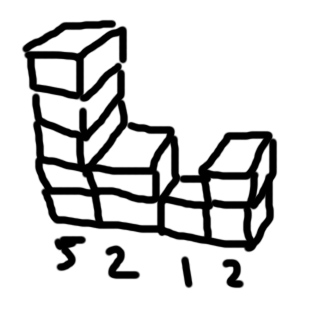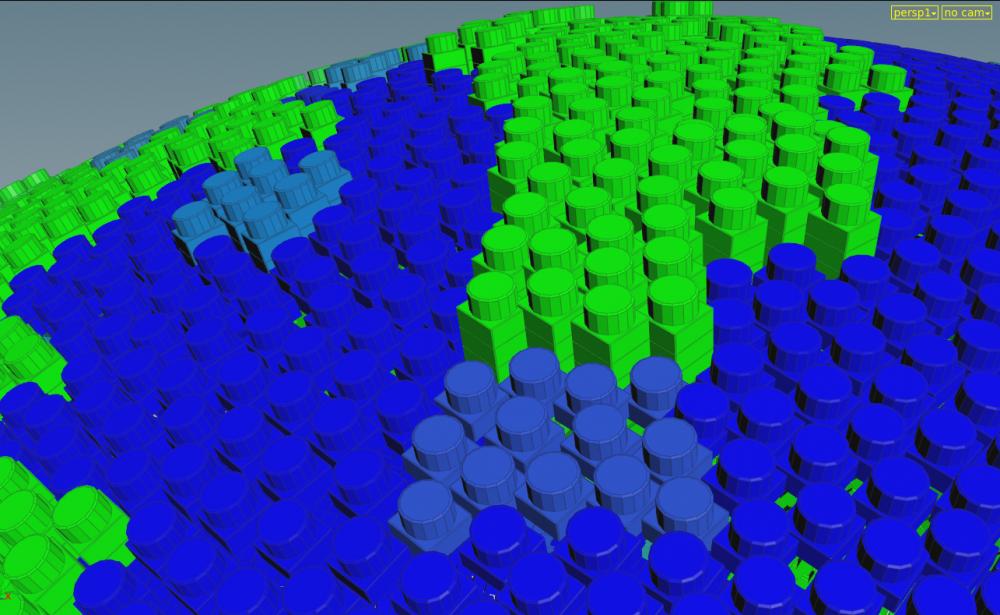Search the Community
Showing results for tags 'LEGO'.
-
Hey guys, I'm attempting to recreate the following setup: https://www.behance.net/gallery/101307629/Advanced-Legolizer My setup so far is quite simple but I'm stuck. My idea was to create points from a volume, then with a for each loop on those points, starting out with the biggest lego stone and copy it to the first point, then attempting every orientation (starting with the biggest one and creating smaller ones as soon as it stops fitting the volume boundaries) to a point, and blast any other points which it clips. However I'm stuck at deducting the points from the original . I'm not 100% familiar with them yet. Is there anyone with good ideas on how to approach this? Legolizer.hiplc
-
I saw the Lego movie recently and thought I'd have a crack at their point cloud sims. As it stands, all the bricks are the same size so I'm trying to work out how to randomize those. Fun stuff!
-
Hi all, I made a quick "cover surface with single-square lego pieces" for a character at work and I wanted to develop it a bit more now that I have some downtime. The idea is to have any surface, static or animated covered in blocks, with some height variation here and there. Initially I was dealing with the height in a rather manual fashion, reading in a texture height map and manually selecting grey value ranges with group nodes to separate out each level before displacing them along a normal. These points then all got merged back together before being plugged into my final Copy node.. The results aren't bad, albeit a bit slow (see my screenshot), but I'd like to be able to choose how many levels I want with a slider & have this all filter through nicely. Here's what I have figured out - load a height map texture in a vop, with a bit of fit range, divisions and value flooring assign each point a "height level" attribute. Ascertain max height level value (I just promoted my point attr to a detail attr using a max filter, or i suppose i could just take my input value!). Now .. what I'm a bit stuck with is how to do what I was doing before - selecting all the points within certain ranges, displacing them upward...selecting next lot, displacing them up... and then finally merging my points back into one node before Copying! I'm sure its because I'm not thinking in a Houdini way still (Maya user here). What are my options for looping through? Or is my approach not the most efficient? I started looking at the "add point" node in Vops, is this a good road to take? The For loop structure doesn't work how I imagined (for i=0; i<max height level; i++ <-being able to do this would be amazing...I know it's possible......somehow..) Oh - and thanks in advance for any pointers!