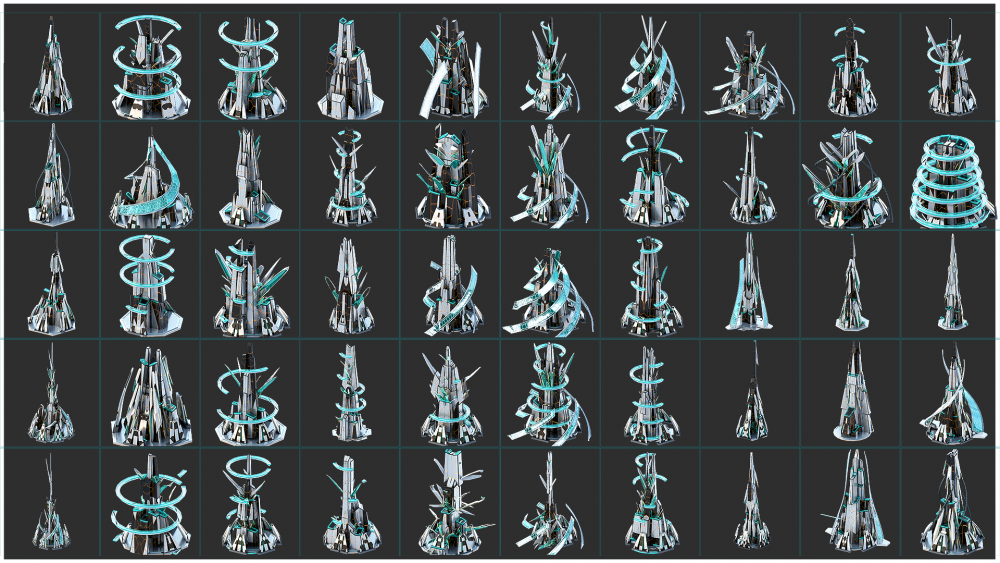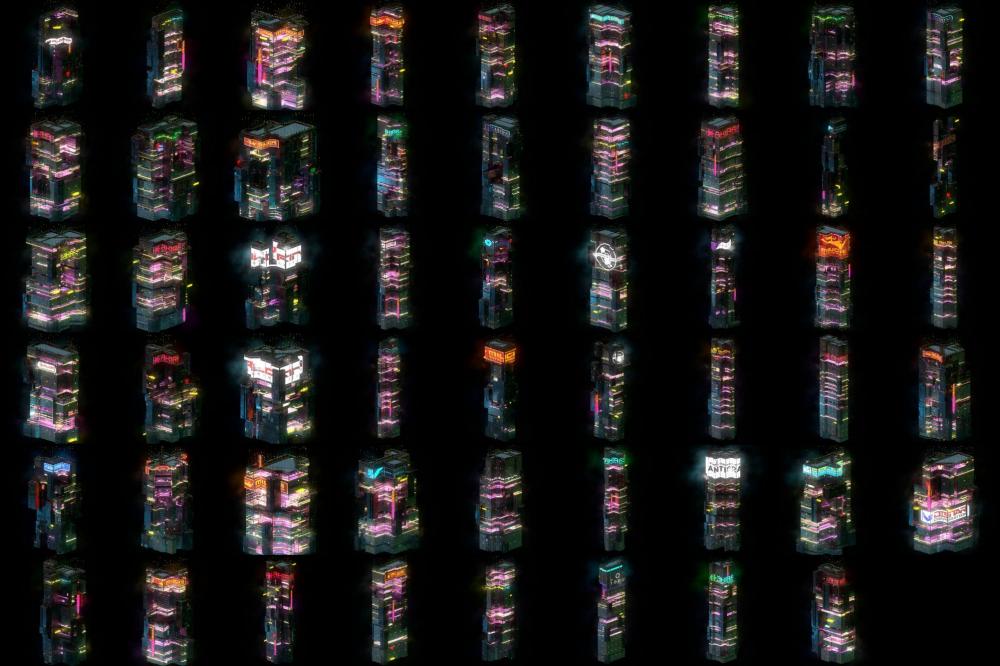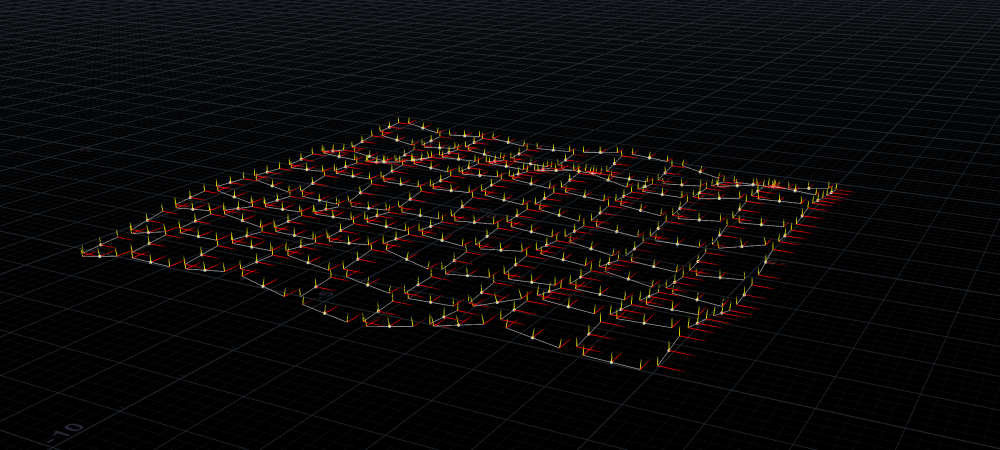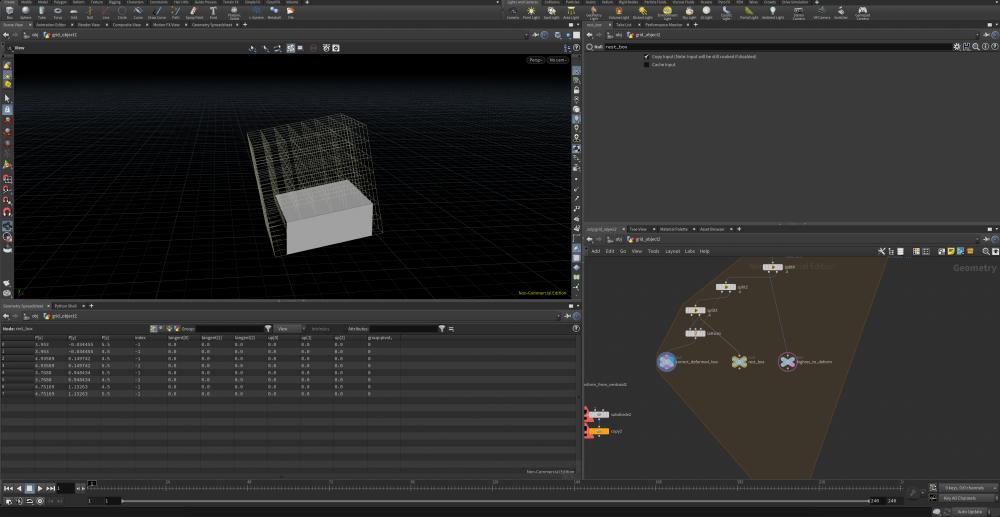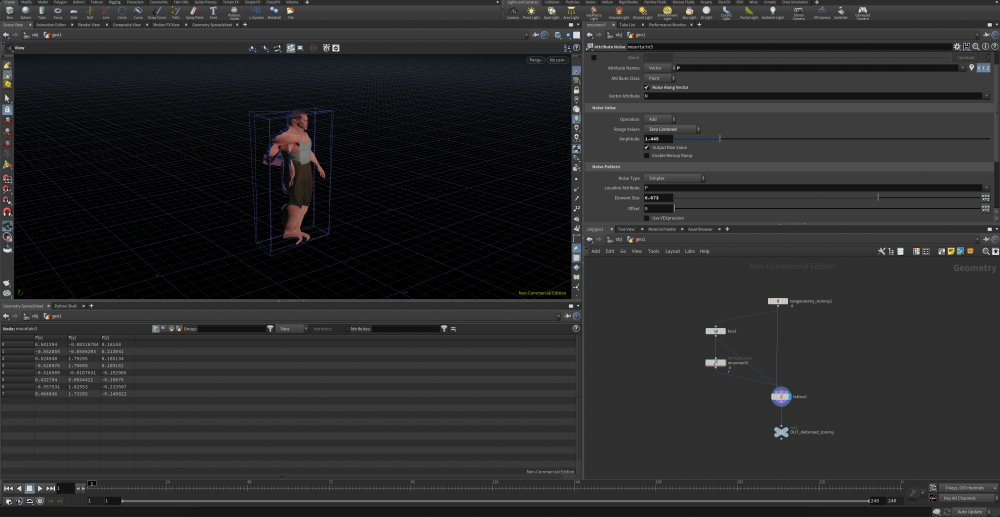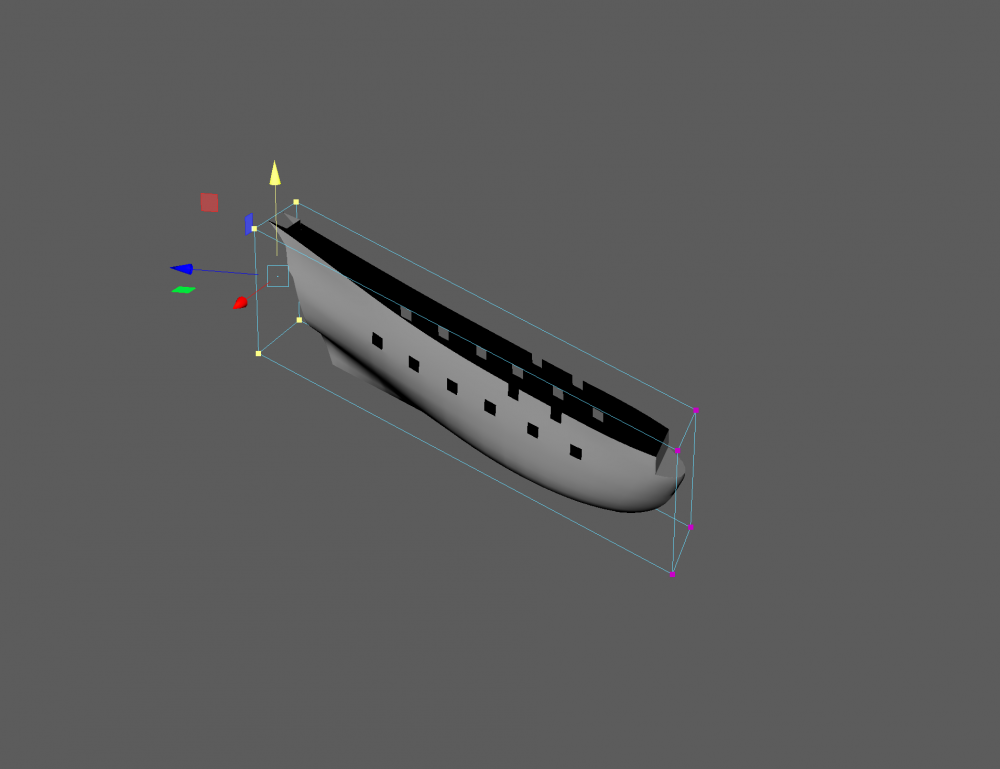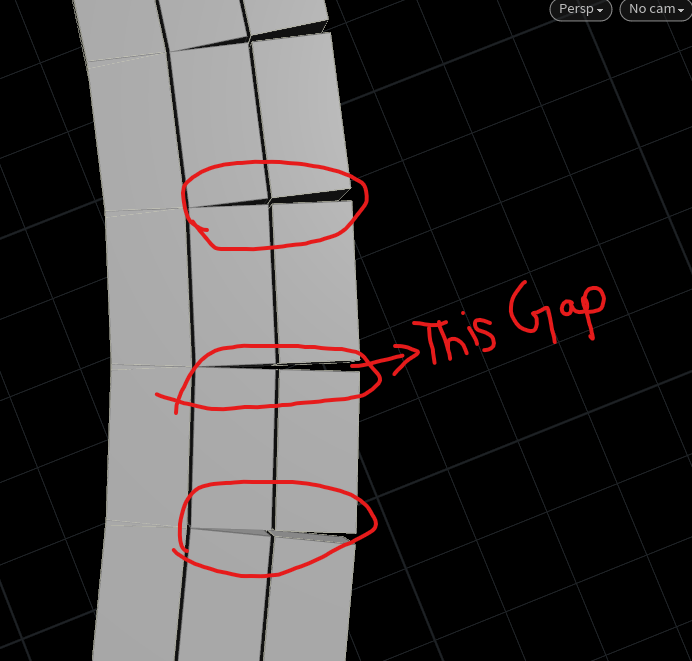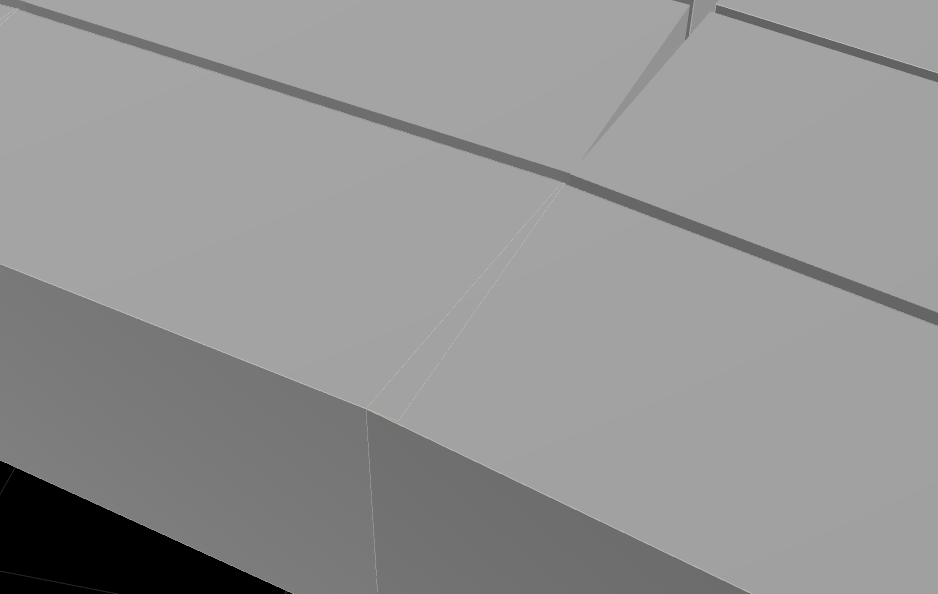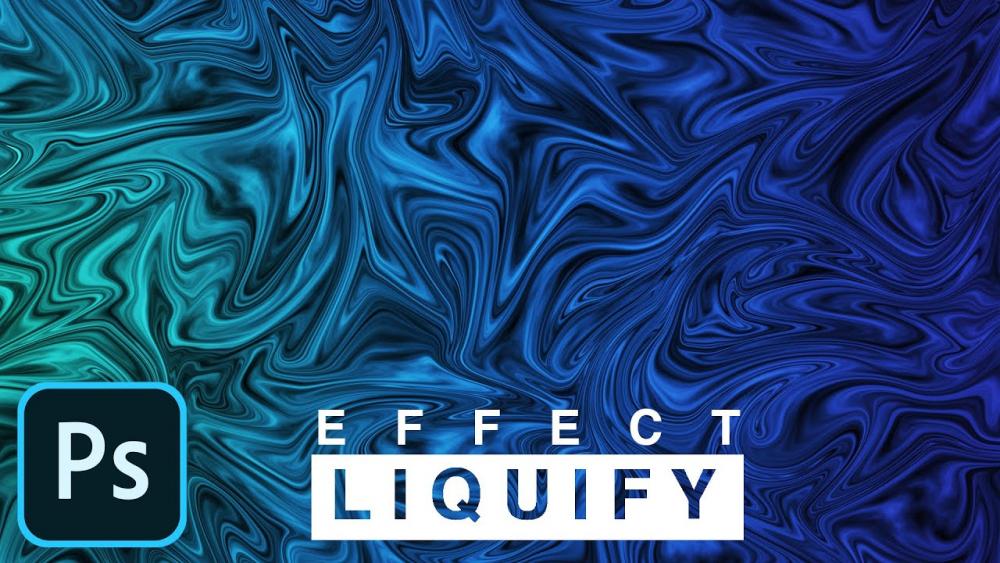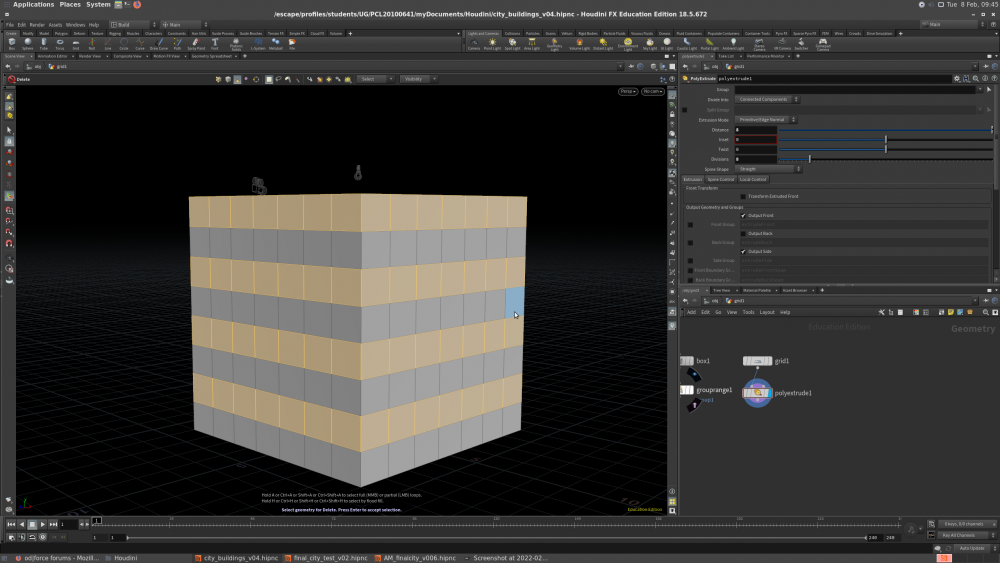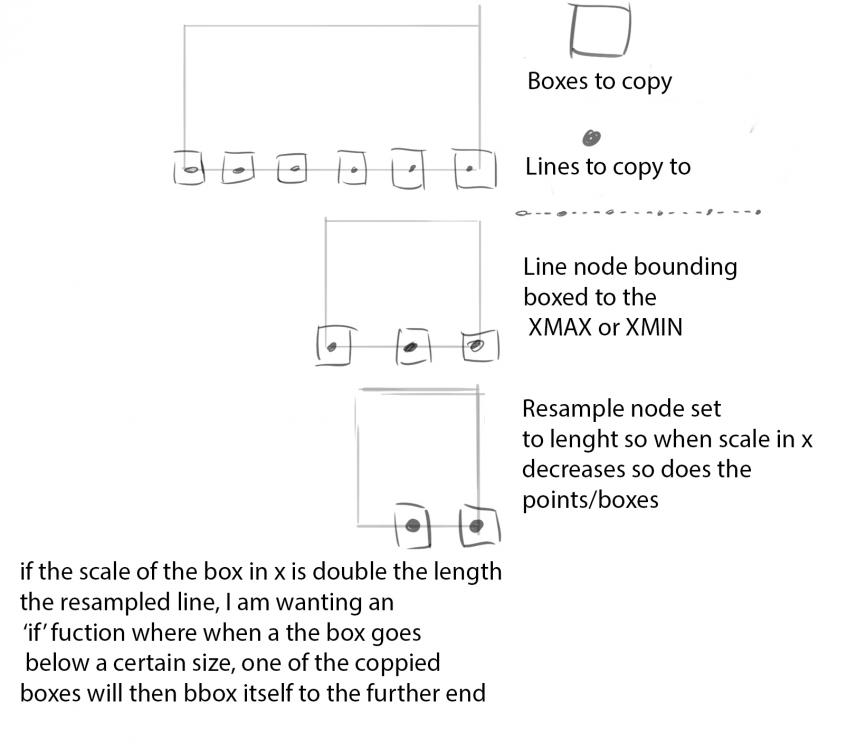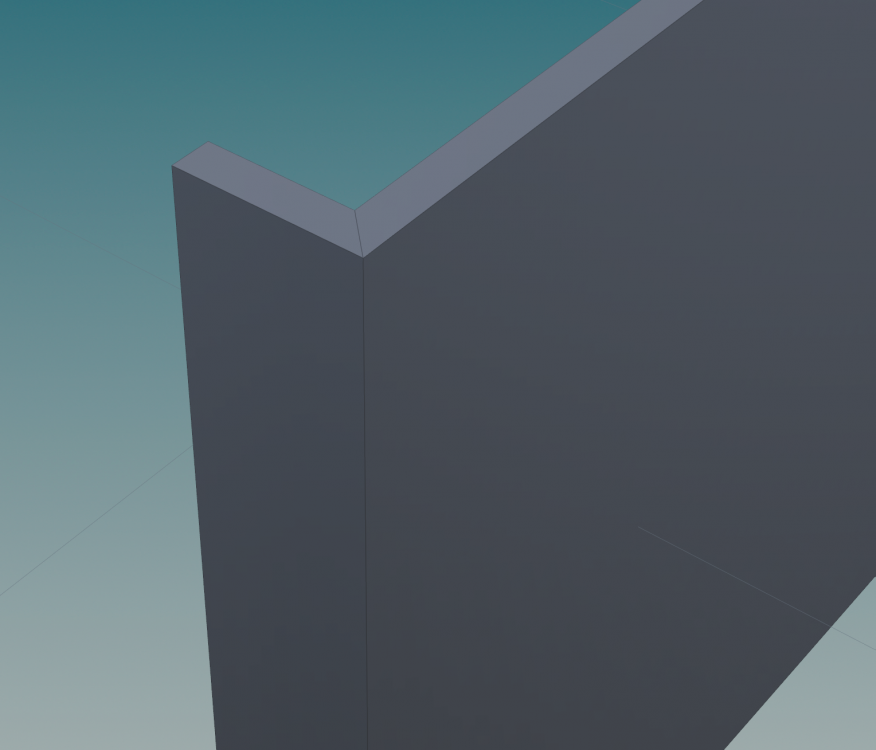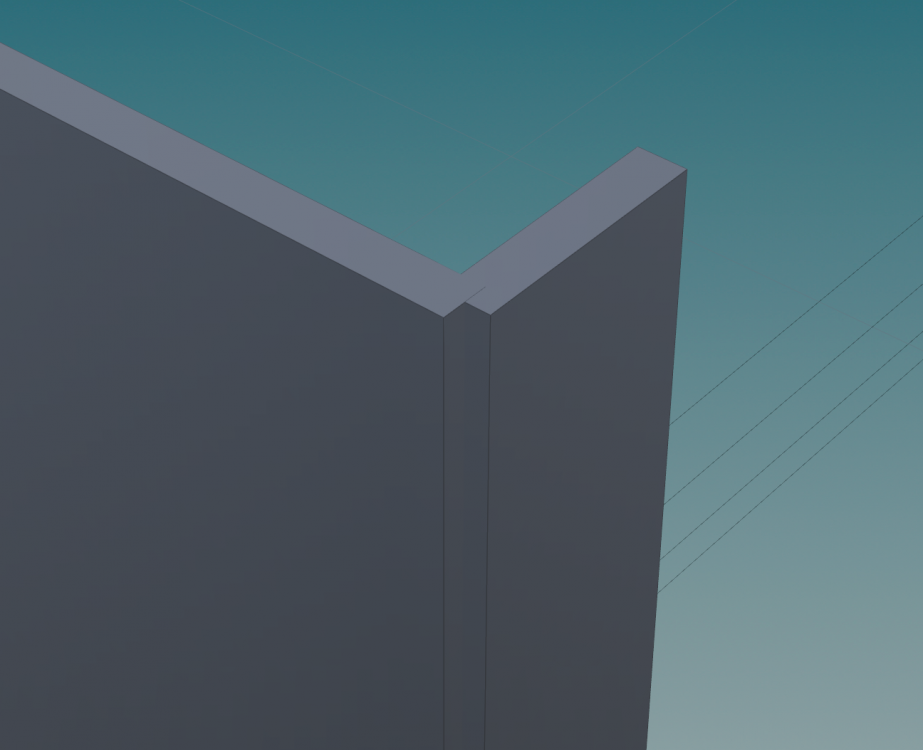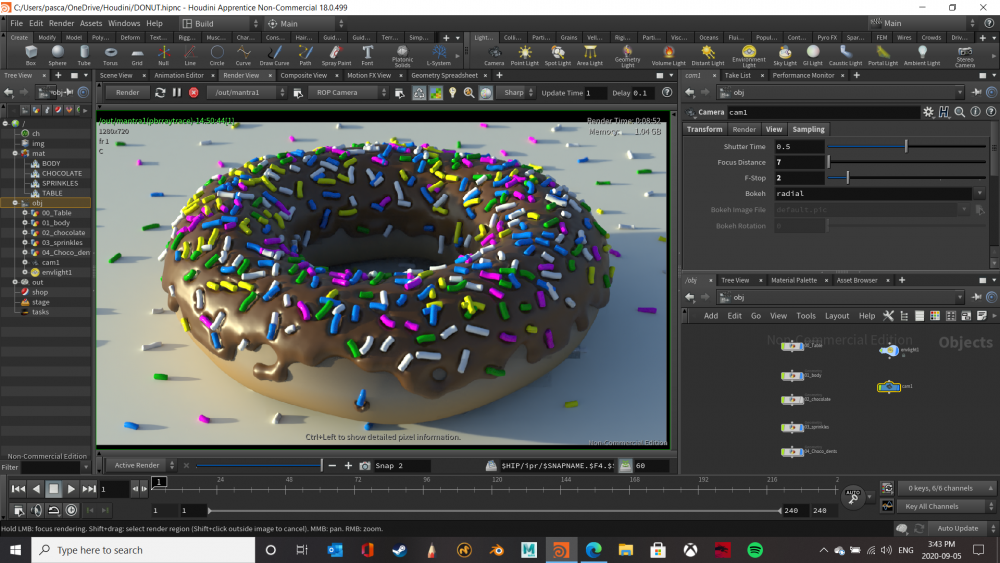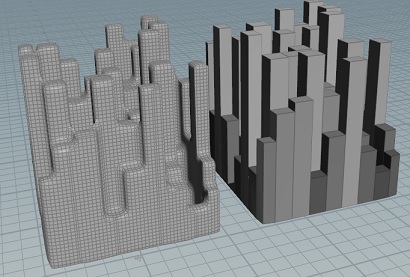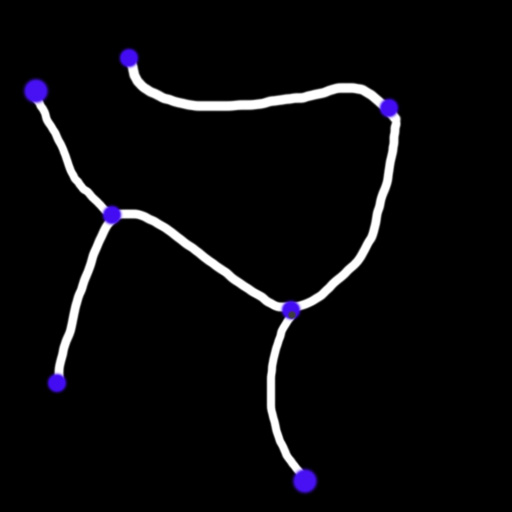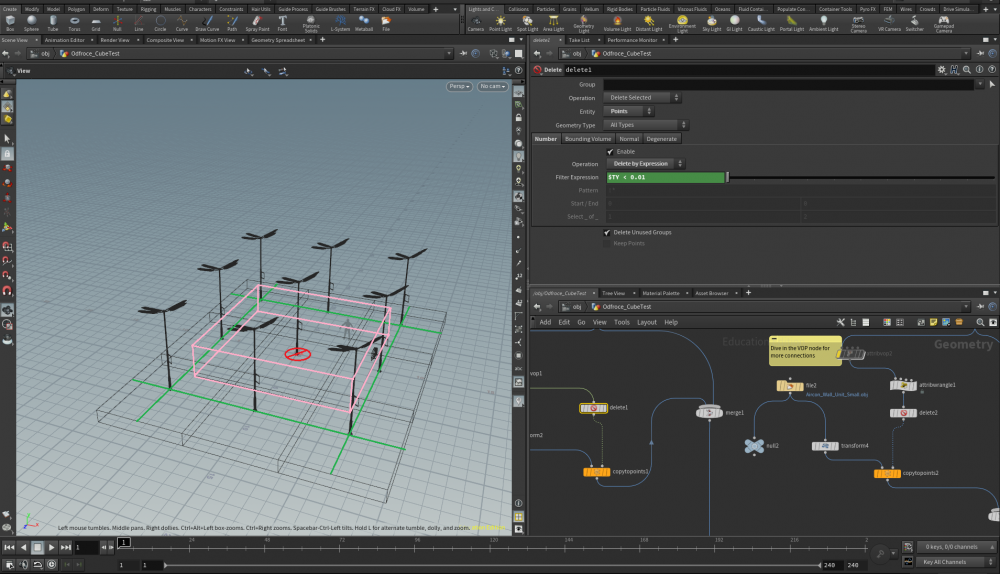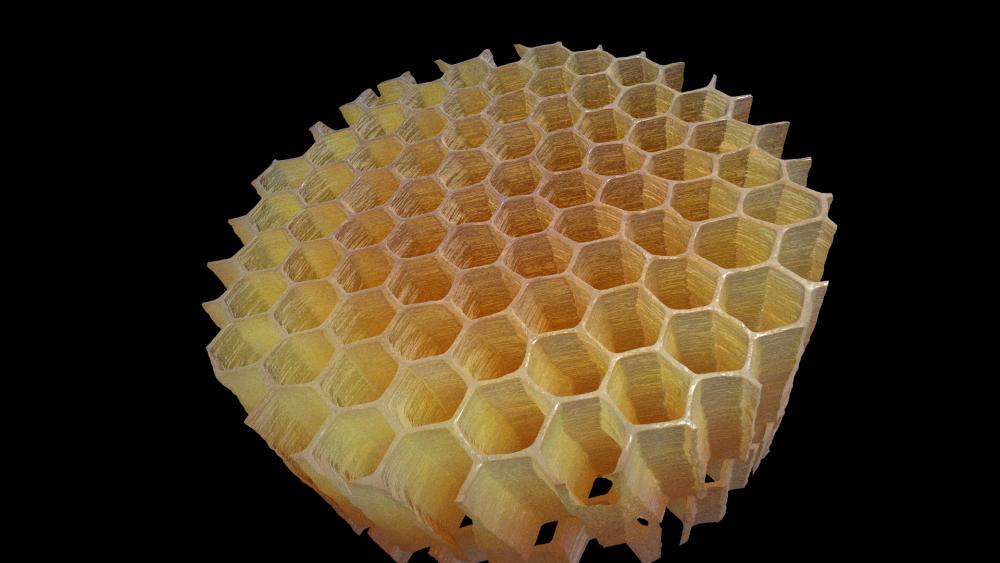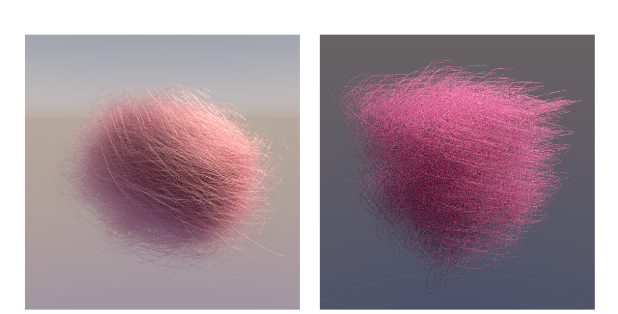Search the Community
Showing results for tags 'modelling'.
-
Hi, I am Procedural Generative Artist. I am specialized in Procedural Asset Creation. I can create 3D assets for Games/Movies/3D Printing. My works have been featured in Several Websites. I am also able to create FX. You can see my reel below. I am looking for any kind of work. You can see my projects in pamirbal.com olcaytopamirbal@gmail.com
-
hi, im building a modular setup. I want to have wall modules on the lines with that slope. In order to make them fit to a tower module its not enough to simply orient them. I need them to be deformed to make them fit. The first attempt was to apply a point deformer. But that result was inaccurate and not really working. The Lattice deformer seems to work only if the deformer is having a minimum res of 3*3*3 divisions. What i need is a working Lattice Deformer in the form of a cube without divisions. It is possible in maya very simply. But in Houdini the result looks like something is broken. Am I missing something obvious? cube_deforming.hipnc
-
hello all, iam just dong a wall tool but i found that if my line is in curve shape i might get some gaps in-between the bricks. is there any way to fix these thing and i also found that some of the bricks are intersecting with each other. it will be a issue while doing RBD. is there any way to fix these things
- 2 replies
-
- houdini
- procedural
-
(and 3 more)
Tagged with:
-
Hi there, I'm studying Houdini for some time and at this point i'm trying to create something with a little more complexity than the usual. This time, I have a pattern applied to a spherical cage and would like to add a distortion similar to the "liquify" filter from photoshop. I've been experimenting with attribute vop but so far I couldn't get to the aesthetic that I'm looking for. That said, is there a way or how to achieve a liquify effect on geo within Houdini? I'm attaching an image of the sphere that I created and the liquify effect that I'm looking for. Any suggestions would be appreciated.
- 1 reply
-
- modelling
- attritbutevop
-
(and 1 more)
Tagged with:
-
Hello, I'm trying to select every horizontal row as shown here (done manually), I've had trouble using group by range as I can only select vertical rows. I'd like it to update procedurally as well as I increase or decrease the divisions.
-
Z allows you to simultaneously edit geometry in Houdini and ZBrush. The toolkit is designed for modeling and animation artists and divided into four parts: 1. Data exchange between programs without using files. The function may be of interest not only to Houdini users but also to ZBrush users who want to improve their workflow by an order of magnitude 2. Blend Shapes creation in Houdini and ZBrush. Tools optimized for high-poly animated geometry 3. Converting FiberMesh to Houdini Curves 4. Built-in remeshing with ZRemesher. Provides a convenient way for partial remeshing and clean mesh with smart relaxing Product link: https://alexeyvanzhula.gumroad.com/l/nuBwF Lightweight version: https://alexeyvanzhula.gumroad.com/l/RaNuJ
-
Hi, I am very much a novice to Houdini, at present I am trying to create a a procedurally modelled house the for a scene/environment I am creating Is there a way I can say/command Houdini to bbox a specific point from a resample node's length to the opposite end of the target geo? Would this need to be an if function in vex or is it possible to write if functions within a node's parameters and channels, eg, resample, transform etc. hopefully my description below can help clarify my request, thank you for reading, and if you need more clarity please say many thanks , Dan
- 2 replies
-
- if funtions
- modelling
-
(and 1 more)
Tagged with:
-
Hi there, I am growing and instancing a few plants on a surface. The growth animation is done at the SOP level. I am now trying to have them collide with one another. But because everything is done in SOP, I actually don't know how to tackle this issue. Any idea? Thank you
-
Hi Guys, I was trying to copy an object along multiple curves. I have attached few images that show how I get these curves. What happens at the end I'm getting some curves that have flipped winding orders, this eventually changes the tangent direction. Due to which when I use copy to points sop it flips my object. Kindly share your thoughts on fixing this issue.
-
When I sweep along a curve which was built by taking a grid and running a carve on it, my sweep looks like this- However my I try to do it on a curve that was created by taking a line, and then copying to smaller lines on the ends and fusing, it looks like this- As you can see the corners are messed up. I assume this has something to do with vertices as the first example contains only 4 vertices and the 2nd has 6. I'm just wondering specifically what the issue is here and of course how I can fix it
-
Is there any "real" attribute in a mesh that defines how vertex UVs are connected together? Or is it only implicit, so if two vertex UVs have the same position, they are considered merged? For contrast, in Maya a UV set is considered its own pseudo mesh, with the same UV point connecting to multiple face vertices, its own distinct topology buffers etc.
-
I have an image sequence with an alpha and a tracked animated camera. I need to create some shadows on geo from it. My plan is to create some basic geo from the alpha Tracing & extruding to create some rough geo to cast shadows good enough for my purposes is no problem, however how do you project the trace node's results out from the camera? Ideally, I'd have the trace output match the camera frustum and all I'd need to do is animate the z-depth of the trace plane away from the camera to roughly match the plate I'm trying to fake shadows for. How on earth do I go about this? Thanks!
-
As a newbie to Houdini 18 and about to start course in bricklaying, I was wondering if anyone had any advice or expertise in one or both of these disciplines. In my mind's eye I'm thinking that I could use the proceduralism of Houdini 18 using a grid system set to the measurements of a British Standards brick size of 215 x 102.5 x 65mm, and then use this grid as a template if I were to superimpose an image onto it. Then use coloured bricks (maybe to start with a monochromatic design just using white and black bricks). I know you could simply paint the bricks on a wall, but that's not what I want to do. There are also various types of how the brick is laid out in a wall that seem to be a standard (English bond, Flemish bond, stretcher bond etc). All these could be incorporated into a template. I'm an utter beginner at both though. This is purely thoughts swirling about in my head at the moment. I'm going through the basic tutorials now, just wanted to post a request here just in case a Houdini user would have useful tips and tricks that could help especially with regard to how to create a set of templates. Also, any courses recommendations appreciated too. Thanks.
-
- 2 replies
-
- 2
-

-
- procedural
- 3dmodelling
-
(and 1 more)
Tagged with:
-
How to procedurally flatten the bottom of a sphere. Just an idea can be very helpful here. I have been trying bbox (min, max y-components) in a vop over points, haven't been able to achieve.
-
Hey Odforce, I am having a hard time fixing the results i am getting from the Trace-Sop. As you see i get this kind of overlapping faces + if i try to polyextrude, the direction of the traced faces seem to be totally off. The result i had from basic shapes were pretty good, but as soon as my shapes get a bit more complex the Trace-Sop doesnt seem to work right. Already tried playing around with the filters and such but nothing seems to get me where i want. Cheers, Sam
-
Hi Superior brains, as I approach modelling methodologies, I've turn my attention towards VDB's In the below example I've used a grid (but this would be an arbitrary shape Convex/concave "2Shape") with a noise pattern to create heights for a later extrude; I then convert to VDB to "cleanup the geo" My question: is it possible to directly manipulate the VDB via VEX to do something similar without having to go through the conversion process (poly to VDB) One reason behind this is the shape I wish to extrude can be fairly complex and dense thus making the conversion process slow, so perhaps adding voxels or extruding/expanding/manipulating voxels is possible in some way? ( VDB Wrangle?), feels like this is not possible but never hurts to ask... unless its physical...;)
-
I was following along nicely to this tutorial until the end where he uses a voxelmesh sop. My Houdini version (18.0.416/education) doesn't know what this node is. I also couldn't find it searching this forum. Any ideas? thanks
-
Hey everyone I am making a road system that dynamically deforms the terrain and for the most part it works great however every individual street is its own curve then merged and fused together. The problem is I will end up with 100's of curves and if I want to go back and adjust a point I have to go through all of them to find the right curve then adjust the 1 point. What Im looking for is a way to have a single curve node that branches off like in the image. Does anything like this exist or is there a solution so I dont have 100's of different curve nodes? Thanks!
-
Hi all I am currently working on a feasibility test in order to build up some understanding of procedural modelling, I have a question regarding expressions in Houdini today, I have received great help from artists in the community which I am very grateful for, thus has helped me get this far, the new question I have is, I would like to delete all the lampposts based on the location of a building box I am using to represent a futuristic house, this box will be a model of a house and will have details like windows and doors later on, with this in mind, am I better of using a proxy box over my model which deletes the lamppost inside the box's radius or is this possible with the actual asset itself?, I have attached an image of what I mean including the current expression within the delete node thank you . Kind Regards Ahmet.B
-
Hi all, I'm looking for a way to ensure I generate guaranteed non overlapping UV's. (Besides exploding it into all triangles and a huge mess). The resulting UV's don't need to be super great, the importance of fixing the non overlapping issue is key. flattenUV and unwrap and all tools I tried on my sometimes complex meshes produce overlapping artefacts. Thanks for any help!
-
Hey ya'll, So I've been working on this photoreal honeycomb for a project and I'm not happy with the amount of detail I'm achieving. I'm relatively new to Houdini and I've been trying to use it as a Generalist package however as soon as I have to use any code I start to feel out of my depth. In saying that, my current solution is almost all procedural and all with nodes and no scripting. I have opted for using attribute noises and point VOPs to generate roughness, displacement/surface noise as well as using shader displacement/normal noise to get High frequency noise without having an insanely heavy mesh. I should mentioned I am using redshift to render currently. So my main question is how can I make this look more detailed and more photoreal? (I have provided a render of a test section as well as photo reference of the detail level I would like to achieve.) That test render is the starting point of a camera animation, so that is as close as I intend to get to the honeycomb. I was wondering if I should use a solver to get an organic growth effect or maybe a volume vop? I have tested a volume VOP set up with no luck. Also I find my shader in redshift gives me a plastic look with too much sheen and the normal/displacement looks fake but I can't get it looking better. Any suggestions would be greatly appreciated as I feel I've reached the edge of my knowledge on this. As mentioned I am currently using Redshift, however if someone has a Mantra solution that works well I would be happy to look at that too. I have provided a hip file with the dome light HDR and the mesh cache as well for simplicity. Annnnd this is a small section of the actual amount of honeycomb needed, the actual size is probably 10x that section. Thanks in advance for your help! Jon beach_parking_8k.hdr Honey_high_res.bgeo.sc JW_Honeycomb_Detail.hip
-
Hi, I need some help exposing materials on an object made in 3ds Max. Im modeling the assets in 3ds Max and sending them into Houdini to Unwrap, before sending them on to Substance Painter (then on to Unreal). It's a workflow that worked excellently when using Zbrush instead of Max, but i can't quite get Max to work with Houdini. Here is a visual example of what im getting across these softwares. The issue is that the material ID's i created in 3ds Max aren't locatable in Houdini. Ive tried exporting the objects from Max as .obj, .abc, and .fbx, but i just cannot get it to work like i did with zbrush, where you just make sure the polygroups are polypainted on the model before exporting/goz'ing to Houdini (polygroups/polypaint being zbrush's version of 3ds Max's material colour ID). Could someone please take a minute help me out. Many thanks
- 18 replies
-
Hi, Saw the attatched image made in blender, is there any way to make cotton candy in houdini(without grooming)? ThankYou,
-
Hello, my name is kalata and I am an experienced Houdini Artist. I also have solid experience in 3Ds Max, Nuke, After Effects and Photoshop. You can check my demo reel here: https://www.behance.net/gallery/96292145/Procedural-Apartment-Blocks https://www.behance.net/gallery/93554753/Procedural-Neighbourhood-Generator