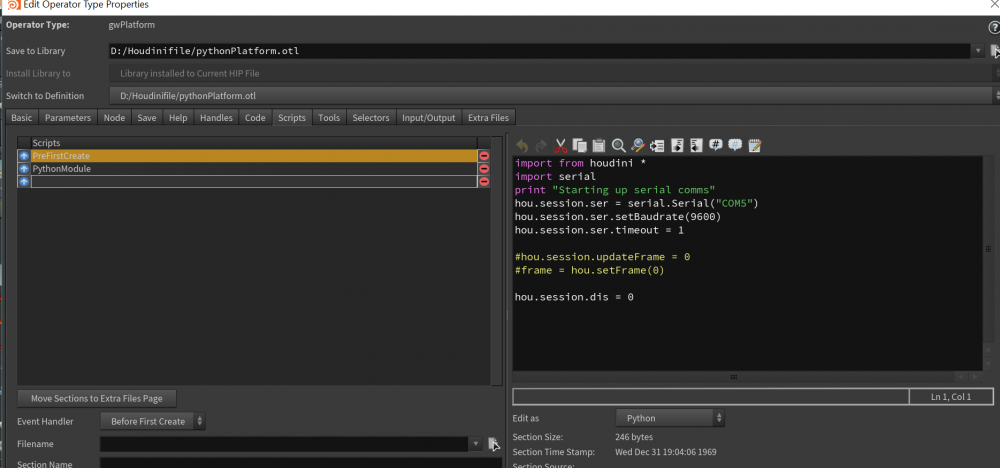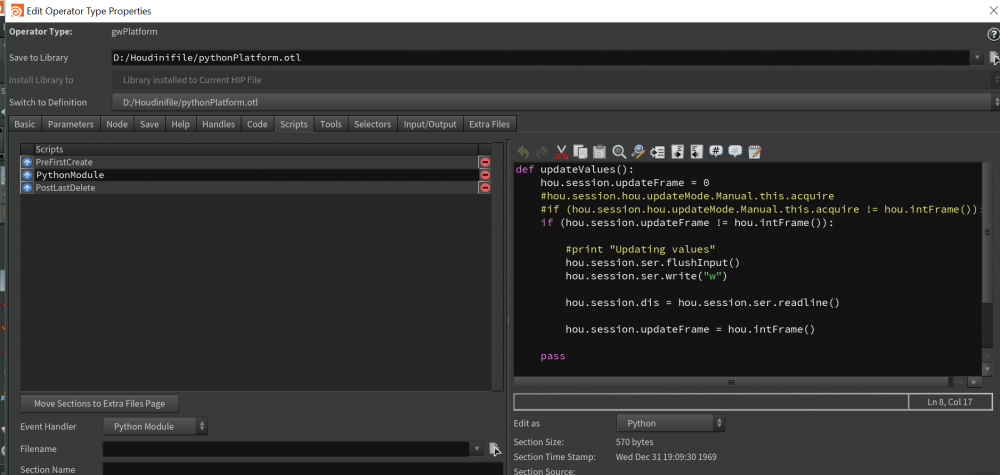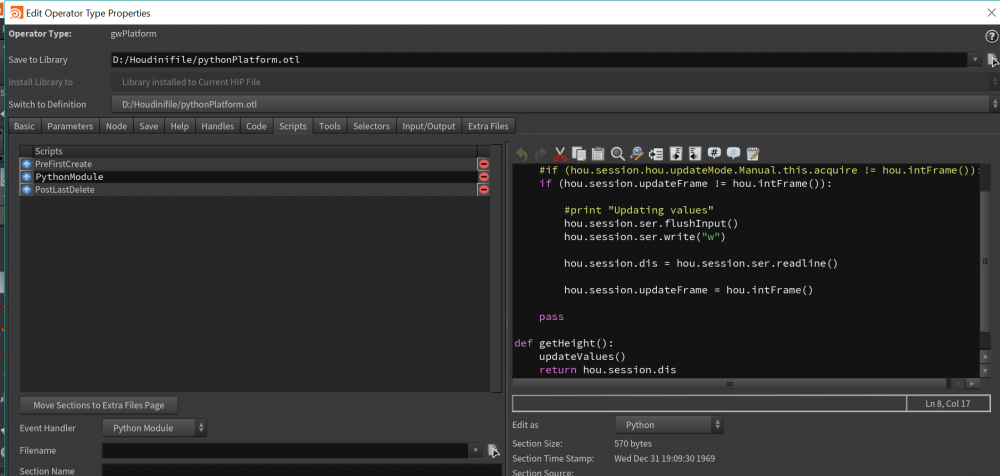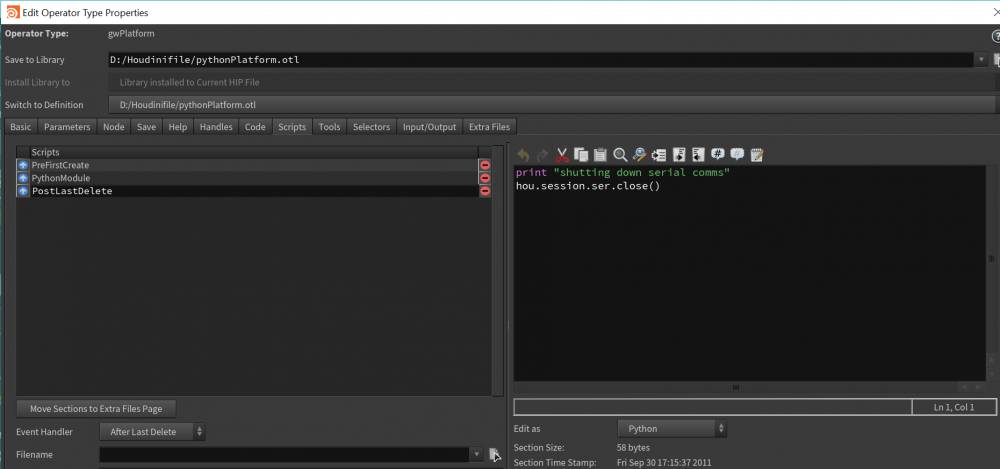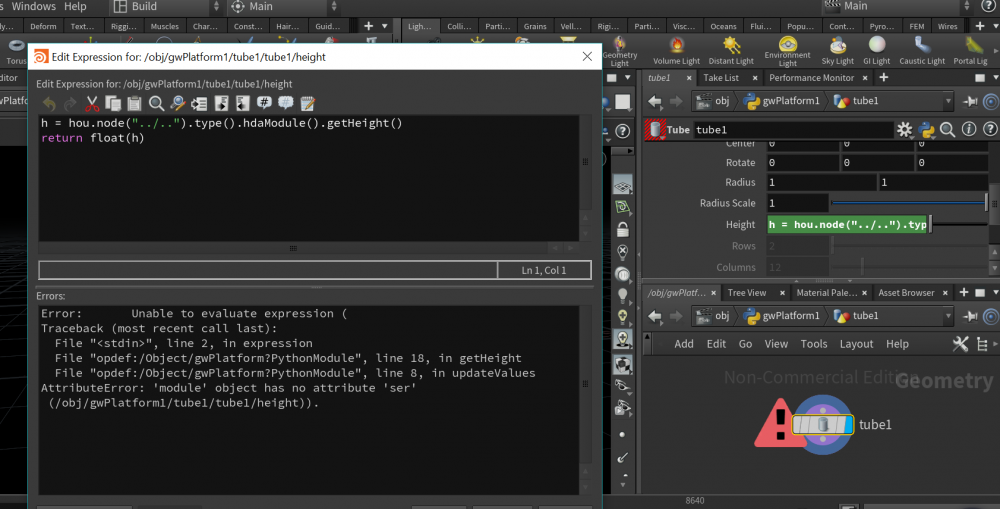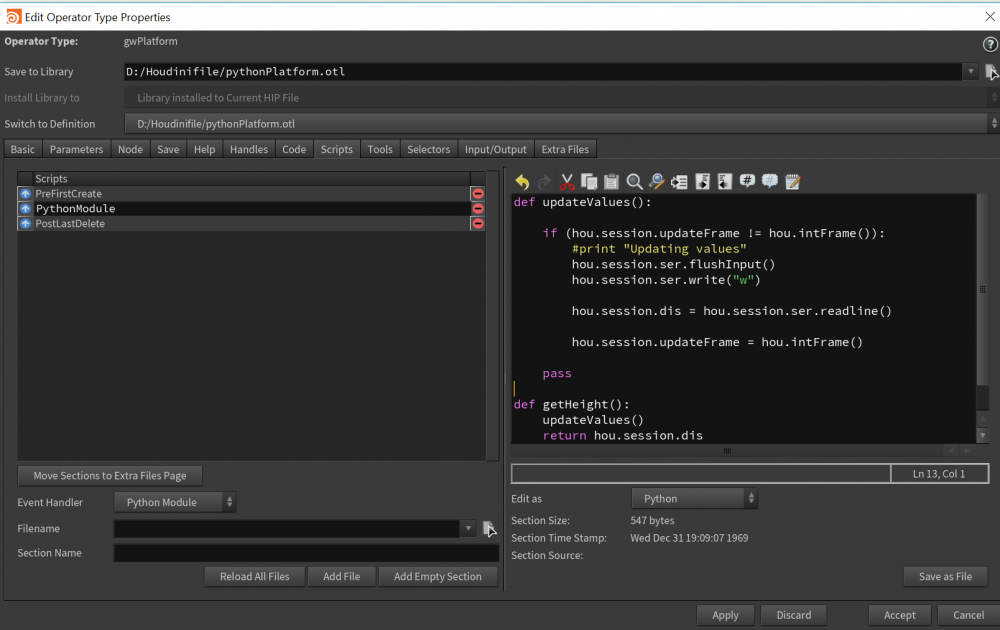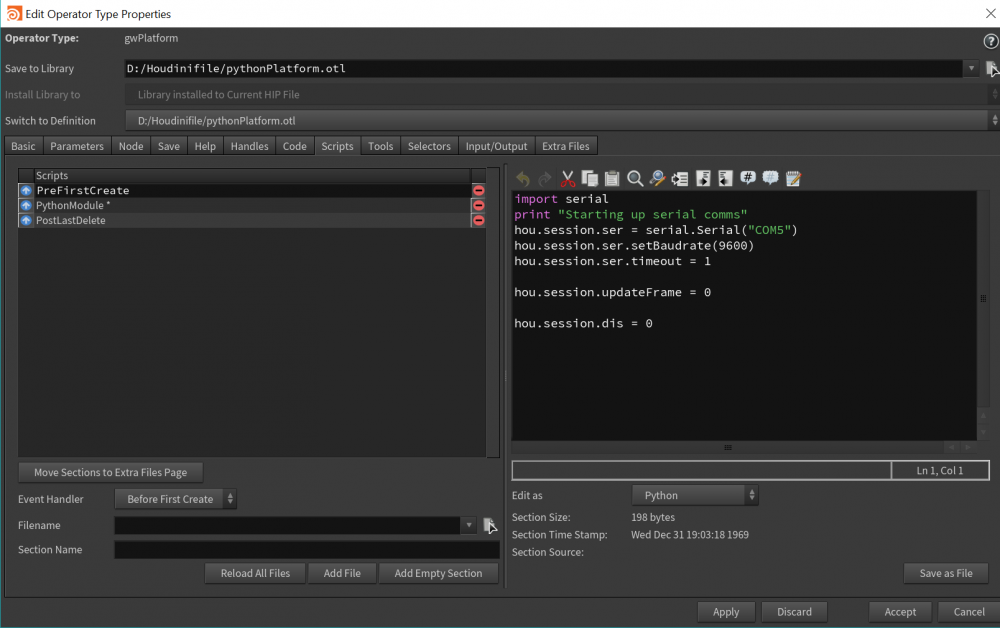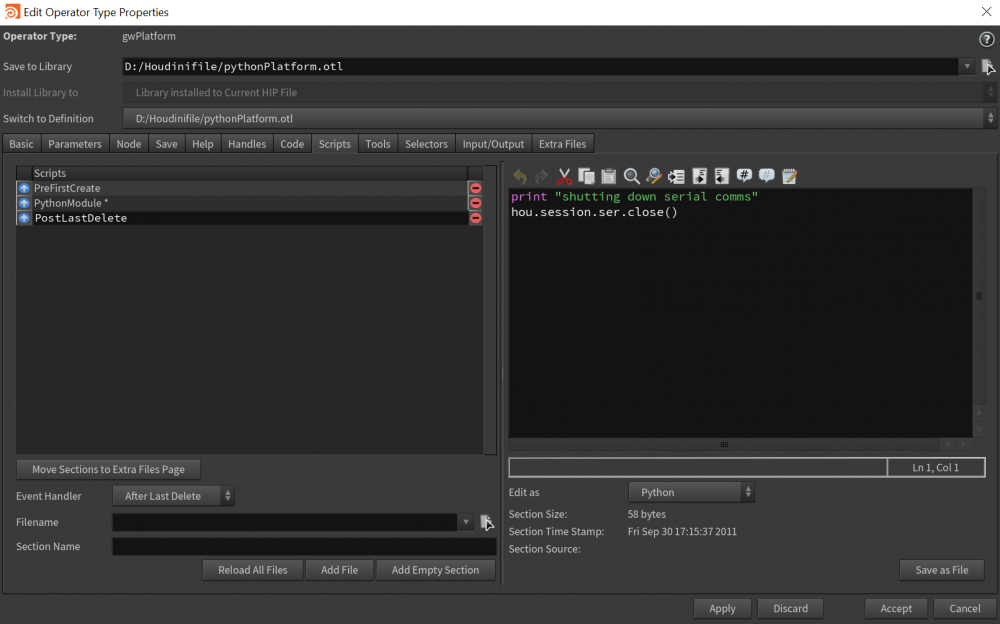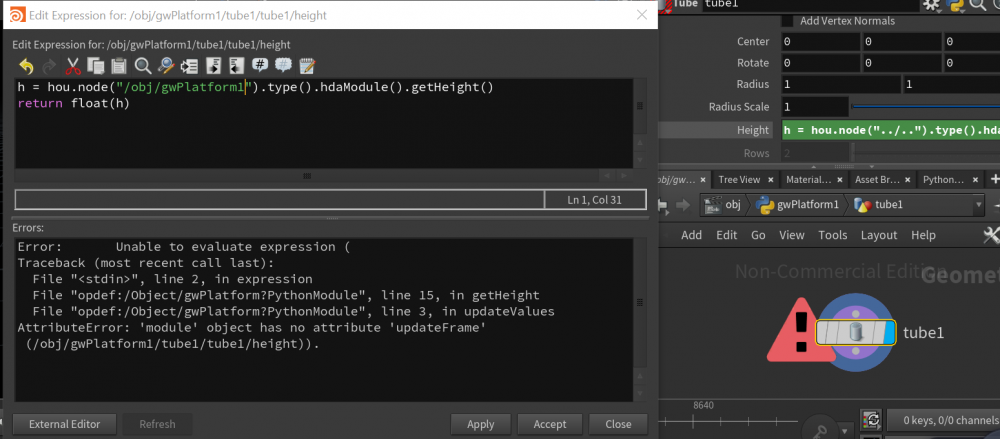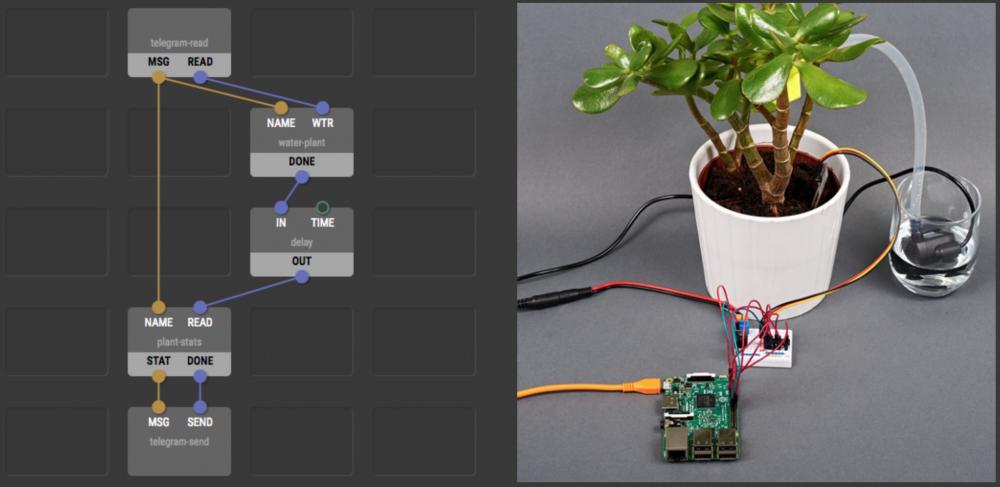Search the Community
Showing results for tags 'arduino'.
-
Hello guys, I'm new to Houdini and to writing python scripts for Houdini. I'm currently working on a project where I want to change the Rotation, Scale or Transformation of a geometry node by moving physical rotary encoders, which are connected to an Arduino Uno. The serial connection between Houdini and the Arduino works fine. In my script, which I save as a custom shelf tool, I change the parameters of the node by using the set() function of the Parm object. The amount of change comes from the encoders. For example: node.parm('tx').set(change) The problem for me is that while the script is running and I change, for example, the rotation of a cube, like node.parm('rx').set(25), the cube is not rotating in the viewport. The cube is only changing once the script has finished and stopped running. Basically, the viewport is only updated with the new, for example, rotation parameters once the script has finished running. The geometry node is not moving in the viewport while the script is running. My goal would have been to have the script running in the background while working on Houdini like usual, and when changing the rotation of a node via set(), the node is also rotating in the viewport. Therefore, my main question: Is there a way with the hou object to force the viewport to display all the currently new set parameters of a node (like Scale, Rotation and Transformation) while a python script from the shelf is running. Thank you for your help.
-
Hello, everyone! I want to change the height of the tube by collecting the data from arduino. I refer to this tutorial, but it seems that I still have some problem with it. The screenshot are posted below. Can anyone help me with it? The error message shows like this : Error: Unable to evaluate expression ( Traceback (most recent call last): File "<stdin>", line 2, in expression File "opdef:/Object/gwPlatform?PythonModule", line 18, in getHeight File "opdef:/Object/gwPlatform?PythonModule", line 8, in updateValues AttributeError: 'module' object has no attribute 'ser' (/obj/gwPlatform1/tube1/tube1/height)).
-
Hello, guys! Recently, I'm trying to do a project that needs to connect houdini with arduino. I want to use the data I got from ultrasonic sensor from arduino to change the height of a tube in houdini. But it seems that there are some problems of the connection, Anyone can give me some advice? This is the error message that I got from the software: Error: Unable to evaluate expression ( Traceback (most recent call last): File "<stdin>", line 2, in expression File "opdef:/Object/gwPlatform?PythonModule", line 15, in getHeight File "opdef:/Object/gwPlatform?PythonModule", line 3, in updateValues AttributeError: 'module' object has no attribute 'updateFrame' (/obj/gwPlatform1/tube1/tube1/height)) And here are some screenshots of my project.
-
Hi there! My name is Ivan. I’d like to tell you about a new programming language we’ve developed - https://xod.io I hope it can be of interest for you guys =) XOD is a visual language for microcontrollers and is compatible with Arduino, Raspberry Pi and other boards with a bunch of widespread modules. No firmata or other high-level tricks used, just regular compilation. We used functional reactive programming principles and added visuality. We will publish the XOD language, XOD IDE, and library sources on GitHub once launched. Right now, we are looking for testers for an early access to the XOD private alpha. We believe that with the support of the community we’ll be able to build a fun, and powerful programming language that isn't tied in to any one hardware vendor.
- 2 replies
-
- 1
-

-
- visual programming
- raspberry pi
-
(and 1 more)
Tagged with:
-
Hey guys, wanted to share this project with you, and deeply thank GallenWolf (alvin) for this thread : houdini-arduino-robotic-claw thanks for sharing your work in that thread, that was the key! It made it all possible. So the project is a SCARABEE, a robot "singing" and moving, made by Bots Conspiracy It's all 3d printed and laser cut + servo motors and arduino board. until now it was controlled by pure data, but the animation possibilities were... frustrating. So now, thanks to this forum and Houdini, we might have a way better solution to control that beast. oh and thanks you Luke, for your help with Linux
- 8 replies
-
- 2
-

-
- bots conspiracy
- 6ril
-
(and 3 more)
Tagged with: