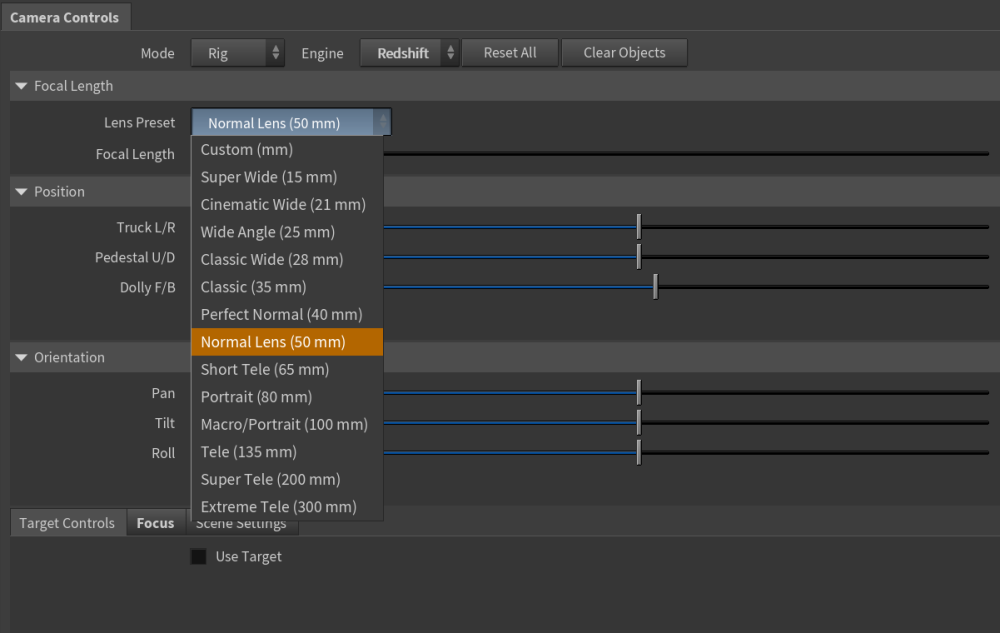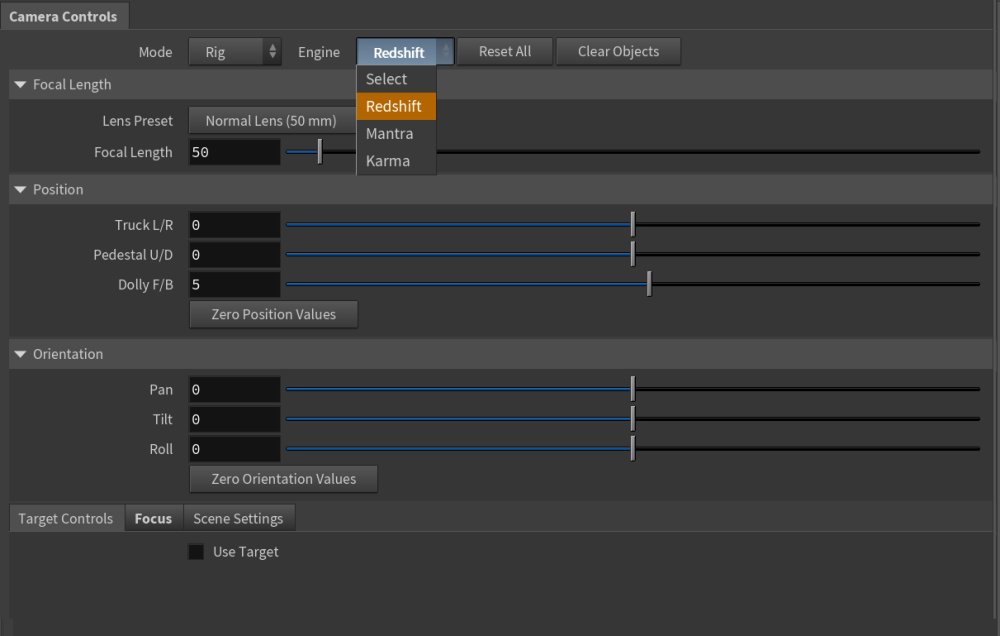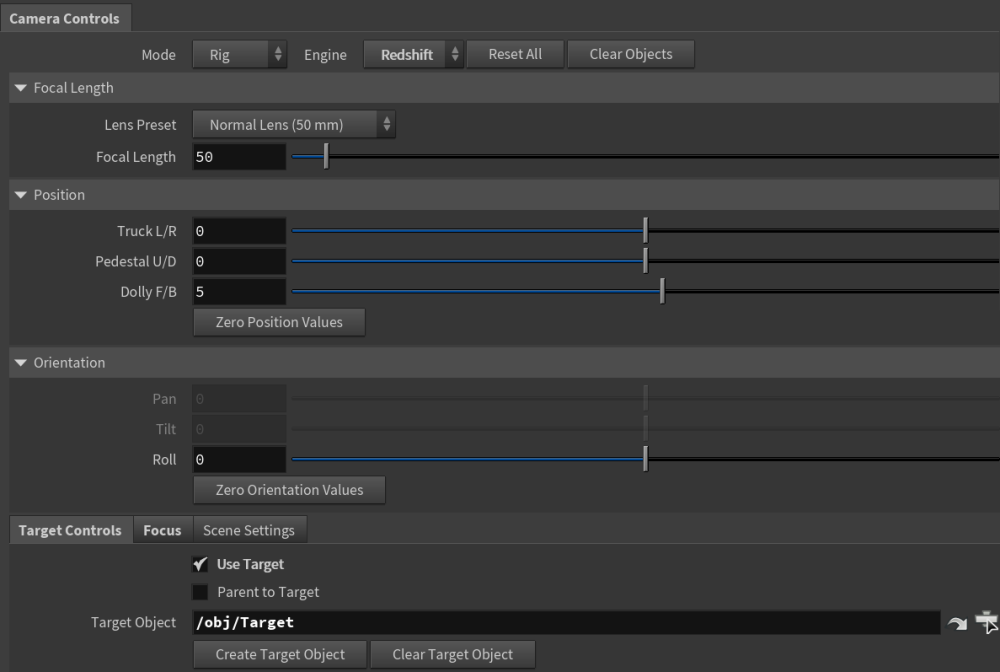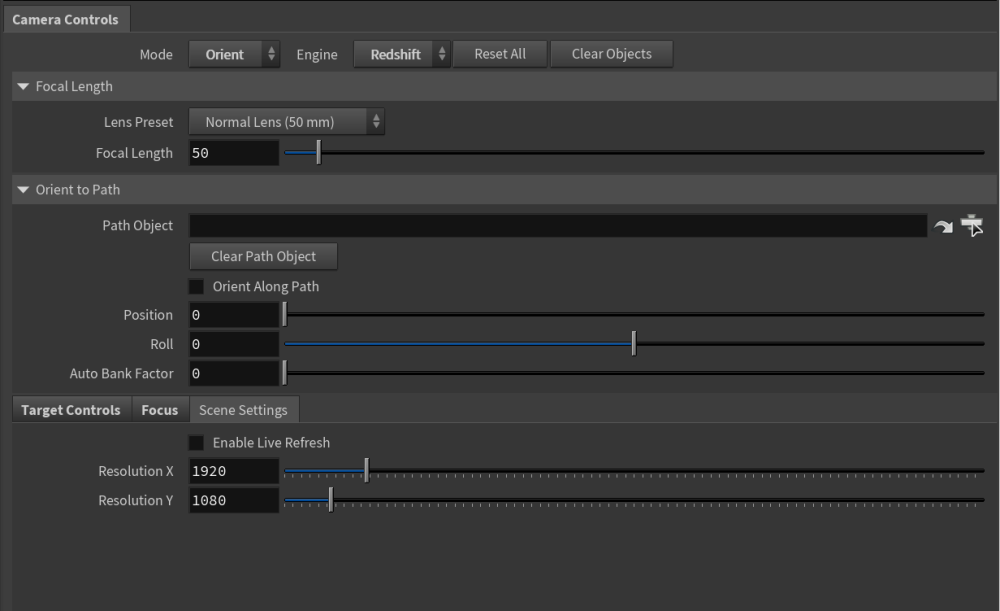Search the Community
Showing results for tags 'cameras'.
-
CamRig Pro A dynamic camera system for Houdini, designed for fast setups, flexible rig modes, and multi-renderer DOF management. Get it here: https://shirmanor.gumroad.com/l/camrigpro Promo_2.mp4 Features One-click creation of a complete camera hierarchy 13 Lens Presets 3 Render Engines - Redshift, Mantra & Karma Supports both OBJ and SOP-based look-at targets Preserves camera orientation and position when switching targets Three rig modes: Rig – dolly, truck, pedestal, pan, tilt, roll Manual – direct XYZ transforms with the CamRig Pro null Orient to Path – align and animate the camera along curves All rig modes support look-at targets and focus nulls Rig mode has an added Parent to Target mode for camerawork base around a moving target DOF controls for Redshift, Karma, and Mantra (focus distance, aperture for Karma/Mantra Only) Generates renderer-specific ROPs when selected (Redshift, Karma, or Mantra) Import to Solaris Auto-assigns the camera to the scene viewport Supports multiple rigs with auto-numbering and non-destructive setup Utility buttons: reset transforms or clear objects using Zero All & Clear Target/Focus + Global Reset buttons Fully written in native Python — no HDAs or external dependencies making it easy to share Shelf/Tab menu integration for one-click access inside Houdini Includes 2 optional custom node shapes, CamRig Pro node and a minimal connecter Requirements Houdini 20.5+ Python 3.11 Included CamRig Pro Python tool Instructions for use inside Houdini Compatible with Redshift, Karma, and Mantra
-
In LOPs / Stage : I'm using a sceneimport ( cameras ) to import an alembic camera from the /obj level. I'm changing the path to that camera's alembic obj in the /obj ( i preimported them ) based on the Context Options Editor pulldowns to swap the shot#. My issue is that it updates the path to the correct camera, but I can't figure out how to force the viewport to update, it keeps looking through the old camera ( which is no longer in the stage ) so then I click on the camera pull-down in the viewport and since the old cam is gone and its just the new one... THEN it updates to look through the correct camera. Does anyone have any ideas how to force this update when changing Context Options panel variables