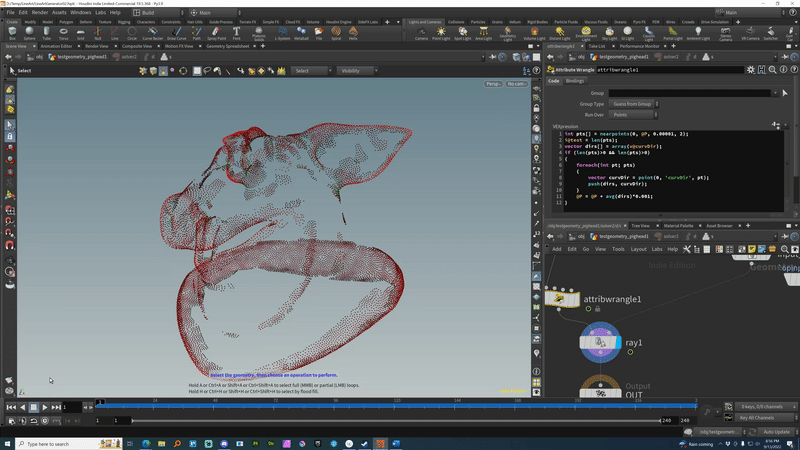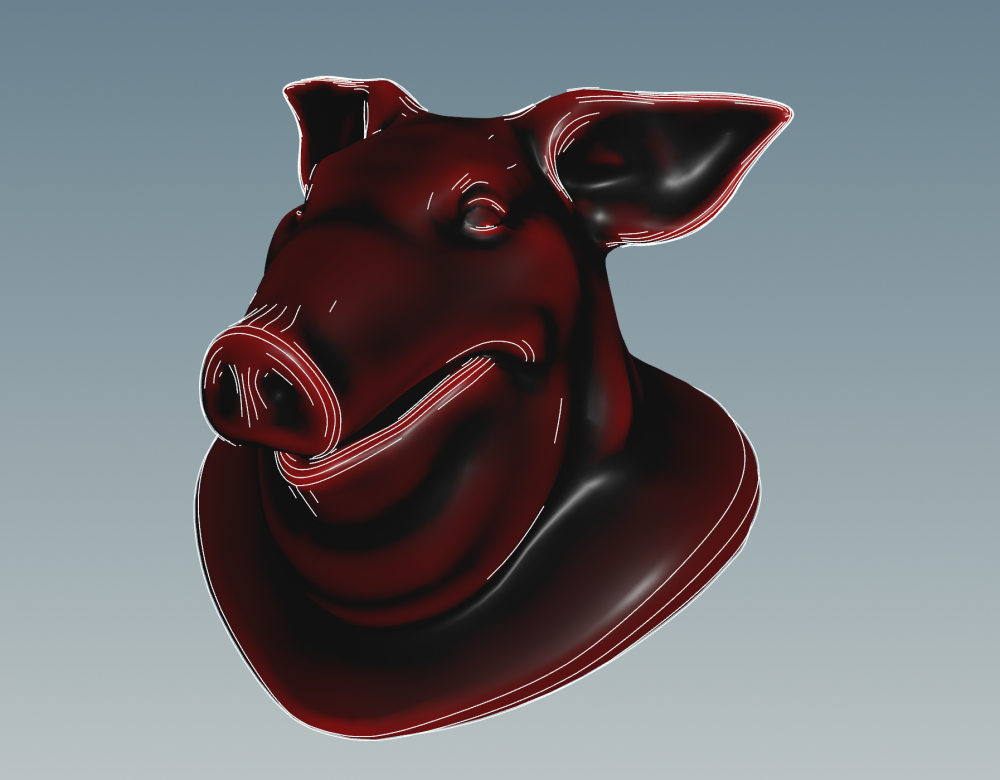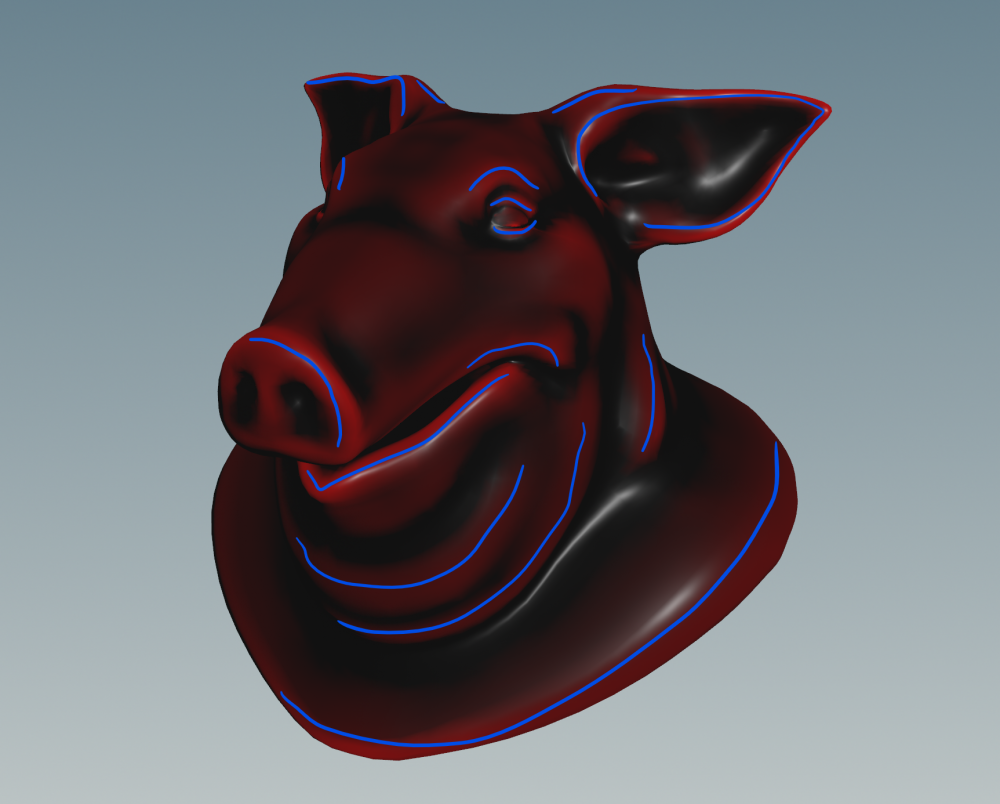Search the Community
Showing results for tags 'drawing'.
-
Hi everyone, I am looking for a good approach to generating curves that follow the curvature of a mesh. The goal is to generate line art in 3D, so not in post-process. First Approach My first attempt was based on vertex normal to find the lines, but if I push too far the sharp edge detection, I end up with duplicated lines along my curvature which gives an undesirable result. Expected result: Second Approach My second idea was to scatter points on my mesh and push these points in the direction that the principal curvature method gives me. I keep pushing the points in that direction as long as the next position has a stronger curvature than the previous one. The problem is that the principal curvature doesn't give me a constant direction through my mesh, and can flip from one vertex to another. The other problem is that I don't know how to connect the points into a curve. Thanks in advance for your help.
-
Hi all, I'm learning houdini since a few weeks/months and I still have some beginner issues. I think I know the way to do it and it must be easy but I have no idea where to found what I'm looking for or what should I tweak. For this project I follow the basis from this tutorial: After that I wanted the ground to be a wall and the debris to fall another way so I changed the gravity forces and it was pretty easy to have what I wanted. For the next step I wanted to know if it was possible to import a curve like an .svg or .ai so instead of a straight line I could carve a simple logo or only one letter into the wall. But I tried and didn't found anything about importing bezier curves, or the one that I tried didn't go as planed. I think it will go with another question, like if I want to carve a 6. Is it possible that only the outline fall and to keep glued the hole in the 6 ? Also, is there a way to do like a box arround the wall and when some debris fall farther than the box they disapear to save some space on the .abc at the end ? Thanks in advance, sorry if it's too basic and doesn't belong here. I have attached my file but don't know if it's useful. Cheers ! FRACTURE_FOND_2.hipnc