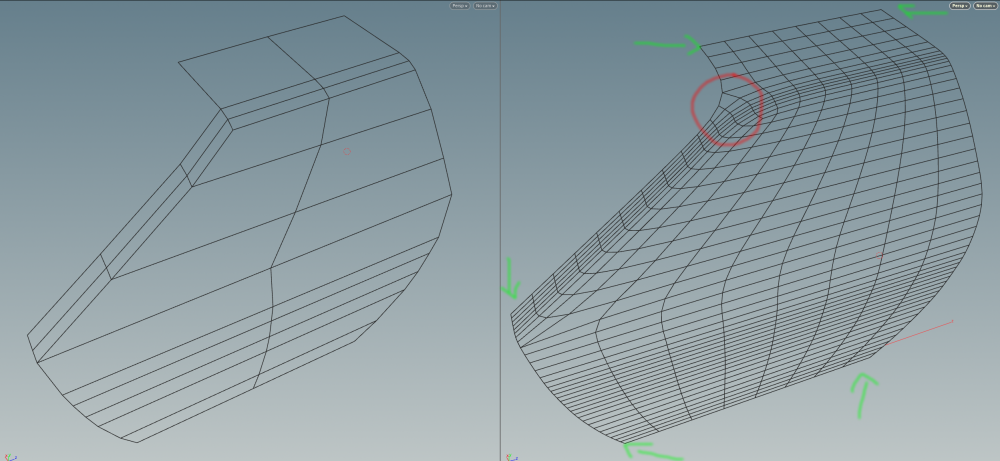Search the Community
Showing results for tags 'edgeloop'.
-
Hello, i have been encountering this subdivision problem during the modelling process,i tried using edge loops but they won't solve the issue. What i also don't understand is why does it only happen on that particular corner? Thank you for time
-
Hi people, I'm coming from traditional 3D modeling packages (about 13 years of experience here...) like Maya, C4D, modo, Blender and recently started using Houdini as I'm fascinated by its procedural tools and workflows. When I've been modeling in those traditional 3D applications I usually used that typical box-modeling approach for modeling stuff and used subdivision to get a smooth mesh. I typically used edgeloops to crease certain edges in the subdivided mesh - the usual workflow you are all familiar with, I guess. I'm wondering now about the best practices to crease edges for subdivided meshes in Houdini. How do you guys usually do this in Houdini? I know that I can do the same in Houdini and use edgeloops in my meshes, add a subdivide node and have the same result as in my traditional packages. The main concern is I want to stay as procedural as possible. I can change the position of my edgeloops afterwards in the specific nodes and keep the whole model history non-destructive, okay. I could possible also use the crease node on certain edges and do it that way. I have seen a lot of tutorials now where stuff like stairs etc. are modeled procedurally which is awesome. Everything is being modeled without any subdivisions but with plain hard edges - which doesn't result in very realistic geometry as we all know 100% hard edges do not exist in realilty. Okay, these tutorials are also usually aimed at game developers and in games you usually want to avoid too much polygons. None of those tuts show or even mention how to do the whole stuff with softer edges or subdivision surfaces. So what's your workflow when you want to model something procedurally that's looking as if it's been modeled the traditional subdivision surface way in the end? I'm sure there are ways in Houdini I haven't even thought about and I have just scratched the surface of Houdini yet:) thanks a lot for your help in advance. Marco
- 6 replies
-
- subdivision
- modeling
-
(and 2 more)
Tagged with: