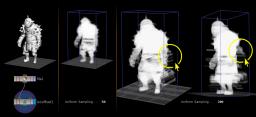Search the Community
Showing results for tags 'isooffset'.
-
I've been following the quick tutorial on the SideFX website that links to a vimeo video explaining 'god rays' in houdini; https://www.sidefx.com/tutorials/quicktip-light-beams-through-volumes-god-rays/ However at one point he rotates the camera to avoid looking directly at the box volumes edge because it renders with some funny banding effects. Is there really no other option than that? I tried using a tube but that's worse. I'm thinking it's kind of limited for animations if you have to hide or avoid the edges somehow but like the effect.
-
Hi there, very new to houdini.. I've got an 'IsoOffset' node, with the output type to 'SDF VOLUME' and the mode as 'Ray Intersect', when test geometry is plugged into it the functions succeeding the 'IsoOffset' (trails, connected points etc) work fine! - but when I plug MoCap data into it they don't work and the node gives no error either. Is there a button which to needs to tell the ISOOFFSET node that this is moving geometry? About the MoCap data - I've tried this setup using both 'Object Merge' into the ISOOFFSET node, and the standard nodes that come with it when you import Filmbox FBX into the ISOFFSET node. many thanks
-
Happy New Year. Wish you all the happiness in the world. Today, I am going to ask about isoOffset SOP. As you can see the attached files. I have a issue when I convert with isoOffset SOP. Why did it happen like mesh stretched? So It was same result to apply FLIP fluid. Please let me know. Have a great day. fighter.zip