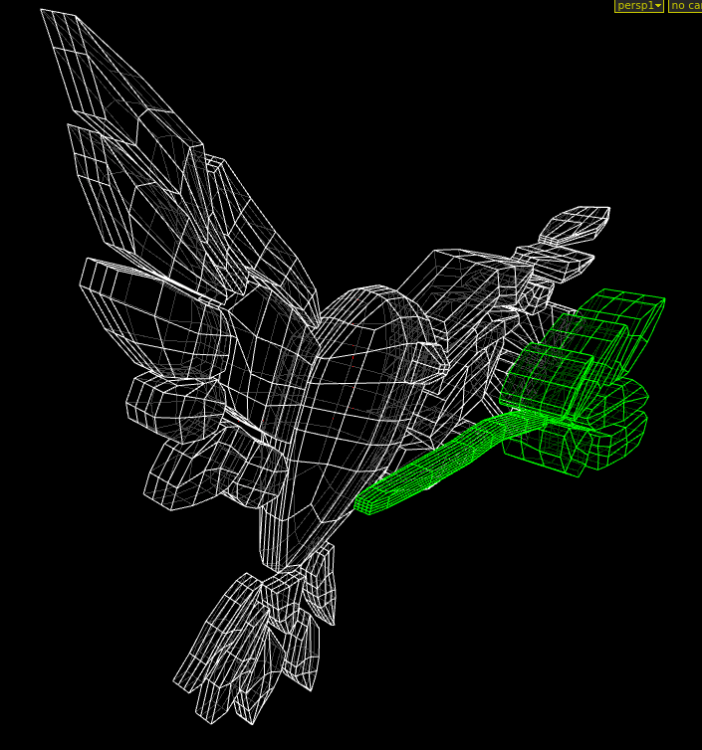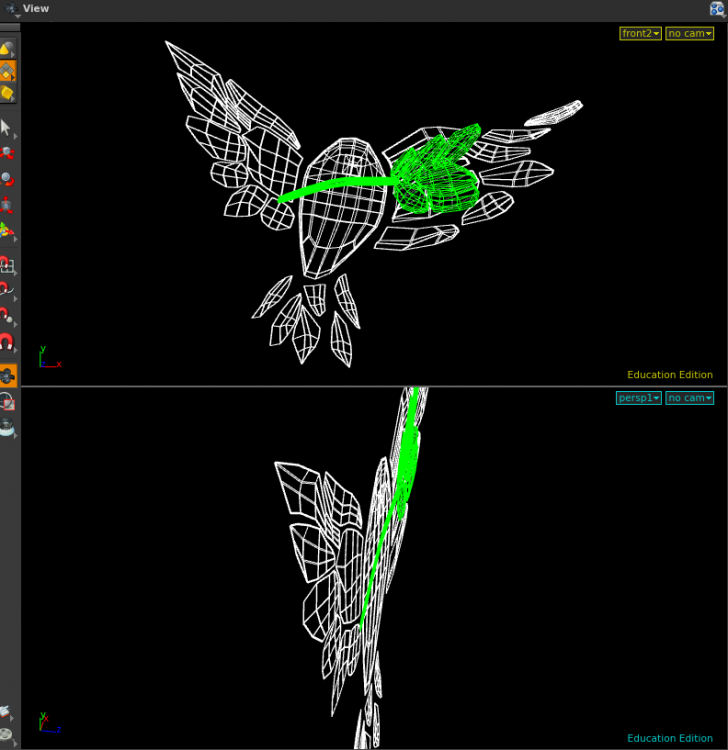Search the Community
Showing results for tags 'outlines'.
-
Hi! I'm really new in houdini so probably this is a noob question: I have some outlines that are the outcome of some carve operations. When I animate the alpha from 0<Alpha<=1 everything goes as expected BUT in any frame that the value of alpha equals 0 I can see the outlines in bright color (the one that you could previously set). I don't know if this is only a viewport thing (I think it is) maybe some viewport feature or something like that because I'm following a tutorial and in the video setting the alpha as "0" makes them totally transparent. Hope that you can understand what I'm saying, my english is not that good. Thanks!
-
Hi, I am working on a project which involves flatenning the 3d geometry. In my case it is a 3d bird which I then flatten wit point SOP and give it value 0 in Z. then I want to extrude it to give the flat geometry thickness. (see the attached images). In order to get my shader (stained glass) to work correctly I have to get rid of the inner points/edges which are causing problems while rendering.I would like to leave the outlines only. Since the model was flattened, there are some intersecting points and edges. I have tried fuse and facet SOP but with no luck. Any suggestions?