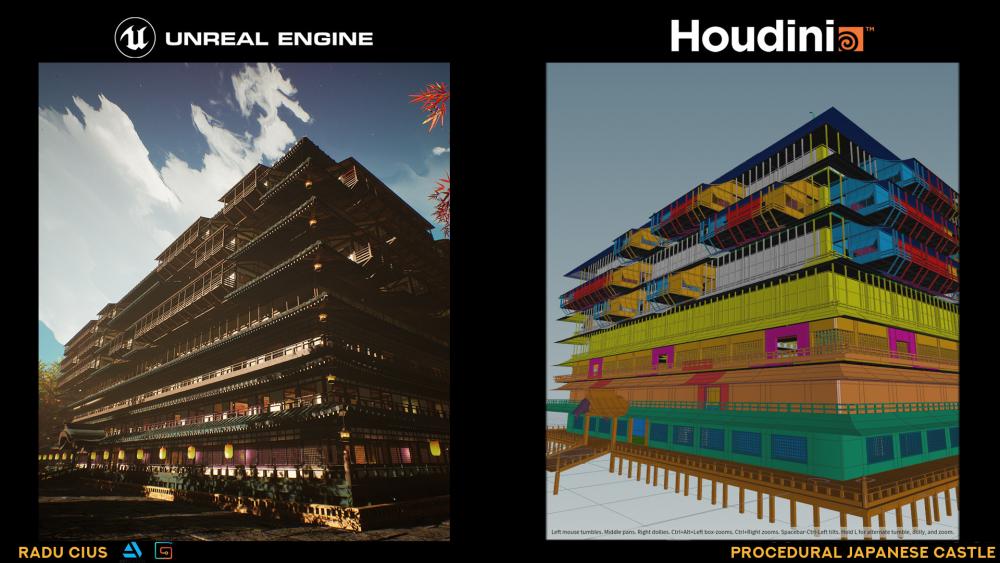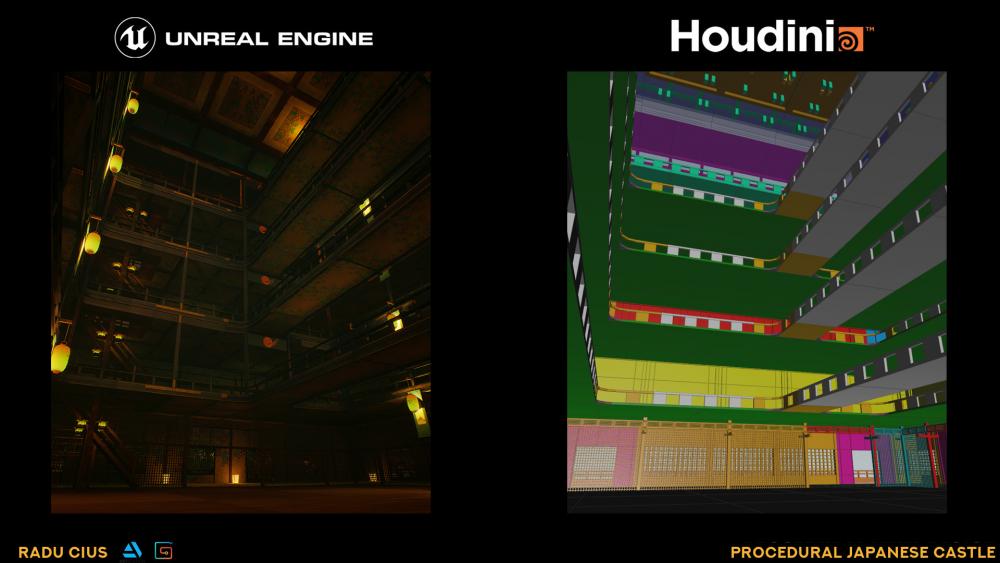Search the Community
Showing results for tags 'procedual'.
-
CREATING PROCEDURAL JAPANESE CASTLE Hi, In this tutorial you will learn how to create a procedural Japanese castle generation tool in Houdini 18. How to automatically generate interior and exterior using point instance. The method allows to add portions that can interact with the player (e.g., opening the doors). Provides the ability to speed up the creation of content for games. The tool can be reused in different projects with different types of stylization, because we will use prefabricated props. *Free Demo version: https://gumroad.com/rart#YcpjX *Full version Gumroad: https://gumroad.com/rart#iPTrw *ArtStation Marketplace: https://www.artstation.com/a/164141 Video Presentation WHAT'S INSIDE? 27 Video Chapters (12 hours of tutorial) Houdini 18 Project File Unreal Engine 4.24 Project File + all assets PDF Documentation (54 pages). HDA Asset INTRODUCTION Chapter_1_[1]Project_Setup - 2 min. Chapter_1_[2]Creating_Custom_Nodes - 9 min. Chapter_1_[3]Size_Controls - 15 min. Chapter_2_[1]Creating_Wall&Corners - 40 min. Chapter_2_[2]Creating_ExteriorCeiling&Floor - 44 min. Chapter_2_[3]Creating_Stairs&Ceiling - 38 min. Chapter_2_[4]Creating_InteriorWalls&Doors - 47 min. Chapter_2_[5]Procedural_Tatami_Layout_Generation - 42 min. Chapter_2_[6]Unreal_Engine_Test - 12 min. Chapter_3_[1]Creating_Exterior_Wals&Corners - 31 min. Chapter_3_[2]Creating_Stairs&Ceiling - 25 min. Chapter_3_[3]Creating_Interior_Walls&Doors - 28 min. Chapter_3_[4]Creating_Tatami_Layout - 25 min. Chapter_3_[5]Unreal_Engine_Test - 7 min. Chapter_4_[1]Creating_Interior_Walls - 21 min. Chapter_4_[2]Creating_Exterior_Walls - 24 min. Chapter_4_[3]Unreal_Engine_Test - 5 min. Chapter_5_[1]Creating_Interior_Bridge - 42 min. Chapter_5_[2]Creating_Stairs&Floor - 19 min. Chapter_5_[3]Creating_Exterior_Walls - 27 min. Chapter_5_[4]Creating_Balcony_Structure - 45 min. Chapter_5_[5]Unreal_Engine_Test - 10 min. Chapter_6_[1]Creating_Sides_Floor - 16 min. Chapter_6_[2]Creating_Stairs_Zone - 38 min. Chapter_6_[3]Creating_Ceiling - 22 min. Chapter_6_[4]Creating_Corners - 14 min. Chapter_6_[5]Completion_HDA_Asset - 80 min. TOOLS Houdini 18 Unreal Engine 4.24 MINIMUM REQUIREMENTS Beginner-Intermediate Houdini Knowledge *Free Demo version: https://gumroad.com/rart#YcpjX *Full version Gumroad: https://gumroad.com/rart#iPTrw *ArtStation Marketplace: https://www.artstation.com/a/164141 Thank you!
-
- 4
-

-
- building
- unreal engine
-
(and 1 more)
Tagged with:
-
Hey friends, I'm pretty new to Houdini but I'll try to ask you my question in a hopefully understandable way. Can anyone tell me if my workflow is right or if I go the totally wrong way with my thoughts by challenging the task of placing different objects on a surface. I want to achieve something like macro-shots of a beach/sand. Means I want to model different assets and scatter them on a surface with different rotations and scales. They also should not interact with eachother by obtaining a certain distance to each other. Things I have done so far: - procedually modelled 6 grain-assets (lowpoly, about 3k polys each) - grid displaced in Y-axis with mountain - scattered points on the surface My thought is to scatter 6 different seeds of points to the surface and give them different values of Cd and pscale. After this process I want to merge the points into one "point-container" and scatter instances of the lowpoly meshes at the diferrent color-locations. I heard something about the copy-stamp operations but I also heard that this is way more inefficent by using computer-performance than other solution. As far as I know Houdini offers pretty solid graintools. Is there any way to hook up my own grain-assets in this shelf-tools? I tried it for some while now and didn't achieved a solid workflow. Is it possible to make something like a thin layer of sand on a surface without interacting geometry, because I don't need them to be animated in the full space yet. Thanks, Sebastian