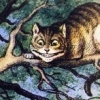Search the Community
Showing results for tags 'shadows'.
-
Hi guys, i have a small problem in comp . As you can see when i did the comp in houdini 15 we can see the shadow of the box through the box . I mean the box is transparent and i don't know why. Could you please help me? Thanks
-
Hi everyone, I seeking workflow tips to render characters separately from the environment but still have all the interactions such as reflections, shadows and so forth in both layers. Any tips and ideas would be much appreciated as I'm working on a project which would benefit greatly from this technique in comp. Thanks in advance.
-
Hi there, I am trying to integrate a simple box into a photograph that I found on the web. The idea was to just experiment with matching lighting and shadows. In my scene, I have created a grid for the ground, and roughly lined it up with the objects in the photopgraph. I then placed a box on top of the grid and used a distant light, and an environment light to light the scene. I applied a shadowmatte to the ground plane to catch any shadows occurring on it which has given me a nice alpha channel in which to composite shadows. My problem is that in the scene, the dog is casting shadows with a slight blue tint to it. I would like to match my box shadow color to the dog's shadow color. I understand that I can apply a color to the environment light to match the color temperature of the photograph, thus matching the shadow colors too, but obviously this won't work with the shadowmatte as it contains no color information. Obviously if I were casting shadows on a mantrasurface or similar diffuse surface I would get the proper colors of the shadows, however I would like to achieve this effect using the photographic backplate. Is there any way of achieving this with shadowmatte or AOVs, inside Houdini? Or does this need to be faked in compositing? What would be the best approach to this simple object integration? Any help would be really appreciated! W. shadow_test_04.hipnc