Search the Community
Showing results for tags 'shallow water solver'.
-
Hey there! I am asking for some help regarding water ripples. I've put this together in C4D but of course it's not in any way realistic, need Hou for that. I want to create water ripples emerging from the objects; and I've started using the shallow water solver, but I've not quite grasped the concept with how I would do these emerging waves (creating a volume velocity field was not really successful, (but I'm not super knowledgeable, who knows)). It's looking alright per se if I set the colliding objects as the seabed layer and input a water layer as well, however once I try to create the emerging ripples using the objects as a mask for the source layer, the whole sim breaks. If you have any advice, I'd love to hear it, maybe there's another better way. Thank you in advance! 2023-06-02 16-31-44.mp4
- 3 replies
-
- water
- shallow water solver
-
(and 3 more)
Tagged with:

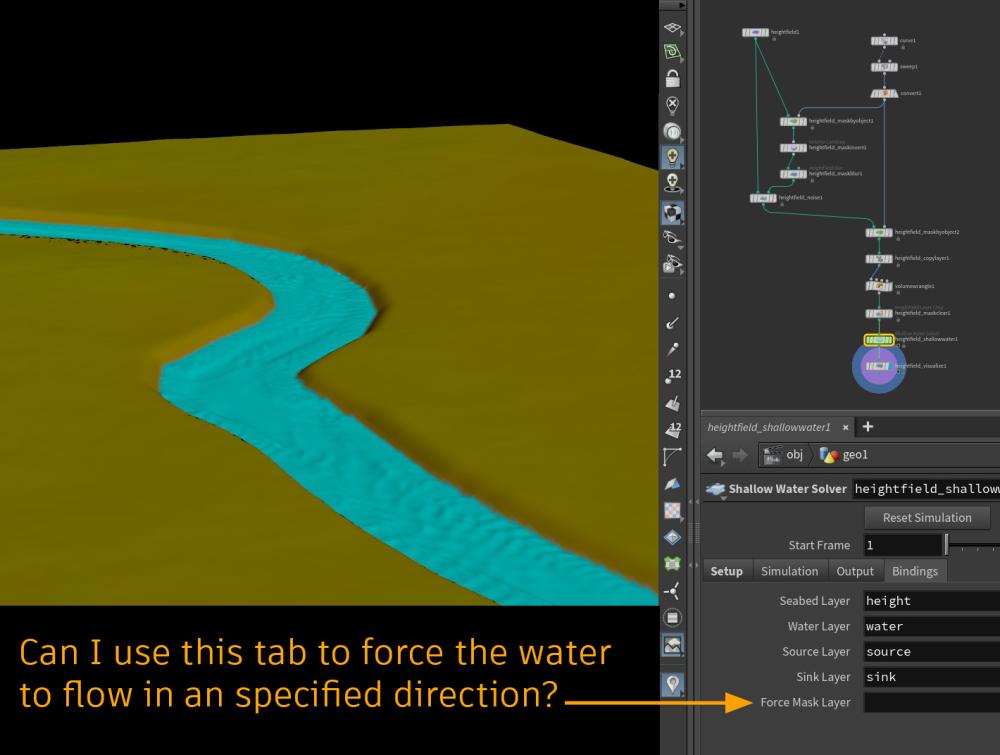
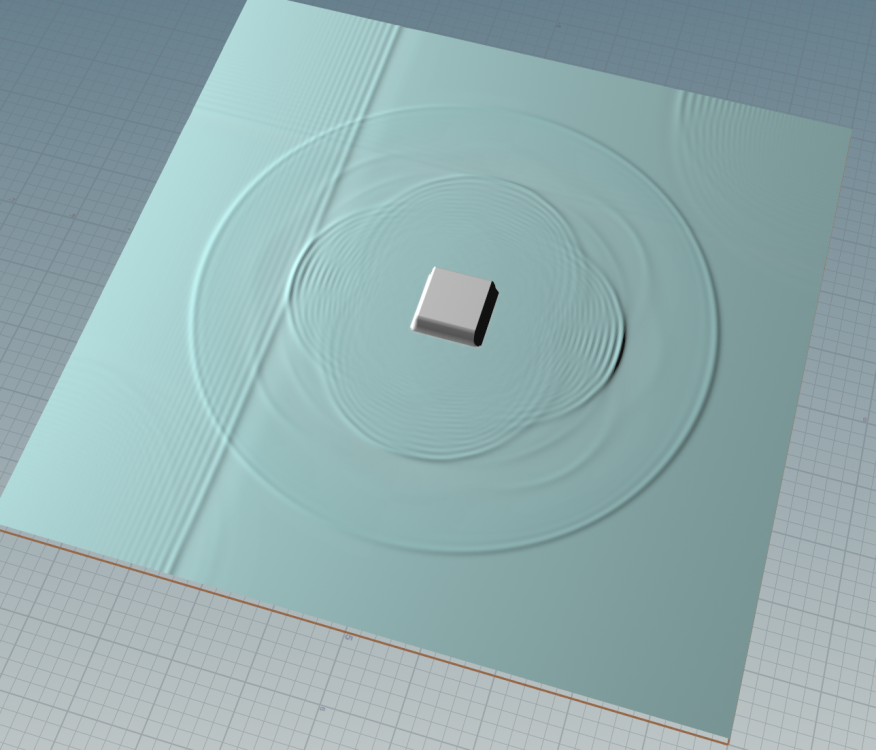
.thumb.png.a167e3298a48292e488d45f1b69e1651.png)