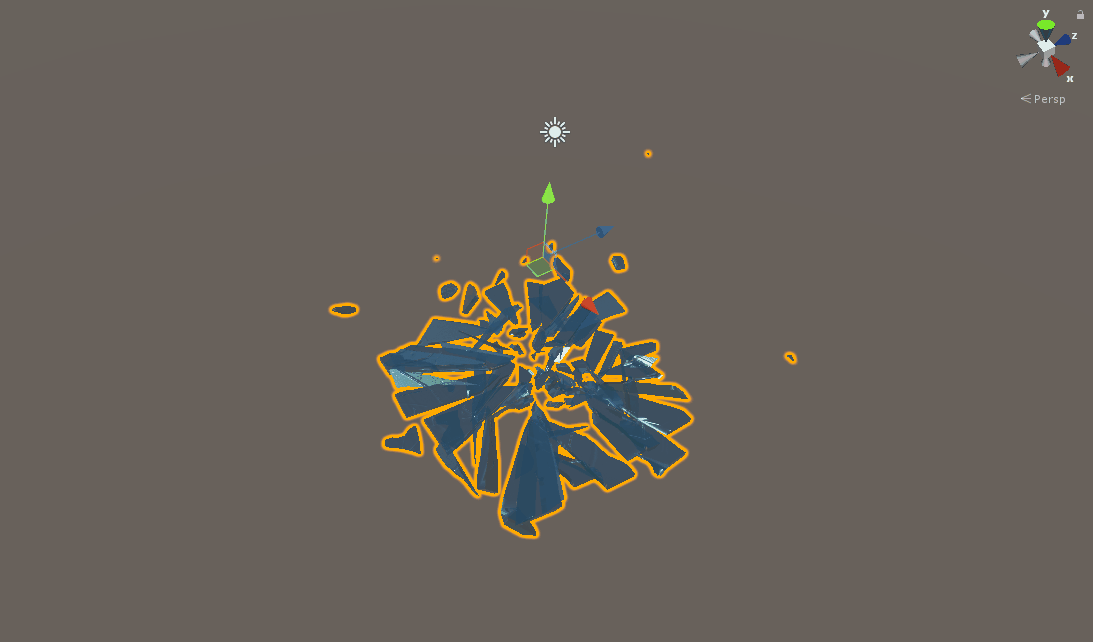Search the Community
Showing results for tags 'vertex animation'.
-
Hello, I'm threading new ground here, trying to "get" crowd sims. I've done particles, fluids, FEM, and RBD so far and I aspire to orchestrate a whole horde of people running down the I was playing with the set up, but I couldn't find out how to add vertex animation into it. I have 2 fbxs that I prepared, of a simple vellum cloth ball that's been retimed to look like its bouncing and jiggling in place. I'll add them to the post. Now, my main question is about how I'd go about getting that info into the agent. Is it even possible? The whole crowds system seems to be awfully "bone centered". One solution I could think of was to use the game tools skinning converter, but that is absolutely sub optimal, as I'd lose the wrinkles of the ball. I saw this thread: https://forums.odforce.net/topic/32029-crowds-with-marvelous-designer/ In which user ATOM pointed out you can use MDD caches, but if that's the case, how do you generate a .mdd, and integrate it into the sim? I'm really curious as to what you guys have to say. I'm not afraid of VEX so don't hold back on that front haha -- ball_walking.fbx ball_idle.fbx
- 3 replies
-
- vertex animation
- fbx
-
(and 2 more)
Tagged with:
-
Hey everyone! I'm testing the Vertex Animation workflow which has been proved to be a great solution to our pipeline, but had run onto a somewhat relevant issue. Everything from exporting to setting up the material and textures has gone smoothly. The problem in here is that the camera culls the object if you are too close to it. I'm thinking that it may be related to the bounding box of sorts, but I haven't been able to figure out the problem. Here's an illustrative gif of what's going, As you can see the selection outline shows that the object is still active within the scene, but rather is no longer drawn. Anyone has come across with this? Any help would be much appreciated. Cheers!
-
Hi, I'm trying to get a rigid body destruction simulation working in Unreal 4 as a vertex animation using the Game Development Tools. I've got it looking pretty good in game now, except some of the pieces tend to randomly flip briefly as they rotate. It usually looks wrong for about a single frame or two. I've seen similar problems in sims from Maya, and it's usually been some sort of gimbal lock or euler problem. I'd usually be able to fix them by turning on unwind curves, applying a Euler filter, or by hand if it was just a few pieces. What is the best way to deal with this in houdini 16, especially with a large number of pieces? Is there a filter I can apply to the animation curves? Also (sorry, I'm still new to houdini), where would I access the animation curves on a file cached sim? Thanks in advance! Brian
-
- ue4
- vertex animation
-
(and 3 more)
Tagged with:
-
With the recent 16.0.6 update, Houdini added games shelf tools. one of these tools is vertex animation. I've been trying to integrate my particle system into Unreal Engine 4 for the past 2 days. When I try to render the vertex animation subnetwork gives this error: Error Error rendering child: /out/vertex_animation_textures/mantra11 Diving into the subnetwork there's two nodes that give errors the first node gives this error: Error Zero resolution for camera '/out/vertex_animation_textures/sprite_obj/cam1' and the second node gives this error: Error Error rendering input: /out/vertex_animation_textures/mantra11 From what I've read from another odforce forum post the problem seems to be that the HDA for vertex animations textures need to be used correctly. Quote from Gramx's post: " Hi Luiz, I have been looking at the hip files and it seems that you have a newer version of the Vertex Animation Textures Asset. I get an error saying incomplete asset definition. Are you able to send over the latest asset or will it be available in the next Daily Houdini build. I am running 16.0.542 Thanks Graham " Gramx's post Shouldn't the tool just work on it's own? Or am I doing something wrong? Any help into the right direction would really be appreciated, maybe even an example of the particle working in Unreal. Cheers, Callan RubberParticles.hipnc