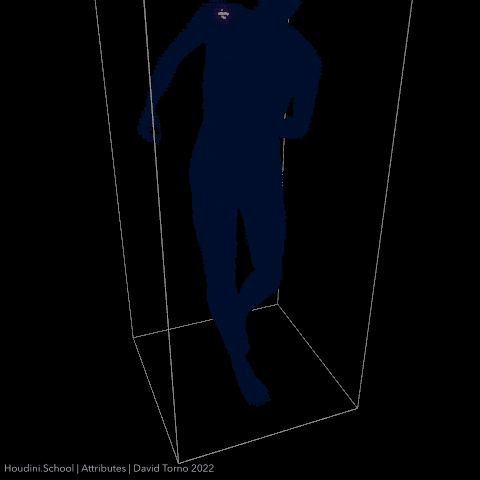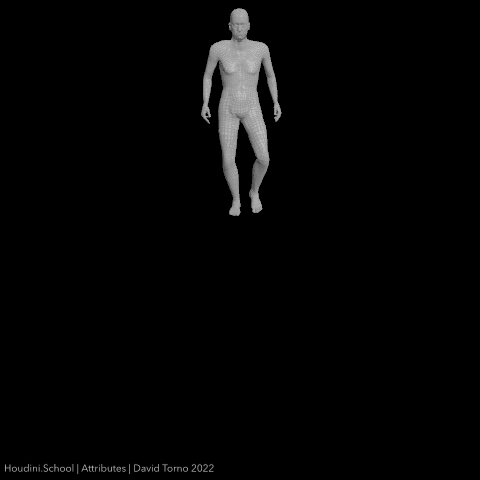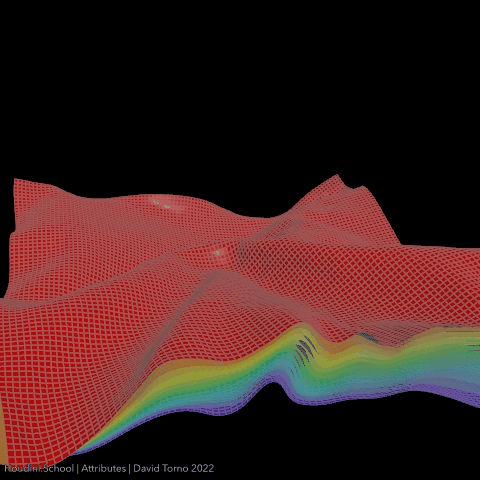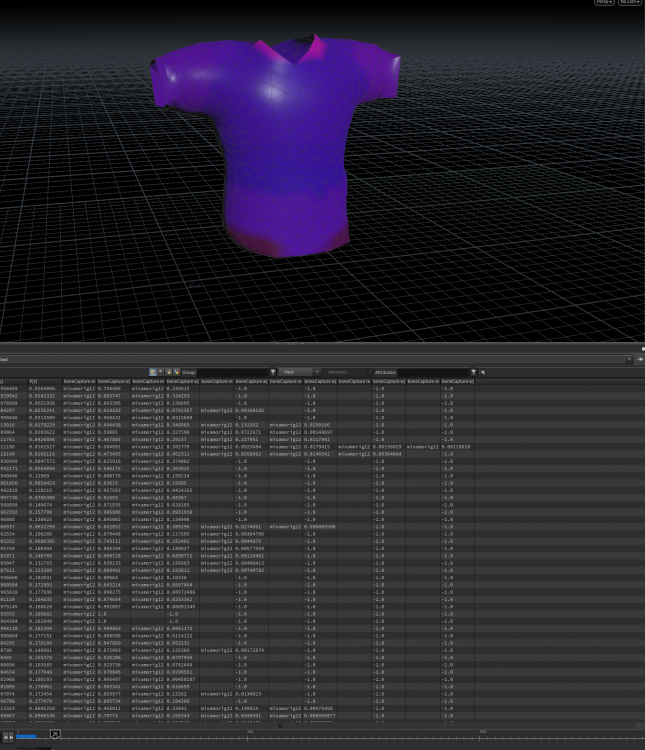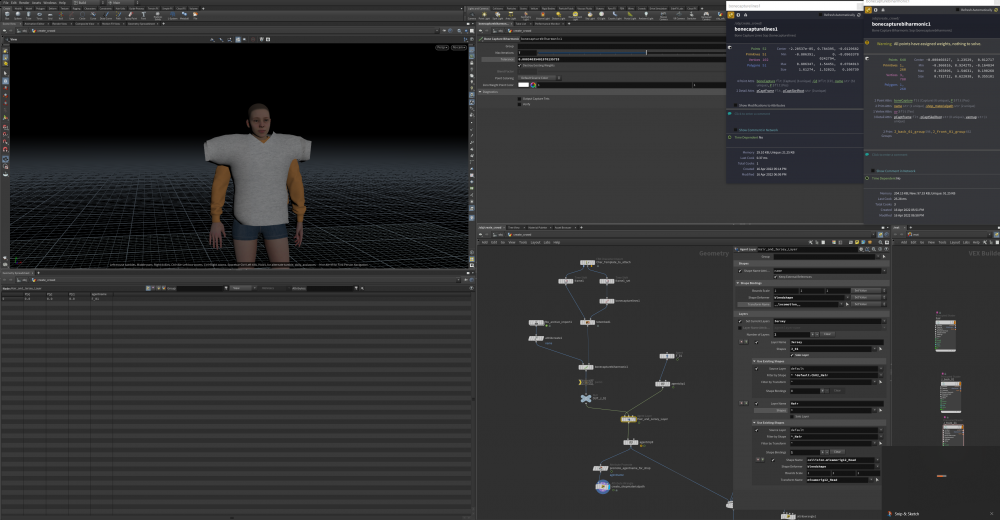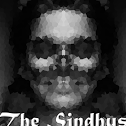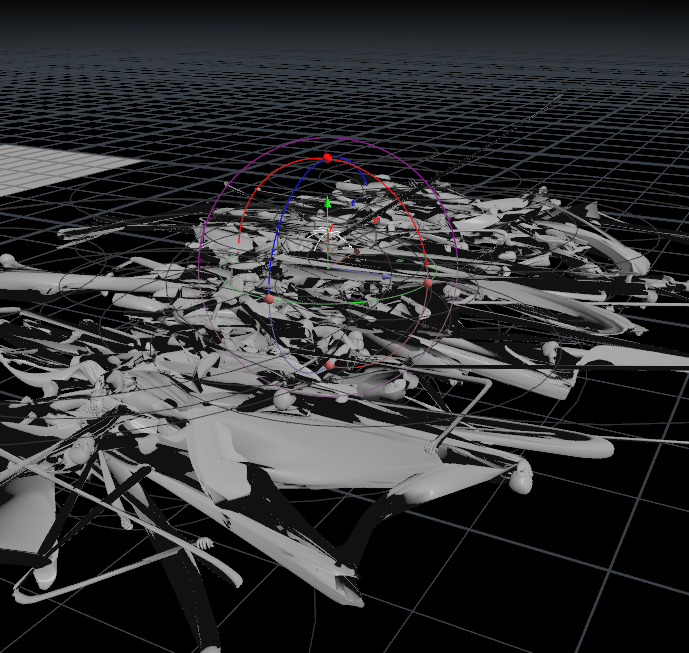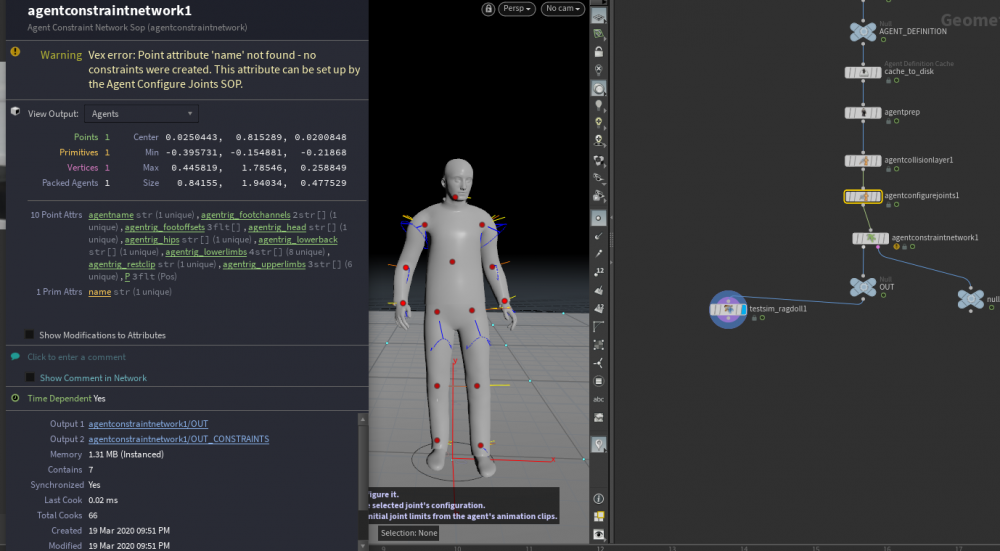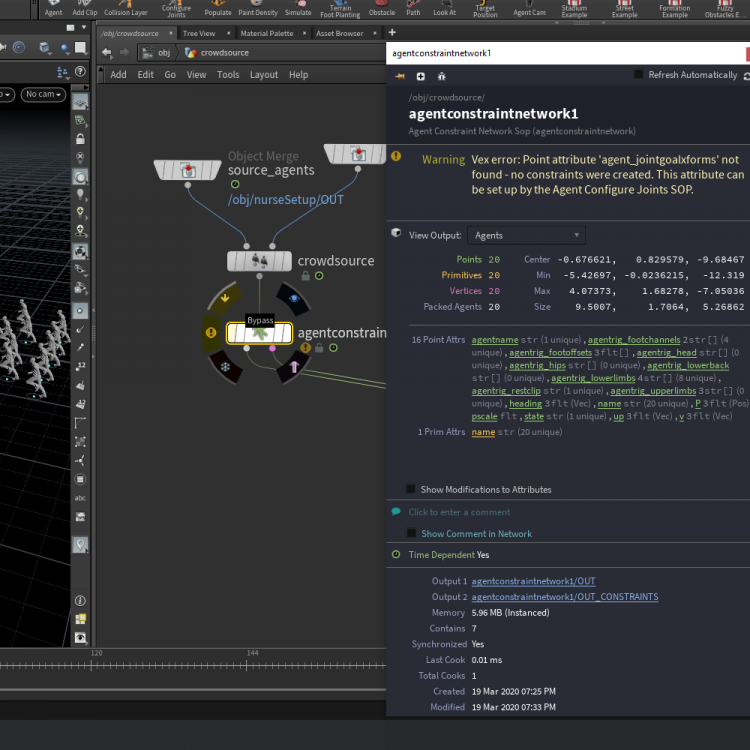Search the Community
Showing results for tags 'crowds'.
-
Hi everybody, I'm having issues making my crowd agents look at something. Can someone please look into this hip file and see what's going wrong? What I did: 1. agentprep SOP - defined the torso joints of the agent. 2. agentlookat DOP - defined a target and set FOV to 180 and ditance weight to 100 3. crowdsolver - turned on look at I did the things docs have suggested and In all the available hip files I found, they did the same. However, I am missing something. If someone can help me out, that would be greatly appreciated. (in case you would need to install an hda for the scene to work, it is called penguin_anim_rig.hda) Best regards, Robert. help.rar
-
I don't know why there is no information, nor good examples of how to make two agents seek and interact face-to-face ( heading, good oriented) and have synchronized actions and reactions like in a fight or a conversation. Is it possible to do it with Houdini or is Massive Prime still better?
-
Hi - hope someone can help. I've got a crowd sim that I'm trying to migrate from Mantra to Karma. In Mantra the materials work via style sheets, works fine. In Solaris, the problem seems to be that agent geo isn't accessible. I can assign a material per agent, but can't access the sub-geometry to get different materials on clothing, hair etc. Here's the scene graph - I've got all agents called 'Suzie' just for testing purposes. The string '/sopcrowdimport1/suzie*' correctly selects all the character geometry. However I can't get it to select the components; using '*default_Ch41_Hair*' selects nothing. This is my first proj using solaris (as you might notice...) so hopefully there's a basic fix ;-) Cheers -- Chris
-
How does one deal with multiple paths in POP Steer Path I would like to be able to assign a list of possible paths to each agent particle instead of all the particles following all the paths. Currently I set up multiple sops and multiple agent groups but that's not very scalable. Cheers
-
Good afternoon, what is the process in crowds to add a two-handed weapon to the agent? At the moment my weapon is well fitted in the upper hand, but it is impossible for me to know that it also rotates around the movement of the left hand. Thank you
-
New Houdini class on Attributes. Enroll now: https://www.houdini.school/courses/hs-118-attributes Teaser: https://vimeo.com/714350608 Attributes are the heart and soul of Houdini. So many beginners and even intermediate users stumble over the importance of knowing the in and outs of Attributes. Understanding this topic is vital to getting the most out of Houdini itself. My goal is to give you a much deeper understanding of Attributes, so I have broken down this class into smaller topics. This way I can take you step by step from the core geometry component foundations, to common workflows, as well as reading & writing attributes from scratch. I'll also take you through examples of actual attribute implementations relating to RBD, FLIP, VELLUM, Crowd sim, and show some Viewport GL attributes. In session 1 you will be shown the core geometry components and how they relate to attributes. You'll also be given some clarity on confusing terminology, plus learn what attribute classes, and types you have available. Also covered will be a full explanation of the Geometry Spreadsheet, plus some tips on how you can sort through all of the data that it presents. I'll run you through what intrinsics are, how they can be accessed, and also explain what attributes are NOT, which is just as important as knowing what they are. In session 2 I will teach you the many different ways that attributes can be created, plus the the ways you can read those attributes back into your node streams. I will also take you through the world of Attributes versus variables, global versus local, and explain the reasoning and history of dollar sign versus the at symbol. In session 3, I'll focus solely on attribute usage in a variety of simulation setups. Showing you some implementation methods for simulation attributes. Houdini comes packed with a lot of native attributes already built in. I've gone ahead and collected together a massive list of well over 8,000 of them for you in PDF form. This course is aimed at getting beginners up and running with Attributes, but I will be taking you into intermediate territory fairly quickly as it's required to get a full understanding of Attributes. There WILL be discussions of VOPs, VEX, HScript, and Python in the second session. Don't worry though, because I will also be showing you many of the native SOP attribute nodes which simplify many common tasks for non-coders. I've packed a lot of information into this class, so even if you are an intermediate user to begin with, there is still plenty of good info for you as well. For more info and to enroll, head over to Houdini.School today.
-
Hi all, Has anyone had any luck attaching baked cloth to a crowd agent or clip? I'm able to break out the cloth post-crowd sim and sim, however I have a very large number of agents that get close to camera and it is way too slow and I am hitting my machine limitations. I'd like to be able to bake out the cloth and add it to the clip animation so that I do not need to simulate it all after the crowd sim, however I am not sure on how to do that as all the Agent Clip options seem to only let me modify the rig animation. Has anyone successfully done this? I've tried copying over capture attributes from KineFX and saving as an FBX, but that doesn't seem to save the rig. Thanks in advance for the help!
-
Hey all, Trying to attach some clothing by using the biharmonic capture to put the boneCapture attribute onto my shape which in theory should get deformed with the agent animation, I just don't know how to apply it with an agent. Usually with kinefx I would do a bone Deform but don't know how to access that in the Crowd world. I've successfully transferred some sort of bonecapture attr onto the Jersey Shape, I feel like I'm just missing something simple. Here's some screenshots of my setup below: Thanks in advance!
-
Hi Folks, how can I simulate a crowd from random walking, then gradually they walk into a very orderedly manner? like a troop? I know how it works from order to chaos, but not the other way round Any help is much appreciated, thanks!
-
Hello magicians, I've been having this problem for a while. I've been experimenting a lot with crowds and today I feel I've hit a brick wall. So the problem is rather simple but seems very complicated to me. Long story short, my crowds have glitches for some reason and they don't loop. With Mixamo animation I feel like they are skipping a frame or something but I can see that the motion is not fluid, like they get stuck one frame. I have prepared a scene for you, a scene with a situation where the glitch is very obvious. If you open the scene and check out the "Crowds" node, above frame 200 everyone just loses their walk cycle and starts again from another point. In the same scene, I added my broken Mocapbiped 2 which literally snaps at one point and is not a loop. I just added it to the scene from the shelf and it's not looped. Isn't it suppose to loop? I feel like it should loop, and I messed something up. Why would you have a run cycle that's not looped. I feel like I messed something up but everytime I try to start a new crowd setup, tried all the tutorial and for me it's acting up. With a mixamo walk cycle, I see the agent being looped correctly but when I start making my crowd it skips a frame. It's been bugging me for a while and I think you magicians can have a better guess than I do. It's also annoying because the problem is not consistent. In the attached scene it heavily glitches, but with mixamo fbx it's barely visible but it's there. My guess is that the framerate is not synced with the animation's framerate. Somewhere I have to set up my agent's animation, but I don't see a control for this anywhere. I'm not necessarily a noob, I've been using it since h15, and the most simple problems humbles me every day. Also I have no one near me using Houdini... Thanks in advance. Crowd Setup Not Looping.hiplc
-
Hi I am trying to work out the feasibility of converting Massive generated crowd simulations into Houdini crowd setups. The motivation for this is quite simple; Massive isnt great for hair, cloth or integration with modern asset or rendering pipelines. But it is very good at generating great looking crowd performances. Whilst I know I can generate native crowds in Houdini, I really want the ability to take a Massive Agent and simulation, and convert it into an instanced Houdini setup so I can render efficiently inside of Houdini with prman and have environment interaction (dust hits from feet etc) and maybe in the future adding houdini generated cloth/hair on the pre-simmed characters. Is this a viable development task? I would love to hear any thoughts or comments on the feasibility of automating a conversion between Massive and Houdini.
-
Hello all We're looking for a freelance Houdini artist to help us with some crowd simulations. I think it's relatively simple. Crowds need to form basic shapes (circles, rectangles, giant bar graphs, large numbers) and then dissipate. Remote / freelance needed in the next 2-3 weeks but sooner the better. Would love to hear from anyone interested, please let me know day rates and share any examples... Cheers Chris
-
Hello all, I'm struggling with a crowd setup... The goal is to stop the first agents when they reach the box, then stop the agents behind them when they are close enough to other stopped agents. So the stopping ripples outwards in an infection type way CROWD TRIGGER 1 The first crowd trigger stops agents when they reach the box and adds them to the "ObjStopped" group, removing them from the "Walking" group. CROWD TRIGGER 2 (problem) I think that, once they are removed form the "Walking" group they should no longer be ignored by the "ignore same group" checkbox in the second, particle proximity, trigger and therefore agents in the "walking" group that are clsose enough should be 'triggered' and also stopped. I feel sure that this should work but it does not. I know the trigger itself works because if I untick "ignore same group" all the agents will trigger into stopping imediately. I can also see in the spreadsheet that agents stopped by the first, bounding box, trigger do leave the walking group Any help, greatly appreciated. Scene file attached CrowdTest_03.hipnc
-
I'm having an issue where my agents will move below ground during their blend through transitions. This happens using the State Blend on the Crowd Transition DOP or during the blend from a Clip Transition Graph. And it also happens when I set up my own dop net or use the Crowd Transition Test Simulation. I've got foot locking working and that kind of helps with the feet a bit, but not completely, and it also doesn't do anything to help the rest of the body moving down during the blend. Any ideas on what might be wrong? My guess would be something with the rig I'm using, but I'm not sure what to look for.
-
Hello! I am trying to create something like this I have created the final state with the logo but I can´t get my agents to go from any position in the world to the letters. I have tried using the target position preset but can´t get it to work. Any help or advice would help me a lot. Thanks! crowd_logo.hip
-
Hi all, some help needed with crowds and fbx (mixamo). I'm trying to set a simple crow solver. It works fine with the built in mocap, but when importing a mixamo fbx, then I can't get it to work. What am I doing wrong ? here is the file: https://drive.google.com/.../1IYXwa3ZQ1a4wDBWKCuO.../view... Thank you for your help!
-
I have a suspicion this is a tick box somewhere and I just can't find it. Is it possible during crowd setup to include mirroring as one of the randomization options? currently all of my guys are carrying their weapons in their right hands. is there any sort of way to mirror some percentage of agents and their associated clips so they are left handed?
-
using the mocapbiped3 presets in this example... and foot locking/terrain adaptation works but tried to do it manually by selection the left/right leg joints and then creating the chop network ... gives me this ankle and toe offsets are not being set properly.. which brings me to the obvious question in the mocapbiped3 ( or 2 or 1) preset.. why is the left offset different from the right ? what is the workflow to get foot locking to work if you have a custom character ?
-
I have am testing the transition between 2 clips in a crowd sim. I only have those 2 clips enabled, and I can see that they have a connection in the Transition Graph. The problem occurs when I queue the transition on a specific frame. Houdini is telling me that the frame Clip B is similar to Clip A is on frame 435, but I know that the frames don't match up until 438, and I can't work around it. If I try and set up a custom transition at 438, the transition is just skipped. Anyone know a way to either force the transition to happen at the appropriate frame, or tell my why Houdini is interpreting my clip incorrectly. Thanks!
-
Greetings there!!! I'm having a strange issue with Houdini Crowd in 18. I'm using MOCAP data from Mixamo FBX and have multiple animations. Ive configured the crowd but unable to get Locomotion if the Skeleton is Exported as InPlace from Mixamo. But the Locomotion works if I export as Locomotion and then "Convert to In-Place Animation".... Dont know what's Wrong.... Any Solutions???? Regards
-
- crowd
- locomotion
-
(and 2 more)
Tagged with:
-
Hello wonderful people of ODForcce! What would be the best approach to export large amount of agents(10 000) / agents in general, to USD. Without unpacking. Is it possible? The "bakeskinning" lop node sorta works, but houdini crashes after exporting a couple frames. Cheers!
-
Hello everyone! I am trying to do a simple thing but it seems like I am missing something. I want something similar to this: But instead of controlling it by pscale, I would like to take the bounds of my instancing objects and make them get away from each other if the bounds of the instanced object is bigger than the distance between the points, or maybe deleting them as well. I am trying to do this just to scatter some crowds in a field, is there is an easier way to do that, it would be nice to know as well as I am quite new to crowds. I am attaching a simple example file of what I am trying to do. Crowd_RND_01.hip
- 6 replies
-
- instancing
- copy to points
-
(and 2 more)
Tagged with:
-
Hi, so im trying to make a stadium crowd in houdini with 2 diferents agents and 3 clips per agent, i tried doing the sim with the states name as the clips but some agents broke, but in the crowd source looks great, ive seen that i may fix it having one agent per clip but i will like to make transitions.. and in the houdini examples they use 1 agents with layers, or 2 agents in diferents crowds sources. btw all the animations/rig are from mixamo. Thanks and sorry for my broken english.
-
Hi wonderful people of OddForce. How would you go about constraining an agent to a rigid object (not an agent but regualr rbd/bullet object), in a crowd sim?
- 2 replies
-
- crowds
- constraints
-
(and 2 more)
Tagged with: