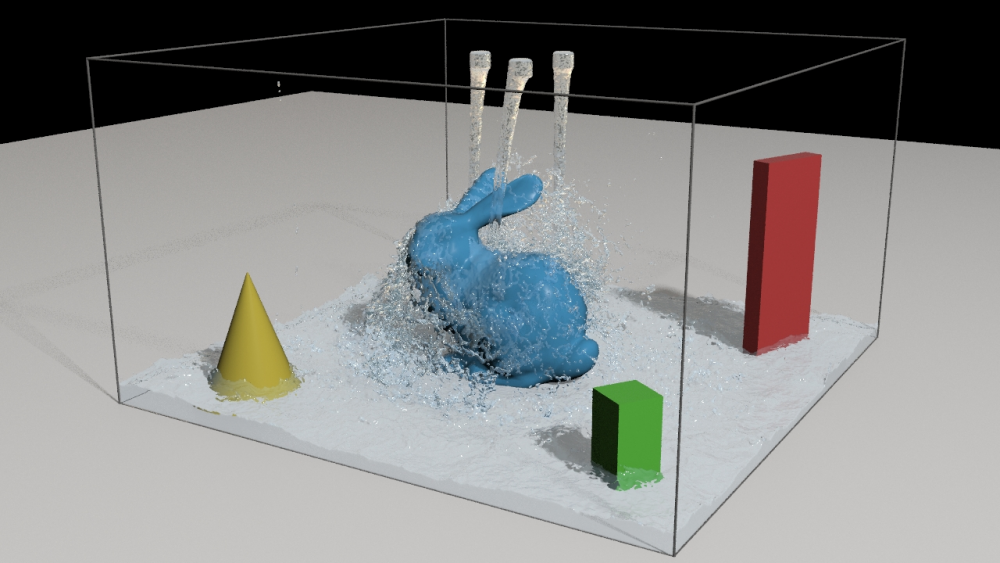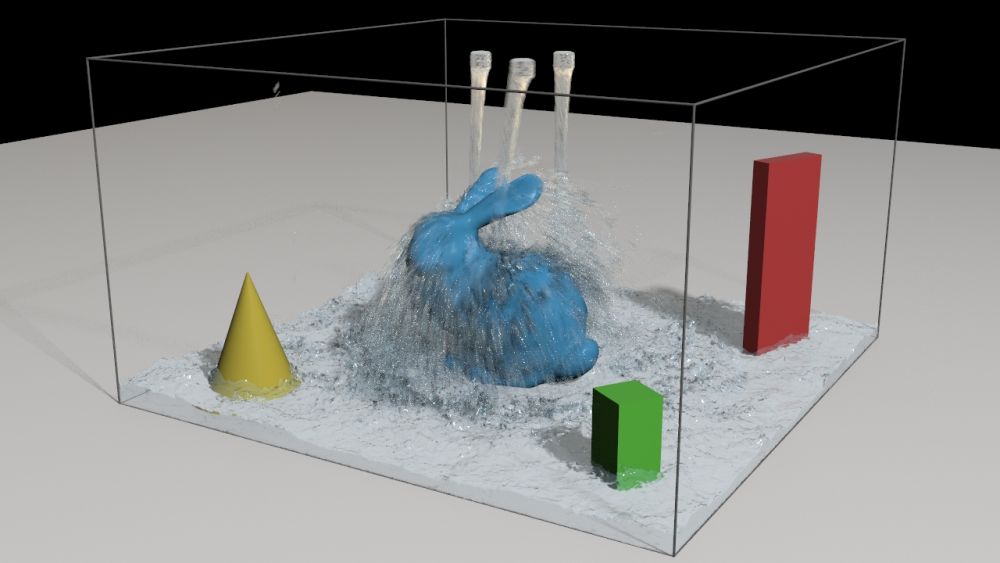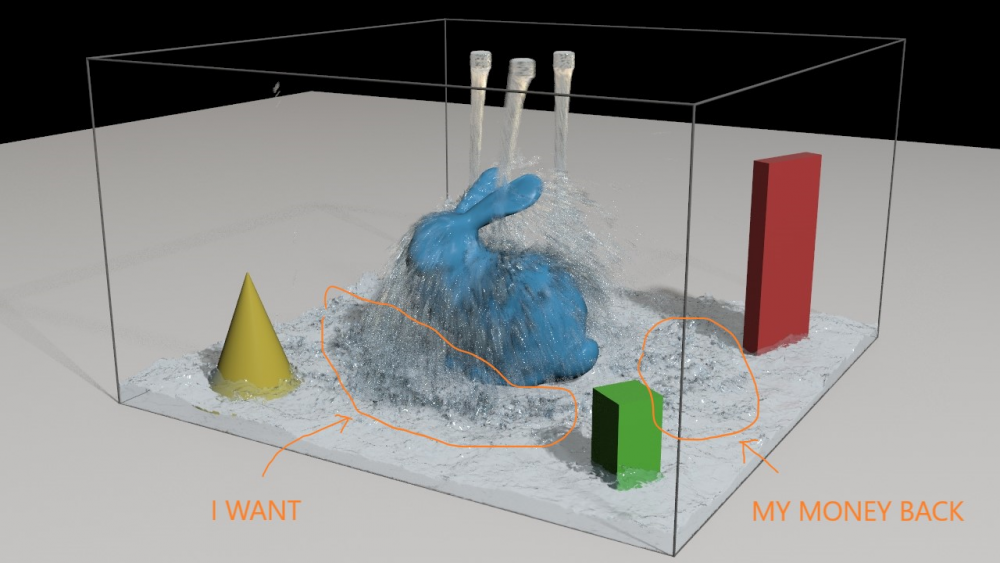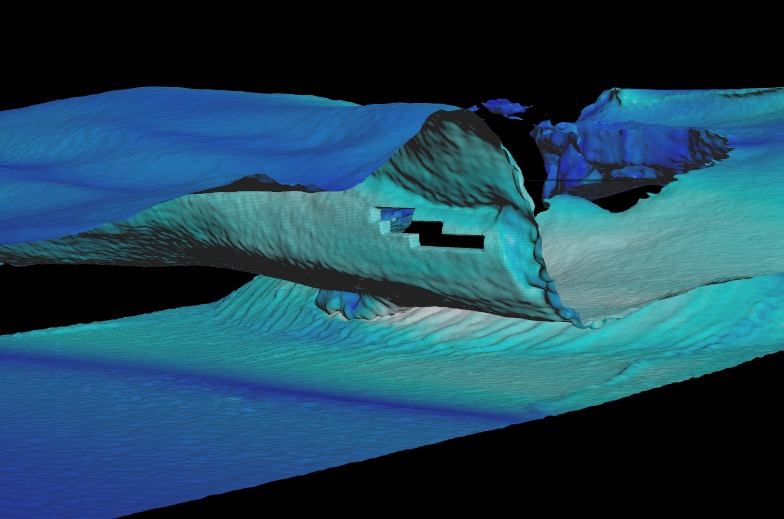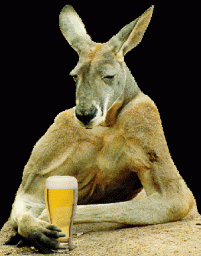-
Posts
164 -
Joined
-
Last visited
-
Days Won
2
exel last won the day on April 14 2024
exel had the most liked content!
About exel
- Birthday 10/08/1972
Contact Methods
-
Website URL
http://
Personal Information
-
Name
Jason
-
Location
Los Angeles, CA
Recent Profile Visitors
The recent visitors block is disabled and is not being shown to other users.
exel's Achievements
Newbie (1/14)
2
Reputation
-

refraction gets darker with motion blur
exel replied to exel's topic in Lighting & Rendering + Solaris!
interesting, attaching a .hip file resulted in a double-post to the forum -

refraction gets darker with motion blur
exel replied to exel's topic in Lighting & Rendering + Solaris!
drown_the_bunny.hip -
Got a Mantra question! I whipped up a test scene to benchmark render speeds on a few different workstations and found a render issue I'd like to solve -- motion blur is adding a lot of dark shading to my image, and I'm not digging it. This is a typical FLIP simulation where I gradually attempt to drown the Stanford bunny; nothing funky or special going on, just a typical fluid mesh and I'm using SESI's off-the-shelf "basic liquid" shader and mantra ray tracing: No motion blur, splashy water around the bunny is looking how I'd like: With motion blur: Why do those areas in the water surface change get so much darker, especially the stuff that shows up down at the water level? From looking at the light exports, the indirect refraction and indirect shadowing both change significantly. ...I tried boosting the reflection and refraction limits, no difference at all... can anyone spot what's happening here? Maybe it's my lights and the shadows? One environment light and one grid light. I could attach the .hip file but you'd have to run the sim AND the meshing again just to see anything (I can't attach the mesh geometry as a file, it's ~90 MB). Anyway, many thanks for any advice you can offer! Houdini 16.5.536, Windows 10 SESI's "basic liquid" shader 1 grid light, 1 env light mantra ray tracing engine -JS-
-
It is indeed myself Mr. G, what's up man! In an attempt to solve one problem, I caused others -- blocky voxel shapes knocked out of the mesh on certain frames (attached). Something in the way it's resampling the compressed surface to match the VDB from particle fluid is causing Tetris-shaped holes in my mesh. I think I managed to fix that as well, sadly by removing the compressed fluid surface from the data and making the particle fluid surface node use only the particles. I think I'm losing most of the optimization and savings from the Fluid Compress node but the mesh is working a bit better. The scene I'm working with is kind of a beast, not particularly portable but if I can reproduce this in a more basic setup I'll send it in, thanks!
-
...for what it's worth I managed to improve it a bit after changing a lot of settings: --cranked up the particle bandwidth on the fluid compress node (caches now take up twice the disk space). The particles are still being packed but I think it's keeping pretty much all of them now, no culling going any more --cranked the erosion scale high enough until the particle fluid surface's internal "union" operation stopped wiping out the big shapes --turned off "rebuild SDF" on the VDB From Particle Fluid node -- for some reason this was key, none of the results were working until I changed this... Some of the smaller shapes still pop on and off, but I might be able to live with this, I'm hoping to generate enough bubbles and foam in there to hide the remaining crappiness...
-
Hi all, hoping someone can help with this -- I've got a beach break sim, waves crashing on the rocky shore, etc. As the wave crests and curls over to crash, there's problems with the interior surfaces. While trying to eliminate variables and track down the issue, I've been working with a smaller section of the sim and turned off all the filtering on the mesh so it looks a bit crunchy right now, but hopefully this shows things clearly enough: (front view) (back view): --There it is, frames 98-99, a big part of the mesh just disappears, *pop*! This was done with the particle fluid surface SOP by the way, Houdini 15.5.565 . I've opened it up and have been digging around to try and diagnose the problem and so far all I can do is cause that shape to disappear on a different frame, sometimes it reappears for a few frames. So far I think it has something to do with how the surface layer of particles gets combined with the source @surface field out of DOPs. I get the same problem with or without using the Fluid Compress node. I've been all over the place with the erosion scale, droplet size, etc., but nothing is improving things If I look at the particles coming out of DOPs, I can see that the interior detail is there, nothing's popping from the sim: , and if I view the surface field coming from DOPs, that looks more like what I would expect: Anyway, I'm running out of ideas on how to fix this. I'd really like to take advantage of the fluid compression and the features that Particle Fluid Surface offers, but the "unioning" of the VDB from particles and the compressed fluid SDF isn't working so well. If I give up and just use the surface field straight from DOPS, I lose a lot of control over the detail and breakup of the splash areas. Any advice or tips are most welcome! Houdini 5.5.565 / Mac OS X 10.11.1
-
Check out the example files for the Cone Twist constraint in the Houdini docs, there's a ragdoll physics example that helped clear a few things up for me.
-
Thanks Ed, yeah it's hit or miss for me. The original renders are 1280x720, but they have a little noise in them from the environment light and PBR render, maybe it's causing some kind of interference.
-
I was doing some Pyro stuff and got majorly sidetracked, this is what came out: I'm bummed the compression is so bad, I tried a lot of things and just couldn't get it looking good in Vimeo, the original renders look so much prettier.
-
Thanks David, Woops, yeah, pulling the vel field out of DOPs is smarter, thanks. I'll keep experimenting, I'm hoping to come up with technique that will scale up well when I start getting upwards of 8 or 10 million particles... Attribute Transfer is performing better than I remember, so I'll stick with it for now.
-
Wow, that setup seems unusual to me, is that from a really old CMI video? I guess I've just never approached the pump relationship that way. On the fluidsolver1 node, I went to the "Pumps" tab under the "Fields" tab and changed Velocity Type to "Volume Velocity" and it looks like it's working now. Hope that helps! -JS-
-
I always assume I'm missing something obvious. I'm doing some FLIP tests and would like to stick with VDB to create my meshes. Using the "VDB from Particle Fluid" SOP seems good-ish, but I'm left with a mesh that won't motion blur in mantra. So far I've tried creating another vdb using "vdb from particles", and sampling in "v" (using the additional point attributes options), and then transferring it over to the mesh with an Attribute from Volume SOP, but that doesn't seem like the greatest approach, and effectively doubles the amount of cooking involved. And I want to avoid the attribute transfer SOP for this, things will get ugly if I try to crank up the resolution. Maybe the "VDB from Particle Fluid" SOP just needs the same point attribute options that "VDB from Particles" has? Would it be better to pull the surface volume from DOPs and work with that? (instead of importing the particles) Thanks for any tips you can provide! -JS-
-
Happy birthday Marc! Enjoy your day off today, we're all going to get drunk at lunch in your absence... well, probably just me.
-
Happy Birthday bensimons! I hope you enjoyed the little tap dance I did for you at your desk this morning. THAT'S ALL YOU GET.