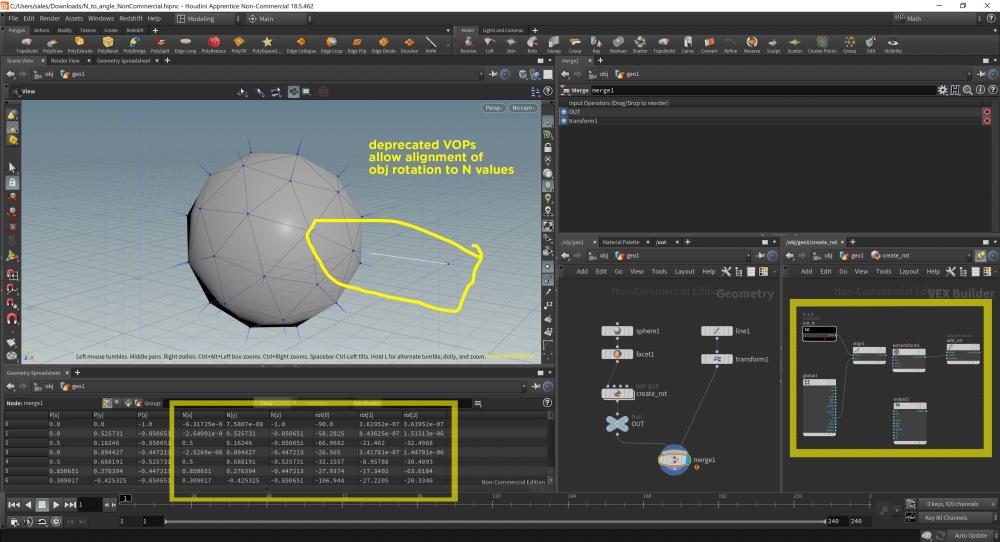Search the Community
Showing results for tags 'Basics'.
-
Greetings all! I need to align an object to a point (without using Copy SOPs). I found a short tutorial on this that uses a VOP SOP with "Align" and "Extract XForm" nodes. This works exactly as I'd like it to, but I need to rebuild it as it was created in Houdini NC, and is also a few years old so it appears some of the nodes have been deprecated. I did my rebuild approximating the original file with non-deprecated nodes, however, I'm not getting the normal-to-rotation alignment I need and I'm at a loss for where to look to resolve this. Attached are screenshots, one derived from original file (Non-commercial), the other is my re-build (Indie). The results in the Geometry Spreadsheet tell the story. Respective .hipnc and .hiplc files are also attached. Preemptive thank to any responders! NpF N_to_angle_NonCommercial.hipnc N_to_angle_Indie.hiplc
-
A while ago I used some very simple Matrix multiplications to bring geometry, that is positioned anywhere in space, back to the origin and from there, back to its original position. Maybe anybody here can help me remember? I think I created a world space transformation Matrix, called it myMatrix, and then multiplied it by its reverse to transform geo to the origin. In order to translate the geo back, I just multiplied by myMatrix...is that possible or am I getting something wrong? (Not in fromt of a Houdini right now) Anyway, how do I get the world space transformation matrix for an object positioned anywhere in world space, for example for some geo that came into my scene as an ABC from Maya? Lookattransform in VOPSOPs? Thanks for your hints and patience.
-
I havent realy used Flips in houdini, so i have this realy basic problem.... So I have set up this scene from shelf tools, and it seems i cant figure out how to make a basic glass fill with fluid, it just dosnt fill up, it seems like particles are been deleted.... I have attached my test/example scene. I hope someone can explain me why its not working. Thanks in advance, Tom glass_fill_basic.hipnc
-
vol100 Houdini Intro Basics Here's the basic getting started videos from my VizyAcky (now defunct) vol100 Houdini Intro class. These videos are a good "getting started" overview, including making your own custom desktops. Files can be downloaded at: https://garman-herigstad.squarespace.com/shop-vizy-acky/ -enjoy Garman
- 1 reply
-
- learning houdini
- basics
-
(and 3 more)
Tagged with:
-
vol100 Houdini Intro Chapter 01 My VizyAcky (now defunct) vol100 Houdini Intro class videos are now on YouTube. There are fifteen chapters (fifteen YouTube Playlists) plus an introduction "basics" chapter and a "Rolling Box" demo. About 30 hours of instruction. While an introduction it hit's the ground running. Well suited for someone switching from Houdini from another 3D package and wants to understand the meat of how things work quickly. These lectures took a lot of time (and money) for me to create, and while I've closed down VizyAcky.com, I wanted to give these files a second life. Downloads PDF Notes and Houdini Files can be downloaded at: https://garman-herigstad.squarespace.com/shop-vizy-acky/ vol100 Houdini Intro Basics vol100 Houdini Intro Chapter 01 vol100 Houdini Intro Chapter 02 vol100 Houdini Intro Chapter 03 vol100 Houdini Intro Chapter 04 vol100 Houdini Intro Chapter 05 vol100 Houdini Intro Chapter 06 vol100 Houdini Intro Chapter 07 vol100 Houdini Intro Chapter 08 vol100 Houdini Intro Chapter 09 vol100 Houdini Intro Chapter 10 vol100 Houdini Intro Chapter 11 vol100 Houdini Intro Chapter 12 vol100 Houdini Intro Chapter 13 vol100 Houdini Intro Chapter 14 vol100 Houdini Intro Chapter 15 Houdini Rolling Box Tutorial -Enjoy Garman