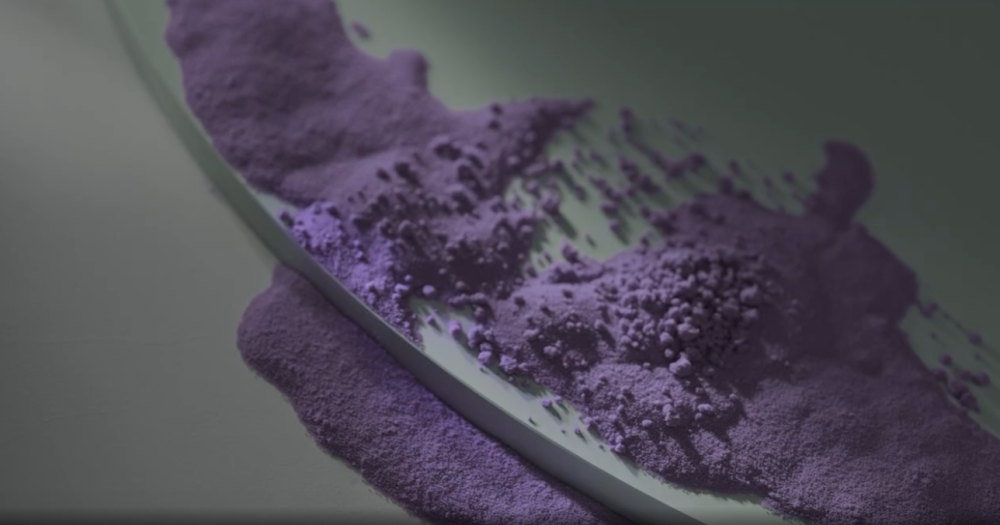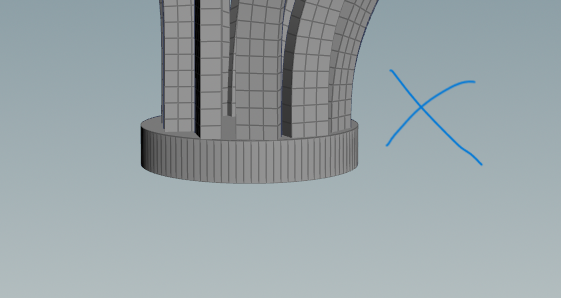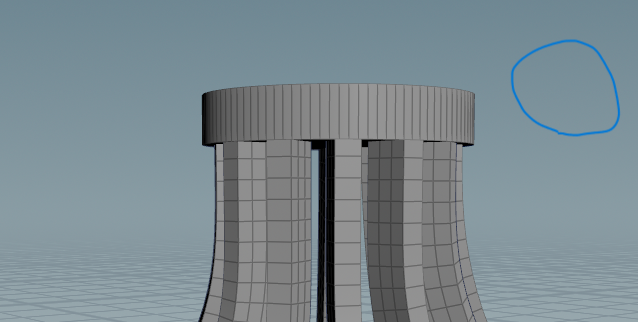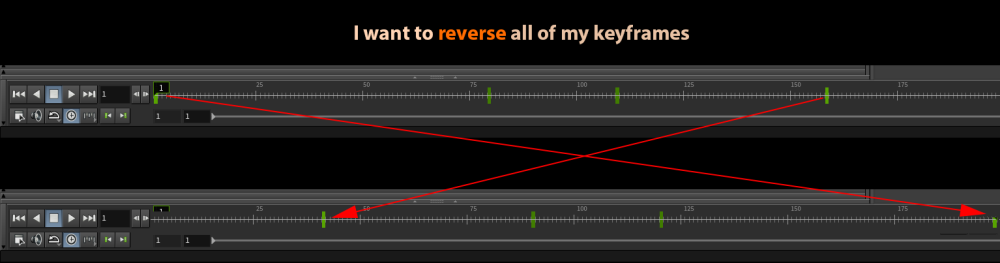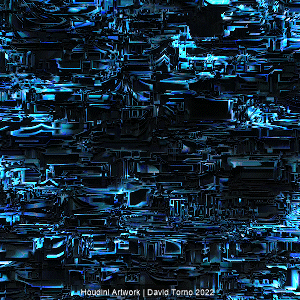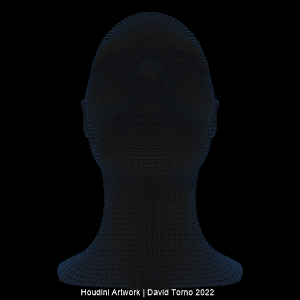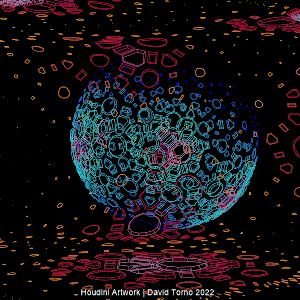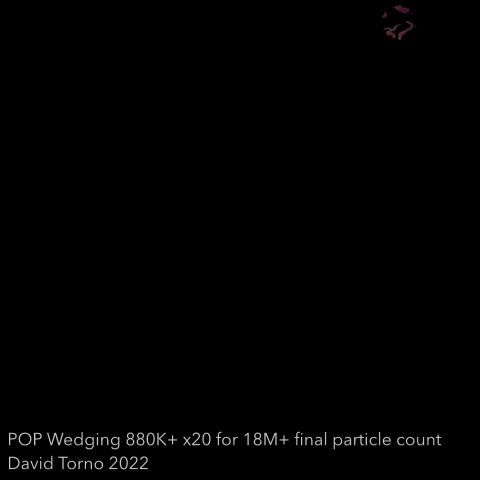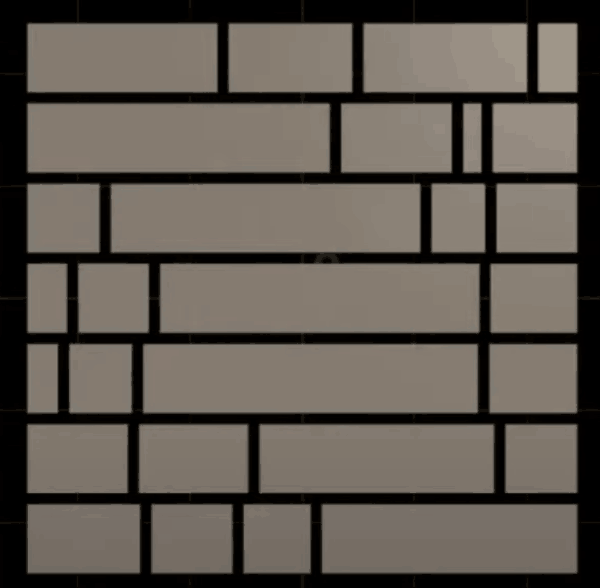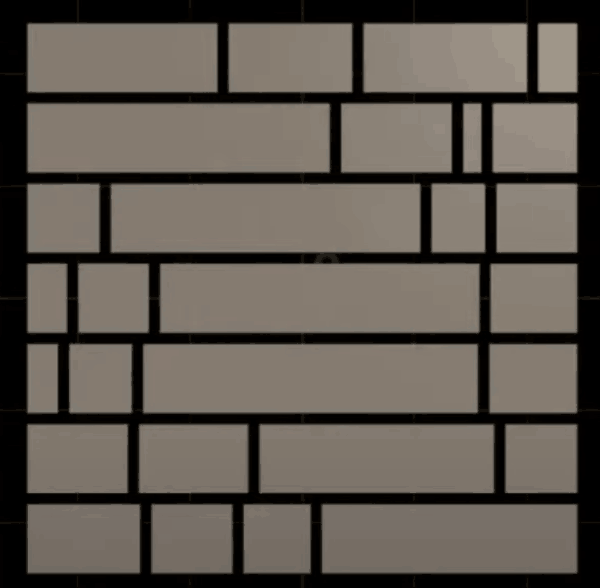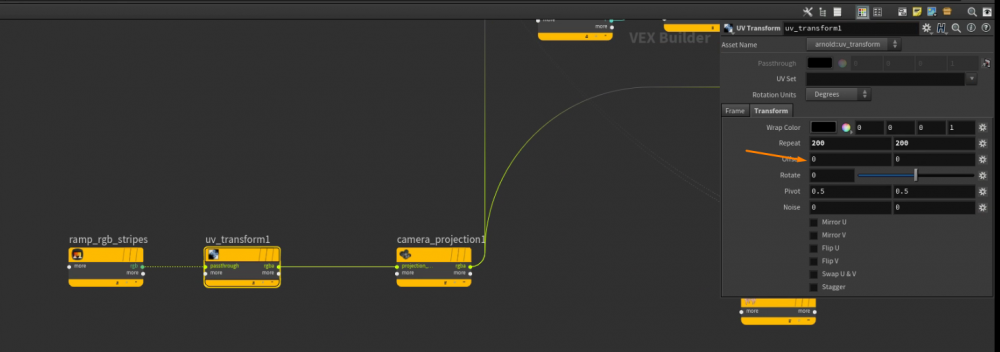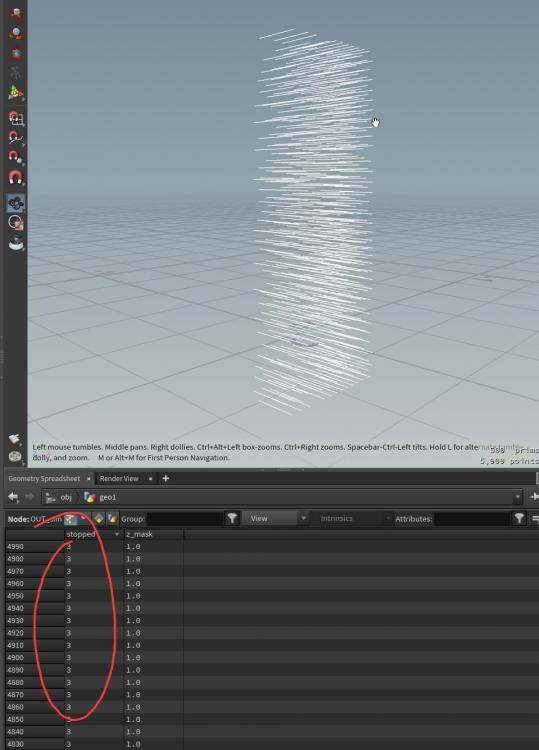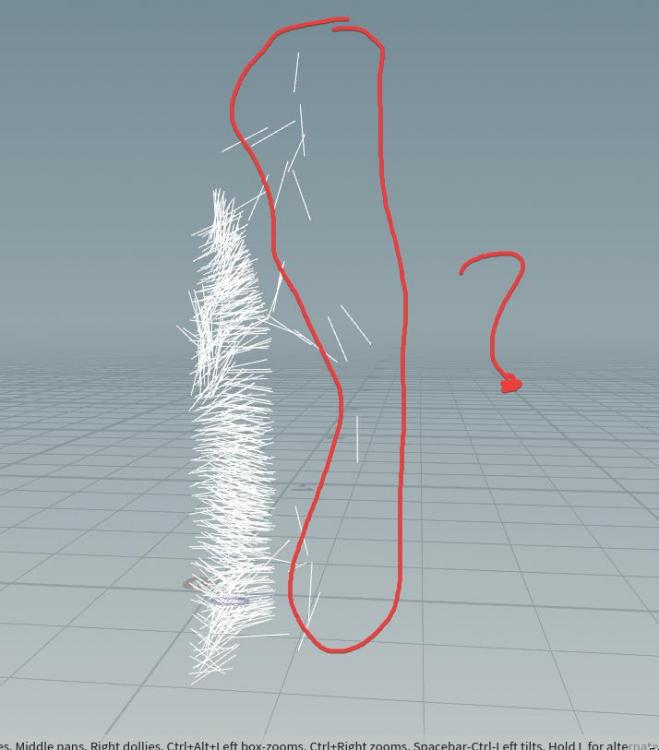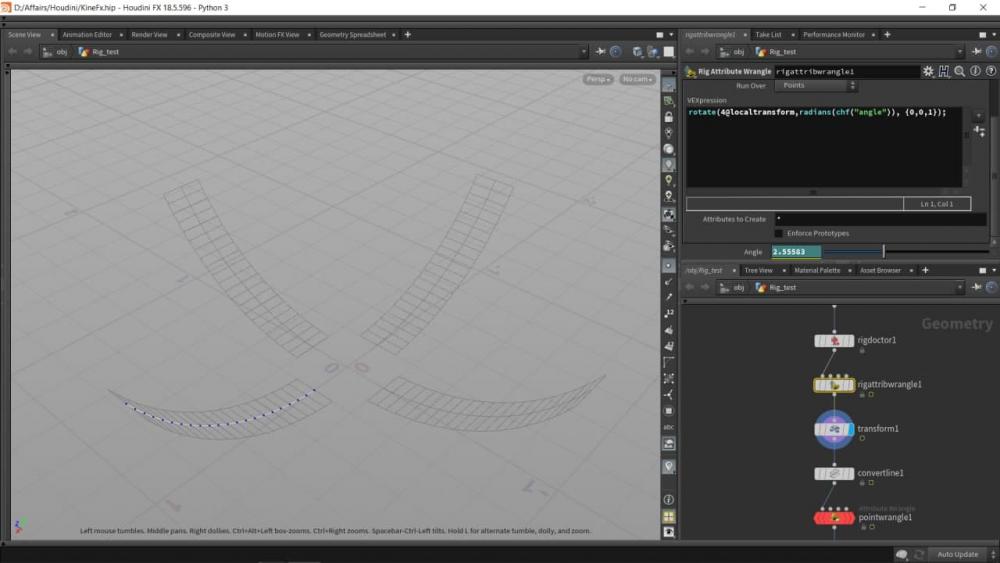Search the Community
Showing results for tags 'animation'.
-
Hi, I would like to know how to achieve and animate something like this in the first video https://www.behance.net/gallery/175765483/LOEHR-x-Spot-Studio? (Screenshot of what I am talking about below) In regard to 1/ which grain properties to adjust 2/ How to achieve clustering some grains as you can see on top - are these separate vellum grain objects set to different seperation rates? 3/ Would be nice to know how you guys go on about optimizing your grain sims.. I run an 12core i9 and it is struggling even with 200K points Much appreciated.
- 1 reply
-
- motion
- optimization
-
(and 4 more)
Tagged with:
-
Hello everybody, I’m relatively new to Houdini, and as part of a personal project (a short film), I’m currently trying to reproduce an effect based on the recursive subdivision of a surface. We can observe the said effect for instance on this video made by Simon Holmedal : https://www.instagram.com/p/BK8ivNajNdu/ The different iteration (non animated) of the algorithm can be also observed on this video : https://www.youtube.com/watch?v=HHKPdf67Sfo Or on this one : https://www.youtube.com/watch?v=K1mlO2YSfU4 It is also the same effect used in the official SideFx Ident (Simon Holmedal again): https://vimeo.com/164501803 I searched every topic on OdForce which seemed to deal with this technique, I found several topic like : • http://forums.odforce.net/topic/28803-this-subdivided-thing/ • http://forums.odforce.net/topic/28161-triangle-polygon-morph-animation-to-fractal/?tab=comments#comment-160368 • http://forums.odforce.net/topic/26779-how-to-creat-subdivision-pattern/?tab=comments#comment-154625 And also the famous tutorial by Entagma regarding subdivisions : • http://www.entagma.com/loops-subdivisions/ Those topics seem to give several techniques to subdivide a surface into smaller triangle, but none of them propose a solution to actually animate the subdivided mesh. It seems that the overall technique is based on a recursive subdivision, coupled with the fact that the subdivided parts move along their normal, in order to give this effect of extrusion and fractal. I’ve also searched more deeply into the code of such an algorithm, and I’ve found several websites (with code) explaining this effect: • http://code.algorithmicdesign.net/Recursive-Subdivision-Mesh • http://atlv.org/education/ghpython/#7 • http://www.geneatcg.com/2014/11/21/rhino-python-tessellation-subdivision-first-version/ • http://www.geneatcg.com/2014/11/28/rhino-python-mesh-boy-surface-subdivision-analysis/ There are also other websites (less significant) dealing with this issue: • https://codequotidien.wordpress.com/2011/07/18/half-edge-mesh/ • http://www.wblut.com/he_mesh/ • https://codepen.io/anon/pen/YEyYZv • https://wewanttolearn.wordpress.com/tag/mesh-recursive-subdivision/ That’s all I found regarding this effect. Does anyone know how to make this kind of animation? If so, could anyone post a Houdini file which implements this technique so I could learn from that ? Thanks by advance, I hope someone here will know how to resolve this issue !
-
Hey there, I am currently modering and animating a pendant light shape by Italian designer Lorenzo Morandi. I am having trouble getting the animation to work. Any help would be appreciated. What you want to solve 1,I want to move animation smoothly. 2,The part connected to the circle does not want to change its orientation.
-
Hi guys, Is it possible to reverse the animation key frames in the Animation Editor or somewhere else? (Note: I need to reverse key frames not by using the "Retime" SOPs). Thanks for helping.
-
"Loops" is my latest Houdini.School class covering process loops like for, for-each, while and do/while loops. I'll illustrate numerous examples that will focus on SOPs, VOPs, VEX, COPs, and LOPs. Learn more about the class and enroll here: https://www.houdini.school/courses/hs-231-loops
-
Hello, I am studying muscle system, and prepared a setup with a cycle inplace walk animation for my creature. That way, everyhting worked fine. Next step i tried switching the old animation with a new one, running in space, much faster than before. The result now appears completely broken, seems like muscles cannot follow the bones promptly, they're remaining behind the bones and intersecting each other they are not able to deintersect. I just tried to: • increase the stiffness for muscle-to-bones and muscle-to-muscle constraints, in Properties Sop • remove all damping values, in Properties Sop • increase substep, in Solver • increase constraint iterations, in Solver • added velocity stiffness factor (fresh new property in 19.5.409), in Properties Sop • added velocity blend, in Properties Sop • enabled velocity blending, in Solver • increased velocity damping, in Solver None of them worked or gave acceptable results. Any tips on how can i fix it? Thanks Update: speeding the solver x2 faster seems to give better results, although still not perfect. Not sure this is the right path anyway.
-
Helo houdini nation. Just a simple question. I am rendering animation in mantra, and I just want to know if u guys don't know if there is a possibility to set a render time limit per frame. Like Corona renderer has for example, so I can guess the approximate time rendering of whole animation (all frames)? Thank you very much for any suggestions. corona example: time-limit per fame:
-
I am a senior animator with both film and video game experience. Most of my experience has been using Maya, but I recently worked on a Houdini project and loved it. I would be very keen to do more animation in Houdini should any opportunity come up. Reel: https://vimeo.com/392129272 LinkedIn: https://www.linkedin.com/in/rolandvallet/ IMDB: https://www.imdb.com/name/nm2894839/ Reel_2020.mp4
-
I have a scene with 20 copies of an asset moving around,the animation its baked. There is a way to offet each copy in time? Thanks!
-
Hey everyone, I've made a crowd simulation, and for that I inputed an FBX (from C4D) with bones and skin to the Agent node and added many animation clips. I wanted to make my chars open their mouth like you'd usually do with a blend shapes node, but the rig is not accessible in Houdini and there's no nodes for skin and bones (if there were I could just add blend shapes to geo) Do you guys have any idea how I could add those facial expressions without going back to C4D and having to add more bones and re-skin the base rig/model? Thank you.
-
Hi! Corgi the Bentley. Personal artwork. Everything done by me, and blendshapes helped Roman Zabludovsky. Houdini, KineFx, Stock houdini tools for groom, Vellum for sim, Karma for rendering. Originally inspired by works of Vipin Jacob, Eric Guillon and the mood of JB Vendamme portfolio. Personal research of Houdini pipeline here, and 1st full-scale work made on Linux smiley (after all my life on Win) With help & strong support from Roman Zabludovsky, Andrey Belichenko. hi.balbobia@gmail.com — for contact.
-
- 3
-

-
- team
- freelancer
-
(and 8 more)
Tagged with:
-
I've been trying to engineer this effect that I found in this video, timestamp 19:01. I think I understand everything but I can't figure out how to set up the CHOPs network in order to create this randomised resizing animation. The closest I could get was by animating the internal edges to move in the X-axis at the SOP level and then randomising them and offsetting them inside the CHOP network but they start to overlap each other and it's not as perfect as the initial example video. Any help would be much appreciated. GridShift-01.hiplc
-
I've been trying to engineer this effect that I found in this video, timestamp 19:01. I think I understand everything but I can't figure out how to set up the CHOPs network in order to create this randomised resizing animation. The closest I could get was by animating the internal edges to move in the X-axis at the SOP level and then randomising them and offsetting them inside the CHOP network but they start to overlap each other and it's not as perfect as the initial example video. Any help would be much appreciated. GridShift-01.hiplc
-
Hey guys, Do you know maybe how to animate an offest in uv transform node using some kind of expression? I`m doing holographic looking stripes and I`d like to make them to be animated automaticly, make control over their speed etc.Or do you know diffrent way of doing this? Best
-
Hi, Let's say I have an Fbx imported animation , this animation has the capture pose and also the animation itself, But the animation doesn't have any T pose in it, so I can't do a proper use of the Rigmatch node, since I need to connect the animation to it as is supposed to. wich route should I take in this case to retarget?? is there something that can be done since I already have the T pose , I imagine placing it into a frame in the animation(How?) or there is another better solution?. ...I keep looking and found the solution at the docs : https://www.sidefx.com/docs/houdini/character/kinefx/retargeting.html
- 2 replies
-
- retargeting
- animation
-
(and 1 more)
Tagged with:
-
C___proejct_FRIDGE_02_HIP_BALLOON.hipnc - Houdini FX Education Edition 19.0.383 - Python 3 2022-04-08 17-10-36.mp4
-
Hi new to kinefx and mocap, can't get my character to go for some reason- the arms get all crossed up. Would love some help with this. I want to bind/retarget the character to the t-pose in the first frame of the animation but then loop through the rest of the anim without that frame- can't figure out what my node setup should look like for that. File attached, thanks so much Retarg_Help.zip
-
Hi, please help with apparently simple vellum sim. I need to progressive release anchor points for a certain group of points. For a fur browned away by wind. I tried to use the i@stopped var, and switch it from 0 to 1 within a mask. But always some strings escapes earlier and I can't understand why. vellum_release anchor points_ask.hiplc Also, why @z_mask from MaskFromGeo doesn't pass through solver. It's value is fine till the solver, and after that it becomes always 1. And the last thing, why some of the points are initialize with @stopped = 3, even I tried to set it up by hand. Thanks vellum_release anchor points_ask.hiplc
-
I'm trying to make a walk cycle in Houdini using a KineFX rig, and was wondering if there was a way to copy certain keyframes, and paste the mirrored pose onto the other side of the rig. I think blender has a function like this, where you can copy a pose, then paste the flipped version of the pose.
-
Thrilled to show a teaser of my future Houdini tutorial. Key topics: - Proceduralism: geometry and animation - Pyro: explosion with love - Karma XPU: pain and joy *99.9% done with Karma XPU Release on gumroad soon.
-
Hi. I have basic polyline. Turned into the rig with RigDoctor and animated via Rig Wrangle. I would like to export animation to fbx beacause as far as I understood in order to export fbx animation one needs to use rig system. But nothing works(((. Second question is how to export to fbx copy to points animation. In general I wasn't expecting exorting fbx animation to be so complex. Thanks in advance
-
Hello all, I try to make a centipede rig that is based on this tutorial from side fx https://www.sidefx.com/gallery/kinefx-spider/ But rather than having only one point for the hip, I have a curve that I copied the pair of legs, so I have multiple hips, everything works perfect except the animation part that he passes the rig from a rig attribute node and then from a transform from path to set point transform, I tried for each loops, I tried wildcards, I tried to run the vop in points and detail, but nothing seems to work for multiple pair of legs, is there a way to pass to set point transform each one of the legs? Thanks a lot
-
Happy Monday, I'm trying to figure out a way to have each line on copy to points grow as the carve animation brings in that point number for the specific copy... I was trying to transfer the attribute with color but then blending was not working very well. Any ideas or thoughts would be super helpful! Thanks in advance. growHelp01.hiplc
- 5 replies
-
- offset
- copy to points
-
(and 3 more)
Tagged with: