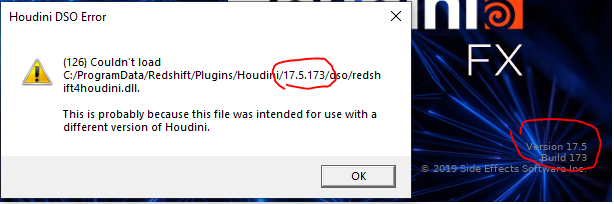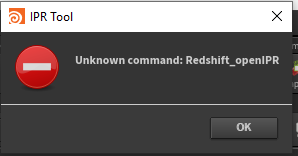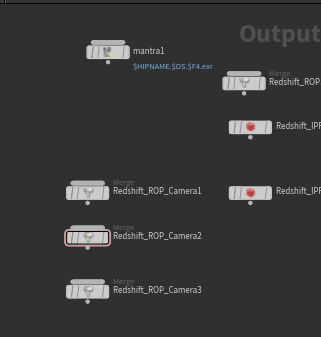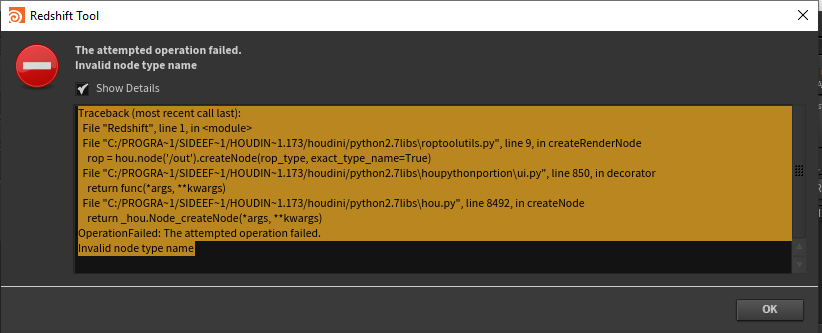Search the Community
Showing results for tags 'broke'.
-
Hello GUYS! I am using Houdini 17.5.173 and this is my .env # # Houdini Environment Settings # # The contents of this file are read into the environment # at startup. They will override any existing entries in # the environment. # # The syntax is one entry per line as follows: # VAR = VALUE # # Values may be quoted # VAR = "VALUE" # # Values may be empty # VAR = # # Example: # # HOUDINI_NO_SPLASH = 1 HOUDINI_DSO_ERROR = 2 PATH = "C:/ProgramData/Redshift/bin;$PATH" HOUDINI_PATH = "C:/ProgramData/Redshift/Plugins/Houdini/17.5.173;&" I keep getting this error: The directories are 100% right. I am out of ideas.
-
Hi guy. I had been working with redshift for over a month already and I am in the middle of a proyect. Suddenly when I open the proyect EVERYTHHING failes. There isn´t a single redshift node working: This is my env: PATH = "C:/ProgramData/Redshift/bin;$PATH"<font></font>" HOUDINI_PATH = "C:/ProgramData/Redshift/Plugins/Houdini/17.5.173;&" It looks like it uninstalled itself somehow. I really don´t know what did I do. It just stopped working from one day to another. I tried resenting the pc and reinstalling redshift. I hope you can help me. Thank you