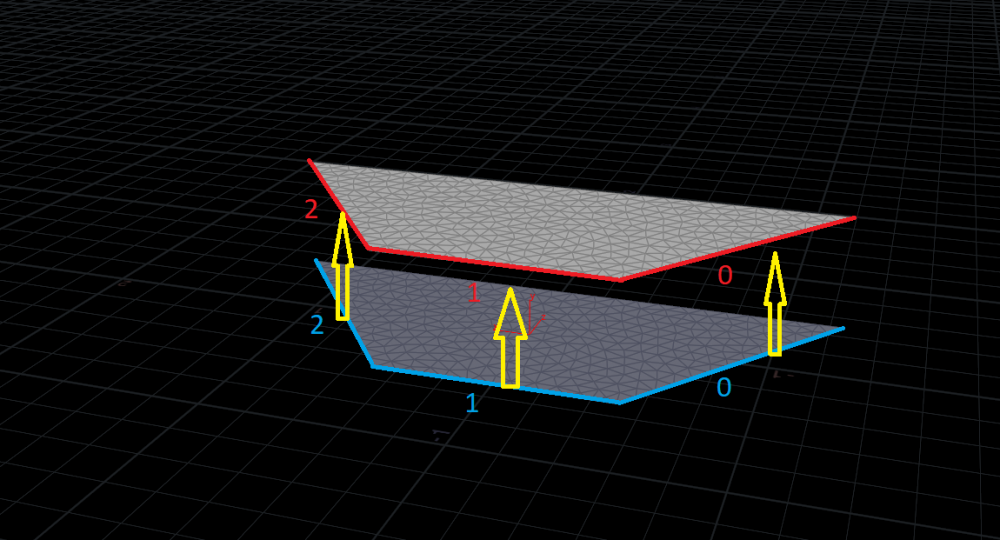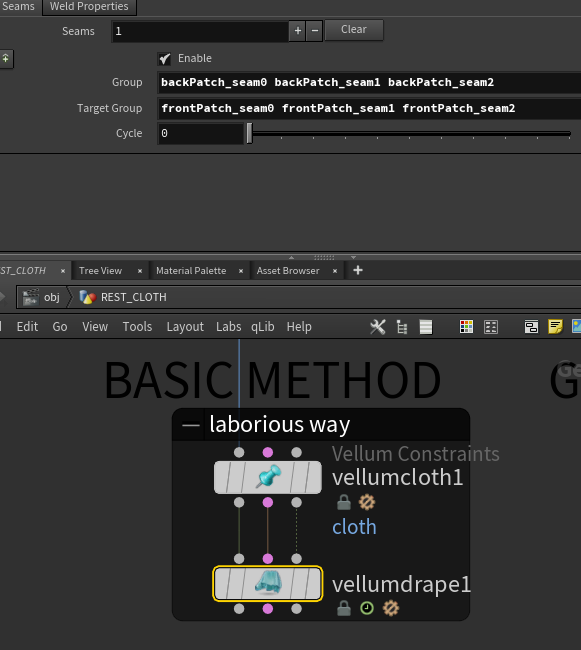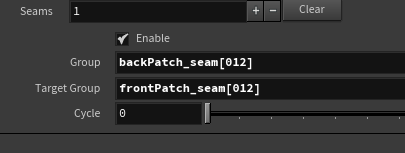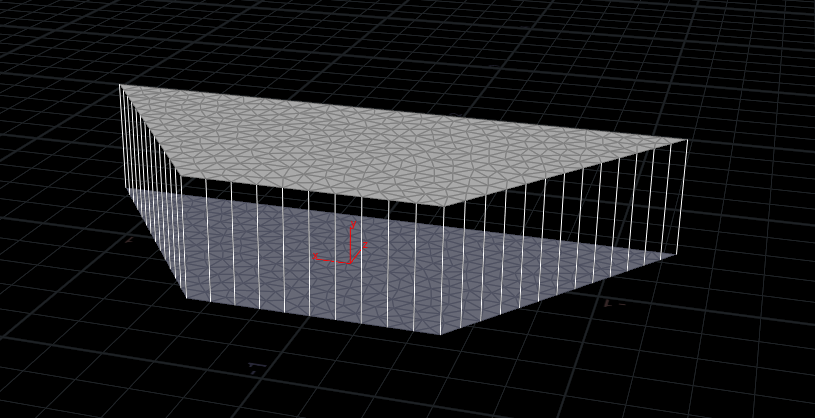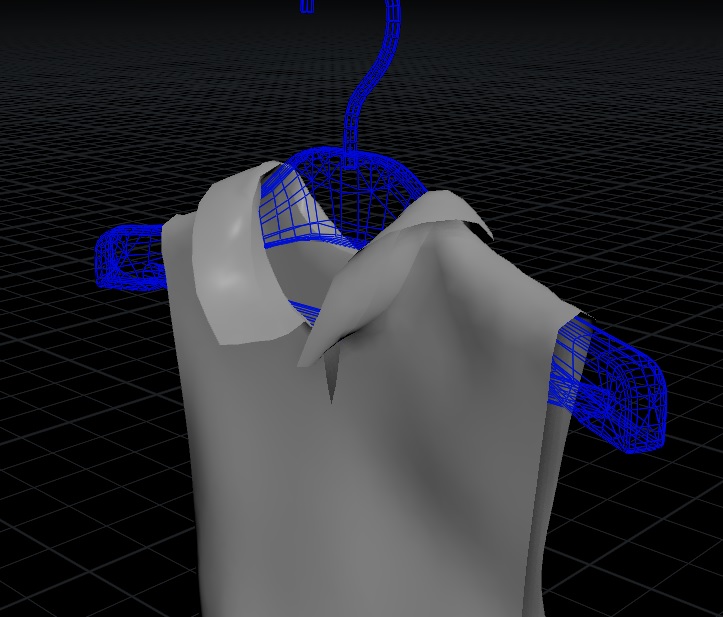Search the Community
Showing results for tags 'drape'.
-
Hi everyone ! I made an example .hip file below if you need ! I have a vellum patch and I want to drape it. I can select the groups in the old fashion way by selecting the needed groups one by one in the Vellum Drape node. But when it goes to very large pieces of vellum, it can be very laborious. My question is: Is there a way to select to tell the Vellum Drape, "select all the groups between backPatch_seam0 group to backPatch_seam2" ? I can share what I found until now though ! We can write this in the Vellum Drape node: "backPatch_seam[012]" and it selects the groups with the indicated suffixes between "[]". But as you can imagine, it doesn't work if the seams you want to select are numbers like 13 ; 78 ; etc... because this expression understand only the digits in these numbers (13 becomes 1 & 3 ; 78 becomes 7 & 8). Is there a better method to accomplish that ? Here is a .hip file if you want to try: Select A range of groups.hip
-
Hi everybody! I'm trying to model a polo t-shirt, I got stuck with making proper collar. As you can see on the picture, the collar doesn't bend in the right way. Lowering bend constraint doesn't help, as doesn't help increasing resolution, constraint iterations or substeps. I'm also trying to stitch some points on the collar to the body part to force collar bend in the right way, yet it doesn't help. So I've got lost. I'm trying to make a hangers with cloth on it. And although Vellum works pretty good in modeling cloth (thnks to Sara Rascon's and John Lynch's masterclasses), I don't know how to force to fold collar in the proper way or in general how to art direct folds. I have made and attached a simple example. testCollar.hipnc What is the general workflow in making collars? What am I doing wrong? Thanks in advance