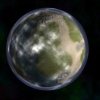Search the Community
Showing results for tags 'out'.
-
Hi, Im using wedge in OUT context, I would like to assign it a list of value like 3, 5, 7, 8 which fixed value I will enter but not random number within a float range. How can I do that ? (in case the question does not clear, image attached - what I meant is to get rid of random value and replace with a list of fixed value)
-
Hello. First thread here, sorry if this is not the proper section. I have a simple question. I was doing a batch render (using hrender) and I forgot to specify the image format. So now I have a bunch of files without an extension. I thought that wouldn't be much of a problem, however, I tried to rename them to exr, tif and png without luck. I can't get Nuke or Photoshop or windows to read them, they look like corrupted files (more precisely, with the wrong extension, I think) If it's any help, the resolution is something like 600x300px and each file has around 5MB (which I figure is pretty big, which is why I thought they were exr, but apparently they aren't) Thanks
-
Hello, I am trying to render a series of nodes with multiple frames to .geo files. Below is my current setup. if I render the geometry nodes one by one they work, however I am unable to render everything as one sequence. The order is important, It needs to render out Level -1 completely before moving on to the Level 0 and so on. Note that each Level has a different amount of frames to render. I have tried a couple of things, like Batch nodes and other things, but this my first time to work in this context and I can't seem to find a tutorial on this topic very easily. If I render the "OUT_GEO" node it gives me the complete output of Level -1, but it stops afterwards. If I put a Batch node after each switch it gives me the complete output of Level-1 and the first frame of the other levels that are enabled.