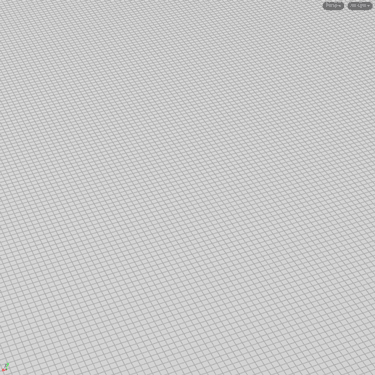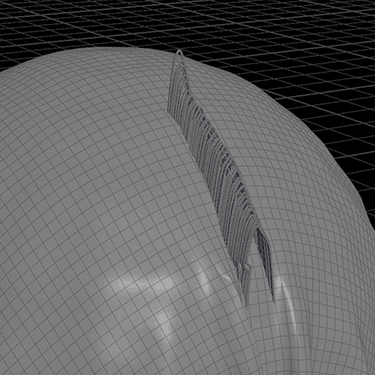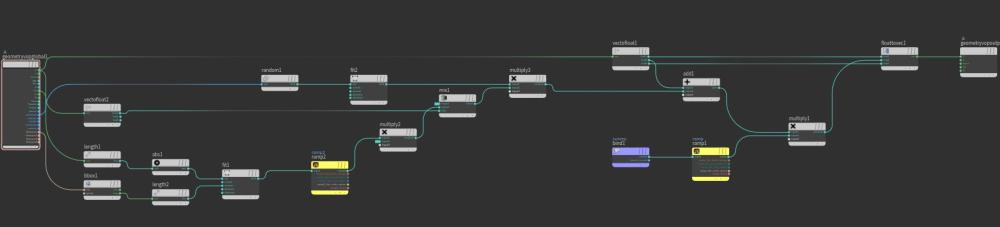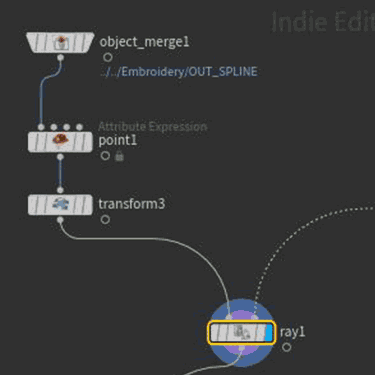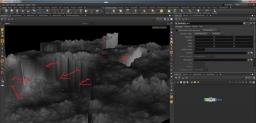Search the Community
Showing results for tags 'point vop normals'.
-
Embroidery running normal to curved surface?
hellbydante posted a topic in General Houdini Questions
Hi everyone, I was following a tutorial for an embroidery animation and I was trying to see how it could be adapted to run normal to a curved surface instead. I was able to get away with using point deform to manipulate the animation on a wavy surface. I am unsure how to multiply the normal inside the point VOP to get the spline animating normal to the curved surface (shown below). Not sure if adding normals using the point SOP before the ray SOP helps. I've attached the .hip file for reference. Would be immensely grateful for any help or guidance. Thanks! Embroidery.hiplc -
hi, i am stuck . :-) i was trying to displace the simple grid using point vop and paint. i was curious to find if we can add normals or mesh after we displace . as i have marked out in the pic. is there anyone who can show me the light. your help much appreciated. thanks