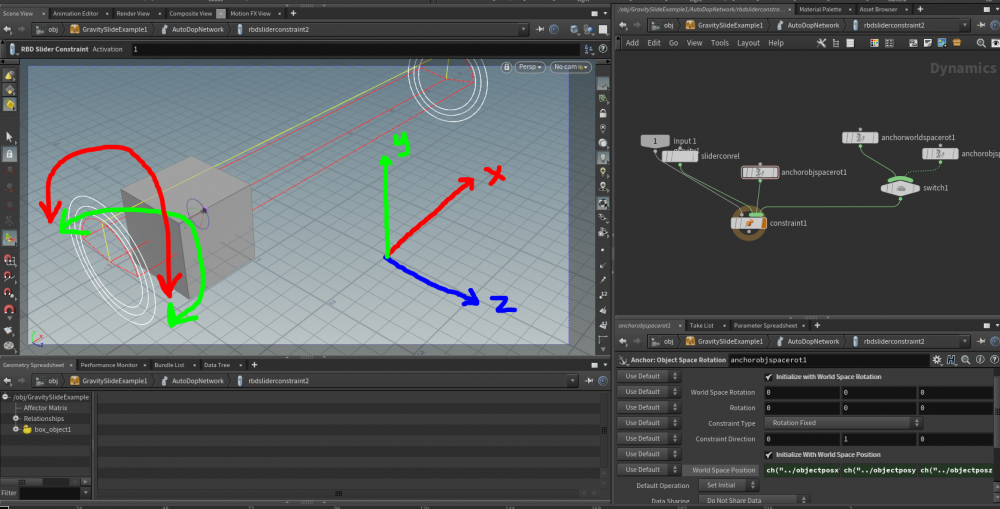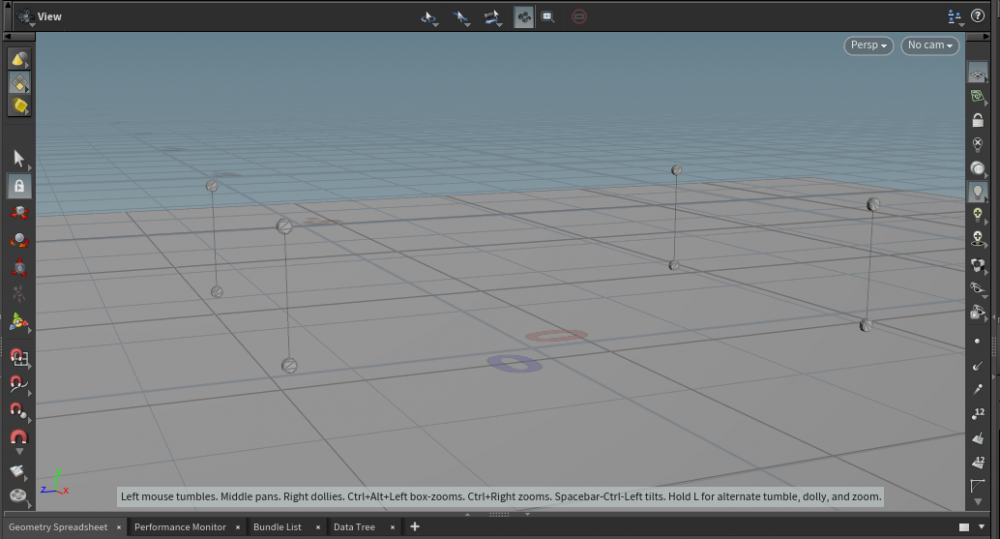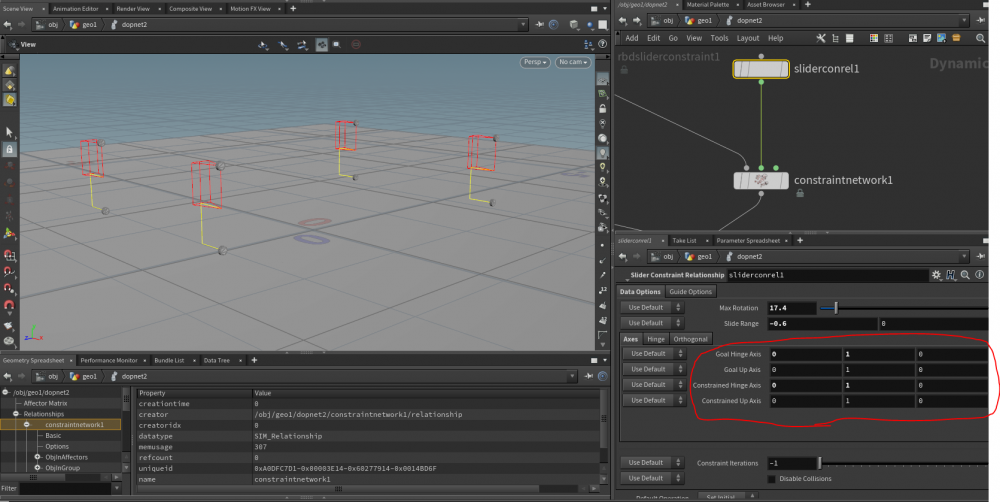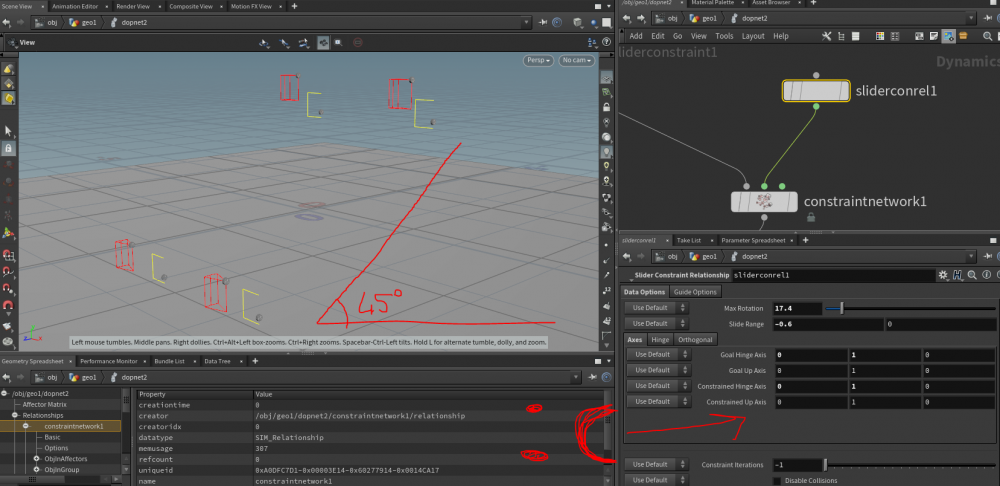Search the Community
Showing results for tags 'slide'.
-
Hello, the problem is, in the example file named "GravitySlideExample", this box only rotates along the x axis (red) given angle. BUT, I want it to rotate along y axis (green) without changing slider way. This is so important for making really easy and stable car dynamic rig. Is it impossible? https://www.sidefx.com/docs/houdini16.5/examples/nodes/dop/rbdsliderconstraint/GravitySlideExample.html
-
Hello, question is simple but I couldnt figure out how to solve this. I am trying to make car suspansion mesh. The meshes that are bottom are connected to the wheel. Above meshes are gonna be suspension mesh. I connected them with "connect adjacent pieces" In my dopnet, I have "constraint network" with "slider constraint relationship" But unfortunately, slide axis is depend on world axis, not constraint axis. It makes me sad HOW HOUDINI does not have option that I can use constraint axis... Because of that, when I rotate car, that 4 constraints move too, but in Dop net, slide way isnt change. See the image bellow: SO, this issue is not just for slide constraint, same with cone twist axis too. There are two way to fix this; 1. option is, I am not gonna change position&rotation of my object in sub network (which is car). BUT How can I change it in DOP network? There is no "translate node" in Dop. (There is "position" node but it doesnt work like "translate" node) 2. Option is, "slider constrait relationship" node must have my constraint axis data. How can I do that? I have thousands of problems, this is just one of them.. THANKS !!
- 5 replies
-
- constraint
- slide
-
(and 1 more)
Tagged with:
-
Hi, please see the attached Cinema 4D video of what I am trying to replicate in Houdini. I want to interactively position an object on a surface using handles. I made some progress with the Creep SOP, but it has several limitations: it deforms the source object, which I don't want it doesn't have viewport handles, so I have to edit the node parameters, which is undesirable (I have a lot of objects to manually position, so I want to make it as easy as possible) it doesn't work with polygonal objects I don't mind using VEX or an Attribute VOP to achieve this. Thanks. Slide_on_Surface.mp4
- 3 replies
-
- constraint
- surface
-
(and 2 more)
Tagged with:
-
Hello, I'm trying to control some particles, I need them to travel on a ground, toward an object, then creep up on that object surface, when they reach it. I've tried a few method (creep, ray, slide on collision ...) but even if I manage to have them slide on an object surface, my problem is how to set up the POP network in order to have them transitioning from one surface to another. I've cheated with a P.y = 0 in order to have them on the ground with ease, but I'm failing at controlling a nice transition from ground to object. here is a basic setup, without much, in order to not restrict the different approaches . Also, I'll replace the particle with a small disk later, so I think I need them (particles) to be oriented properly. Thanks for any advise and help! prtcl_slide_4OD.hipnc