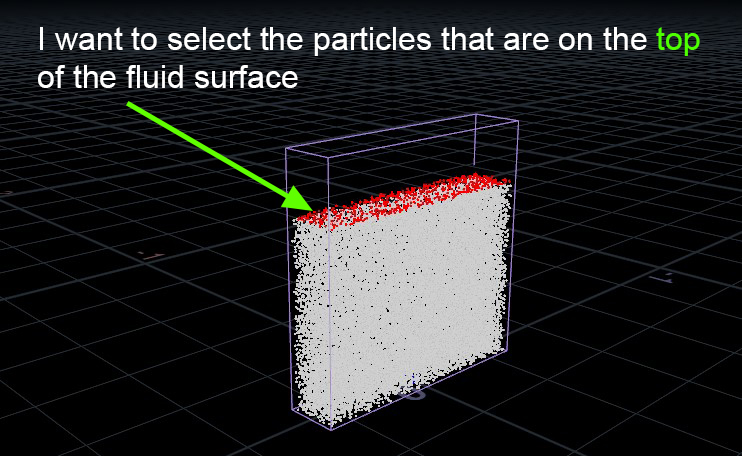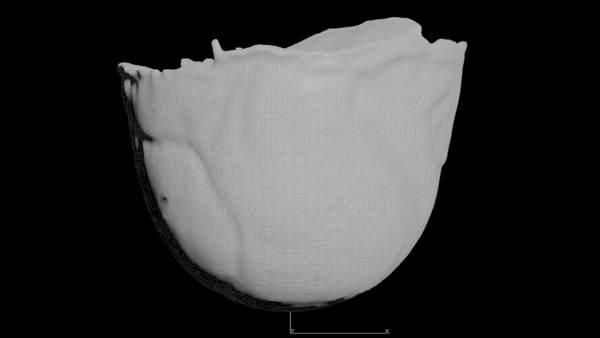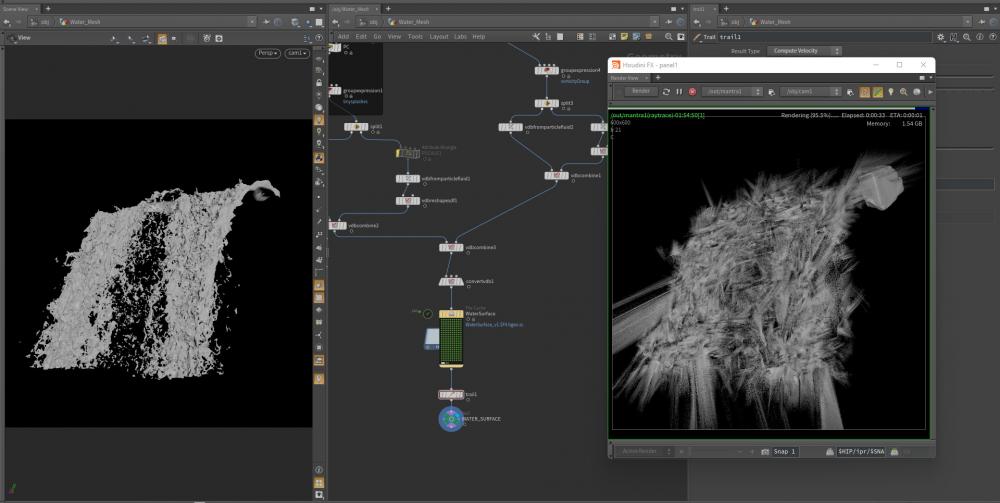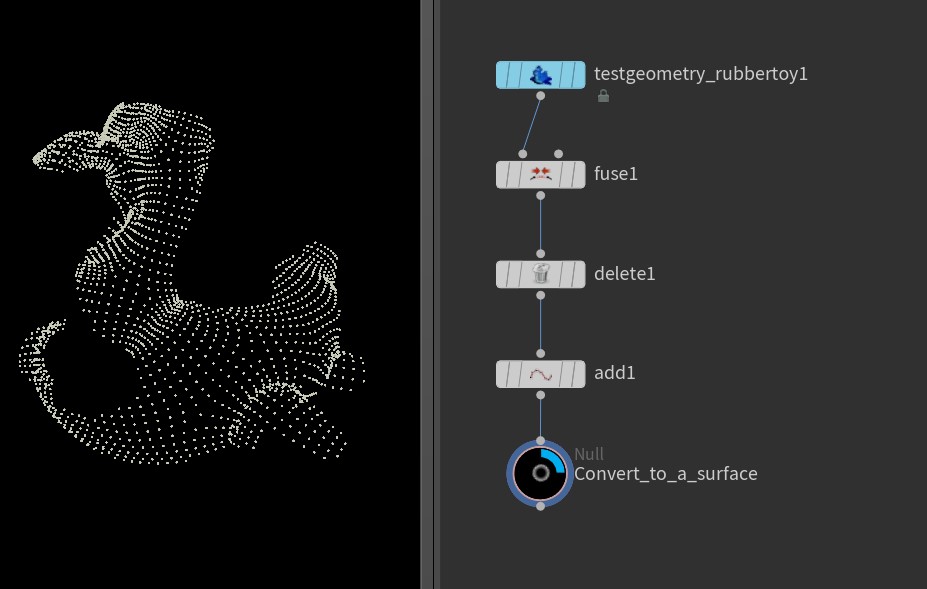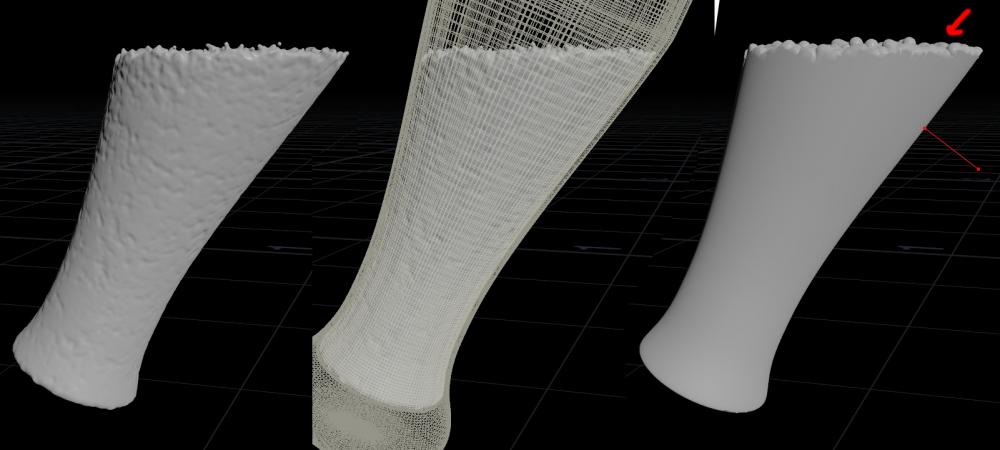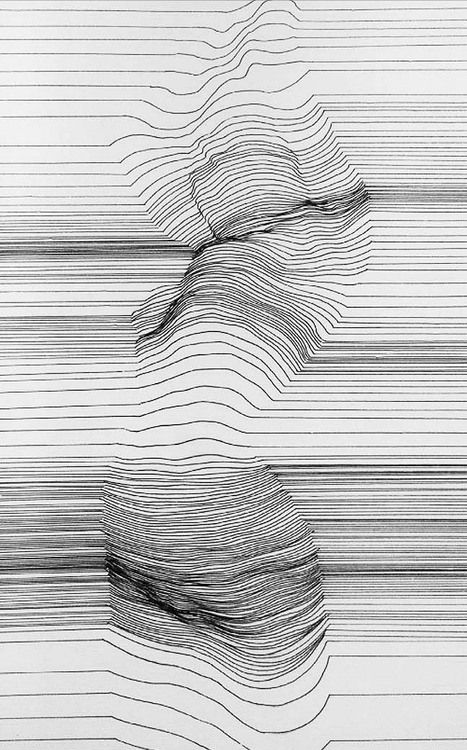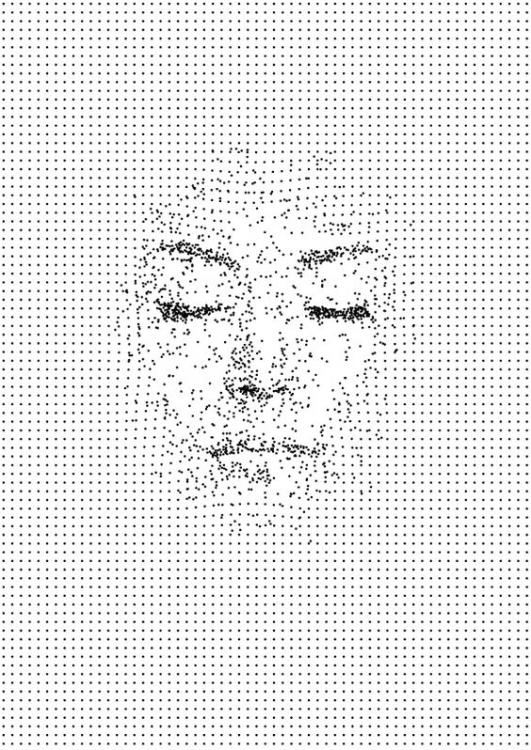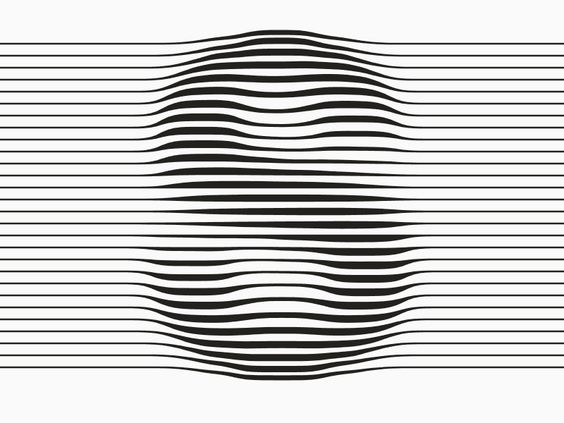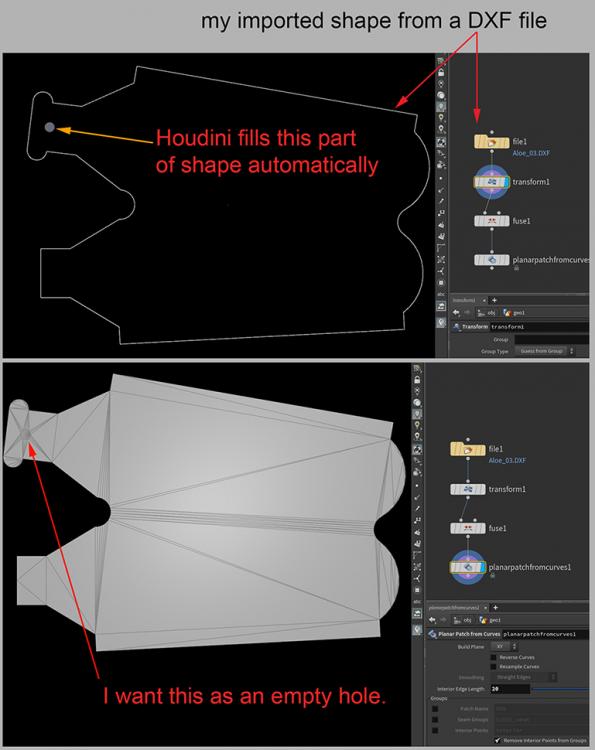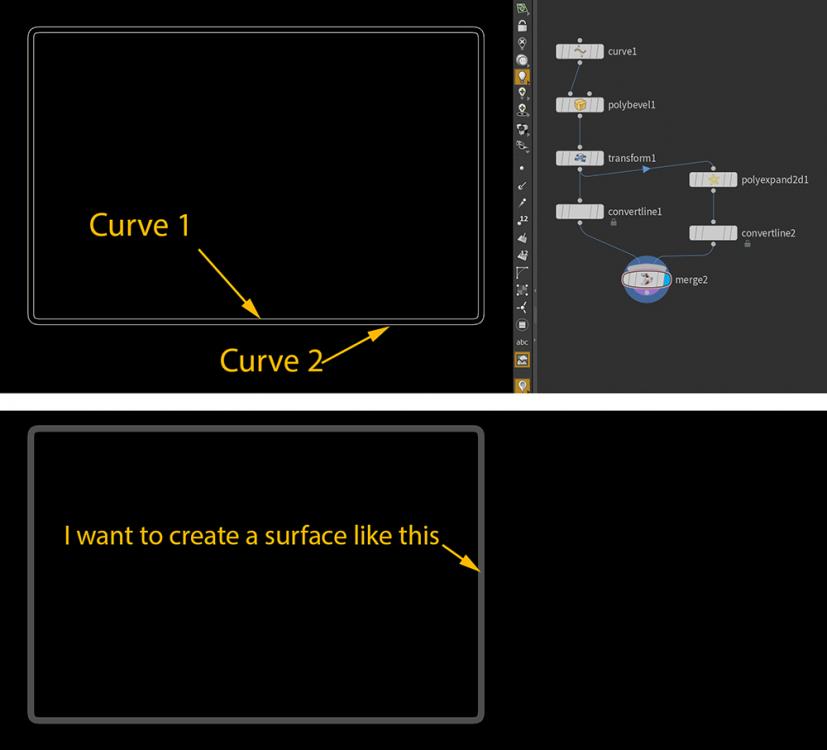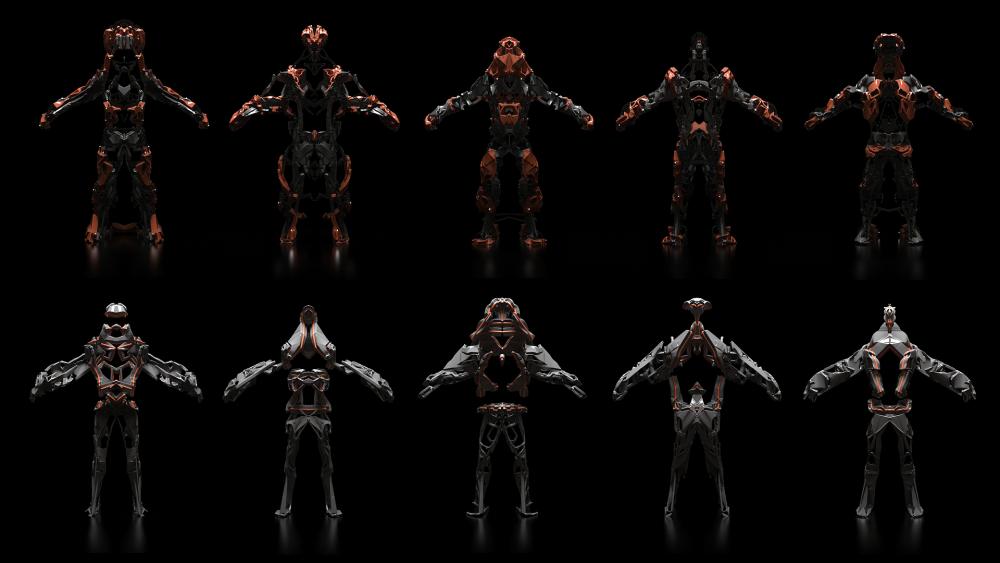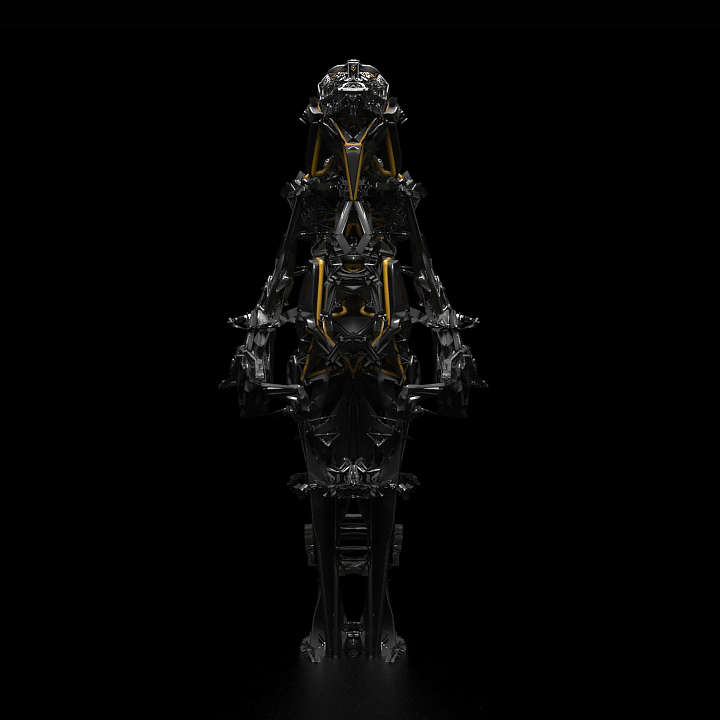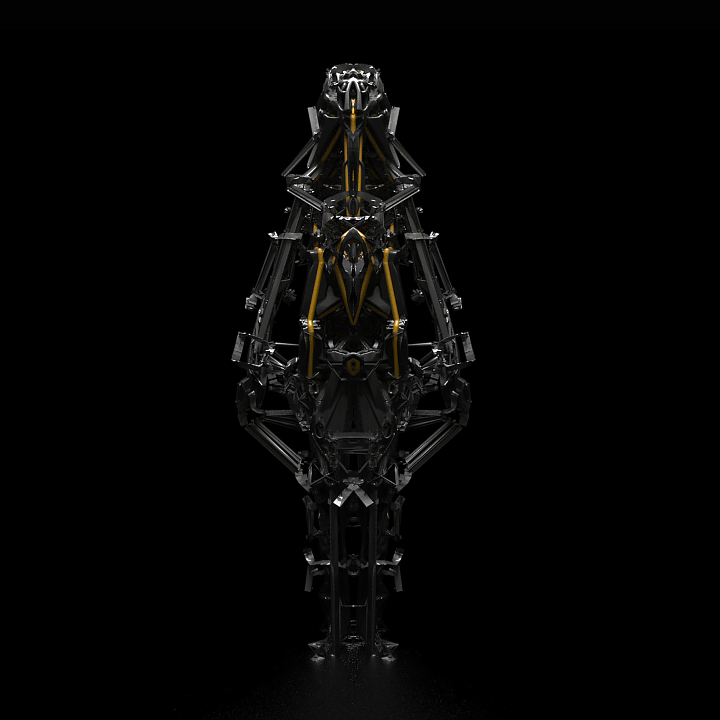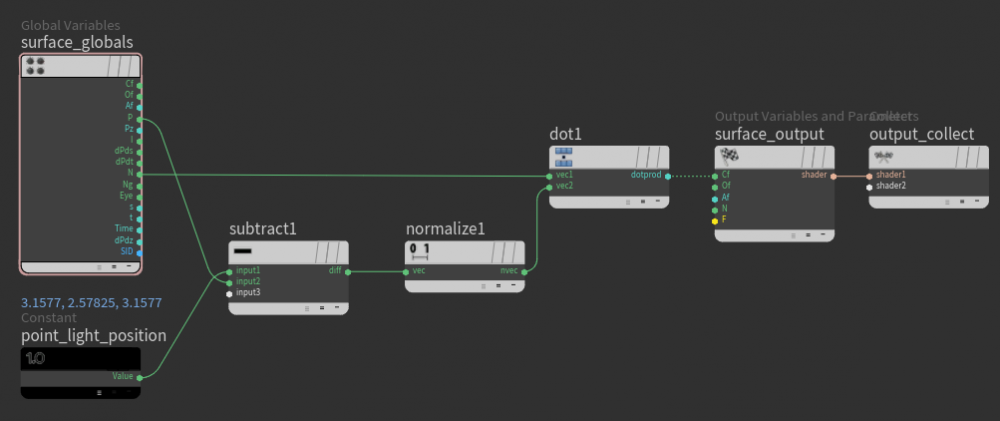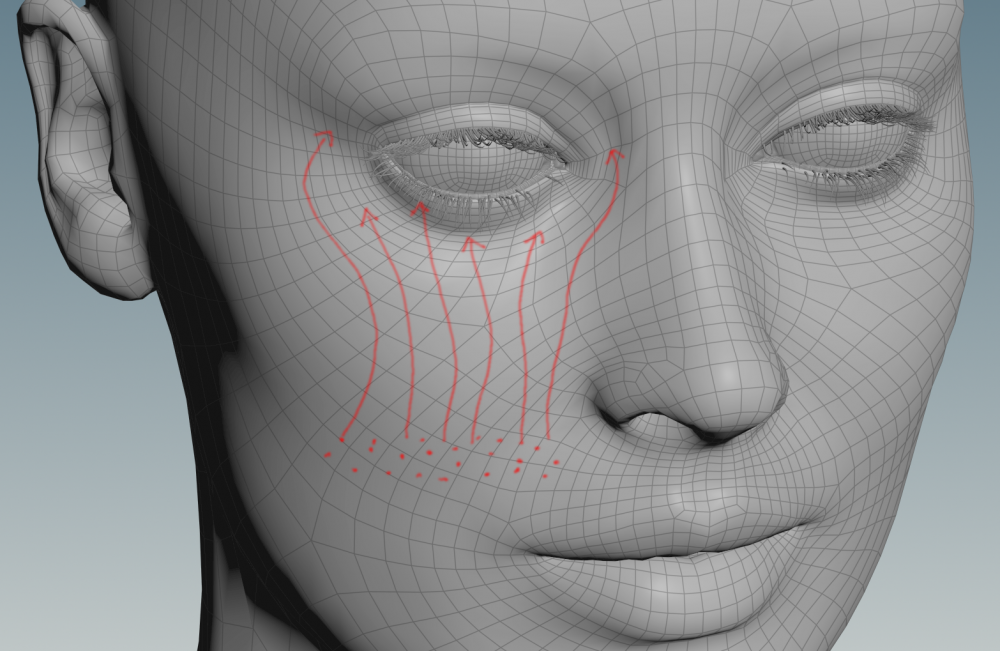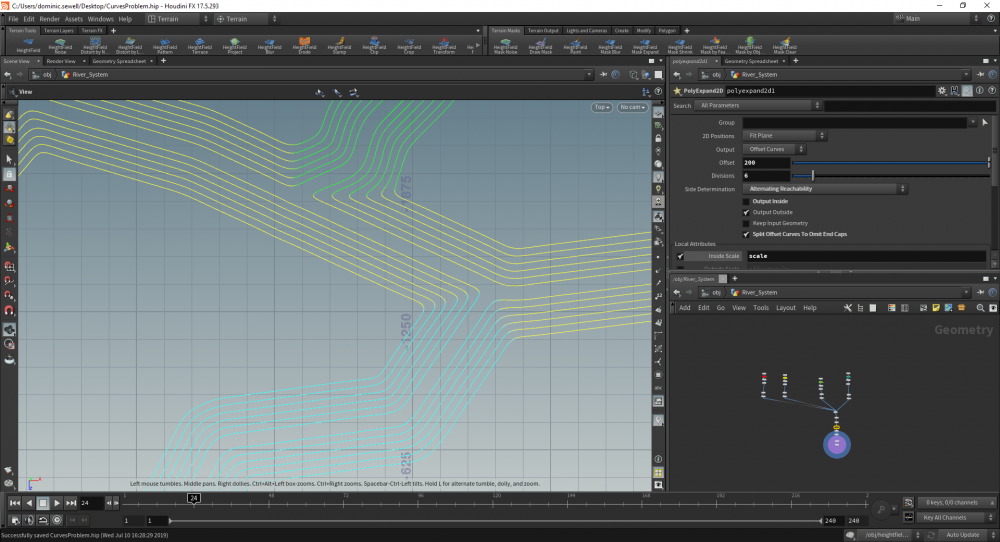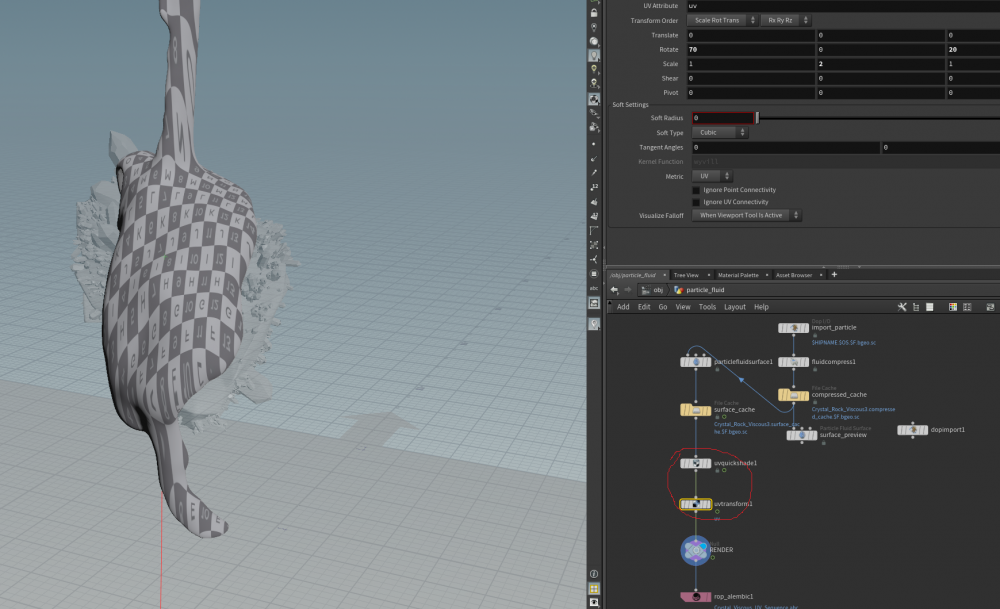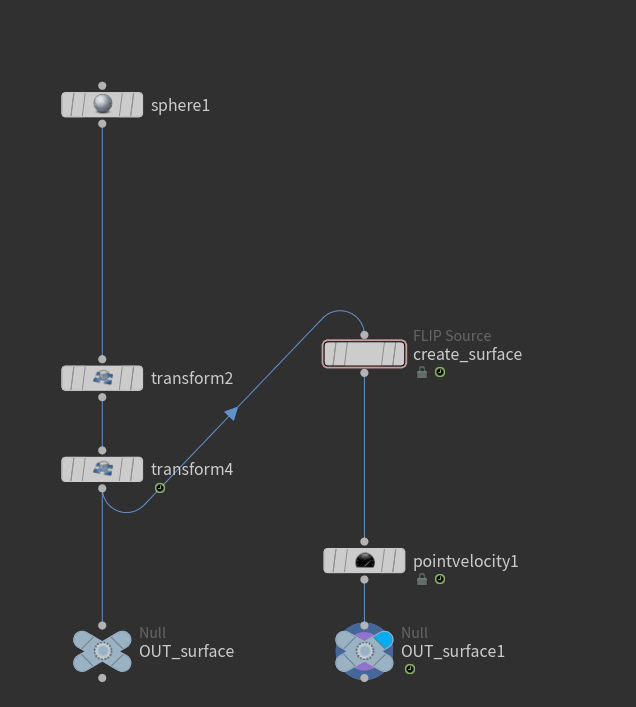Search the Community
Showing results for tags 'surface'.
-
Hello guys, I want to apply some effects to the "low-density" particles that reach the surface (like bubbles), so how can I select them? Is there any microsolver that helps? I think measuring the SDF can't help because the side walls of the container are close to the particles, too. Thanks for helping.
- 7 replies
-
- bubble
- microsolver
-
(and 2 more)
Tagged with:
-
Hi guys, When I fill a cup with flip-fluid, I suppose the particles have to fill any gaps between the interior surface of the cup and the fluid, but as you can see in the image below, the outer surface of the fluid has some wrinkles on it. In this simulation, no viscosity or surface tension is added. I think I can remove them by adding a "Ray SOP", but I wonder which parameter in Flip-Solver is responsible for this artifact? Thanks for helping.
-
I used boolean shatter (with treat as surface option for both sets) to split the geometry A. However, the node drops all edge groups in the geometry. As in the attached file, I'm finding a way to keep the geometry A's edge groups after shattering, just like the DESIRED_OUTPUT node on the right side. I want to know how to shatter the (planar) geometry without losing edge groups or reassigning them after splitting. Thank you. boolean.hipnc
- 3 replies
-
- grouping
- boolean sop
-
(and 1 more)
Tagged with:
-
I always have problems with motion blur for water surface mesh, One time I fixed that problem but I forgot that. as you can see I used a trail SOP to produce velocity for the mesh but the trail SOP creates velocity per point and that's why the motion blur is odd. How can I create proper motion blur for water surface mesh?
- 2 replies
-
- motion blur
- flip
- (and 4 more)
-
Hi, I'm new to Solaris and Karma, but does Karma xpu allow embedded transparency from textures? I've run into an issue rendering textures with embedded transparency. My example is a tattered cloth texture, where the tatters and holes in the texture are rendering fine with Karma cpu, but not with xpu. I've tried a number of variations using the principled shader in combination with Mtlx tiledimage but to no avail. Again, this renders fine in Karma cpu, but could someone please outline the workflow for this in Karma xpu? Thank you!
-
Hi guys, How can I convert a point cloud to a surface? Thanks for helping. PointCloud_To_Surface.hip
-
Hello, I made a Fluid simulation and I added a particle fluid surface to it, is giving me very noisy mesh where the fluid is making contact with the glass, I tried using a Boolean, but the liquid is not making contact with the glass. I tried using a Poly Extrude, but is also inflating the other parts of the fluid and is making it look bad. My Plan B is to use a Poly Extrude on the glass to make it thicker and use it for the boolean, but I wanted to know if there is something wrong of what im doing on the Fluid configuration
-
Hi there! I have this melting setup with a POP solver, basically scattering some points onto the original mesh and then melting then and meshing back everything again using "particlefluidsurface". So I have been trying to get rid of this flickering on the mesh, I have over 500k points and I also tried increasing the samples and playing with the particle separation in the "particlefluidsurface" I also tried using "vdbfromparticles" but its more or less the same result. I want to know if there is anything I can do to help reduce the flickering? Any help on this is much appreciated Thanks in advance untitled10.mp4
-
Hey guys, Anybody knows how can I get this effect? maybe with attribute transfer? I tried doing a plane with 10-1, resample, unroll, then tried to deform the body with ray sop and with attribute transfer with no luck. Maybe with particles that flows until touchs the surface and then continue?, I also tried doing a bunch of planes with a cookie sop but I get a mess. I'm also attaching 2 more samples that are similar, I'm more interested in the girl body one, I dont know why but I have the feeling that an attribute transfer may be the way to control at least the face, but im newbie. Thanks!
-
Hi; I tried to create a surface out of my imported shape (e.g. a DXF file) using a "Planar_Patch_From_Curves" SOP, but it fills the inside shapes as you can see in the image below. How can I fix it? Thanks for helping. 2D_shape.hip
-
Hi - I have a ship that is behaving nicely with pretty realistic buoyancy on a Houdini Ocean. I would like to outfit the ship with sensors that will give me their depth below the ocean surface at any given time. Any ideas how best to do that? Thanks!
-
I saw this video and wanted to replicate the effect for myself for and up coming project, and I wonder if I could get the effect to wrap around a poly surface or mesh.
- 2 replies
-
- procedural growth
- slime
-
(and 4 more)
Tagged with:
-
Hi guys, I'm using copy to point for architectural plan and I need my copied object always to perpendicular pointing to the inner side. Any help would be greatfull. Nemsi Copy2Point.hip
- 3 replies
-
- copy to point
- normal
-
(and 1 more)
Tagged with:
-
Hi, As the title says, I'm trying to make hit data in sops. To expand on that I have a sequence of points moving through a piece of geometry and I would like to create a point that lasts for one frame at the point of intersection on the geometry. Is this possible? I have a rough setup that uses nearestpoint and fuse, but the points I am getting are not accurate enough for what I am trying to accomplish. Mostly because the moving points are very fast and all have random speed. Any help would be greatly appreciated. Thanks in advance.
-
How do I get the particles on the moving object's surface to move along the object's surface toward a point on that object?
-
Hey guys, Wanted to share a setup I made generate procedural robots, here are some renders: Will post some more tomorrow, drops automatic geo from one shape and obj model as silohuette Cheers!
- 12 replies
-
- 7
-

-
- procedural
- robot
- (and 7 more)
-
Hello, I’m new to houdini, so I don’t know much. Is there a way to import particle fluid surface (water fluid displacement) into a displacement texture map? For example, oceanEvaluate node have "export to texture" tab and I can export displacement texture for FFT ocean. Is it possible to do the same for a particle surface mesh?
-
- displacement
- map
-
(and 6 more)
Tagged with:
-
Hello! I'm working on a custom toon shader. As a basis I want to use the lambert lighting model as described in the tutorial embedded below. To test this I created a very simple scene with a sphere placed at the origin, a point light and a material with the material builder applied to the sphere (see image below). Now, here's the problem: The shading of the sphere is incorrect as soon as the point light has negative coordinates. It seems as if the surface_global's P and N are expressed in a different space compared to the point light's position. This happend with Mantra as well as Redshift (where I used the same setup as in the video below, apart from getting the light's position through a constant and channel references). Am I wrong to assume that P is the world position of the current point being shaded and N is it's normalised normal? Is this the wrong way to get the light position into the shader? I spent some time testing and searching on the internet but I couldn't find anything that clarified these quesitons sufficiently for me. custom_lambert.hipnc
- 3 replies
-
- material builder
- lighting
- (and 5 more)
-
hey! I'm looking into some techniques to move points along a surface where I define (paint maybe) the direction they should follow. any idea on how to do that? I was thinking on painting in some way some curve guides and then transfer the direction of the curve to the surface, and then maybe sample the closest point on surface to get the velocity I should apply to the points...but I'm not sure that would be the smarter idea...I was trying to stay away from uvs to get complete control over the sim without having to go back to uv layout... cheers!
-
Hi all, I am currently attempting to create a network of interlocking curves that I can convert to a surface. Id like to effectively use the curves as a guide to create a nurbs surface. The problem I am facing is in areas where more than 2 curves meet any form of skinning seems to fail me. What would be the best method to create a surface between each of these curves? Thanks for your time guys! CurvesProblem.hip
-
Hello! First time posting. I'm new to Houdini, this is my first project that I decided to do. But I'm a fairly seasoned C4D 3D generalist so I know what I want to do in Houdini, I just don't know how to go about it. I'm in Houdini 17.5. Here is the problem. I have stumbled around in Houdini and made a Viscous Flip Fluid Sim. I made a Sphere an emitter, and emitted my fluid pouring onto a .OBJ mesh that I imported in. I've cached the particle FLIP Particle simin the DOP network, the Particle Fluid Compressed Cached, and Particle Fluid Surface Cached. Now here is my problem. I exported my meshed sim as an alembic from a ROP_Alembic node. Imported into C4D. And then I realized I have a UV problem. This is a Redshift texture and shading pass that I did with my sequence. At the time I forgot to plug in the velocity data tags from the Alembic sequence into the Redshift motion vector blur, so if it looks weird, that is why. Crystal_Goo_Test.mov My texture smudges are on the mesh, but they stay static while the mesh animates. It looks just like the textures from this cartoon it doesn't move with it. So after a bit of digging I realize I don't even have UV's. Because Flip Fluids don't come with UV's, and if I never defined any UV's then how could they just magically appear? lol. So I tried researching how to generate them, and how to export them with the alembic. But for my specific situation I couldn't find anything that was up to date and worked. OR I am too much of a noob to implement what I saw in forum posts. The stuff I saw was for Houdini version 13, 14.5 and 16. I'm on 17.5. Here is a screen shot of how I tried to generate UV's and export them, again I never re-cached my sim yet. I just tried to put uv's on my existing set up. Below is my emitter. And there are no UV's on this sphere primitive, nor anywhere before the output. I took a shot in the dark and tried to see if I could generate them after all my caches (because it took 3 days to cache the fluid surface mesh). So I honestly have no idea where to generate these uv's, how to do it correctly, and how to get them passed onto the fluid mesh for alembic export and texturing in C4D Redshift. I'm including my .hip file with my cache's disconnected. They are over 200 GB's all together so it's too big to include here. Lower the substeps in the Flip Solver or lessen the Fluid Mesher to make it play back faster. I used high settings for my final export (also I tried my best to optimize, but again I'm a noob with Houdini and have probably done things incorrectly in my set up). Crystal_Viscous_Sim.zip The FLIP DOP cache might still need to be disconnected. This is the final step of my personal project. I've done all this on my own but I'm super stuck on this UV generation and export. And once I can export this fluid mesh an an alembic sequence for C4D Redshift I will be set to render. Thank you in advance for any feedback and/or answers. Please write out instructions very clearly for me to replicate if you don't want to provide pictures/ screenshots or .hip files. Again what I'm trying to do is generate UV's for my Fluid Surface, and have then be able to be exported via an Alembic sequence for texturing and rendering in Redshift.
-
Hi, please see the attached Cinema 4D video of what I am trying to replicate in Houdini. I want to interactively position an object on a surface using handles. I made some progress with the Creep SOP, but it has several limitations: it deforms the source object, which I don't want it doesn't have viewport handles, so I have to edit the node parameters, which is undesirable (I have a lot of objects to manually position, so I want to make it as easy as possible) it doesn't work with polygonal objects I don't mind using VEX or an Attribute VOP to achieve this. Thanks. Slide_on_Surface.mp4
- 3 replies
-
- constraint
- surface
-
(and 2 more)
Tagged with: