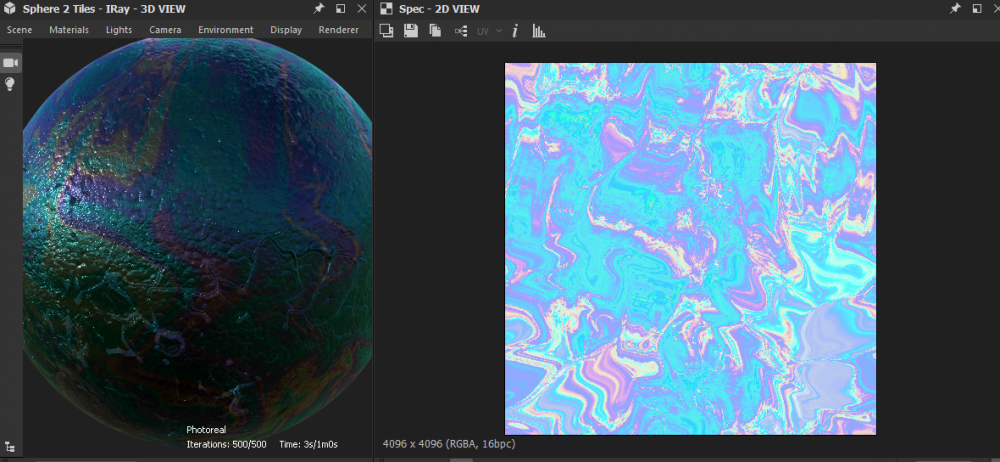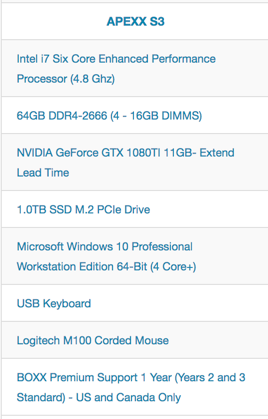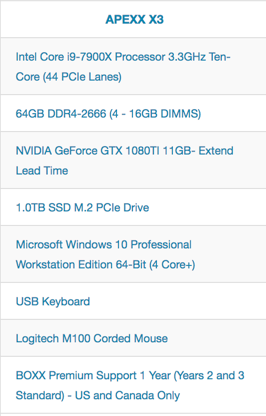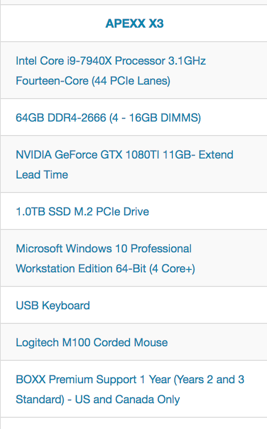Search the Community
Showing results for tags 'spec'.
-

shader Where is the Mantra Specular Edge Color ?
Elistan posted a topic in General Houdini Questions
Hi, I can't find a way to get what I can get with a colored specular map in Substance Designer. I'm basically trying to get a fake iridescent effect by coloring my specular map, but in the principled shader, the specular is a float type, so no way to put some colors in there.. In the past I was on Maya with Renderman and there was a specular and an edge color parameter, in wich I was able to put some color, but no parameter is a color in the principled color. I'll put some screenshot of the desired look I want. It's done in Substance designer, with a black diffuse, a normal, a white specular and the colored map in the specular edge color. It'll be used in a movie project for my school so I really hope to get some help , please help !- 5 replies
-
- spec edge
- edge color
-
(and 8 more)
Tagged with:
-
Hi, I'm in Toronto. I'm going to shoot a Tesla spec ad for my demo reel. There's one shot in particular I need, and I was hoping to find someone in Toronto or somewhat close. The shot I'm shooting a plate for is an overhead drone shot, mostly static, looking straight down at a baseball diamond with a Tesla doing "doughnuts" kicking up a lot of dirt. 2 actors will be in the middle. I know how to comp well, so I can take care of that. My budget for the 3D portion is 1000$ for 2 shots, (2 angles). I've attached a pic to show you what the shot will basically look like although it will be shot entirely on dirt not grass. Please contact me if you think this could look photoreal. Frank
-
Hi everyone, I am working with our IT department to built up a desktop for heavily FX work(mostly water and pyro simulations). Below are three options that we are considering about it, I am looking for any comments or recommendation on different configuration. Thank you
-
Hi, I have some basic question. How to convert a glossy reflection file texture to a rougness map using principle shader?... I know its the invert of it. I tried different things... add a minus to the roughness slider at the top level (didnt work) Allow edit of content -> Adding a invert Node to the roughness node (gives a red "!") Allow edit of content -> multiply by -1. (gives a red "!") thnx