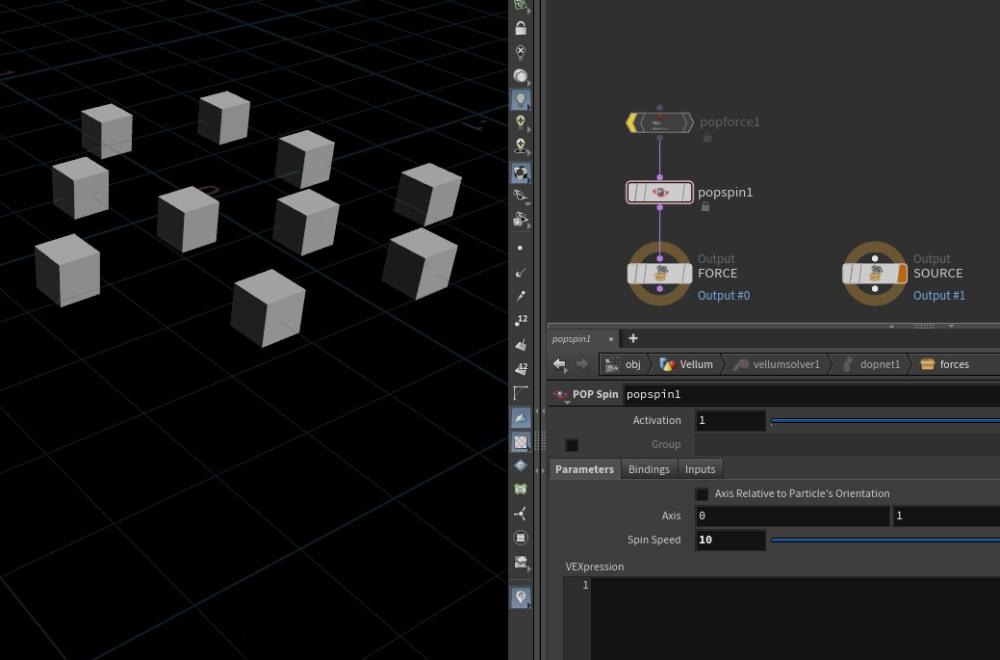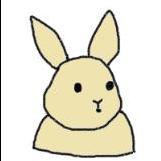Search the Community
Showing results for tags 'spin'.
-
Hi guys, I need to apply spin to the Vellum objects, so I add a "POP Spin" node inside the solver, but it doesn't work. How can I fix it? Thanks for helping Vellum_Spin.hip
-
Hi guys In a simple rigid-body simulation, I set the "Active" attribute of my animated object from 0 to 1. How can I limit the inherited velocity (v@w, torque) of rigid body objects? I mean I don't want them to spin and rotate after becoming rigid body! Thanks for helping. RBD_Animate_01.hip
- 2 replies
-
- rigid body
- spin
-
(and 2 more)
Tagged with:
-
Hi there, I'm trying to learn vex, but I've run into a bit of trouble with the RBD solver. My goal is to apply forces to individual points on a model, and have the model respond appropriately. My first assumption is that I would use a bulletRBD solver to accomplish this, along with a POPForce node. However, this applies force to the center of mass of the object, which is fine, but I also want some rotational values as well. For instance, if I have a cube, and I apply force (0, 10, 0) to verts on the left side of the cube, and I apply the opposite force (0, -10, 0) to verts on the right side of the cube, I would like to see the cube spin. I know I can manually edit the @w attribute to add angular velocity, but do I have to calculate the angular velocity manually to make this work? Thanks for your help.
-
Hi all! I hope this isn't a dumb question, but I'm stuck getting my particle shapes to spin. I might be approaching this wrong... I've fractured and packed an object. I bring the pieces into the POP network, instancing each piece with source emission type set to All Geometry - each particle is a piece from the fractured geo. Now I just want these pieces to spin. I do get the w attribute set, but, the pieces themselves are just translating with the particles, not rotating. A simple scene with the setup is attached. Can anyone point me in the right direction here, and perhaps explain why this approach doesn't seem to be working? Thanks! popSpin.hip
- 3 replies
-
- popnetwork
- spin
-
(and 1 more)
Tagged with:
-
Hello folks, Newbie here. I am trying to make some foam particles with POP Grains. So far the motion is coming along well what I am missing is the particle spin based on clumps it has formed. In Maya Nparticles the particles rotation is computed dynamically. I wonder if there is a way to do the same with POP Grains & link the rotation or spinning speed based on the clumps. Any Idea or workaround would be great ! Thanks, Vik
-
This has been a very hard search to find an answer to. What I'm trying to do is add an initial spin/rotation to a DOP object. I attached a simple scene of a torus that has an initial upward velocity and then just falls to the ground due to gravity. Essentially, I'm trying to give it a "punch" that will cause it to spin - but not perpetually. A good example would be if you had an object that hit "glass." Although the sim would be physically correct, to add interest it would be nice to add a little spin force to the shards of glass on the initial impact. I can't for the life of me find a way to do this in DOPs. I'm sure I could be overlooking the most obvious parameter, but it's also Houdini and sometime the simplest task takes some finagling. Any help is appreciated! DOP_spin.hipnc
-
Hi Folks! This is my first post here! I'm returning to Houdini after a break only to find that POPs have changed a lot... I'm stuck on one little thing - POPspin. I have a very simple AutoDOP network - (location - POPsprite - POPsolver) in POPsprite I have a VEXpression (spriterot = rand(f@id)*360) which sets the sprite angle to random. I want to give each sprite a slight random spin which I have tried to do with POPspin but I have had no joy! Should POPspin come before or after POPsprite? (at the moment neither works...) Any help welcomed, Thanks S.