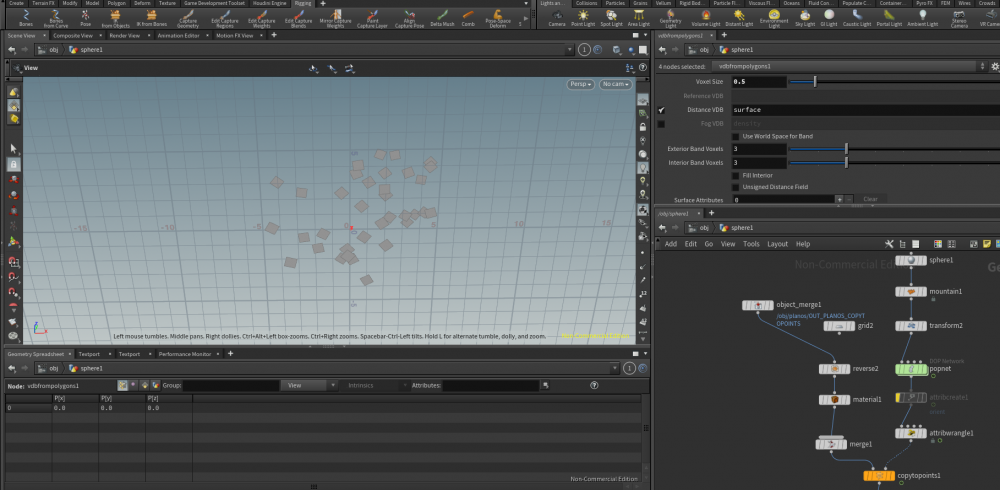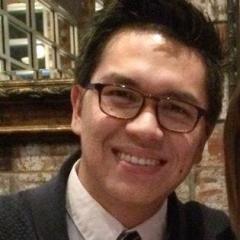Search the Community
Showing results for tags 'unreal engine 4'.
-
So I've been looking for some time on the internet how to do this seemingly straight-forward thing. I have a pretty simple particle sim with a copy to points to attach a plane to each particle. Particles move a little with a popforce inside a pop network and thats it. I want to export this simulation into UE4 with the plane attached to the particles. I tried: - The gamedev "rbd to fbx" node and try to make it work with particles, I couldnt make it work. - Export it as FBX, in Maya it works but in UE4 it exports it as a Static Mesh. I wanna know if theres a way to export the particle sim into UE4 so I can use the planes to attach any texture I want. Theres an image for more context. Also if theres a way to bake the simulation as an animation with keyframes or something like that (not cache to disk). Thanks in advance!
-
- unreal engine 4
- ue4
- (and 5 more)
-
Hey all, I am trying to import my OTL into UE4 using 15.5 (NC) using this tutorial here and when i get to the part where i bring the asset into the UE4 project all i get is the Houdini logo in the viewport. I can move the asset around but it never updates to what my asset is (a test building). Does anyone have an idea what could be causing this?