Search the Community
Showing results for tags 'unreal'.
-
We are an online game developer and publisher headquartered in Cyprus with 15 offices worldwide. Our diverse and multicultural team works together to deliver top-class experience to millions of players who enjoy our titles, including our famous flagship free-to-play products, across all major gaming platforms. We are looking for an experienced Technical Artist to join the team of our Rapid Prototyping Development and work on designing and developing materials/shaders, levels, as well as preparing assets for live games and prototyping projects. The team is made up of 7 professionals, including the department head, senior game developers, server developers, QA. The ideal candidate is the one who loves to experiment, has gaming background and is experienced in Houdini and Unreal Engine. You get to experiment and work on prototypes, either new games features for our existing products, or new games ideas. Responsibilities: Design and develop materials/shaders for various tasks Support game level design Optimize graphical performance Develop and implement content production workflow/pipelines Create 3D models where required Develop and manage technical documentation Qualifications: Proven experience working with Houdini and Unreal Engine as a Technical Artist Strong knowledge of graphics performance optimization in UE Strong knowledge of Unreal materials or HLSL Preferable knowledge of Maya / Blender and 3D packages Good knowledge of UE blueprints Experience with visual effects Excellent English communication skills, written and spoken Nice to have: Unreal Engine C++ or Python skills Good knowledge of UE Animations Russian language skills would be beneficial What we offer: Full-time employment agreement Extended benefit package (may vary depending on the location) Hybrid work format Home office set up in case of working remotely Relocation support Career growth opportunities Process: Screening Interview with the hiring manager and principal graphics engineer Interview with the head of creative research We are looking for a Technical Artist from Germany, UK, Cyprus, Cezch Republic, Lithuania, Poland. We may offer relocation to candidates from other countries. Feel free to apply or ask for more details here Technical Artist or via Linkedin
-
hello! I'm trying to export an Alembic from H19.5 to Unreal. I have a baked mesh sequence of 32 frames that I'm importing as a geometry cache. The problem I'm having is that exporting an alembic via the rop (and file-> export) seems to be dropping the vertex color entirely. Has anyone here had this issue? I'm really trying to avoid the full fluid vertex animation pipeline (because I hate it ) in lieux of geo caches, but I've run into this issue and can't find a way around it. As a way of confirming, I imported my alembic into Blender, and can see that there's also no color attributes there. If I export a single frame of fbx, it's there, but I can't use FBX because it doesn't properly export a mesh sequence from Houdini. As you can see there is no color info (Cd). Thank you! Marc.
-
- alembic cache
- unreal
-
(and 4 more)
Tagged with:
-
Hi, I have a question about Houdini engine and Unreal. Sorry if this is not the right place for this kind of question. I made a simple digital asset that scatters foliage instances on a selected geometry. It works. I can bake the output of my tool to foliage. But for some reason, the foliage placed by my asset and the foliage placed through the unreal native foliage editor behave differently. Namely, if I move the object on which I grew the foliage, then the unreal foliage remains on the object and moves with the object as if it is attached to the object. And the Foliage generated by my tool is just floating in the air. I would like my Foliage to follow the object on which it was generated but have not the slightest idea of what is responsible for this behavior.
-
Hey all. Just posting a new tool I recently wrote in case anyone is interested. It's an HDA for saving attributes into either data textures or mesh vertex channels for use in realtime shaders. I needed to do some fancy pivot caching and mograph type stuff in a Unity shader and after hacking together a solution with a python SOP I figured I'd package it up nicely for future projects. https://github.com/pixel-ninja/packChannelsHDA/releases/tag/v1.0
-
Anyone expereinced with Houdini to Unreal workflows? Looking for some sort of comparison table to help determine when to use different export options for animated or deforming meshes. - VAT - alembic - fbx via rbd to fbx - fbx via dembones skinning converter So many options!
-
Is it possible , and with the HDK? Coudl you talk about please? and if not why Sidefx doesn't make it possible, this makes total sense no to be able to export UI part of the Houdini proceduralism ? There are more artist asking for interactive tool in Unreal and Unity than in Houdini... Best regards and merry Xmas Everyone! vincent ________________________________________________________________ Vincent Thomas (VFX and Art since 1998) Senior Env and Lighting artist & Houdini generalist & Creative Concepts http://fr.linkedin.com/in/vincentthomas https://www.imdb.com/name/nm0859628/
-
Hey guys. I want to display info of each LOD on parameter editor panel and I got it work in Houdini, but when I use this hda in UE, all detail scripts turn to be strings rather than values, and horizontal layout of labels messed up, too. Is that because UE don't support runtime vex in label parameter?
-
Hey! I'm Daniel, Long time fan of OdForce forums. Here's an open-world procedural environment I made in Houdini | Unreal! All of the tools and assets were created from scratch: https://www.daniel-mor.com Open to work offers, Thanks!
-
Hi fabulous Houdini people, starting fresh with Houdini couple of months so far. Using Houdini 18.5 with Unreal 5 early-access. I have hard time to get my temp and baked mesh turning Nanite on, not working for me. Anybody succeed "bake"ing generated mesh with HDA in UE5 in Nanite ? I'm placing Att-Create, in interger, value 1, with the name "unreal_nanite_enabled" as the doc stipulates. no success thx in advance
-
I have Houdini 19.0.622 on Windows 10. I am trying to install Houdini Engine for Unreal Engine 5 but I am getting this error. I copied the folder 'HoudiniEngine' from C:\Program Files\Side Effects Software\Houdini 19.0.622\engine\unreal\5.0\ to D:\Program Files\Epic Games\UE_5.0EA\Engine\Plugins\Runtime\ I did a similar process when I had Houdini 19.0.589 but still I faced the same issue. I updated to latest Houdini version yesterday. What should I do resolve this issue?
-
Hello everyone, I've just installed that juicy FRESH houdini engine 2.0 for unreal. There is obviously a lack of information as it is so new, and I'm struggling to figure out how to edit my HDA's parameters within a blueprint - If anybody has any tutorials or information about this they could point me to, would be much appreciated!
-
Instancing problem. I am using a target mesh created or modified in H to instance crowd agents in Unreal. In Unreal I am instancing based on vertices. So I need some way in Houdini of ensuring the number of points on my mesh will equal the number of vertices after importing to Unreal. In H I also need to use a Divide SOP with Compute Dual enabled to center all my points before exporting. In the attached I have 200 points in H, but after importing to Unreal as FBX I am getting 398 vertices. Any help appreciated as have been working on this workflow all week and need to hit the ground running first thing in the New Year! DivideSOP_ComputeDual_matchPointsVertices.zip
-
El Ranchito is currently looking for a qualified Unreal Engine Technical Artist to join us at our Madrid facility. As a Technical Artist for our Virtual Production team, you will be working closely with our team of specialists to help to support the film making process to become more dynamic and versatile where educated decisions can be made upfront, improving the overall creative experience. You will be using a variety of tools, software and hardware to deliver creative solutions on set with the director and crew as they film. Primary responsibilities: • Bring to screen imaginery generated with Unreal Engine, both in real time or offlined, both direct to camera or composition oriented, with photorealistic quality. Requirements: • At least 3 years working in industry with blueprints/Unreal Engine • Strong knowledge of 3D asset creation in Maya or 3DsMax and motion builder with Unreal Engine, as well as character/camera animation and game and/or vfx pipelines • Solid understanding of workflows inside UE4, including knowledge of lighting, particle systems, post-processes, material setup and optimization • Knowledge of Houdini Engine conection with UE as well as Houdini Enviroment/Terrain Tools is a huge plus. • Must be efficient, reliable, self-motivated and passionate about your work, requiring minimal supervision • Strong problem-solving skills and ability to troubleshoot In-engine and with hardware e.g. VR headsets or trackers • Experience working with photogrammetric Modeling • Ability and motivation to quickly learn new software • Fluent Spanish and/or English language skills, spoken and in writing • Eligible to work in Spain If you are interested, please fill up the recruiting questionnaire that you can find in our website, and select Apply for / Other / Unreal Engine Technical Artist”. You can also send us your CV to cv@elranchito.es
-
hello ,im totaly a newbie , i created this pyramid object , and i wanted to export it to unreal engine 5 ,i literally spent 2 hours searching ,and i couldnt find the answer can some one help me pls ? THANK YOU
-
Hello, I'm trying to divide a piece of Geometry into multiple "Parcels" and export to Unreal somehow (FBX or HDA doesn't matter) but I would like to access the Group ids in Unreal. Any idea of how to archive this?
-
Hello, newbie here, I'm trying to check about Texel. Everything works fine, except in Unreal.. TexelDensity is correct in houdini, but it's different in "unreal". Is it supposed to be like this? And is this affect to UV scale? Becuase When i change AssetResolution in houdini, UV size exactly reduce 1/4 size. But in "unreal", UV size is weird. Change Project Resoultion in Houdini,and Unreal. Texel Density is Different. Change Asset Resolution in Houdini. Change Asset Resolution in Unreal. it's weird size..
-
I've used Houdini and Unreal separately for a while, but just started checking out Houdini Engine. Many of the things I'd like to do involves baking of both geometry and textures. How can I bake textures and output them directly into unreal, preferably connecting them to a new and/or old material? Is there a step-by-step or tutorial that shows this? Can't find exactly what I'm looking for.
-
Hi all, I have a question about exporting collision using V2 of the unreal plugin: How do I process simple collision from Unreal in an HDA? I have 2 scene objects that I import using Object Merge. I have ticked "Export Colliders" in Unreal. I want to take those colliders and do something with them like transform or delete and then replace the results. I only want to make the change to the collision, not the rendered polys. (Is this even possible?) I assume I need to get the collision group name like "collision_geo_simple_sphere" and loop over the contents but I'm not sure how to do that. Any help is greatly appreciated.
-
Successfully exporting a small crowd using the stadium shelf tool into Unreal. The problem is I only get a single character material or texture atlas applied to ALL 50 crowd agents in the alembic. In Houdini there are 9 different texture atlases randomly applied. Since inside Unreal you lose access to the individual crowd agents, my thinking is that the correct solution is the following. For 9 material variations represented by 9 different texture atlases I would create one 3x3 master texture containing all 9 variations Then I would need to somehow create a shader that will randomly offset the UVs for each character BEFORE they get rendered as an alembic. Can anyone help with this?
-
Hello, I am fairly new to unreal and am having trouble importing a hbjson file from houdini (18.5.563) to unreal engine(4.26). I have all three of these plug- ins enabled inside of unreal engine - Houdini Engine, Niagara, Niagara extras When I drag and drop the hbjson file into unreal engine I get an error that the file is unknown. Any help is greatly appreciated, Thank you
-
Hi Magicians. Anyone had luck setting the Houdini Engine with Unreal Engine 4.26-Chaos Beta 3 build? It is completely unstable for v2 of the plugin and Sync is not working in v1. Thanks, Tom
-
Im currently using multiple geometry inputs from Unreal into an HDA via the + symbol on the HDA rollout. It works fine for passing the separate assets into the HDA, but I'm trying to separate the geometry so I can randomize which object I use at different parts of the HDA. The documentation states: “When there is more than one geometry set as input, the geometries can be differentiated in the Digital Asset with the Unreal to Houdini attribute unreal_input_mesh_name which is created on the input geometry primitives.” This is great, except that I'm trying to make the HDA procedural in that I dont want to have to manually separate the inputs inside of houdini based on an exact mesh string attribute value because the tool could have infinite amounts of inputs. Ideally the marshalling from Unreal to Houdini would include an index of the asset as a primitive attribute as well but currently it doesnt. I was trying to figure out a way to compare strings in such a way that I dont have to specify exact values as that defeats the purpose of being able to change the inputs in Unreal on the fly, but I cant really come up with clean way to convert the unique string attributes into a usable format. Connectivity SOP would work except that some of the input assets are made of multiple subobjects so that doesnt work in this case. The only attribute differentiating the input assets from Unreal is that prim string attribute 'unreal_input_mesh_name' which is an exact reference of the mesh in the content browser in Unreal. Any ideas on how to split primitives into a group or assign an attribute based solely on a unique string value?
-
Hey, Im new to Houdini to Unreal and been following the webinar video by Luiz. However after following it seems I can't get my sim to work in Unreal. I can export fine, apply shaders etc, but the result is extremely bizarre which I assume is due to an issue with the BBOX MIN and MAX values. Or something to do with my orients/pivots exporting the wrong values. I found a thread where someone made a pretty handy VAT RBD pipeline but even after following that I still was unable to get it to work correctly. I was wondering if someone could take a look at my files and see if you can see any issues with what im bringing in or if you can get it to work. Cheers P.s Also noticed my fantastic typo which I apologies for xD Also a picture to show to issue im having. As you can see the BBOX values from Houdini to Unreal are the same so wondering why this issue is arising. VAT_pipleine.hip VAT_pipleine_posHigh.exr VAT_pipleine_meshHigh.fbx VAT_pipleine_rotHigh.exr
-
Hi everyone . Is there any workflow on how to export from houdini a usd sequence to unreal engine Most tutorials out there all focus on exporting a single frame, so any tips on how to export an animation sequence of usd from houdini to unreal engine with all the materials/textures, lights, cameras etc.... I tried using a usd rop node with flatten alyers/flatten stage etc. nothing works in unreal. Most of the time it either imports a single frame at the start, or it imports a single frame in between but it never imports an entire USD sequence
-
Hello everyone, I am a new Houdini Indie user, so i might have missed the obvious. I am exporting a particles explosion from Houdini to Unreal. it works great except for the trail node. It does export the datas ( file is much heavier with trail node) but the trail node is duplicating the particles id ( and probably all the other attributes). Once I import a cache in Niagara, I only see the particles from the POP and not the one from the trail. I tried randomizing the id attribute on a static particle system, and the trails points do appear properly. ( on an animated one it juste pops a random particle every frame). I was looking for a way to either, give the trails points an id or create a trail directly within my popnet. For the second option i basically want to pop a particles every frame with a 1frame life from each points of the simulation... but I cant find how to do that. Do you have any leads to what route to take? thank you!

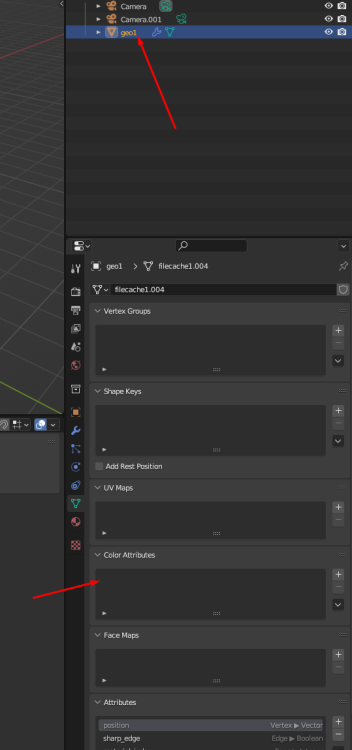
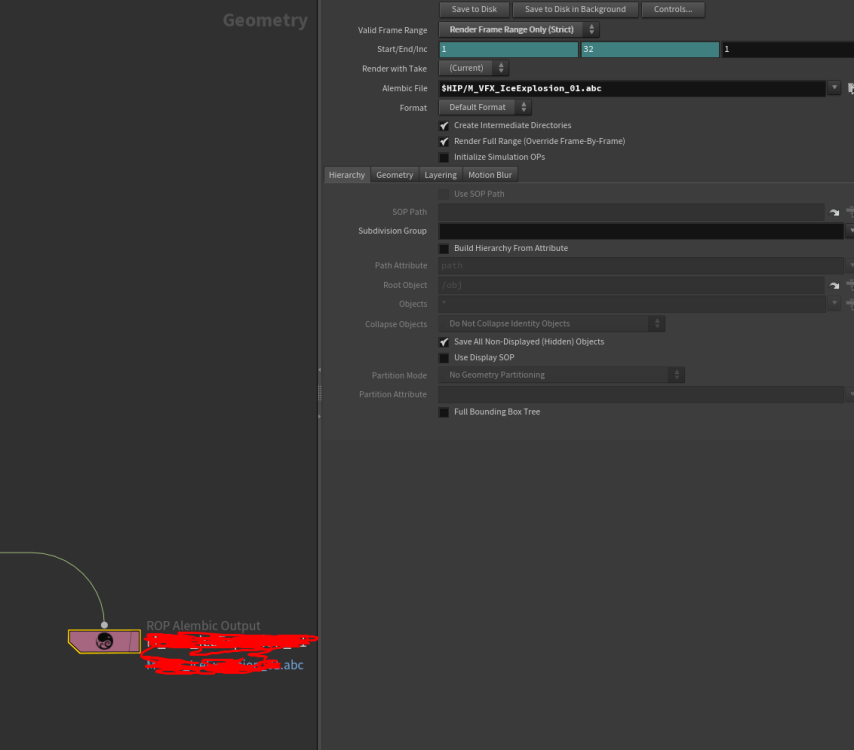



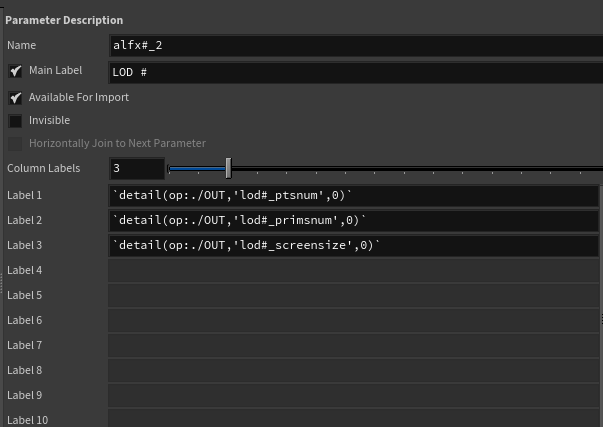
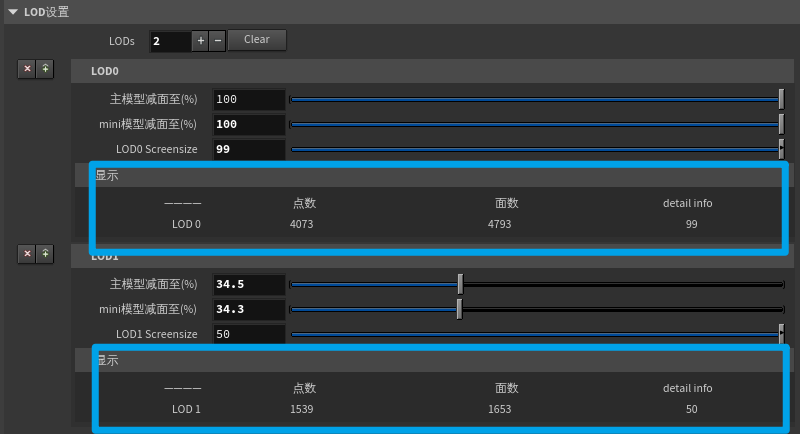
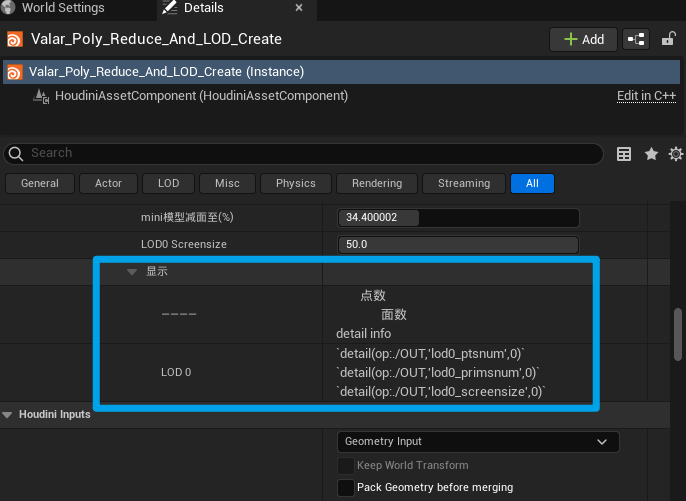

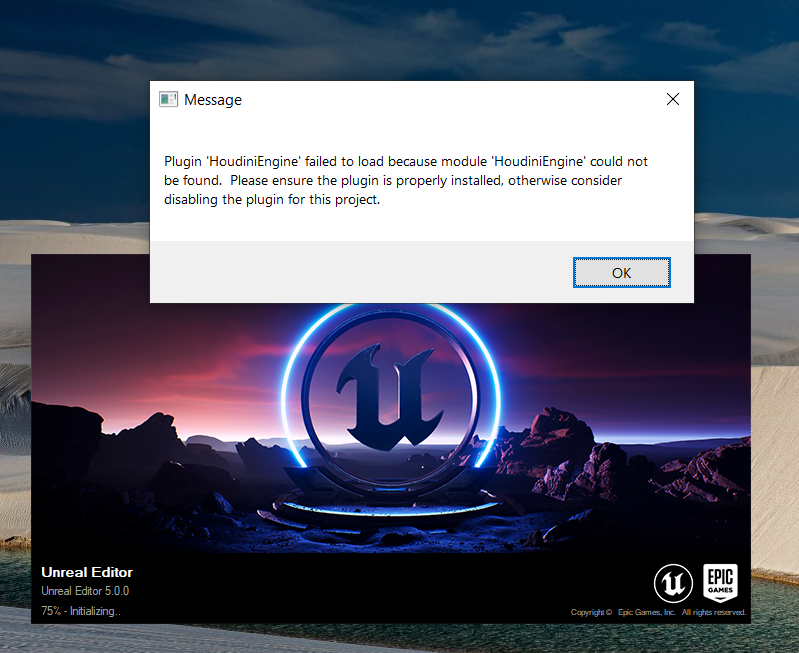


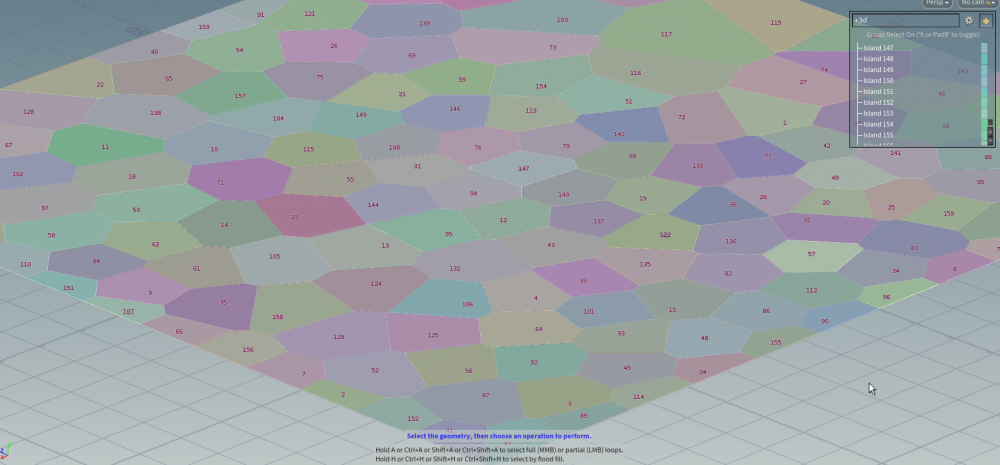
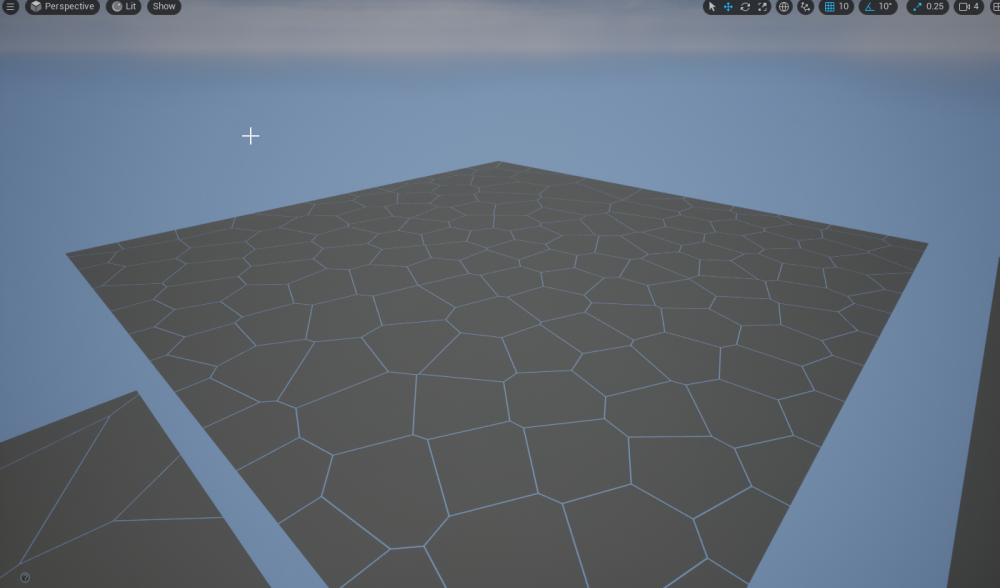
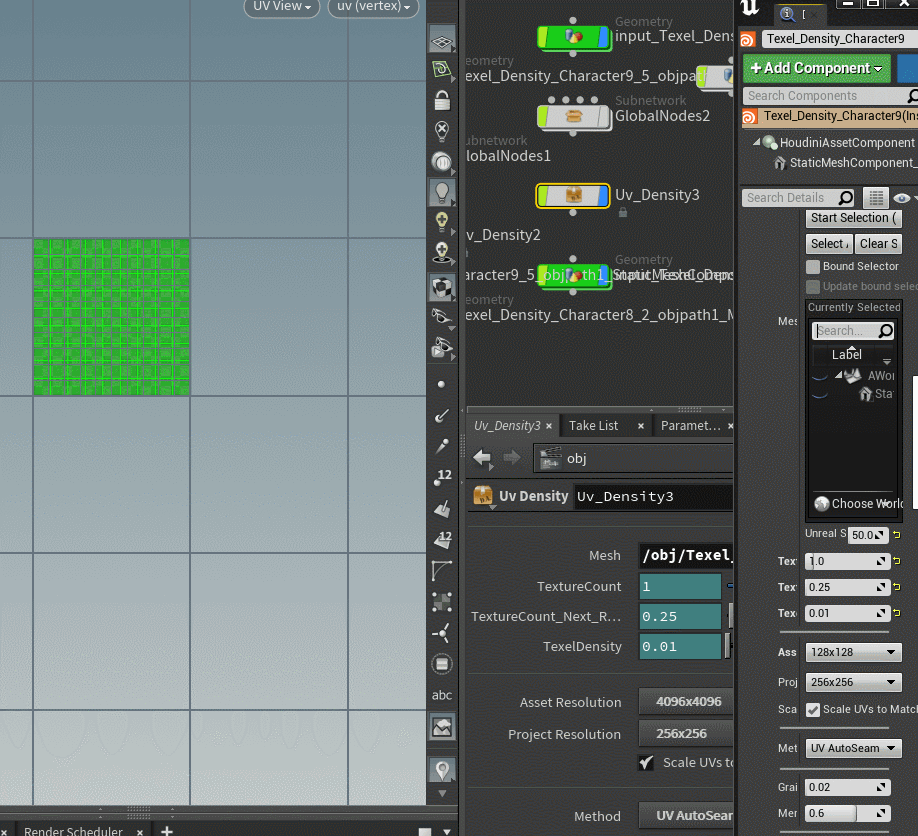
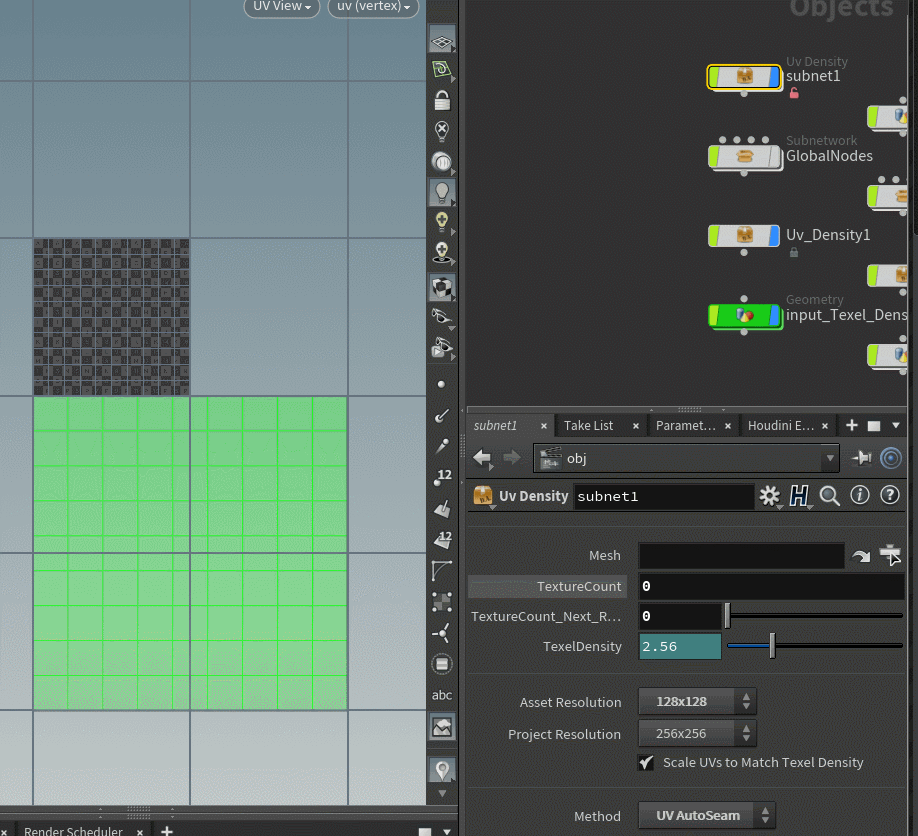
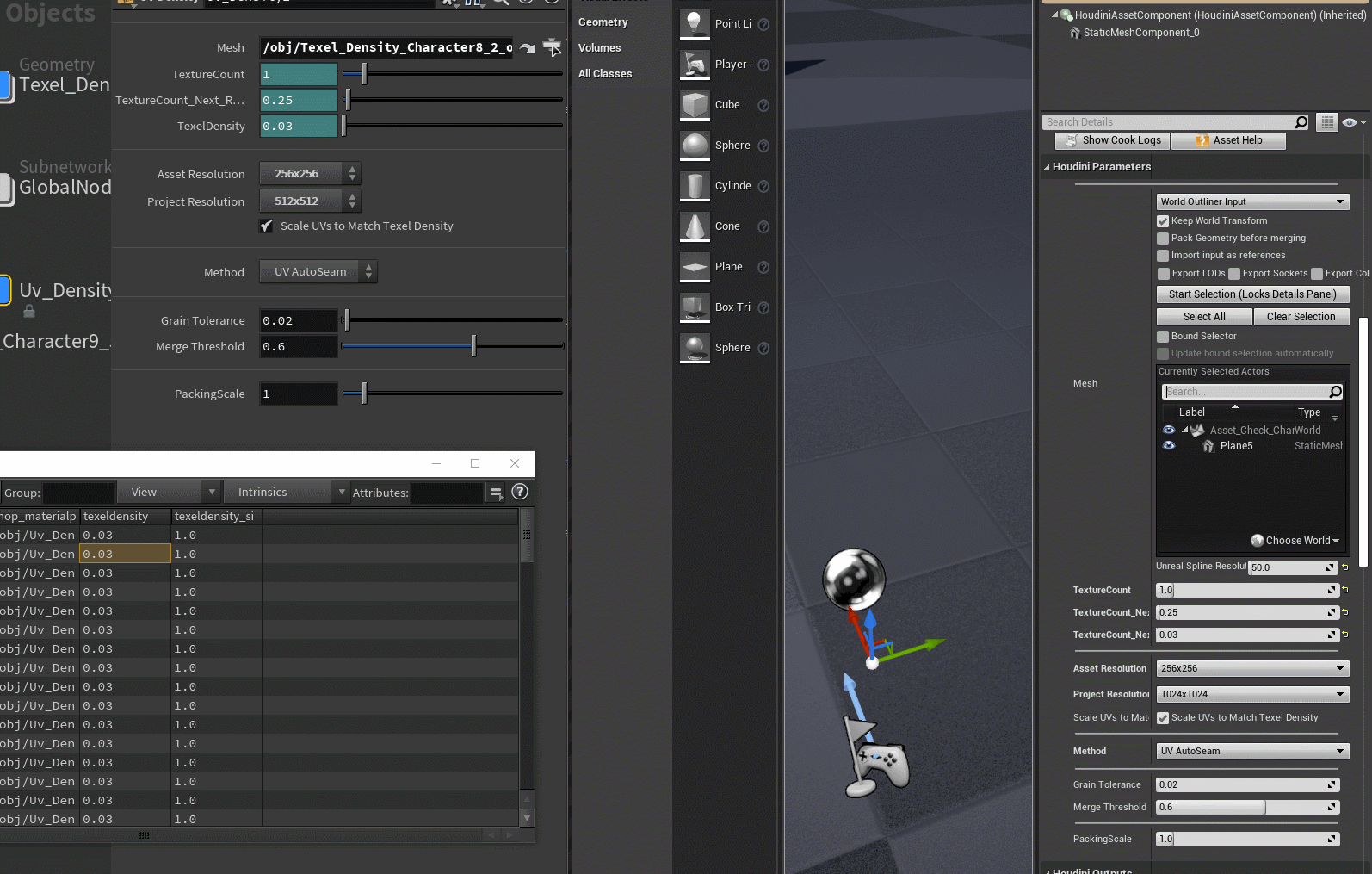
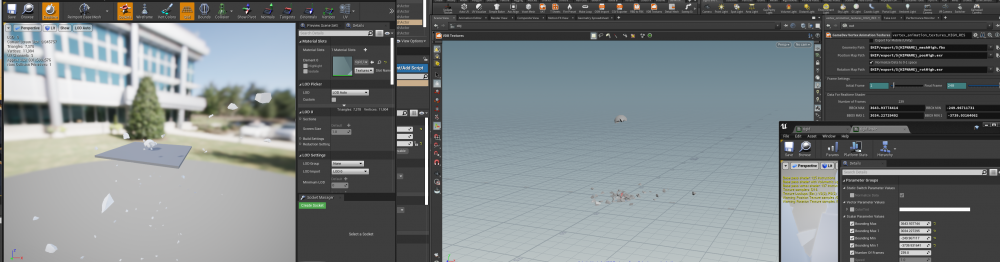
.thumb.png.53cdfe90bd95ee292c60abc354f13739.png)