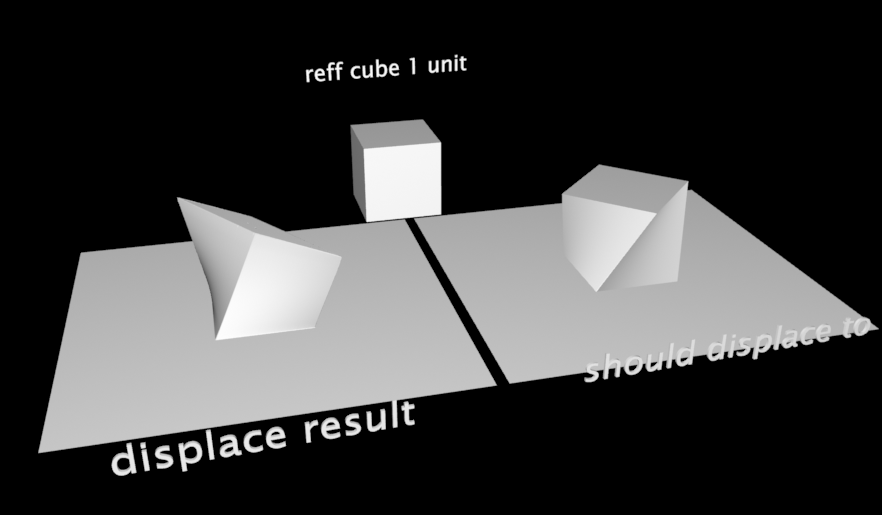Search the Community
Showing results for tags 'vector displacement'.
-
Hi Guys, Im struggeling alot with getting some simple vector displacement to work. for testing purpose I created a simple grid with UVs and displaced a inner part upwards (1 unit) and some twist. Now when I reimport this and try to re-visualize it after baking its not getting the same result. Also tried in other application but something isn't just right. I know there are two ways off displacing objects (object/tangent) but both dont seems to get good results I guess VectorDisplacement which Im almost sure off is in object space. and is (vector displaced = P + Cd) where Cd is the vector baked output color no tangent. can someone help me? trying to get this to work for hours now...
-
Hello. It must collide with the surface of the model using vector displacement. Do you know the method of burning the shape of the Vector displacement Map brought from ZBrush to the geometry on Houdini? Nice to meet you.
-
Workflow for this sample mesh is as follows: Create dynamesh, subdivide to 2 mil points Apply variety of alphas to mesh ZRemesh to 8k poly, subdivide to 7 mil, project details Use UV Master Create vector displacement with attached settings, base mesh is around 100k What am I missing here? Was able to get blackpixel's example working just fine: https://www.sidefx.com/forum/topic/46764/#post-211000 [sidefx.com] Should I try Mudbox? Renders and settings: 7 mil poly 100k poly with vector displacement 7 mil poly 100k poly with vector displacement 7 mil poly 100k poly with vector displacement UV Layout: ZBrush settings Houdini settings
-
- vector displacement
- displacement
-
(and 2 more)
Tagged with: