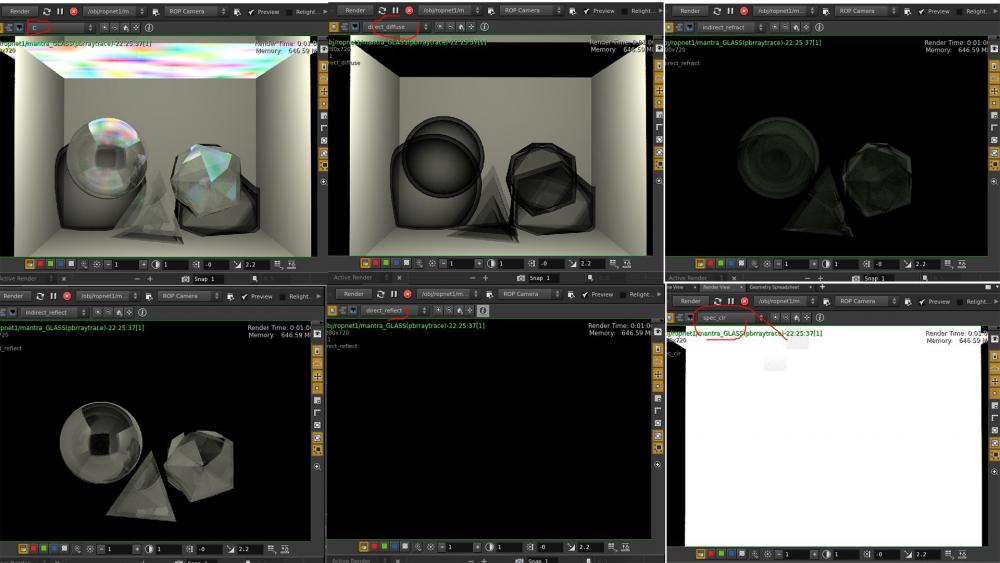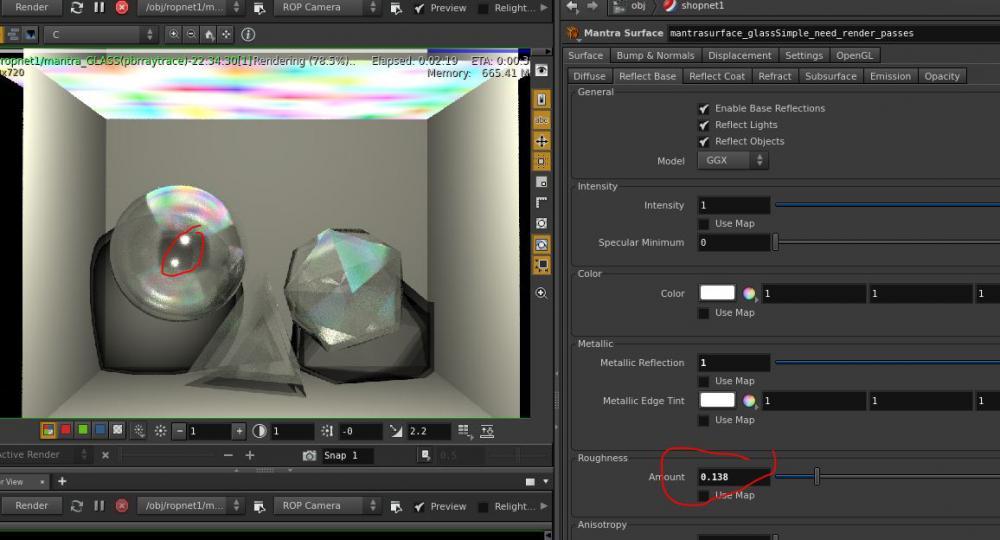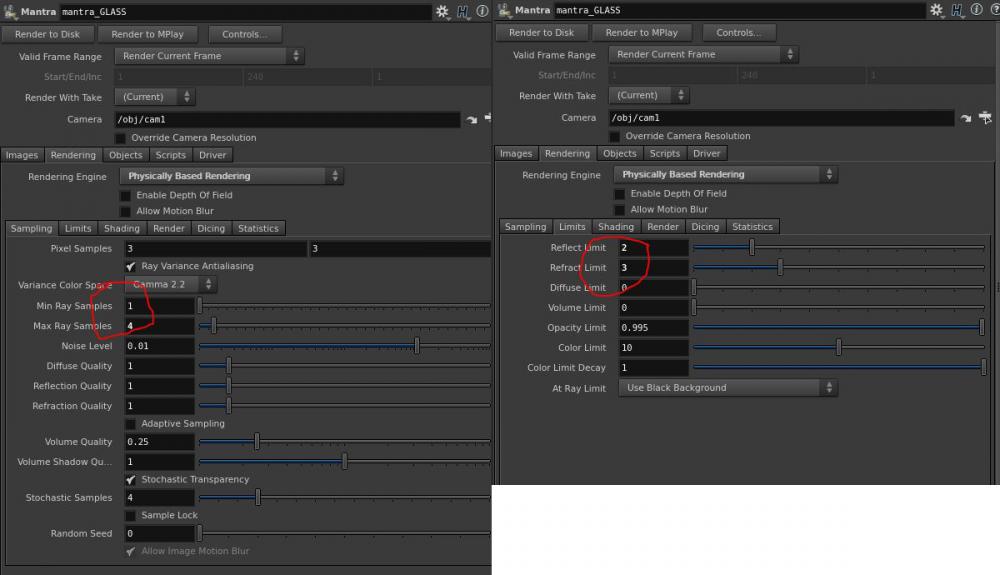Search the Community
Showing results for tags 'vex builder'.
-
VM_Promo.mp4 VEX Manager 1.0 Snippet manager and code editing tool for H20.5+ The VEX Manager is a user-friendly tool for managing and editing VEX code as well as saving notes all within Houdini. It simplifies loading, creating, editing, and organizing VEX expressions, making it essential for artists working with VEX scripts. Download it here https://shirmanor.gumroad.com/l/vex_manager_v1
-
- store data
- panels
- (and 20 more)
-
Hi, I was a vray artist, recently moved to Houdini, and have shader/rendering questions. (sample file: glassShaderBind03.hip) 1. (reference pic: extra image plane.jpg) Are these check-boxes just preset? Are these check-box NOT automatically generated by available passes from materials in a scene, right? Then eventually I might need to find additional pass from VEX builder network and create/extract them by filling out VEX variable? 2. (reference pic: glass_All.jpg, bind.jpg, extra image plane.jpg) I try to create extra image plane like a vray render elements. Let's focus on my glass objects(mantraSurface shader). I used some preset check-box to generate extraImagePlanes. Then, when I combine spec pass, refract pass and reflection pass in a compositing software, it should become the full image because I only use reflection, refraction, and opacity settings. However it's still missing some layers, and especially spec pass is broken, too. I think I need to dive into VEX builder to fix a sort of spec-output-node and also create new bind or parameter nodes in order to generate proper reflection and refraction passes?! I have really no idea about this system! 3. (reference pic: glass_spec11P.jpg, glass_mantra01P.jpg) When I set roughness >0, I can get nice specs. However, render-time gets 3-8 times heavier with opacity. Do we have any optimization in shader and mantra-setting? Thanks! glassShaderBind03.hip
- 2 replies
-
- vex builder
- bind
-
(and 1 more)
Tagged with: