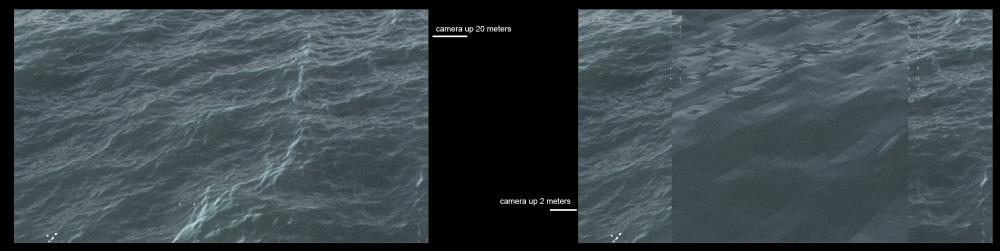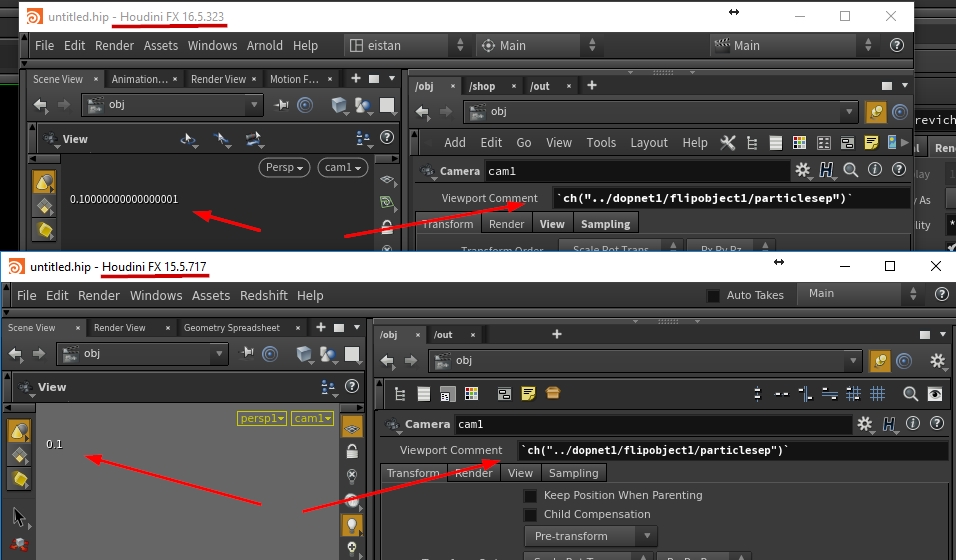romanus
Members-
Posts
22 -
Joined
-
Last visited
About romanus
- Birthday 08/31/1973
Contact Methods
-
Website URL
www.glimpsevfx.com
-
Skype
rui_romano_cg
Personal Information
-
Name
Rui
-
Location
Portugal
Recent Profile Visitors
1,912 profile views
romanus's Achievements
Newbie (1/14)
3
Reputation
-
thanks nikola014, I've posted this question over facebook and got a nice turnaround: Well, the issue here is indeed that the time blend messes up killing particles on the frame they die. Definitely the easiest way would be to group all particles with exactly "length(@v) == 0" and kill them. It should only be the ones that are killed the next frame, since any other particle in the flip sim should have at least some v. So basically I have to compute velocities again (after the timeshift) and then delete all particles with vel=0... not perfect solution but working for now! Cheers
- 2 replies
-
- slow motion
- retime
-
(and 2 more)
Tagged with:
-
Hi there, Trying to use timeblend and timeshift to make velocity changes in original cached sim. I wonder if anyone knows a workaround to solve velocity issues when particle born or die. In this small example, particle die when is off the tank limits... same happens when you create whitewater... when particle born it stays with velocity 0 until it finds vel info on frame 2... if you are 10 times slower, than you will have 10 frames of static particle... Thanks for any tip or info on this timeblend_issue_4.mov
- 2 replies
-
- slow motion
- retime
-
(and 2 more)
Tagged with:
-
Hi there, I had to make everything from scratch since your sim was way to slow. I'm using 0.02 particle separation and substeps min=1 and max=4. This takes around 3 minutes to solve. I have two issues. a) I use a thick collision proxy volume to avoid the leakage of flip particles.But, towards the end I want the beer to fill and spill along the surface outside.How to achieve this? If I reduce the thickness the flip particles tend to leak and there is volume loss as well. I've used your original glass (with polyextrude 0.1) and just changed division size to 0.02 under RBD Solver / Volume. Everything worked as expected. B)I have applied velocity to push the foam particles upwards,but It doesn't have any impact. As of now the foam particles move upwards because of the velocity created by the beer particles.I want the foam particles to move upwards by applying some external force so that more foam forms on top.How to achieve this? I've used different viscosity (.5 beer emission and .7 foam), density (1000 beer and 20 to foam) and divergence (0 to beer and .3 to foam) attributes using popwrangle, so foam goes and stays on top Hope it helps, Cheers! beer_preview.mp4
-
Material opacity on viewport - How to?
romanus replied to romanus's topic in General Houdini Questions
-
Hello there, I was able to do constant materials with alpha to use as our background (matte paint). When rendering everything is working as supposed. But I would like to see it in Houdini viewport aswell. Any tips on this are welcome Cheers,
-
Displacement Quality (Ocean Spectrum)
romanus replied to romanus's topic in General Houdini Questions
Thanks Nikola. Already found the problem! I was working with a low res spectrum all the time, since I saved it and was using it under my shader. I was changing values under ocean spectrum and forgot to save to the disk! Sorry for my newbiness, but it's also good to keep these posts for future newbs like me Cheers -
Hi there, Where can we control the quality (subdivisions) of displacement using ocean spectrum? The image is from the same scene but when camera comes near (2 meters) the ocean we can see lack of subdivisions on displacement. I've already tried resolution exponent to 11 under ocean spectrum, dicing at 2 under mantra settings but it comes always with these squares. I'll keep diging, but meanwhile if you have some tip, please shoot Cheers
-
-
While copying attributes and paste as relative references to a viewport comment to my cam (values to compare while doing multiple flipbooks) I have number conversion from 0.3 to 0.2999999999999 and so on. Can I have the exact same number that I'm using under my setup? Thanks for any tip on this
-
Hi there, I'm learning how to make guided ocean layer sims and I have a couple of questions: 1 - I'm not familiar with caching system from Houdini. In my guidedoceanlayer_sim I have output name - $HIP/sim/$HIPNAME.`opname("..")`.$SF.sim - first newb question, should I use .sim or .bgeo? 2 - I've copied that name and after saving to disk, I 've pasted as relative references under DOP Network - playback simulation. I should see the sim, but I only see last frame of the sim and a bounding box around boat 3 - Under Ocean Source wavetank I have this expression under center - centroid("../mergefollow", D_Z) - How can I add or subtract a value since I don't need so much detail in the front of the boat and need more at it's back I'm learning Houdini so please be gentle. Thanks!
-
Hi Atom, I've tried using rop alembic ouput and gave me error. It sayed I have to use core version of Houdini... Maybe I've done something wrong when starting the project... have to check! Thanks!
-
Hello there, Is is possible to export alembic files using Houdini Indie? Thanks for any info on that!
-
Thanks Michael. I think we'll have to learn a little bit of shell/python script Nothing to fancy, but we'll try to adapt our script and ask for some help (if needed) in scripting area. Cheers,
-
Hi there, I should be more specific. We use a lot of different software's and we made a pipeline where we use a program to create all the structure per project. We decide in which worknas we'll work and the script makes all the specific directories in all the available nas. Then we go to our 3d software and create a project based on existing directories. So, basically we only have to choose the main work directory, choose the specific task you are doing and the script does the rest. Small example: you're starting an r&d in fluids for client X. First you create the project to client X using an external script. This creates in //1worknas/raid1/client_X all the pre-defined structure, including a dir with all the software's we use. Then you open Houdini and the idea is to make a script (that's what i'm trying to learn) that you only have to choose worknas raid 1, the client_X, then the specific task (R&D) and the name of what you're doing (ocean_shot_01). The script will then make all the connections (simulations to //1simnas/raid1/client_X/ocean_shot_01/ and then render to //1composite/raid1/client_X/ocean_shot_01, etc, etc, etc) and save the file with a pre-defined naming structure (for example: CLIENT_X - R&D - OCEAN_SHOT_01). For now, I'll use the structure Houdini offers me... and use the variables under the alias/variables menu. But this way, I have to do this by hand and by project, right? Thanks for any tip on this... i'll continue digging! Cheers and thanks
-
Hi guys, Is it possible to make custom set project. We use a pipeline where we have a simnas for simulations, compositenas for renders, worknas for project files, etc... and we've made a script on 3dsmax to automatically create specific dirs on these nas. Do you know any tut or tip that can help me on how to make this in Houdini? Cheers and thanks!