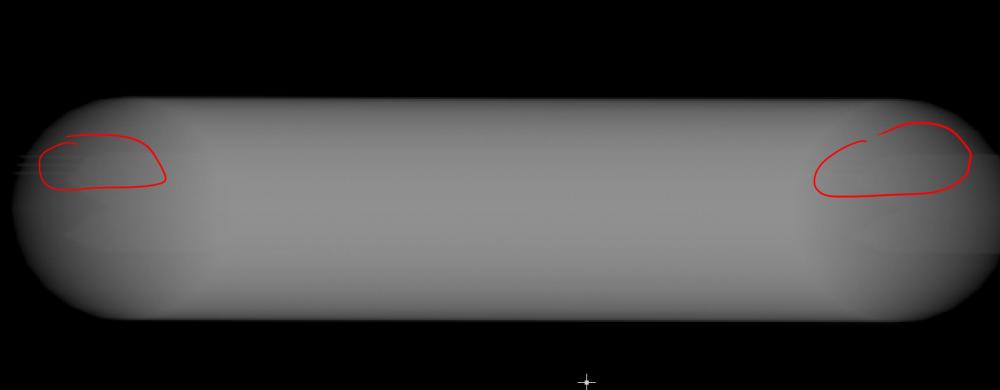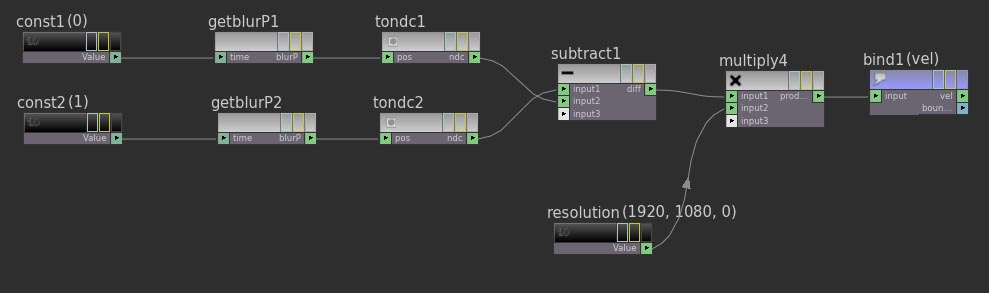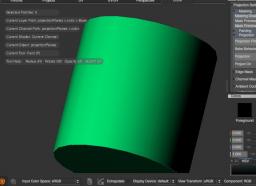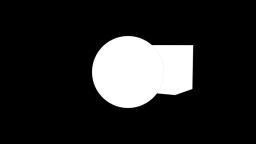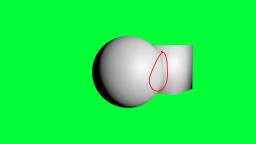-
Posts
16 -
Joined
-
Last visited
Personal Information
-
Name
Pax
-
Location
Germany
Recent Profile Visitors
2,265 profile views
pax's Achievements
Newbie (1/14)
0
Reputation
-
Thanks for the reply! We currently use Nuke 9 in production.... But we probably switch to Nuke 10 some day. So I tried it. The result is much better. The only problem are those little lines you can see in the attached image. Do you know how to get rid of them?
-
Hey all, I have a problem with motion vectors from houdini that I want to use in nuke. I really don't know if it's a houdini or a nuke problem. But maybe someone can help me with this. When I apply the vectorblur to my image in nuke, everything (amount/direction/…) works as it should. The only problem are the artifacts you can see in the attached image. Here's how I set it up: In houdini I used the getblurP nodes which are multiplied by my resolution. In nuke I shuffled the vector plane into the motion plane and that into the vectorblur node. I checked all the posts I found but none of them explained anything about this artifacts. If any of you have had the same issue and found a way to fix it, it would be immensely appreciated if you could give me a hint to point me in the right direction. Thanks in advance! motionVectorProblemNuke9.nknc motionVectorProblem.hip
-
Maybe this helps: https://www.sidefx.com/index.php?option=com_forum&Itemid=172&page=viewtopic&t=31451&view=next
-
Hi all, I need to generate a scene visualizer via python/hscript. I know it is possible to generate a marker with: hou.hscript("viewoptadd text"). But in my case I need a color visualizer instead of a marker. Does anyone know how to achieve that? Thanks in advance.
-
Hi, try this: import hou node = hou.node('obj') alembicCam = node.createNode('alembicarchive') parameter = alembicCam.parm('fileName') parameter.set('cameraPath') alembicCam.parm('buildHierarchy').pressButton()
-
Ah ok. One way to get this to work is to copy the Open GL parameters from the mantra surface node to your vopmaterial (see attached file). Or the cleaner way would be to drag and drop them from the Render Properties (Screenshot). Hope that's what you were looking for :-) projectionEdit.hip
-
Hey, thanks for your replies. @Atom That’s exactly the workflow I’m aiming for. The problem is that I have to use a point light that emits light in 360°. When I bake my light onto UVs the camera is unable capture the whole 360°, so the light on the objects behind my camera doesn’t get rendered properly (or rather differently from when the camera is pointed at said objects). Using those rendered textures then for a new rendering in a second scene doesn’t work out because the baking process in the first scene was already messed up. @David I tried the texture baker from Orbolt. Doesn’t work in H14 either… But I have to get it done in 14, I don’t have a choice… @Miles Unfortunately I have no idea how to do this. :-) Can you give me a hint?
-
Hi, it's possible to view the textures if you use the mantra surface shader and press the "display materials on objects" button (screenshot). Does that solve your problem? If not, post a test scene of your setup.
-
Hi, I know this topic has been broached many times before, and I did read all the posts, but I haven’t found a solution to the following problem yet: I want to bake light into the UV’s of a mesh. For that I’m using a point light and the UV render object option in the Mantra node. Basically, rendering it that way works, however, I have trouble with my camera. As soon as the camera’s perspective is only slightly altered, I get a different result, which (to me at least) makes no sense, because both the objects and the light stay the same, so the areas that receive light should also remain the same. Even those objects the camera can’t see have light baked onto them, but if I turn the camera towards them, the result is suddenly drastically different. The attached pictures show the difference: In pic 1, the camera is pointing towards the objects; in pic 2 it’s pointing away. I’ve also attached a test scene. Is there a way to render the entire 360° of the light, so the result always remains the same, the position of the camera notwithstanding? Unfortunately, Enable Hiding in the Mantra node didn’t solve this problem. I’ve also tried with the toNDC function and a rest position, but I didn’t get that to work either. I’d be very grateful if someone could help Cheers, Pascal projectionProblem.hip
-
Worked like a charm! Thank you so much for the quick reply
- 2 replies
-
- alpha matte
- alpha
-
(and 2 more)
Tagged with:
-
Hi everyone, I have a problem with alpha masks, for instance: I want to render a one object in front of another (in this example just a sphere in front of a cube). However, I want to render them separately, because one object (in this case the sphere) is already finished, while the other (the cube) is still a work in progress, so I want to render objects as they are ready, instead of waiting for everything to be done and rendering everything at once. Once the cube is ready I want to render it and use my Sphere as a matte object in order to get my alpha mask. In Nuke I then lay the cube over the sphere. Now my problem is that my merged alpha is not solid (see attached images). Any suggestions on how to fix it? Thanks in advance. Cheers, alphaProblem.hip
- 2 replies
-
- alpha matte
- alpha
-
(and 2 more)
Tagged with:
-
Hi, this shader looks really great. I saw on orbolt that it's compatible with Houdini 12.5 to 13. Does it also work in 14? And if I purchase the shader, will I be able to dive in and look at all the nodes in detail etc.? Thanks in advance. Cheers
-
Thanks
- 2 replies
-
- RBD Object
- Flip Simulation
-
(and 4 more)
Tagged with: