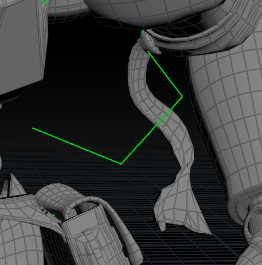prekabreki
Members-
Posts
31 -
Joined
-
Last visited
prekabreki's Achievements
Newbie (1/14)
1
Reputation
-
Vellum sim on part of KineFX skeleton
prekabreki replied to prekabreki's topic in Animation & Rigging
Thank. You. So. Much. I was close but you were right, I was converting the orient from vellum incorrectly. It's sort of working now but when I plug it into the bonedeform I'm only getting the positional changes of the joints, so even though my bones are flopping all over the place like cloth, I'm not getting the 1:1 match that I would expect, because the joints aren't actually rotating I'm guessing? Any ideas? (Big fan of MOPs) -
Hey there I'm trying to do a vellum sim on a small part of a skeleton that I'm importing from fbx. There are a couple of bones in a piece of cloth that I've managed to make look decent with vellum. The problem is no matter what I try I can't make the simmed skeleton work with the skinned model I have in the bonedeform. Right now I'm 1 ) Importing the FBX Character with a skeleton. 2 ) Using FBX Anim import to import a skeleton walk cycle. If I plug it up using the bonedeform now it all works. 3) So I separate out the piece of the skeleton I want to sim (the bones that control the cloth, and I sim them using vellum). Now I want to export a new run cycle with the updated cloth animation, but I just get weird skinning issues or the cloth part not updating at all. Is there a proper way to do this, or am I just attempting something stupid?
-
Fookin' legend. That actually helped a lot with the general look. Still can't get that damn swirling motion correct though.
-
I was wondering if anyone had a good way of creating shapes like this using pyro? I'm just not getting the source right no matter how hard I try. I've attached a small video file of what I'm trying to achieve. plume.mov
-
Instanced mesh orientation along curve (help!)
prekabreki replied to prekabreki's topic in General Houdini Questions
You've saved my ass, thanks so much for your help! (Also, neat path deformer!) -
Instanced mesh orientation along curve (help!)
prekabreki replied to prekabreki's topic in General Houdini Questions
Thanks so much Aizatulin, that's exacly what I was looking for. All this orientation math is a big weakspot of mine. I wanted to ask if you had a quick solution if I wanted to change the elevation of the curve like in the picture below? -
Instanced mesh orientation along curve (help!)
prekabreki replied to prekabreki's topic in General Houdini Questions
Thanks for the help so far, this seems like a much more sensible and stable way to do things, even if it is a bit over my head. I'm afraid I'm still having issues though when it comes to orienting the corner pieces. My latest hip is below if someone wants to take a look, you can see my problem in the attached image. pipesorient02.hip -
I'm trying to create a pipe HDA for Unreal Engine 4 that either calls upon a straight piece or a corner piece and then orients each piece accordingly. I feel like I'm going about it all wrong, but the result I have is so close! As you can see in the first picture, it's KIND OF working, but I think it might fall apart very easily. I've attached a hip file any help would be greatly appreciated. pipeorient.hip
-
It's one of the areas of Houdini where I'm not super confident. I'm trying to fetch object level transformations of a camera into a null in an asset. The idea being you hook up a camera and get the transformations from it so it can translate a ready made lightrig. I was trying to use the optransform function but didnt have much luck. Can anyone help me out?
-
Thanks for the help, I've got the attribute created, called it id and based it on $PT. I'm just not sure how scatter it now randomly, I clearly need to work on my fundamentals as I've been tearing my hair out over this for a couple of hours now. I've attached a hip file if anyone wants to just spell it out for me... alembicScatter.hip
-
Hi guys This is probably super basic, but I have an alembic with multiple objects all, every object has a separate group and they're all sitting at the scene origin. I was trying to think of a simple way of scattering those objects on a grid for example but I've been having a hard time so far. What's the best way to randomly choose objects from this alembic and copy them to points?
-
If anyone has an RBD sim that just won't work for some reason with constraints, check if you have tiny pieces. I had some microscopic fracture pieces and the RBD solver decided instead of exploding to just not run.
-
I'm trying to set up a basic glue constraints rbd setup for my object. At first I did it by hand but that didn't work. Now I've got the shelf tool setup as a failsafe, but still nothing. When the the constraints are enabled the whole RBD sim locks up, not even gravity works. Without the constraints the object falls apart largely as expected but as soon as I enable the constraints the whole thing locks up. I attached a hip file because frankly I'm a bit stumped, hope someone can tell me what I'm doing wrong. NAT_EGG_FX_v003.hip
-
I've been tasked with creating a panel of cubes that rotate based on a texture you feed into it. Imagine text going from left to right on a grid of boxes and as the text passes through it the boxes rotate to reveal the text. I'm a total beginner when it comes to Houdini mograph stuff like that. Does anyone have a good way of doing something similar and could help me out?
-
Thanks, that works surprisingly well. Is the banding/stepping just something one has to get used to when working with VDBs like this then?