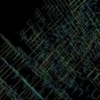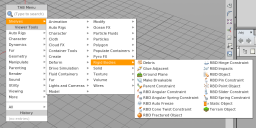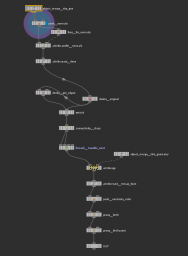Search the Community
Showing results for tags 'Shelf tool'.
-
Introducing the VEX Manager, a user-friendly tool which is an alternative from the existing Recipes, Gallery or Preset Dropdown Menu within Houdini. This tool is built solely for managing and editing VEX expressions while also storing notes within a light-weight python shelf tool. Simply click the VEX preset title and instantly view your expression outside of your current wrangle, Edit, Create, Load, Group, Save Variations and Apply your VEX expressions or append small saved snippets to different sections of your current wrangles code. You can also load a vexpressions.txt file from anywhere on your PC including a cloud to enable you to bring the snippets anywhere! This out of wrangle workflow makes it a handy companion for artists working with VEX looking for a non destructive and easy to predict process. For more details click the link. https://shirmanor.gumroad.com/l/vex_manager_v1
-
ocean wave creating floating boat, using ocean wave shelf tool
hawkerknack posted a topic in Effects
hey guys, a while back i was trying to make a boat look like its floating using ocean waves shelf tool. what i did was i took the boat model and converted it to static object and put that in the ocean wave and it worked. but now when i trying to recreate the same thing the boat is just stuck in the space and there is no effect of ocean wave on it. what am i missing? if anyone tried it please let me know. thanks Deepak -
A few weeks ago i started working on a shelf tool for my self, to learn PyQt and make my own live a bit easier. It allows uses to create a list of node names and assign colours to each name. When applied all nodes in the project matching to any of the given names is given a colour linked to that name. This can be used for example if you want to give all Null nodes the same colour without havin to look for every node in your project. I'ts almost finished and would like some feedback on possible improvements. attached is a file with the code. Simply create a new shelf tool and add the code in script tab. node coloring tool.txt
- 1 reply
-
- PyQt
- Shelf tool
-
(and 3 more)
Tagged with:
-
Hi everyone. It appears that that “RBD Glue Object” shelf tools is missing in my Houdini 13.0.343… And I don’t know why. Reinstall and removing my shelf file doesn't help. Could sombody share the tool’s script, please. Or maybe there’s a way to restore my own. I’m really a beginner so I cannot recreate it myself. Thanks in advance.
- 2 replies
-
- shelf tool
- rbd glue object
-
(and 2 more)
Tagged with:
-
Has anyone noticed in 12.5 under the particles tab, the debri shelf tool has been removed. I'm wondering why side effects chose to take it out.
-
Hey odforce I was playing around with the debris shelf tool, and would like to understand what it does "under the hood". I'm afraid my knowledge is not yet there to figure it out alone, so i wanted to ask you guys for help. Background: I want to create my own secondary particle based debris system for a bullet RBD sim I am currently working on, and the shelf tool does exactly what I would need. It only emmits, when the fractured pieces reach a certain distance to each other, and stops, if this distance is getting too big. I would love to understand how this is achived! I think I understand everything the shelftool does except of what happens in the geometry network of the sop solver. "debris_geometry_setup" It would be superb if anyone could explain to me whats going on inside there What I know so far: Pop-Net it just contains a pop-source node to emit particles from. The color ans sprite node is just there if you need this functionality, but if you want (like me) to copy geometry to the particles, you won't need these two nodes. Auto Dop Network Pop-Object -> Pop-Position (no idea why I need this) -> Pop Solver Normally you can handle particles entirely in a pop-network, but when you need it to interact with simulated objects, you can create a pop-object, and feed it to a popsolver in order to get the particles into the dop-context. So far so good, since I already simulated my rbd's and cached them out, I think I do not need this step. empty object -> sop solver (sop debris geometry setup) the sop-solver is used to allow us to cook the "debris geometry setup" not only once in the beginning but every frame. The thing I do not understand is what is going on within the debris geometry setup - network. Any help here is much appreciated. Thanks in advance folks! cheers Philipp
- 3 replies
-
- debris
- shelf tool
-
(and 2 more)
Tagged with: