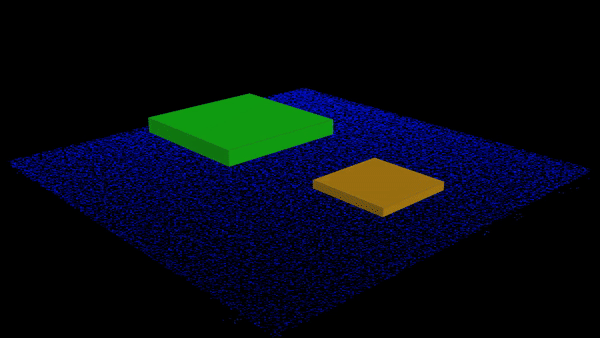Search the Community
Showing results for tags 'floating'.
-
Hey magicians, I'm trying to achieve a similar vellum sim like this, haven't installed H17 yet since I use Marvelous for cloth but this one will be hard on MD, any thoughts on how to approach this with vellum? Here's the reference: Thanks!
-
Hi guys, I have two RBD objects, floating on FLIP-fluid. I set the Density (mass) to 400 (lower than the fluid mass). When two objects are of the same amount of mass, they have to react in the same way, right? I mean in this case, they have to stay on the surface. The problem is the bigger object stays on the surface, but the smaller one sinks into the fluid: - How can I fix it? - How can I set the density(mass) in the SOP level (as an RBD source)? Thanks for helping. Floating RBDs.hip
-
Hi, The problem is getting RBD Bullet pieces to floating properly: Icebreaker_fake_Buoyancy_Bullet_SpinningProblem.mp4 IceBreaker_Ship_PopForce_VexMask.mp4 im running into problem simulated flat sheets of ice being buoyant in a volume. I can get them to rise to the surface with PopFloatByVolume and also a fake popForce with vex using the pieces depth to mask the upward force. The problem is getting them to not spin around the packed bullet point per piece, and instead have proper per point of the mesh have force applied as per proper buoyancy would. So they lie flat once they get to the surface of the water volume! Struggling with the PopFloatByVolume spin settings, and PopSpinByVolume doesnt seem to play ball either. Im trying to go down the setPrimIntrinsic route, where i could blend slowly the rotation to be flatter as they get to near the surface, but im not hitting gold yet and would be great to know if theres a better route. any ideas or approaches would be amazingly appreciated. attached the hip file with where im at. IceBreaker_PopFloatVol_CustomVolumeInput_005.hiplc
-
Hi guys, I would love to recreate these 2 effects from Michael Rigley I would love to know how to make the one below first. it looks simple and bautiful. https://player.vimeo.com/video/301087373?app_id=122963&wmode=opaque&autoplay=1 and so far I created this .Hip pelotitas.v01.hip Any idea, tip, tutorial, help with this subject comes in handy Thanks a lot
-
Hi there! I am currently a vfx student and very new to houdini! So far it's been tons of fun but I've come across a problem, basically I want to create particles like algae and dust floating in water, but I'm really unsure what the best way to go about it is. Originally I was just going to do a very basic particle sim with some currents going through...but that didn't really work out. So, how do I approach this? Any little bit of help would be greatly appreciated!
-
Hi Guys, I need some expert advice and insights on this project I'm working on. I'm doing some RnD first before moving to bigger scale so I can provide you guys with the HIP file. The objects however (barrels and table pieces) I cannot share with you. But maybe there's something in the dop nodes or solvers that you can spot right away. I'm working on a flood scene where there's a lot of debris and rubble that needs to be transported by the water. Please have a look at the video. The barrels seems to acquire a spin which at one point is out of control! I can imagine this could be the rotational stiffness... but the exploding (and stuck) piece of table is still a mystery at the moment. As you can see I'm also having trouble controlling the buoyancy of the objects in the fluid. Right now I use the density to try and float pieces but it's not entirely working the way I want it. To sum it up: - The wooden planks need to float - barrels need less spin and need to be embedded more in the fluid. - the tables obviously need to stop launching like superman . any advice or tips are greatly appreciated . High-RBD_count-in-fluid-006.hip
-
Hi! We're using Linux at work and when using floating windows they aren't "attached". I have my scene/context view on one monitor and the network view on my second monitor. When I use programs like Nuke with a similar setup they still act like the same program, so if I alt tab to nuke both windows show up. When I alt tab to Houdini I have to alt tab to both the network view floating window and the general Houdini window. This becomes very frustrating when having multiple Houdini instances open as it's very easy to lose track of which floating window is attached to which Houdini instance. Any tips on this? I suppose I could create a desktop which spans over two monitors but that makes the time line and a few other things a bit hard to use. Thanks in advance.
-
ocean wave creating floating boat, using ocean wave shelf tool
hawkerknack posted a topic in Effects
hey guys, a while back i was trying to make a boat look like its floating using ocean waves shelf tool. what i did was i took the boat model and converted it to static object and put that in the ocean wave and it worked. but now when i trying to recreate the same thing the boat is just stuck in the space and there is no effect of ocean wave on it. what am i missing? if anyone tried it please let me know. thanks Deepak -
Hello I am trying to float some debris on a water surface. I have a buoyancy setup that works great for position that allows me to float on an sdf. However, the orientation of the debris will just freely spin around. I need to to somewhat realistically stay upright based either on the debris shape, or a preset up vector. I have two scenes that I have attached. One is just the buoyancy setup, the other is my feeble attempt at using the orient and an up vector to create a torque force....it is not working Any help would be greatly appreciated. Thanks Charley floating-orient_001.hipnc floating_001.hipnc
- 1 reply
-
- floating upright
- bullet
-
(and 1 more)
Tagged with: