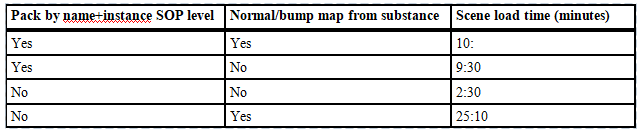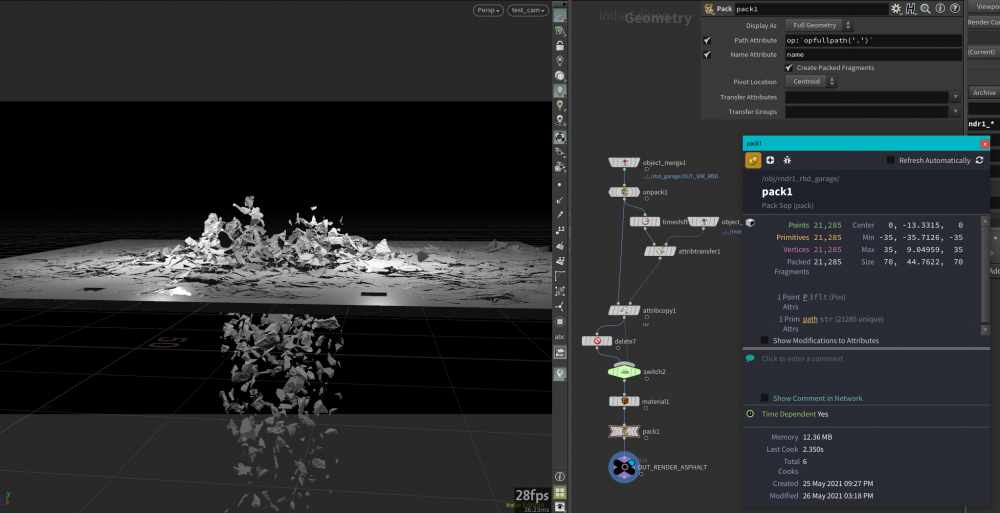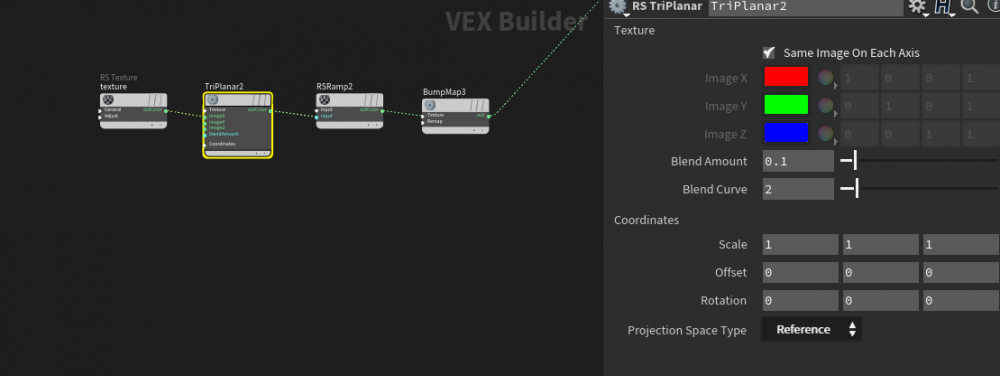Search the Community
Showing results for tags 'bump map'.
-
I have been trying to render this destruction scene I have been working on, I textured it in substance painter and reimported the maps with no issues. However when I render the scene with the normal map on de destruction pieces, it takes forever just to load the objects. All the tests have a around a 1:20 minutes render time, the main varying factor being load time spanning from 2:30 mins without normals to 25:10 mins with normals as you can see in the little speadsheet I made. Ideally I would like to get a correct load time as I dont understand why adding a normal map adds so much to load times, I feel like their is something I missed. Thank you in advance for your help. Some info on the scene Render with normals Render without normals
-
Hello hello, Trivial issue I am sure. I have added a bump map to my geo (fluid sim). I am using the triplanar node and I set it up to Reference. The bump map stays static and doesn't move with the geometry. I am not sure where is the problem. Is it a rest attribute thing? I do have a rest attribute, but perhaps I didnt set it up correctly. I tried Object instead of Reference, but it is exactly the same thing Any clues? Cheers I
-
Hey, I am using a principled shader. I have a texture pack for rocks that includes normal map and albedo. I have the albedo going through a tri planar than into base color. How can I use the same tri planar projection, but for the bump texture? The bump map is looking for a texture file (string), so I can't use my tri planar node. Thanks