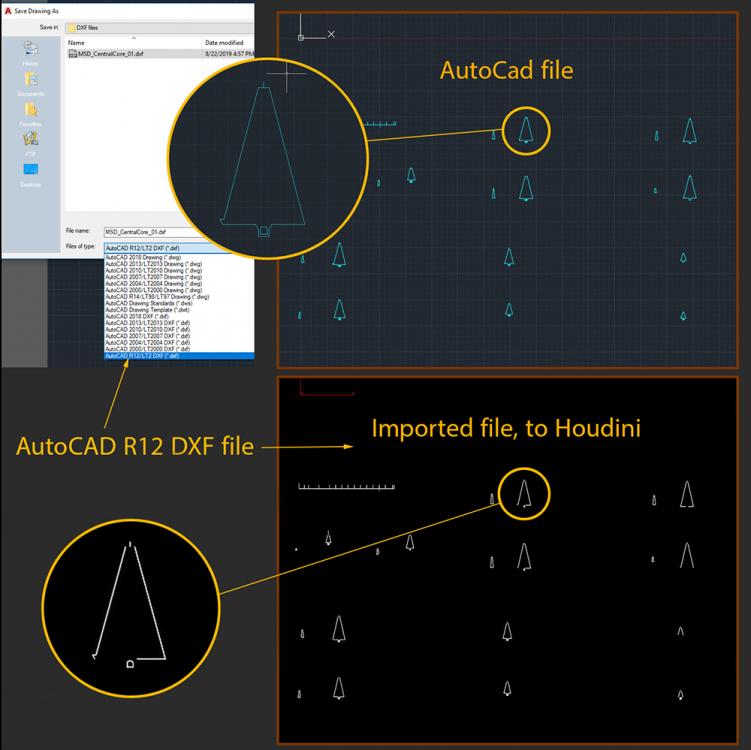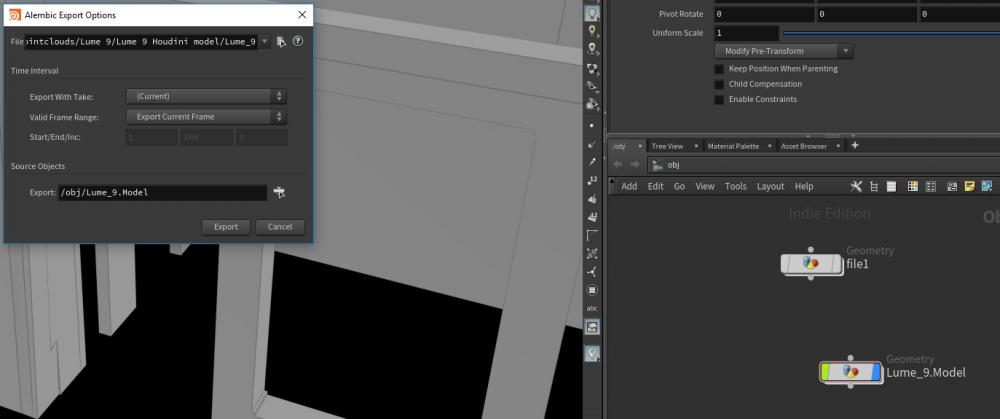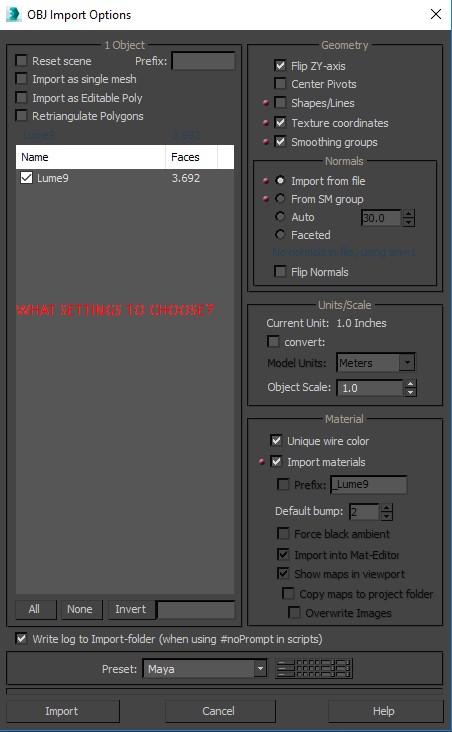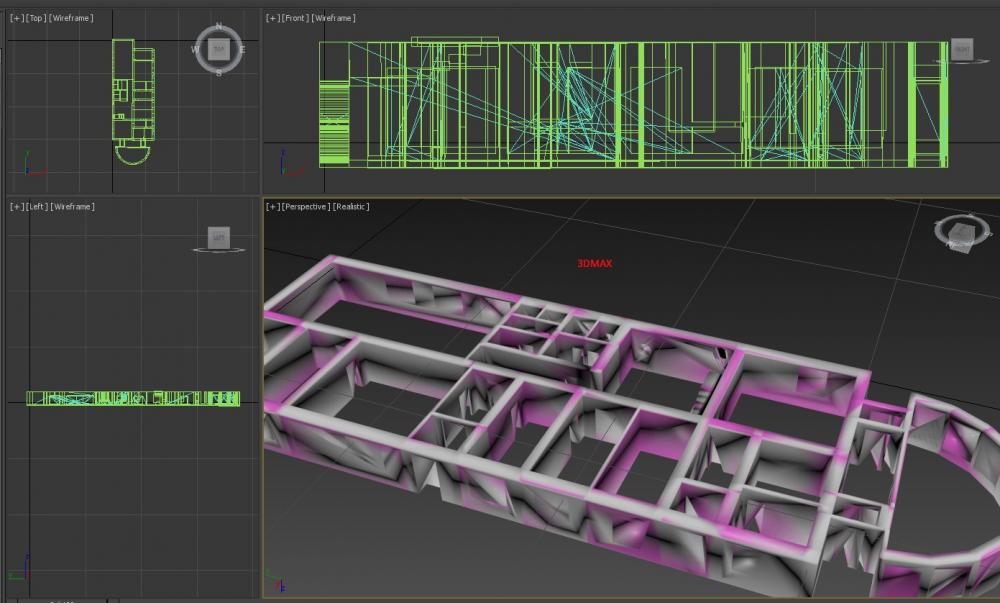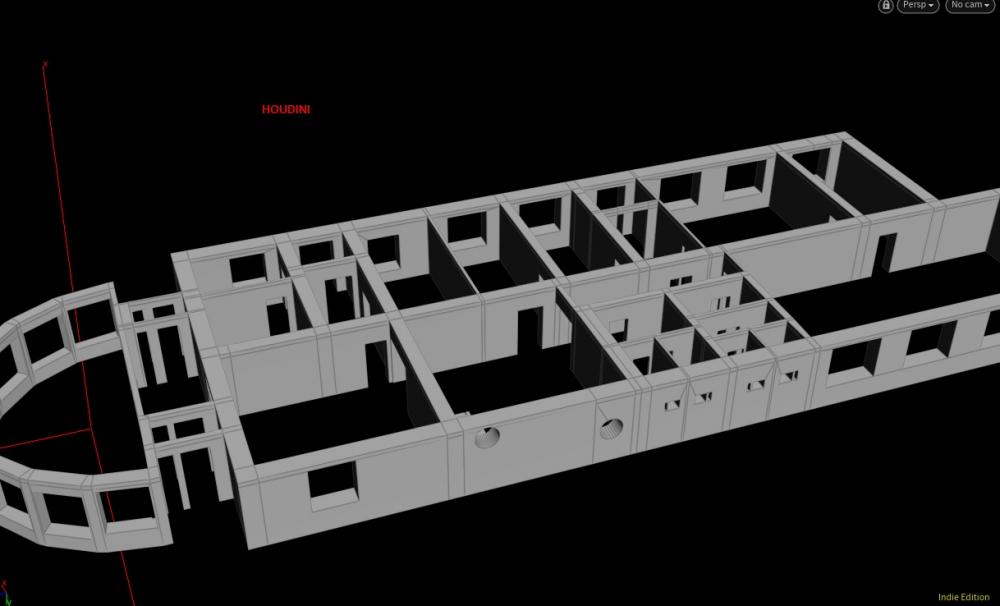Search the Community
Showing results for tags 'cad'.
-
Hello; I tried to import an AutoCAD drawings file into Houdini, but here are some problems: I saved my CAD file as "DXF", but only DFX files saved in "AutoCAD R12" can be imported (other versions doesn't works !), and this imported file is somehow corrupted ! (look at image bellow). Any idea? (My DXF and AutoCAD file is attached here). Thanks. MSD_CentralCore_01.dxf MSD_CentralCore_01.dwg
-
Anyone here has experience importing OBJ file that is created i n Houdini to 3D max? As i cant find a way how to export my model out as DWG file (so i can load it in in Autocad) as i need to add measurements like wall height and how many square meters it has etc. I was trying to import it to 3D max and save out DWG fromat there. But model looks horrible in 3D max. And here is same model in Houdini
-
Hi. I am trying to model buildings based on CAD drawings. The part I need help with is roof at this point. The relevant curves are in three layers. "Takkant", "M__nelinje" and "Bygningslinje". Here is an illustration of the data/Groups. "M__nelinje" Group has curves for the centerlines of the roof(s), "Takkant" has the edge lines and "Bygningslinje" is for corners.. My math/Python and VEX skills are not sufficcient to come up with a solution. If you can please have a look and suggest a path I should take to be able to work out roofs for these buildings? Cheers CityFromCurves.rar
- 1 reply
-
- modeling
- Procedural
-
(and 2 more)
Tagged with: