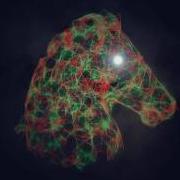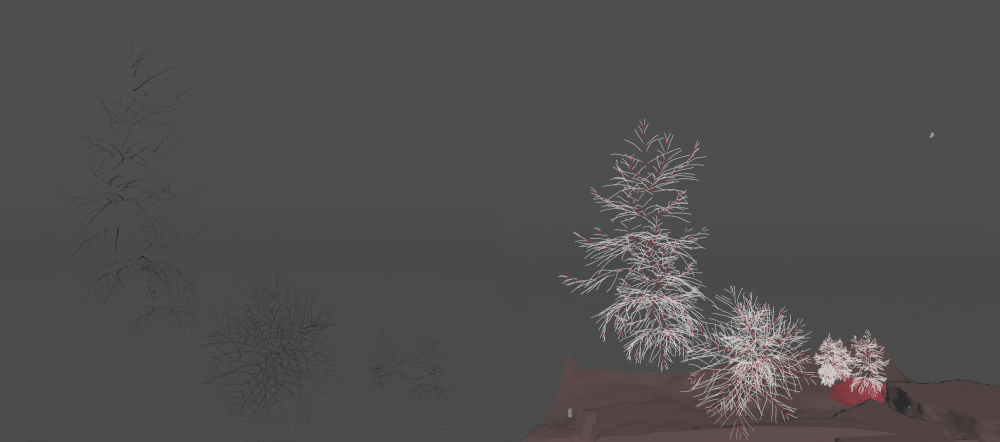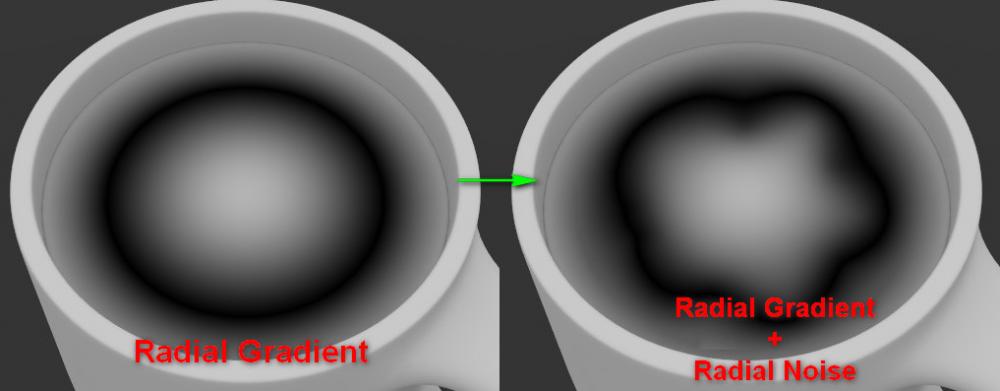Search the Community
Showing results for tags 'distort'.
-
Hello, I'm breaking a tree with bunch of branches. So everything work fine with RBD and I manage to create bone for each branch then stick them to the animated rigid mesh. But when I use point deform to deform the original mesh with the bones then I get a heavily distorted result I checked multiple times with attributes and I'm pretty sure the values are matched. I google for weeks and can't get around it. This is the file. I think this amount is enough but if not I can update it right away. I hope someone can point out where did you do wrong. Thank you for reading this. ASk_PointDeform_v2.hipnc
-
Hello every one ! i have a scene where i created à circular gradiant and I want to distort it, like in the picture bellow. Do you know how to do that in vop ?
-
Hello !. Is there a way to use a curve to distort a heightfield so that the noise will follow the flow of a path ?. I'm looking for a way to have heightfiled noise to follow the curvature of a path to try a fake churned up mud from footprints
-
Hey guys, I need to create an effect like those in the reference images. I've started with a pyro sim with a high velocity on one axis to push it in that direct and then I'm adding noise to it as it slows down. I'm then adverting particles through the vel field however I am struggling to get the pro sim to expand like a cone shape like those in the images If anyone has any suggestions that would b fab Cheers
-
Hey guys, i tried the whole night but i decided to ask you if somebody tried this before. I also looked at the "Velocity Blur" but it seems to be broken since ages and it obviously does not what it's supposed to do... i have a color plane and a disparity plane containing the vector along which i want to shift my pixels. 1st question: do i need a VOP COP2 generator or filter to do that kind of image distortion? 2nd question: how do i write to a specific pixels during a FOR-LOOP? is that even possible? this issue also applies to everyone that would try to do a proper velocity blur, but it is not as complex yet since i don't need to draw a line, but just need to move one pixel to another position (for now) Please tell me that this is doable in COPs.... BTW: i don't care about performance for now! thx in advance Oli