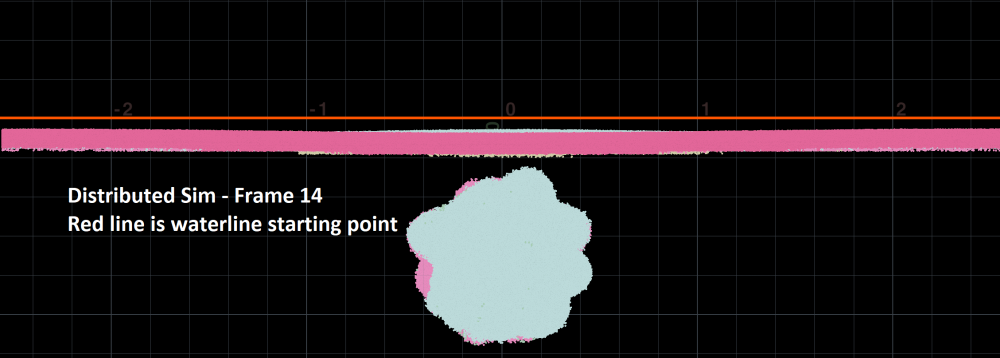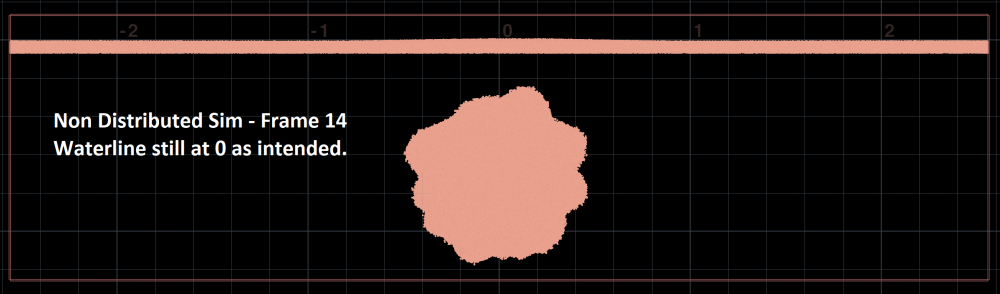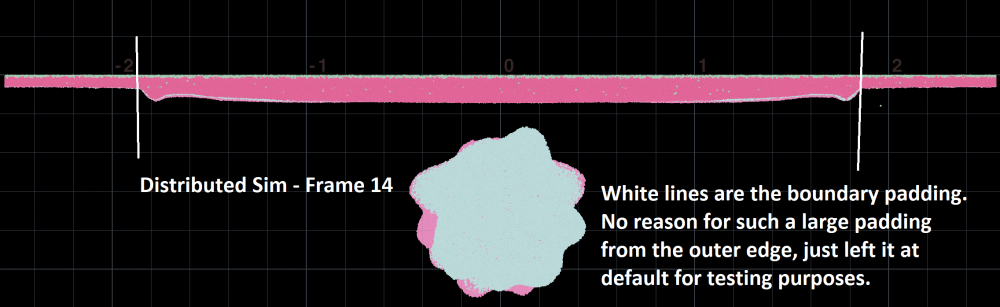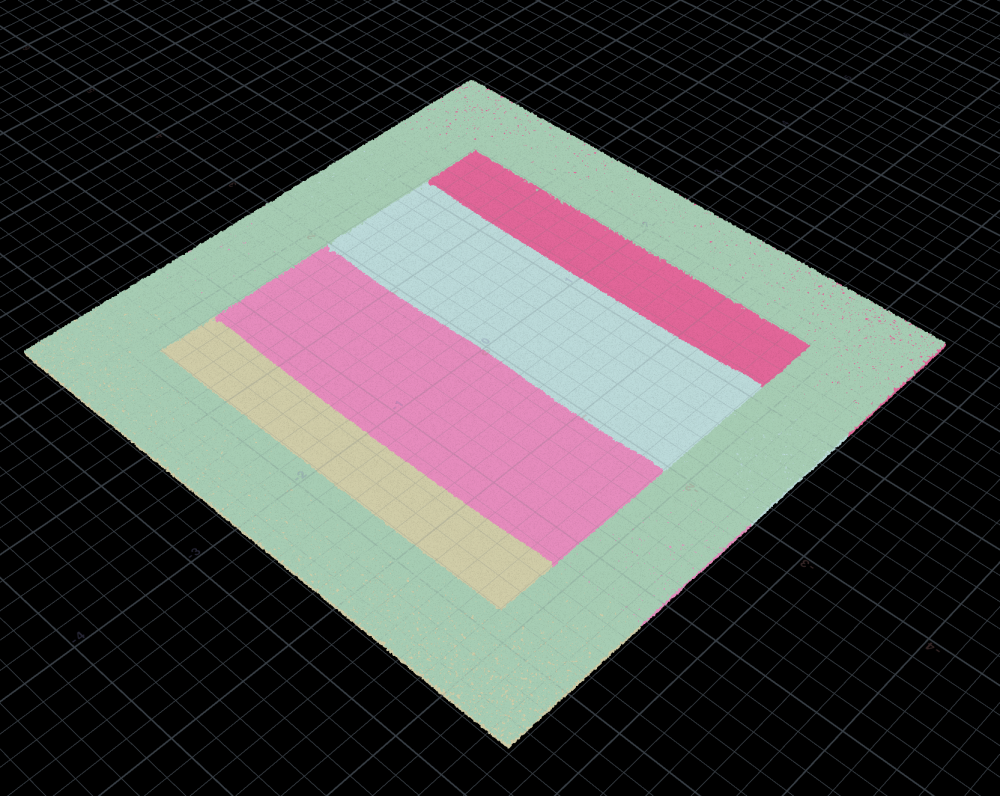Search the Community
Showing results for tags 'distributed simulation'.
-
It's been hard getting support from the Houdini community on this topic. I'm not sure if the solution to my problem is obvious, or if it's too much of a headache to explain the solution. Either way, this forum is my last hope. I'm trying to simulate a small scale breach—think head coming out of a tub of water. Right now I'm in the RND stage, so I have a simple flat tank setup with a colliding sphere that has an animated mountain noise. Everything is stable when running the sim on a single machine, but when I slice it up and send it to the farm I start to experience volume loss in the tank. I'm assuming it has something to do with the particles being transferred between computers and in turn the attributes become unstable, this is just a guess though. If this is the cause, I wouldn't know how to fix it since my knowledge on distributed sims is limited. The screenshots I've attached show the difference between running the sim on the farm vs a single machine. I only ran the sim to frame 14 in order to get quick results. The actual flip object and solver parameters have not changed between each screenshot, the only difference is whether it's distributed or not. Screenshot 01: Distributed Simulation Screenshot 02: Non Distributed Simulation ALSO, when watching the masterclass on setting up the distributed simulations for FLIP, I noticed that the "Create Boundary Layer" option is manually disabled. I've followed this in my workflow, but technically I need my tank to behave as if it were "infinite", so should I keep this on? Maybe not. Either way I ran a test with it enabled just to see what happens. I don't normally work with tanks when using FLIP so this is a learning experience as well. My results are shown in the screenshot below. You can see that the padding doesn't sink, which makes sense I guess... but the active simulation still sinks. Screenshot 03: Distributed Sim with Boundary Layer enabled Screenshot 04: Distributed Sim with Boundary Later enabled - top view This was probably too much info, but I'm trying to be thorough in order to pin point the issue. I can provide the .hip file as well for those who want it. Any help/insight is appreciated. I'm open to any tips and tricks as well, thanks!
-
Hey all, I have a large scale FLIP sim which I wish to distribute into slices and submit to a render farm using deadline. Following documentation from thinkbox and sidefx I have set-up a sliced sim ready for render however when submitting to deadline only 4 files are submitted (1 for each slice) and fail usually fail to complete with no file being outputted. The Documentation from thinkbox reads as follows: "The Houdini submitter allows you to submit a job that will run a distributed simulation. In order to submit a simulation job you will have to first set up your fluid simulation. Once you have your simulation set up, click the Distribute tool found on the Wire, Cloth, or Particle fluids tab, select the item you wish to distribute and then press enter. This will create 3 new nodes, the specific node that controls the simulation will be sent to Deadline as the new distributedsim node in the /out tree. This node defines how many slices your simulation will have. Once you have the distributed sim node set up, submit it to Deadline using the regular Deadline in-app submitter. Additional information for setting up distributed submissions and the properties defined in the nodes can be found in the Houdini Documentation." Implying that there is no additional setup needed. Any help would be greatly appreciated. Thanks, Stafford
- 10 replies
-
- distributed simulation
- deadline
-
(and 1 more)
Tagged with: