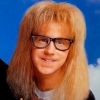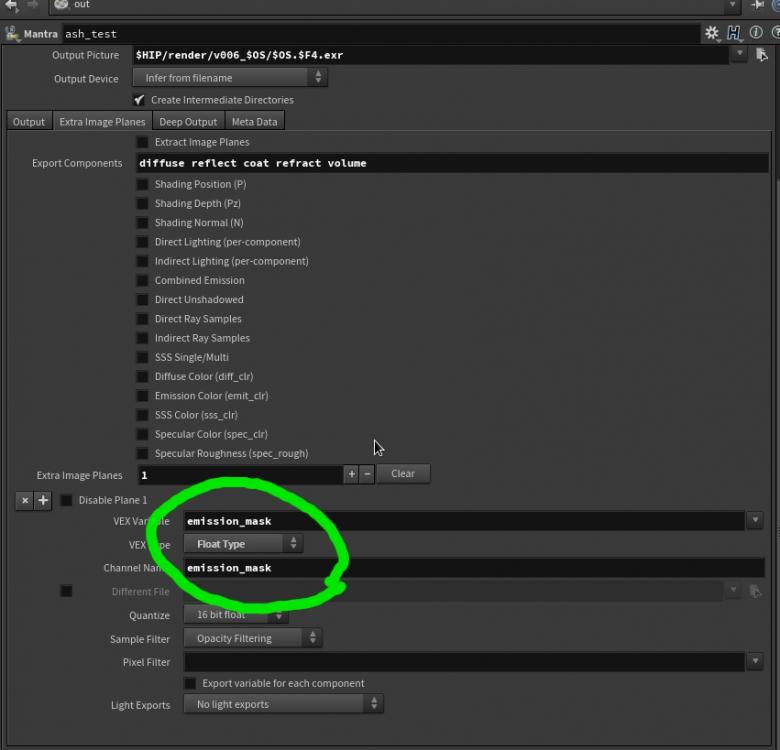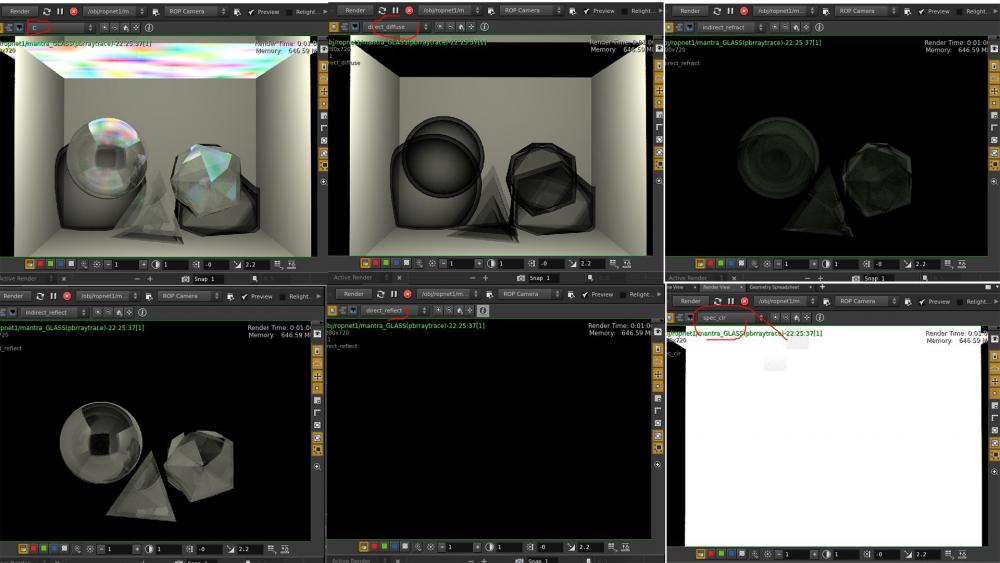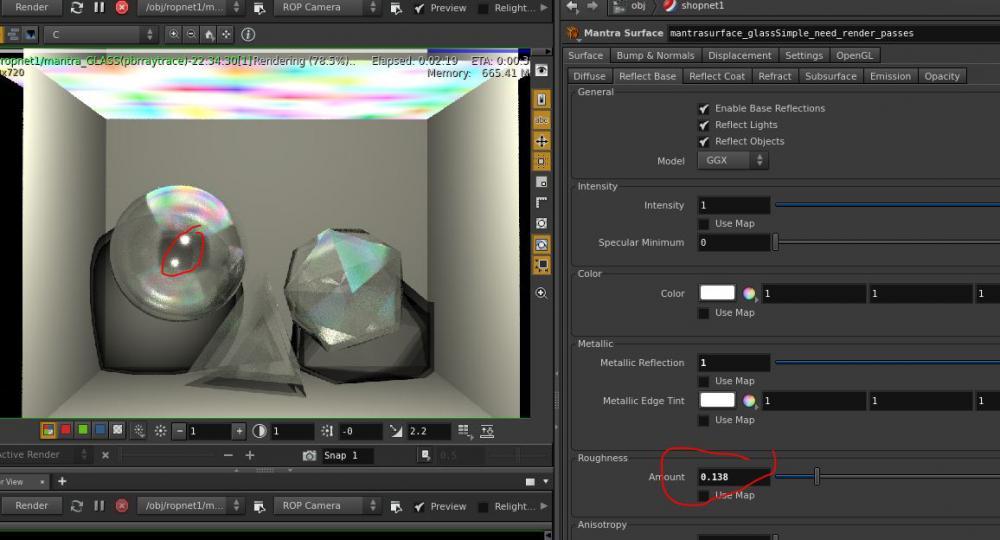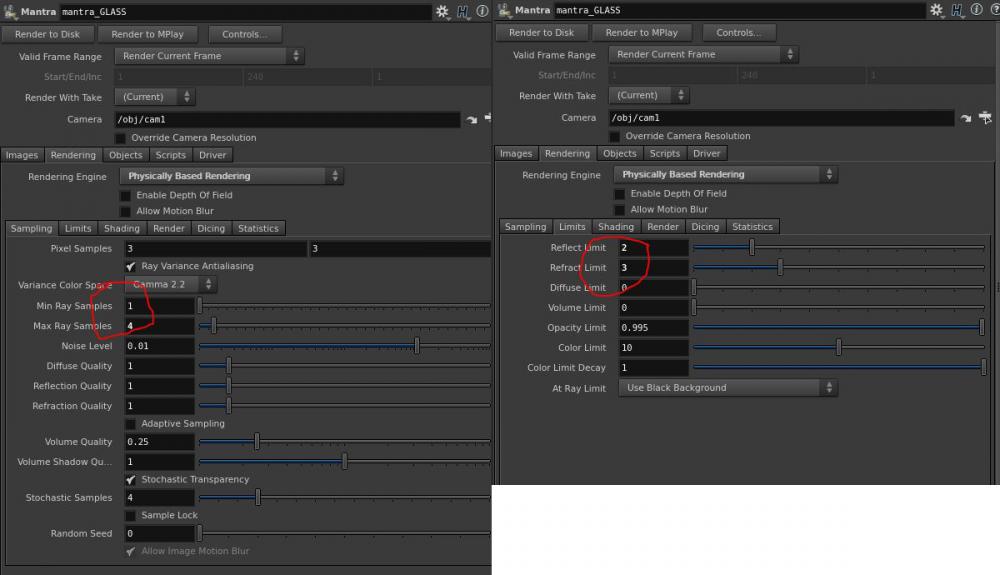Search the Community
Showing results for tags 'extra image plane'.
-
Hi guys. I made ash geometry and texture. I have two textures of using color and glow mask. Then I use them on Principle shader. Base texture color and alpha is alright. but I need another mask for glow. I tried to use Emission by Texture. This is what I want for glow mask. How can I export this texture to vex variable?
- 3 replies
-
- export shader
- extra image plane
-
(and 2 more)
Tagged with:
-
Hi, I was a vray artist, recently moved to Houdini, and have shader/rendering questions. (sample file: glassShaderBind03.hip) 1. (reference pic: extra image plane.jpg) Are these check-boxes just preset? Are these check-box NOT automatically generated by available passes from materials in a scene, right? Then eventually I might need to find additional pass from VEX builder network and create/extract them by filling out VEX variable? 2. (reference pic: glass_All.jpg, bind.jpg, extra image plane.jpg) I try to create extra image plane like a vray render elements. Let's focus on my glass objects(mantraSurface shader). I used some preset check-box to generate extraImagePlanes. Then, when I combine spec pass, refract pass and reflection pass in a compositing software, it should become the full image because I only use reflection, refraction, and opacity settings. However it's still missing some layers, and especially spec pass is broken, too. I think I need to dive into VEX builder to fix a sort of spec-output-node and also create new bind or parameter nodes in order to generate proper reflection and refraction passes?! I have really no idea about this system! 3. (reference pic: glass_spec11P.jpg, glass_mantra01P.jpg) When I set roughness >0, I can get nice specs. However, render-time gets 3-8 times heavier with opacity. Do we have any optimization in shader and mantra-setting? Thanks! glassShaderBind03.hip
- 2 replies
-
- vex builder
- bind
-
(and 1 more)
Tagged with: