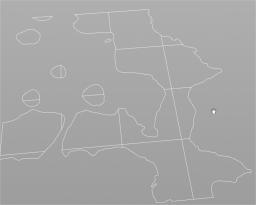Search the Community
Showing results for tags 'extract'.
-
Hello, I searched the vollume and youtube to find out extract transform and rotation from animated objects I was able to produce the same result with the CG Forge tutorial (www.youtube.com/watch?v=iSiyGr8p0p4&t=326s) But when I applied to my animated object in sop somehow the transform is ok but the rotation failed completely Can anyone point out what I did wrong? Thank you Extract_Rotation_Help.hipnc
-
I would like to extract and use rotation values from an IK bone chain to drive the rotation of another bone. What would be the correct way to get this in Houdini. I can see the Pre-Transform values when I middle click on the bone, but how do I grab the values? So far I've been using the blend SOP but I get all kinds of flipping. Is there a way to directly extract IK bone rotation values?
-
HI all, My question: Can I 'extract contents' of multiple alembic container nodes simultaneously? I have an imported alembic geometry sequence, and I want to group certain areas of the geo for use in various dops sims. I loaded the alembic as 'Houdini geometry', however, inside the alembic at obj level, I have hundreds of individual alembic 'container' nodes that have individual Houdini geo nodes inside them. This would be fine if it was just a few nodes, as I can obviously rmb > extract contents. However this doesn't work for me on multiple nodes. Is there some-kind of shelf tool/script I can run? Or a certain check box on alembic import I may have missed that will give me 100% Houdini geo nodes? Sorry if this is a bit of a layperson question - One of the pitfalls of being self taught Thanks! (H 14.0.201.13)
-
Hi, I have to issue with something that should be relatively easy to do in my mind. There is multiple poly grids in my scene. 4x4 grids aligned next to each other and also merged together. I need to extract curves splice at certain altitudes. When I use the Cookie SOP, followed by Divide and Ends, I always end up with a seam in between each grids. Is there a way to get rid of the seam? Or a better way to make this happen? The goal would be to extract iso lines just like on this image. BUT... I don't need all those lines. Only one line at the height the user desire. http://www.ctech.com/wp-content/uploads/2011/12/isolines-viewer-1.jpg Many thx C

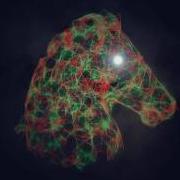
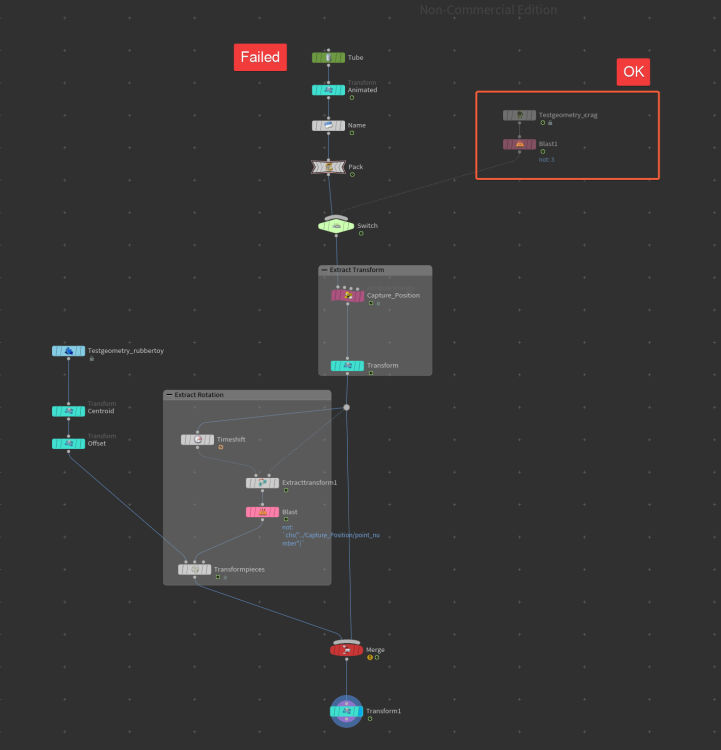


ChristianSirois-GoogleChrome.jpg.a228044b6cd2e012efcde0dd49940e0c.thumb.jpg.e2b7b5454974ab34cfc9980b8c517f4d.jpg)