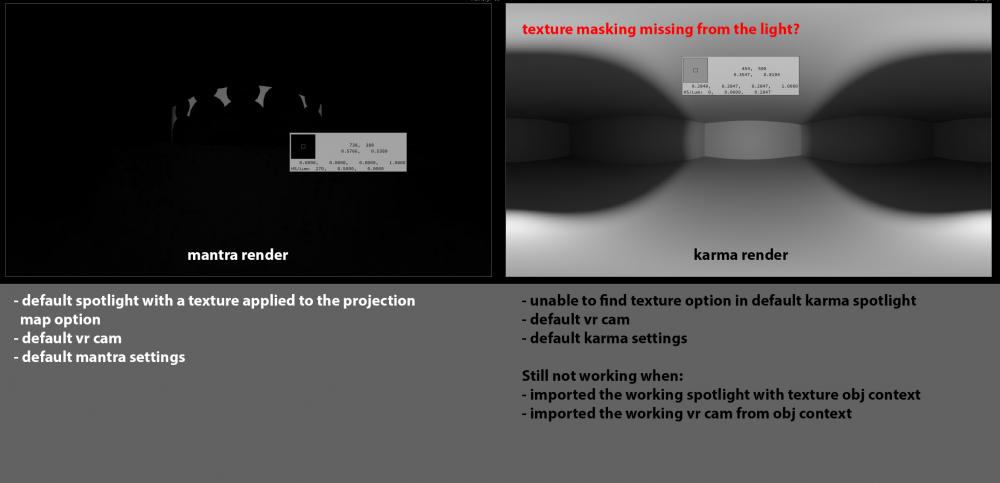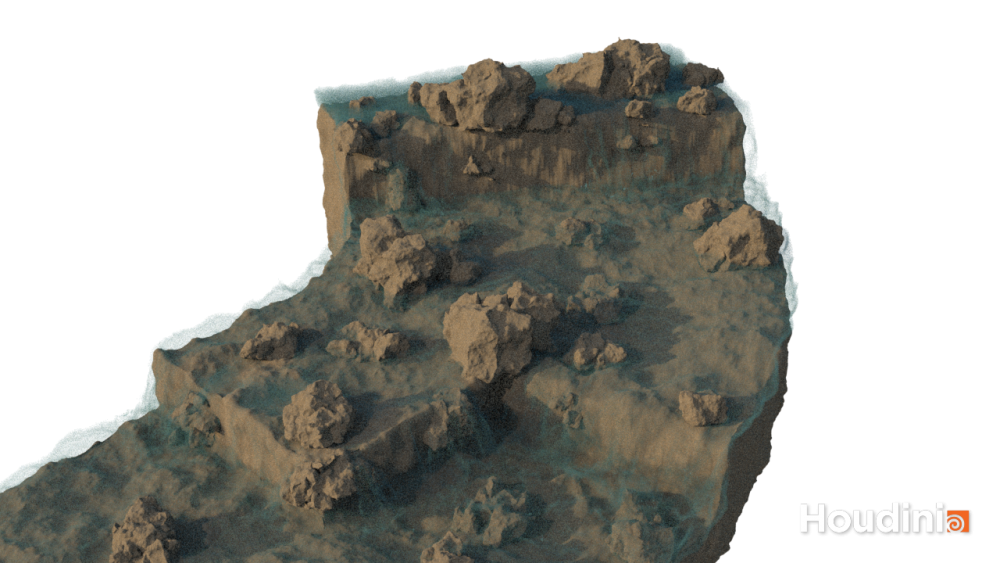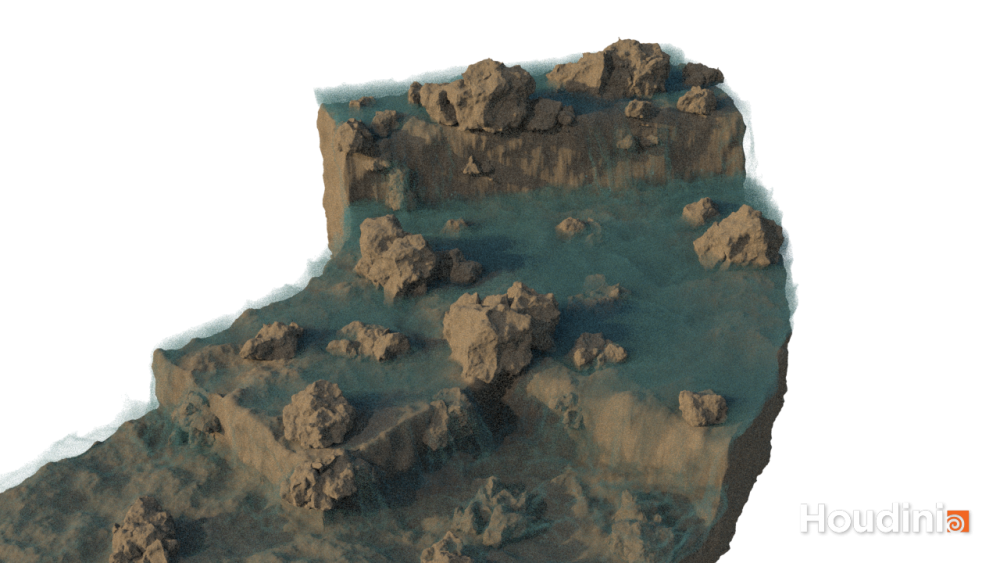Search the Community
Showing results for tags 'issues'.
-
Hello, I come across an issue I'm facing right now using Karma to render. Back then, in Mantra, the default spotlight comes with options to apply texture map as a mask. When rendered in mantra, the mask can be seen & working normally. However, I cant seem to find anything close to the texture projection option in the new Karma lights inside Lops (not even in karma spotlight). I've even tried importing lights and camera that worked on Mantra from the obj context in to Lops. Still no masking on the lights during Karma render. Does any1 here knows a way to achieve that in Karma? am I missing something here? Any suggestion for a workaround that works? Any solutions and help would be much much appreciated, thank you! ^^
-
Hi forum. I am trying to export simulated curves from Houdini into Maya using Alembics so they drive the XGen anim curves. I have exported curves from Xgen into Houdini and connected them to the 16.5 Hair System and simulated them. The problem is the Alembics from Houdini are exporting all the curves as shape nodes under one curve, instead of exporting each curve separately. XGen's Anim nodes wont read these. Does anyone know how to export curves from Houdini into Maya with Alembics without them packing?
-
Hi there everyone. I am having a really strange issue with my river scene when I render it out. The reflective of the water seems to turn on and off randomly. I then did some further testing and found it to be the interior Volume giving me issues but this only happens in the center section of my River, the Top and bottom are not affected by this problem. Below I have two Images to show the result of the Volume issue which is consistante on these two Frames even if I re-cache the Sim Frame 350, the Volume in the center is really Thin. Frame 357, the volume is much Thicker in the center. Please check out the Link HERE for a low quality render with a few frames on Vimeo. Password : JodysFX I feel like there is a setting I am not turning on or a value thats two low. It might be in the Surfacing node but I am not sure, I will continue to test. Any help is greatly appreciated.
- 7 replies
-
- houdini 17
- mantra
-
(and 7 more)
Tagged with: